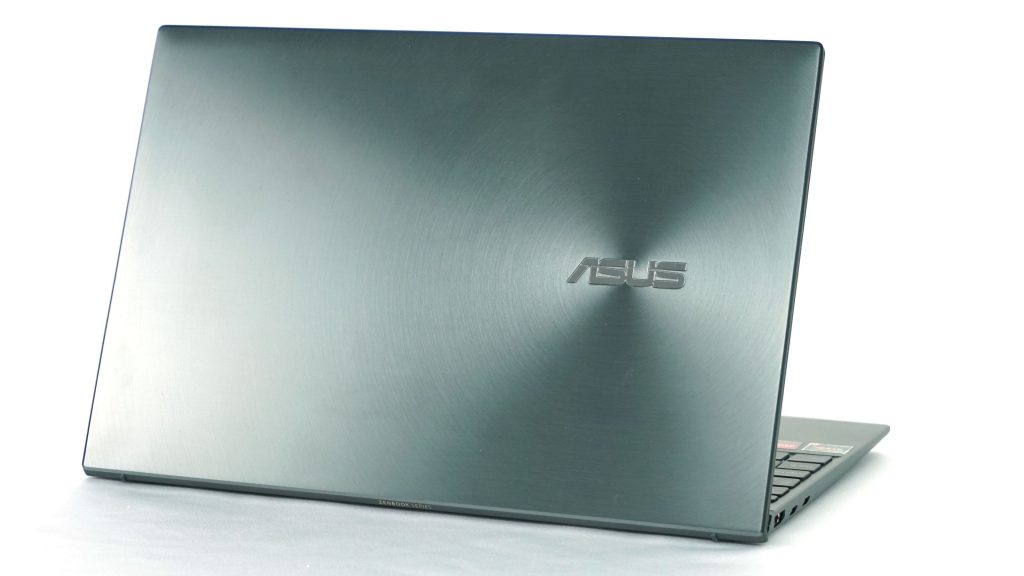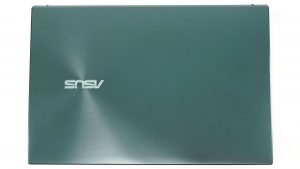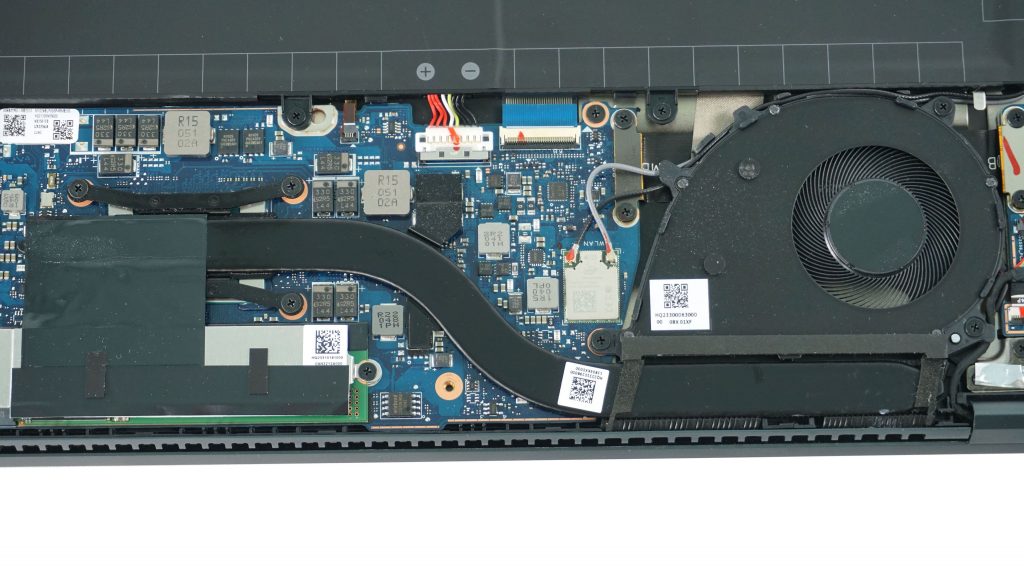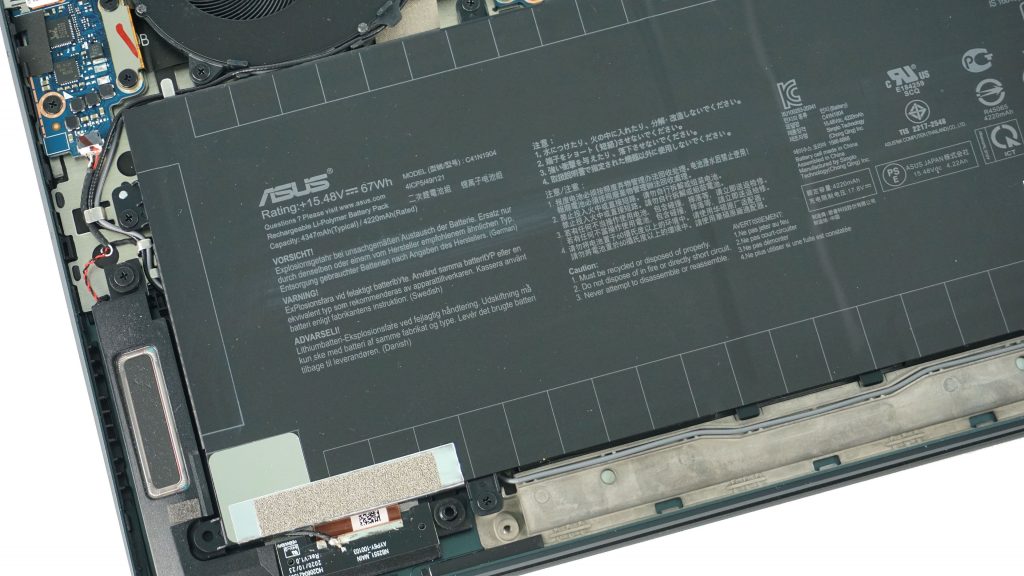Specifications and details
Last year, Asus introduced new ZenBooks, which are gradually improving, and in addition to new gen CPUs, we have also seen a change in display technology, which we have written about in a separate article. We got the cheapest model with an OLED display for the test. In addition to the 13-inch body, it also has a revamped Ryzen 5500U. We have only recently tested a configuration with Intel, so an interesting comparison is awaiting us.
Basic information
| Parameters | Asus ZenBook 13 OLED UM325U | |
| Dimensions | 304 × 203 × 13,9 mm | |
| Weight | 1,14 kg | |
| Display | 13,3", 16:9 Full HD 1920 × 1080 px, OLED, 60 Hz, glossy, 400 nit, 2,5 mm okraje, 88 % BTS | |
| Procesor | AMD Ryzen 5 5500U, 6C/12T, 15W, 7nm | |
| Graphics card | AMD Vega 7 | |
| Memory | 8 GB LPDDR4X (3733 MHz) | |
| Storage | 512 GB SSD PCIe 3.0 x4 NVMe (SK Hynix HFM512GD3JX013N) | |
| Ports | 2× 10 Gb USB-C (charging and DisplayPort), 1×5 Gb USB 3.2 Gen 1 typ A, 1× HDMI 2.0, 1× microSD reader | |
| Battery size | 67 Wh | |
| Camera resolution | 720p 3D IR Windows Hello | |
| Speakers | Harman Kardon (stereo) | |
| Approximate price | € 960 |
Details
Compared to its predecessor, the novelty basically only brings new components and display, so the introductory part of the article will be shorter than usual. The package is practically identical to the previously tested laptops.
In addition to the laptop, the package includes an adapter from USB-C to audio jack and a protective cover, similar to what we saw in previous tests.
On the outside, the UM325U is identical to the UX325E, which is no surprise. The external dimensions and weight remained the same, it is still very compact and with a weight of 1.1 kg (2.43 lb), a very light laptop.
Improvements have taken place mainly below the surface, namely the change in display technology. We will talk about the display in a separate chapter. Briefly, it is worth mentioning that the laptop got an OLED instead of a classic IPS panel, which is unprecedented in this price category. ZenBook OLED refresh applies to several models, not just the tested 13.
The tested laptop is labeled UM325UA-KG022T and is the most affordable ticket to the world of OLED in this model line. Inside the laptop you will find the new Ryzen 5 5500U, 8 GB of RAM and a 512 GB SSD. There are also 11th generation Intel Tiger Lake models available, and we have already tested such a model. At that time, however, it still had an IPS display and not OLED. On the manufacturer’s website you will also find information about Ryzen 7 models, but these are less available here. In practice, you have a choice of Ryzen 5, Core i5 and i7.
The individual models are then distinguished by the size of the operating memory—8 or 16 GB and also the size of the SSD—512 GB or 1 TB. According to the manufacturer’s website, the Intel platform also offers 32 GB of RAM and 2 TB of storage, but the availability of such a configuration is questionable in our country. Prices are around EUR 960 for a Ryzen 5 version, 1,050 for Ryzen 7, 1,080 for Core i5 and 1,200 for Core i7.
All other aspects remained unchanged. You will still find a metal body, premium build quality and relatively rich port selection. There are two USB-C ports, one USB-A port, a slot for microSD cards or full HDMI are a rarity for ultrabooks, so I always praise the port selection on ZenBooks. The 14-inch model also offers a separate 3.5 mm audio jack, with the 13-inch model you will have to do with an adapter. It is worth mentioning the fact that Intel configurations offer Thunderbolt 4 USB-C connectors, while AMD only common 10 Gb ports. In both cases, however, both charging and video output are supported.
Other features such as IR camera for Windows Hello, increased durability with MIL-STD 810G certification and an above-average battery have also been retained.
The front edge of the notebook without a cutout remains unchanged, however, the display lid can be easily touched and opened. You can also open the notebook with one hand, which is not a matter of course, especially with such light devices. The rear covers all ventilation openings and the cooling system.
The top view again shows the lid with the Asus logo and the concentric-circle theme of its surface. The lower part has four rubber feet and a ventilation grille in the upper part. After removing the bottom cover, you will get to the components. You’ll need a T5 screwdriver to remove it. Attention should be paid to a pair of screws hidden under the rubber feet.
The layout is not surprising, the deep blue motherboard is interesting, similar to the ZenBook 14 and 13. The whole lower part is occupied by a large battery and next to it we can see the speakers. The interior is practically identical to the last tested Intel version.
Cooling is provided by a large heatpipe run from the processor to the heatsink, through which the fan blows air. We will look at the efficiency of this cooling later in the tests.
Other aspects such as the keyboard, touchpad, camera, Ergo Lift hinge and so on remained unchanged, so we recommend that you look at previous reviews if you are interested in these areas.
The battery has the same 67 Wh capacity in the new model, which is still above average among 13-inch laptops. Charging takes place via the USB-C charger in the package, which charges the battery to approx. 75% in one hour and takes almost two hours to charge fully. The predecessor with the 11th generation Intel is the king of our YouTube battery test, the new OLED is 40 minutes behind, which is still a very good value with a total value of almost 9 hours.
Let us look at the test results.
- Contents
- Specifications and details
- Test methodology
- Display tests
- Rendering and Geekbench
- 3D/PC Mark and Unigine Heaven/Superposition
- Gaming tests – integrated graphics
- Encryption, encoding
- Memory and storage tests
- Temperatures and battery life
- Analysis of clock rate, power consumption and temperatures
- Conclusion