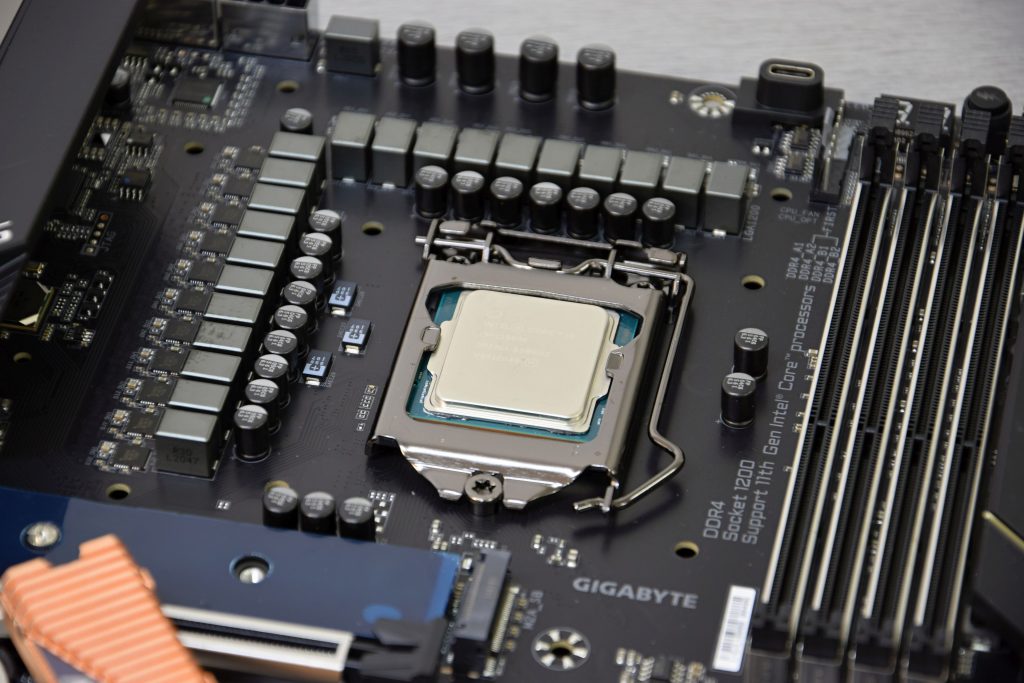Interview with TichéPC about creating a unique PC setup with a first-class water loop
Coincidentally, we’ve got our hands on one extremely interesting project with graphically improved Metro Exodus (Enhanced Edition), which was released relatively recently. Gigabyte and Nvidia have ordered a thematic setup for this game, which has been adopted by TichéPC. And the result? That’s on you to judge. I have admired Gabo’s work for years and now it was finally a good opportunity for a hardware interview.
Question: Hi Gabo, you’ve been working on top-notch PC setups for demanding tasks (not only gaming, of course) for a long time, so you must have come across various setups. But still, this setup was something special for you. Did something surprise you during its design, or did it give you some new experience?
Answer: Hi Ľubo, I have been dealing with custom PC builds, workstations and projects for more than 20 years and I have gone through quite some setups, better or worse ones. Project GeForce RTX 30 Metro Exodus Enhanced Edition by Aorus + Nvidia was specific in the first place. We had less than a month to design, implement, assemble, tune and test the project. Such a short time for a specific project with requirements is usually unrealistic, and if I add to this that I am a detailist and I never release a setup that only looks good. The project also brought a new contact on Marián from Mazahor design and I am more than grateful for this experience, as well as for the use of a laser device for custom logos from Diamandy.
Q: The used Intel Core i9-11900K processor with the Gigabyte RTX 3080 Xtreme graphics card together consume well over 600 W under load in gaming. How did you go about designing the cooling, what components did you use, and why exactly?
A: Gigabyte supplied key components, including the high-end Aorus Xtreme Waterforce Z590 motherboard, Aorus GeForce RTX 3080 Xtreme Waterforce WB 10G graphics card, 850W Aorus power supply, 32 GB (4× 8 GB) of Aorus DDR4 RAM, and finally also a fast NVMe Aorus Gen4 SSD with 1 TB of storage. The motherboard is a top model equipped with a massive water block from the factory (weight almost 2 kg), which cools not only the processor itself, but also the chipset with MOSFETs. The graphics card is equipped with a full-cover water block. The blocks are equipped with a built-in liquid leak detection circuit covering the entire water block, which is a unique thing in water cooling. Due to the delivery of these components and requirements, I opted for custom water cooling.
However, this choice is also subject to the theme of the project itself. It is prepared first and is subject to the selection of water components—radiator, expansion tanks, water pump, fans. There were a total of two proposals. The first was rather an artistic design (rust, copper tubes, difficult thematic spraying, painting, etc.). However, due to the deadline, we would not be able to make it. The second proposal was definitively based on radioactivity, but also on the well-known green mushrooms from Metro Exodus. It was also necessary to incorporate the Nvidia and RTX ON logos. Inaudibly cooling the GPU RTX 3080 with the i9-11900K CPU is not that easy and it requires a really large radiator capacity. I opted for EK Water Blocks EK-CoolStream XE 480 (Quad) with a thickness of up to 60 mm for four 120 mm fans.
I originally also planned the digits, but the client didn’t agree due to the fact that the Metro 2033 theme was interfering. The filled expansion tanks thus represented a radioactive liquid in a green color. Considering the complexity of connecting the individual parts, I chose a high performance EK Water Blocks Laing D5 pump with an EK Water Blocks EK-Quantum Inertia D5 PWM D-RGB (Plexi) plexiglass top. The project included a total of six EK Water Blocks EK-Vardar X3M 120ER D-RGB fans (500–2,200 rpm) and two EK Water Blocks EK-Vardar X3M 120ER fans (500–2,200 rpm).
Q: Why are there so many fittings in that setup? And actually, what are the modules on the radiator and what about the block on the back panel next to the motherboard I/O? It is probably a little more complicated…
A: Fans were installed on one side of the radiator, and on the other side then unusual Barrow expansion tanks which, placed below each other, created a look similar to the background of the time indicator of the game’s main character’s watch. The block on the back panel at I/O is the so-called distro plate, or distribution plate. It serves for easier and better-looking connection of inputs and outputs from the CPU and GPU block, it is also possible to fill and replenish the water loop through it. Due to the selection of the Phanteks Enthoo Pro 2 Big Tower, Tempered Glass, ARGB – black, I directly used the Phanteks Glacier D140 Distro Plate – Acryl, DRGB-LE. The number of fittings is given by the need to connect individual components, I used only the necessary amount of adapters for acrylic tubes. Only acrylic tubes were used, not PETG which tend to soften at higher temperatures in the adapters.
Q: What is the noise level of such a setup when gaming? Does the player need headphones or can they play at night at a lower speaker volume? How disturbing is the noise of the used cooling system?
A: The setup is almost inaudible both under load and in normal use when talking about a quiet room, typically a bedroom. After completion, the project and its cooling are tuned by a high combined CPU load (Cinebench R23) and GPU (Furmark/Krypto)—the fan speeds are tuned for the resulting temperatures. After venting the water loop, the speed of the water pump is also tuned to a level free of vibrations and other spurious tones. In this case, however, we had to keep the speed higher, because the project was transported several times and that always requires enough power at start-up to push the remaining air lock.
Q: These are excellent results (the low noise at such a high performance), unaccomplishable with conventional AIO type liquid coolers… but what about heating? Do CPU and GPU temperatures have enough reserve for the current hot summer days?
A: Absolutely no problem, the setup will also work at an ambient temperature of 30 °C. In the event of a very high or critical CPU temperature, the system will increase the fan speed.
Q: Do you remember key adjustments to the BIOS settings? How is the operation of the processor or the graphics card, compared to default? And how is the PWM control fan curve set?
A: In the BIOS we had to strictly set PCIe Gen3 for the graphics card. This is because PCIe Riser version 3.0 was used (quality and especially functional Lian Li 4.0 risers were available only after the project was submitted), therefore it was necessary being able to boot using the integrated graphics card in the processor, set Gen3 on the PCIe slot and then connecting the GeForce RTX graphics worked without problems like the black screen. About PWM control: fans with D-RGB LED lighting were connected to the controller and at the same time Gigabyte Aorus D-RGB LED Hub. The device was then connected to the CPU_fan connector within the PWM control. This setting is easy even for a regular user. The remaining two fans were connected via a PWM splitter to the PWM connector for system cooling.
Q: The system cooling scheme seems to be relatively unconventional. There are two inlet fans at the bottom of the case, there are also two at the top panel, but then four on the back extract the radiator. So is there a more pronounced negative pressure in the case or does it still have something to do with rpm?
A: The four fans on the radiator suck air through the radiator and immediately blow it out, or transfer it to the surrounding environment via the rear side grille. I chose to install the fans in this way mainly because of the case—in the front part there is a huge air hole made of fabric mesh material and the closely installed radiator with fans directly sucks in fresh air. The lower two fans also suck in air, and the upper fans in turn blow any warm air out of the case.
Q: Hard tubing is used to circulate the liquid and I am fascinated by the extremely precise accuracy. Do you produce any waste in the formation process or have you already gotten it in your hands and it is a simple routine job for you?
A: Millimeter accuracy is exactly what separates projects from other projects. But the average user won’t notice. It is usual to photograph the project so that the tubes look nice, horizontal. But they look like this from only one side or from one point of view. An elite master (modder) will design and make the loop so that if you look at the tubes from the front, there are perfectly horizontal above each other, as well as from the side view.
This also applies to joints, bends and other parts of the connections. Then it is not a problem to photograph the project from any angle and it will always look great and perfect in terms of connections (tubes). I am always afraid of transporting it because some tubes are adjustable, which means that they can be fine-tuned. In our project, just to make sure, I showed the responsible person something to watch out for not to accidentally reposition the given tube before taking a photo. Everyone already has their own procedures and tools during tube forming. Waste is minimal and the remaining tube parts are usually used in other projects.
Q: And now to the artistic part. Gabo, first of all, please tell us how the gas mask on the right side was created.
A: The gas mask was the topic of the second proposal. We can thank Marián from Mazahor design for the selection and fine-tuning. Using the airbrush method, Marián spray-painted the mask, the radioactive logo on top, then the detail on the front mask, as well as the grille integrated in the front fabric mesh panel of the case. Of course, a top coat of varnish followed next.
The choice of the type of mask itself was Marián’s idea. He knew exactly what to choose for my request and added what I was missing. He is the type of person who likes their job and does it on point. He can fulfill the the other’s requirement, mine in this project, which is why I wrote in the introduction that he is a contact that will bring a lot not only to me, but also for our customers as I will bring them the possibility of spraying cases and other components in the desired design.
Q: But there are more thematic elements. How did you make the bigger Metro Exodus EE sticker and also the RTX ON sticker on the front panel is original, right?
A: The RTX ON logo and the entire Exodus EE logo were laser-made by Diamandy. We left the Metro Exodus EE logo intact. The position was planned beforehand and especially its lighting. The RTX ON logos were more complex—it was necessary to convert the space around the ON word to green. In this case, the same inscription was cut from the foil. It was then necessary to glue it and paint the base, or in other words fill it with green acrylic paint.
Q: Was the cabling also tuned to green-black? Is it also custom (tailored)?
A: The deadline didn’t allow us to do custom cabling. We used extenders for the original power supply cabling, fortunately the Cablemod Pro cables perfectly met this requirement in terms of appearance and functionality.
Q: One gets the feeling that it’s a year-round job, but you already mentioned that it was quite a “quickie”. Can you tell two time periods—from the assignment to completion—and the other—from component delivery to completion?
A: We had less than 30 days for the complete design, delivery of components, paint job, complete installation and, of course, tuning. Components were delivered to us quickly within 3 days in terms of the fundamental ones from Aorus, Intel and Nvidia. The special ones came in about two weeks after the assignment. The spray application itself lasted a week. I then had only about 8–9 days for the assembly and tuning itself.
Q: … and you were dealing with it at the time when graphics cards were totally unavailable. Has this factor played a role in any way? Or did the unavailability of any other hardware you needed cause some delays?
A: It’s a project from Aorus and Nvidia. These companies supplied their hardware directly, so the only potential unavailability with special water cooling components was a thing. However, EK Water Blocks usually has all the products available, only the Barrow expansion tanks were waited for.
Q: And did you manage to finish everything you wanted, or is the end result about some trade-offs?
A: I didn’t believe it myself and repeated the sentence “I don’t understand that we did it in such a short time” about 100 times. Thank you to Gigabyte and Nvidia for the fast and professional actions and then also the cooperating staff from Mazahor design and Diamandy. It is with several entities involved in the project that there are frequent delays and I then have too little time for implementation and assembly (experience from other projects). In this case, however, professionals who love their jobs were involved.
Q: This setup was created on order by Gigabyte and Nvidia, but can anyone order something similar from you?
A: Of course they can, I’ve had a large number of special projects, even with custom themes. We can create almost anything, of course the price also increases with difficulty (especially if the owner wants it to be just one piece, which means that we will never create anything the same again) and the length of the implementation.
Q: Gabo, thank you for the comprehensive answers and I keep my fingers crossed for you in other unique projects.
A: Thank you as well for the opportunity to describe the project in detail and I believe that this was not the last time and that in case of positive feedback from your readers, we shall meet for the analysis of another project.
And finally, a few contacts on companies that actively participated in the final setup:
- PC build: facebook.com/tichepc — instagram.com/tiche_pc/
- Airbrush: facebook.com/mazahordesign — instagram.com/mazahor03
- Laser job: facebook.com/diamandyjewellery — instagram.com/diamandyjewellery
- Aorus: facebook.com/AorusCZSK — instagram.com/aorus_czsk
- Nvidia: facebook.com/NVIDIAGeForceCZ — instagram.com/nvidiageforcecz