Methodology: temperature and clock speed tests
Thanks to the addition of E cores even in the lowest Core i5 Raptor Lake models (13400F and 13400), the raw performance between generations has advanced the most in years. However, the improvement may not always happen, the relatively small number of performance ones (P) combined with the lower Turbo Boost 2.0 clock speeds some games don’t like, and when they reach for E cores, the concept of big.LITTLE is at once detrimental.
Methodology: temperature and clock speed tests
When choosing a cooler, we eventually opted for Noctua NH-U14S. It has a high performance and at the same time there is also the TR4-SP3 variant designed for Threadripper processors. It differs only by the base, the radiator is otherwise the same, so it will be possible to test and compare all processors under the same conditions. The fan on the NH-U14S cooler is set to a maximum speed of 1,535 rpm during all tests.
Measurements always take place on a bench-wall in a wind tunnel which simulates a computer case, with the difference that we have more control over it.
System cooling consists of four Noctua NF-S12A PWM fans, which are in an equilibrium ratio of two at the inlet and two at the outlet. Their speed is set at a fixed 535 rpm, which is a relatively practical speed that is not needed to be exceeded. In short, this should be the optimal configuration based on our tests of various system cooling settings.
It is also important to maintain the same air temperature around the processors. Of course, this also changes with regard to how much heat a particular processor produces, but at the inlet of the tunnel it must always be the same for accurate comparisons. In our air-conditioned test lab, it is currently in the range of 21–21.3 °C.
Maintaining a constant inlet temperature is necessary not only for a proper comparison of processor temperatures, but especially for unbiased performance comparisons. Trend of clock speed and especially single-core boost depends on the temperature. In the summer at higher temperatures, processors may be slower in living spaces than in the winter.
For Intel processors, we register the maximum core temperature for each test, usually of all cores. These maximum values are then averaged and the result is represented by the final value in the graph. From the outputs of single-threaded load, we only pick the registered values from active cores (these are usually two and alternate during the test). It’s a little different with AMD processors. They don’t have temperature sensors for every core. In order for the procedure to be as methodically as possible similar to that applied on Intel processors, the average temperature of all cores is defined by the highest value reported by the CPU Tdie sensor (average). For single-threaded load, however, we already use a CPU sensor (Tctl/Tdie), which usually reports a slightly higher value, which better corresponds to the hotspots of one or two cores. But these values as well as the values from all internal sensors must be taken with a grain of salt, the accuracy of the sensors varies across processors.
Clock speed evaluation is more accurate, each core has its own sensor even on AMD processors. Unlike temperatures, we plot average clock speed values during tests in graphs. We monitor the temperature and clock speed of the processor cores in the same tests, in which we also measure the power consumption. And thus, gradually from the lowest load level on the desktop of idle Windows 10, through audio encoding (single-threaded load), gaming load in three games (F1 2020, Shadow of the Tomb Raider and Total War Saga: Troy), to a 10-minute load in Cinebench R23 and the most demanding video encoding with the x264 encoder in HandBrake.
To record the temperatures and clock speed of the processor cores, we use HWiNFO, in which sampling is set to two seconds. With the exception of audio encoding, the graphs always show the averages of all processor cores in terms of temperatures and clock speed. During audio encoding, the values from the loaded core are given.
- Contents
- Intel Core i5-13400F in detail
- Methodology: performance tests
- Methodology: how we measure power draw
- Methodology: temperature and clock speed tests
- Test setup
- 3DMark
- Assassin’s Creed: Valhalla
- Borderlands 3
- Counter-Strike: GO
- Cyberpunk 2077
- DOOM Eternal
- F1 2020
- Metro Exodus
- Microsoft Flight Simulator
- Shadow of the Tomb Raider
- Total War Saga: Troy
- Overall gaming performance
- Gaming performance per euro
- PCMark and Geekbench
- Web performance
- 3D rendering: Cinebench, Blender, ...
- Video 1/2: Adobe Premiere Pro
- Video 2/2: DaVinci Resolve Studio
- Graphics effects: Adobe After Effects
- Video encoding
- Audio encoding
- Broadcasting (OBS and Xsplit)
- Photos 1/2: Adobe Photoshop and Lightroom
- Photos 2/2: Affinity Photo, Topaz Labs AI Apps, ZPS X, ...
- (De)compression
- (De)encryption
- Numerical computing
- Simulations
- Memory and cache tests
- Processor power draw curve
- Average processor power draw
- Performance per watt
- Achieved CPU clock speed
- CPU temperature
- Conclusion






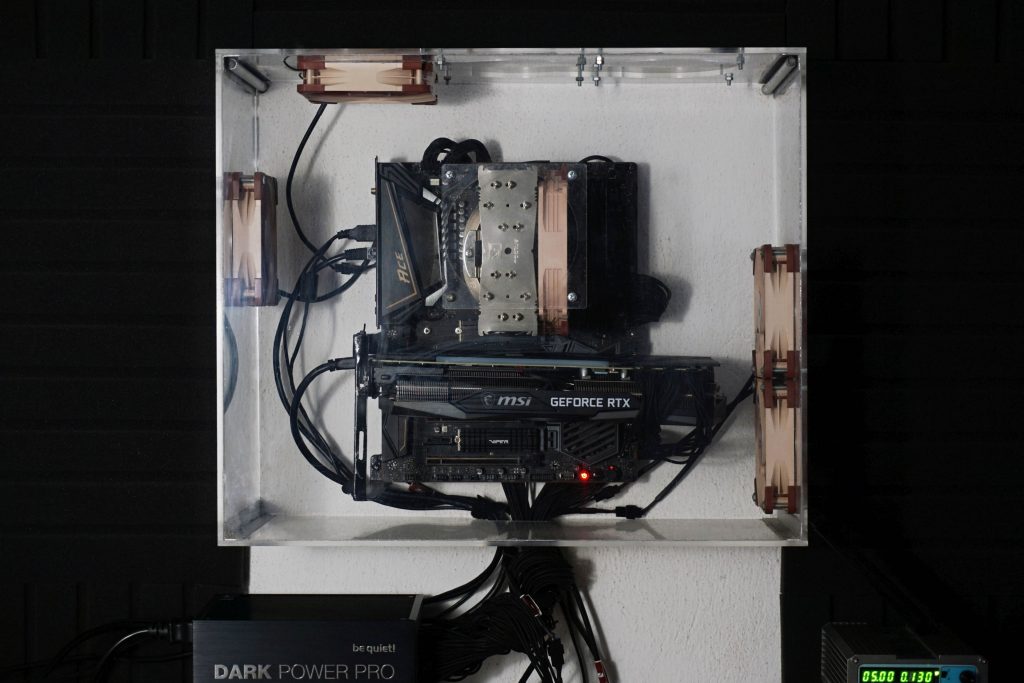




I wonder how the gaming results, especially power consumption, would look with E-cores turned off. Also, whether the Raptor Lake stepping has any performance advantage over Alder Lake one.
We will do ASAP.
After all, it seems that it might not be so easy to get Ci5-13400F in stepping B0. Big domestic shops (on the Czech-Slovak market) have only stepping C0 available, but we believe that sooner or later at least one piece will appear for testing. The availability of the variant based on Raptor Cove will probably be very low.
When we were looking for Ci5-12400 stepping H0 last year, they were also in the minority, but there were still some, about in 40/60 ratio (H0/C0). It’s worse over here, and Intel is obviously trying to use as many B0 “silicon” as possible for more powerful processors.