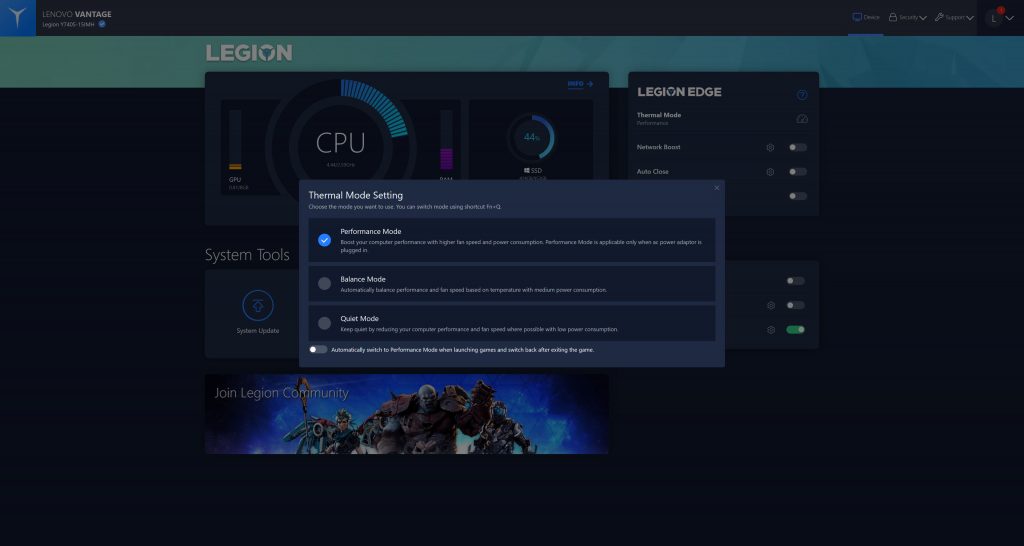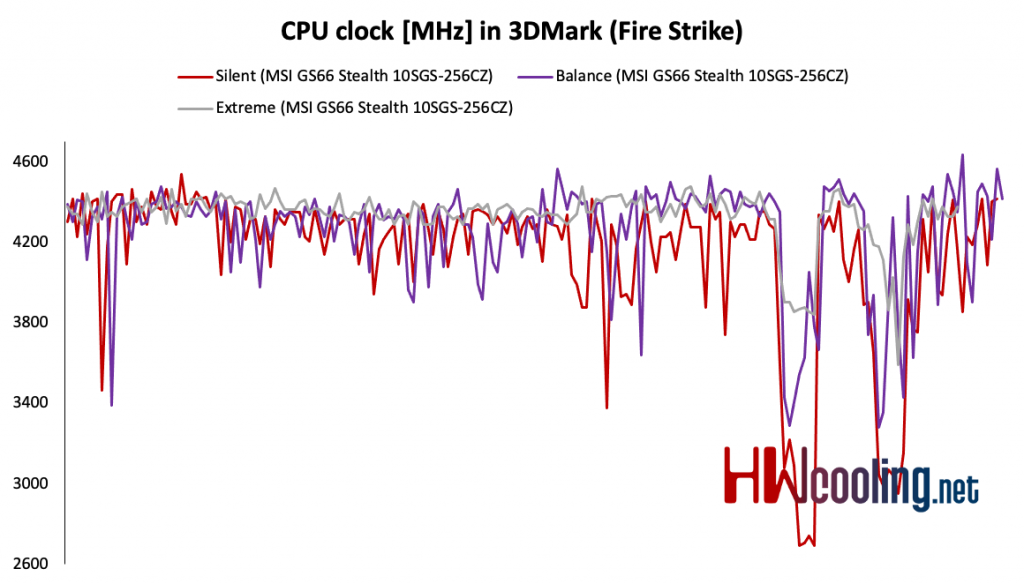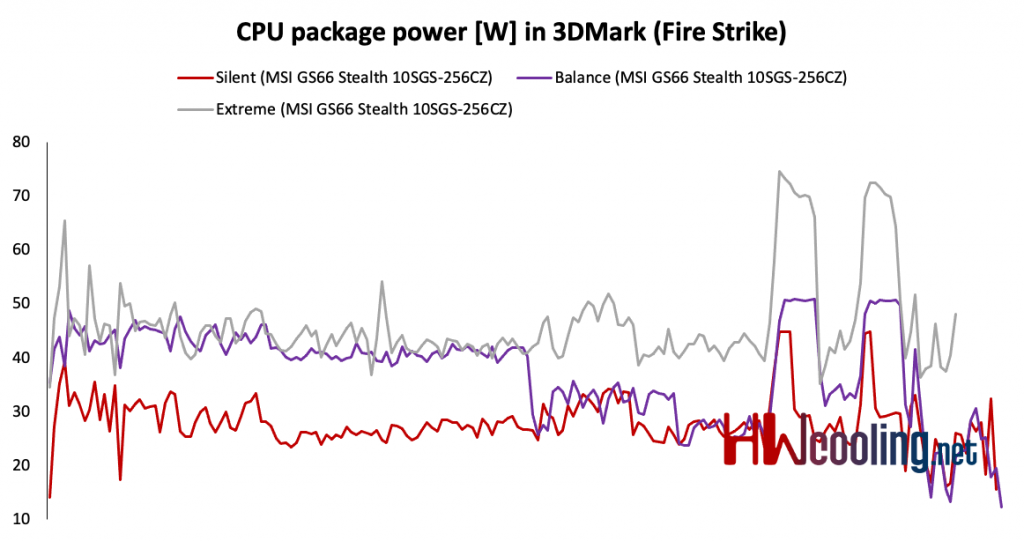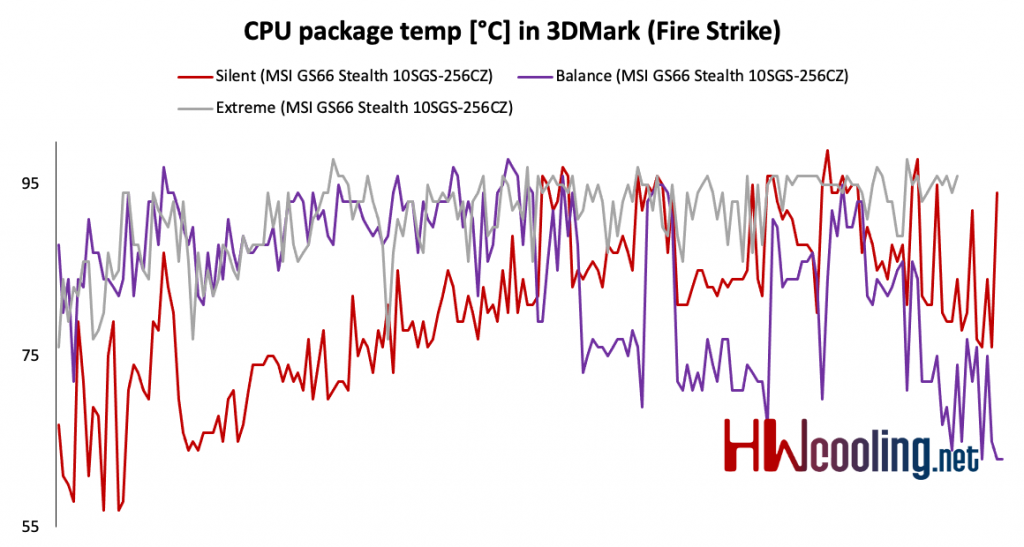Performance modes
Gaming laptops in a thin body often suffer from two flaws – overheating and short battery life. What to do if you want high processor performance, but in a thin body, with good battery and at the same time not lose graphics performance when you are at home or at work? A gaming notebook with dedicated graphics card will always be heavier than an ultrabook and will not offer such battery life. On the other hand, ultrabooks lack CPU performance. The Legion Y740S resolves this dilemma.
Performance modes
The notebook offers a choice of Performance, Balance and Quiet modes in Lenovo Vantage.
All tests were executed in Performance mode, but it’s worth looking at what differences the individual modes offer. Therefore, we compare the performance curves in Blender, as we are interested in the behavior of the processor in individual modes. Without a dedicated graphics card, there is no combined load and influence of one component on another, which we have already seen in the tests above.
The differences in clock speed between the modes are relatively large. Performance starts at around 4.4 GHz and gradually decreases to 3.5 GHz. Balance starts sparingly at around 2.6 GHz, then we see a jump to 4.0 and a drop to 3.1 GHz, which is kept until the end of the test. Quiet drops to 2.4 GHz right after the start and stays there until the end of the test.
The power draw directly copies the clock speed graphs. So, Performance shoots to 100 W right at the beginning and gradually drops to 75 W and in the second half drops to 60 W. In addition to the initial rapid increase, the Balance stays stable at 45 W. Quiet again stays at 25 W.
The temperatures also do not deviate in any way from what we have seen with clock and power draw. In Performance, therefore, the temperature is still at 95 degrees and will not drop slightly until the end of the test. The Balance is stable around 75 °C for the duration of the test. Quiet only rises slightly around the limit of 55–60 degrees.
Differences between the modes are also noted in the overall test results. As we have seen, the differences in the clock speed, power draw and temperatures are quite large, and also the rendering time varies significantly between the modes. There is a minute between Performance and Balance, which is an 18% difference. Subsequently, Quiet is 31% slower than Balance and 54% slower than Performance. So the modes really work and significantly affect the behavior of the notebook and the course of performance.
- Contents
- Specs and details
- Testing methodology
- What is eGPU?
- Display tests
- Rendering and Geekbench
- 3D/PCMark and Unigine Heaven/Superposition
- Gaming tests – integrated graphics
- Gaming tests – external graphics card
- Encryption, encoding
- Memory and storage tests
- Heating and battery life
- Blender – test of CPU, CUDA and Optix
- Performance modes
- Utility app
- Rating