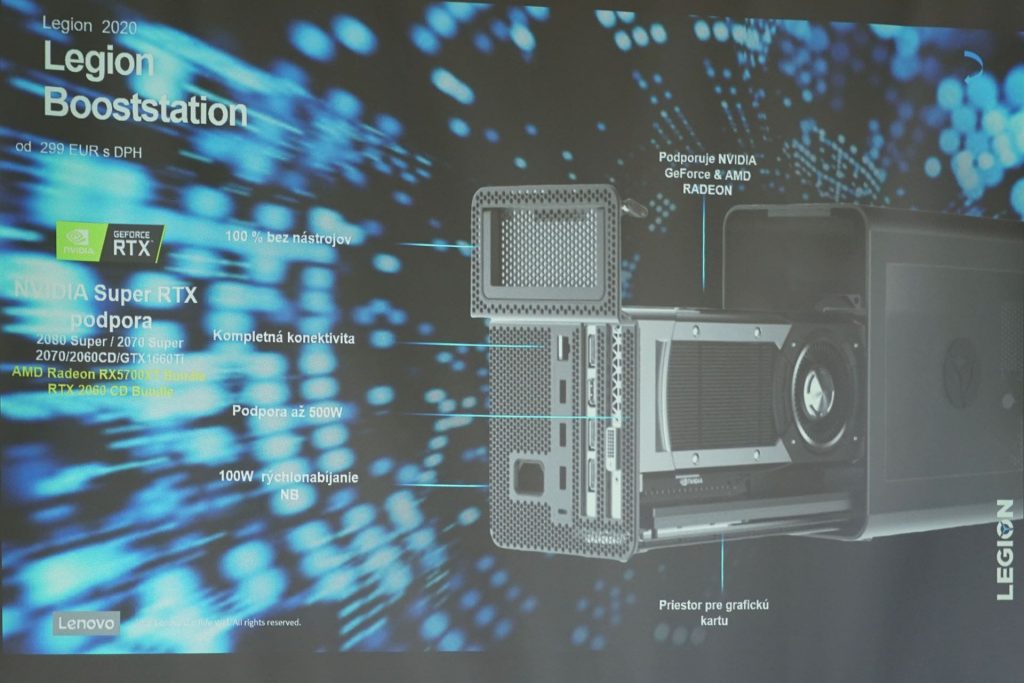What is eGPU?
Gaming laptops in a thin body often suffer from two flaws – overheating and short battery life. What to do if you want high processor performance, but in a thin body, with good battery and at the same time not lose graphics performance when you are at home or at work? A gaming notebook with dedicated graphics card will always be heavier than an ultrabook and will not offer such battery life. On the other hand, ultrabooks lack CPU performance. The Legion Y740S resolves this dilemma.
Thunderbolt 3 eGPU
The whole idea of using the Legion Y740S is based on the use of eGPU via Thunderbolt 3. I therefore consider it important to explain, at least briefly, what eGPU is and how it is used.
The acronym eGPU means external GPU, i.e. external graphics processing unit. Various connections have been used to use this concept, currently the Thunderbolt 3, which the Legion Y740S is equipped with. On the other side, there is a box in which you can install a classic graphics card, in our case the RTX 2060 Super in the Dual version from Asus. Then you connect the box to the power outlet and with the Thunderbolt 3 cable to the laptop. Drivers will be installed and you can use the graphics right away. It is a plug-n-play solution, so there is no need to restart the laptop or anything like that.
Lenovo offers its own eGPU box for the Y740S called Legion Booststation, which we did not have the opportunity to try though.
That’s why we used Sonnet Breakaway Box 550, which I have owned for a long time and I have often used it in combination with various ultrabooks. It should be noted that the eGPU Thunderbolt 3 boxes are universal, so you are not bound to buy the box from the manufacturer of your laptop.
The limitation is just the size of the graphics and the power supply you use to power the graphics. 2080 Ti Aorus Xtreme did not fit into my box, in addition, the goal was to keep the price of the laptop with the eGPU solution around 2000 euros, so that it can be compared with classic gaming laptops at this price.
It’s also important to note that with eGPU via Thunderbolt 3, you’ll never get the full performance of the graphics card, just like you would when connected to a normal computer motherboard. The limitation is the Thunderbolt 3 interface itself, as well as the connection of the TB3 to the processor in the laptop, etc. Therefore, losses must always be taken into account, which in addition can vary depending on the laptop used.
- Contents
- Specs and details
- Testing methodology
- What is eGPU?
- Display tests
- Rendering and Geekbench
- 3D/PCMark and Unigine Heaven/Superposition
- Gaming tests – integrated graphics
- Gaming tests – external graphics card
- Encryption, encoding
- Memory and storage tests
- Heating and battery life
- Blender – test of CPU, CUDA and Optix
- Performance modes
- Utility app
- Rating