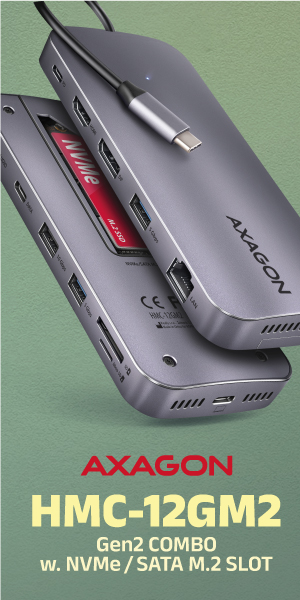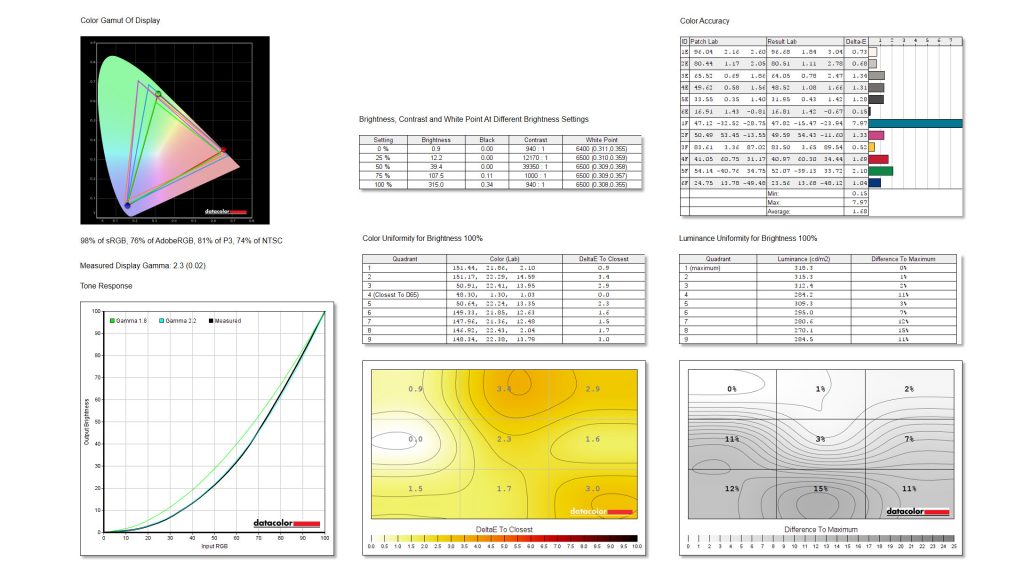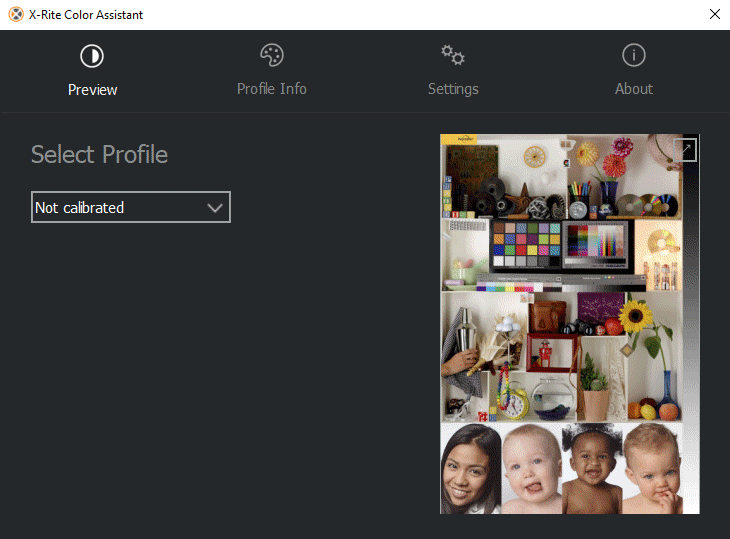Display tests
Gaming laptops in a thin body often suffer from two flaws – overheating and short battery life. What to do if you want high processor performance, but in a thin body, with good battery and at the same time not lose graphics performance when you are at home or at work? A gaming notebook with dedicated graphics card will always be heavier than an ultrabook and will not offer such battery life. On the other hand, ultrabooks lack CPU performance. The Legion Y740S resolves this dilemma.
Gamut, brightness and color difference
We measured the image properties of the display using the Datacolor Spyder5Elite color analyzer. The display in the tested piece cannot really be labelled as gaming oriented. It has 60 Hz, Full HD resolution in 16:9 aspect ratio (1920 × 1080 px), IPS technology and 300 nits. So there is no indication that this is a gaming panel. You won’t even find screen anti-tearing technology like FreeSync or G-Sync, which is kind of expected due to the absence of dedicated graphics.
The top configuration offers an equally non-gaming but more professionally oriented display with 4K resolution, 600 nits brightness and 100% AdobeRGB color reproduction. It also supports DisplayHDR400, although as you know, 400 is a marketing term rather than a meaningful value about the display quality. Either way, from the pair of displays, I would choose the 4K one for better color reproduction, which will also be suitable for graphic work, for which the Y740S is somehow more oriented than directly for playing games. Our tested piece should have 72% of the NTSC spectrum, which we will check in a moment.
The color analyzer showed us 98% sRGB coverage, 76% AdobeRGB, 81% DCI-P3 and 74% NTSC, which are neither bad nor charming values. Gamma closely copies the value of 2.3 with only a slight deviation. The uniformity of colors and brightness is relatively good, deviations are minimal. Delta-E is also very good with an average of 1.68, although you can see a relatively large deviation in turquoise. The brightness reaches a maximum value of 315 nits, which is again an average value. However, this should not affect indoor use.
The X-Rite Color Assistant application is used for display controls, where you can switch between several profiles.
- Contents
- Specs and details
- Testing methodology
- What is eGPU?
- Display tests
- Rendering and Geekbench
- 3D/PCMark and Unigine Heaven/Superposition
- Gaming tests – integrated graphics
- Gaming tests – external graphics card
- Encryption, encoding
- Memory and storage tests
- Heating and battery life
- Blender – test of CPU, CUDA and Optix
- Performance modes
- Utility app
- Rating