Utility app
The SanDisk Extreme Portable SSD was one of the first external SSDs we’ve tested. After the test, it became my sidekick and I’ve been using it to this day. However, some time has passed since its introduction in 2018 and the manufacturer now brings a revised version with the same name. The novelty has double the speed in specifications, hardware encryption and several improvements of the insides.
SanDisk Security
On the SSD’s storage, you will find the SanDisk Security application, which allows you to encrypt the SSD.
After installing it, it will prompt you to choose a password and hint. You can change or delete the password later.
After connecting the password-protected drive, you will be prompted by SanDisk Drive Unlock to enter the password to unlock the SSD. You can also choose to unlock automatically for selected devices that are safe. This eliminates the need to enter the password on your devices all the time, but on an unknown device, the SSD will not load up automatically.
Utilities work quickly and easily, they are available on both Windows and macOS, and I have nothing to complain about after a short test. They work as expected.






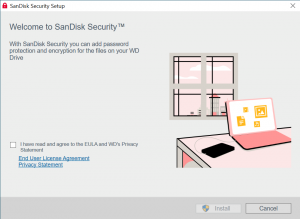
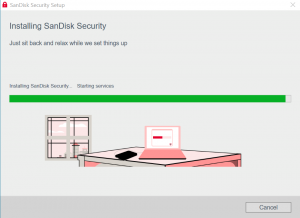
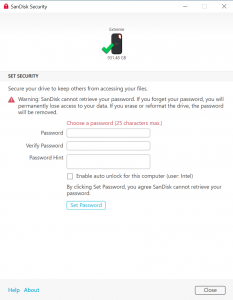
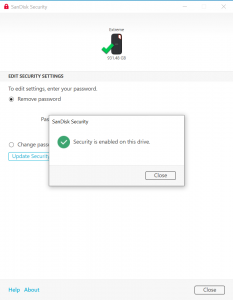
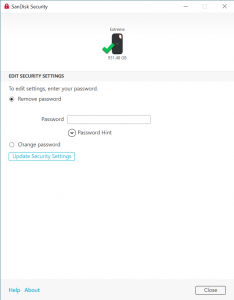
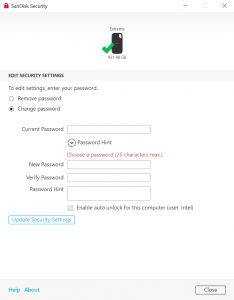
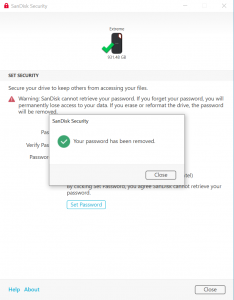
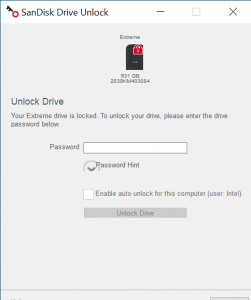

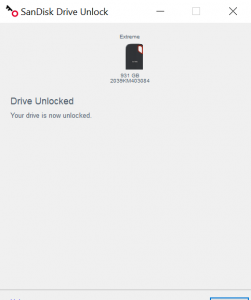



Can u play music from sandisk to my car with USB