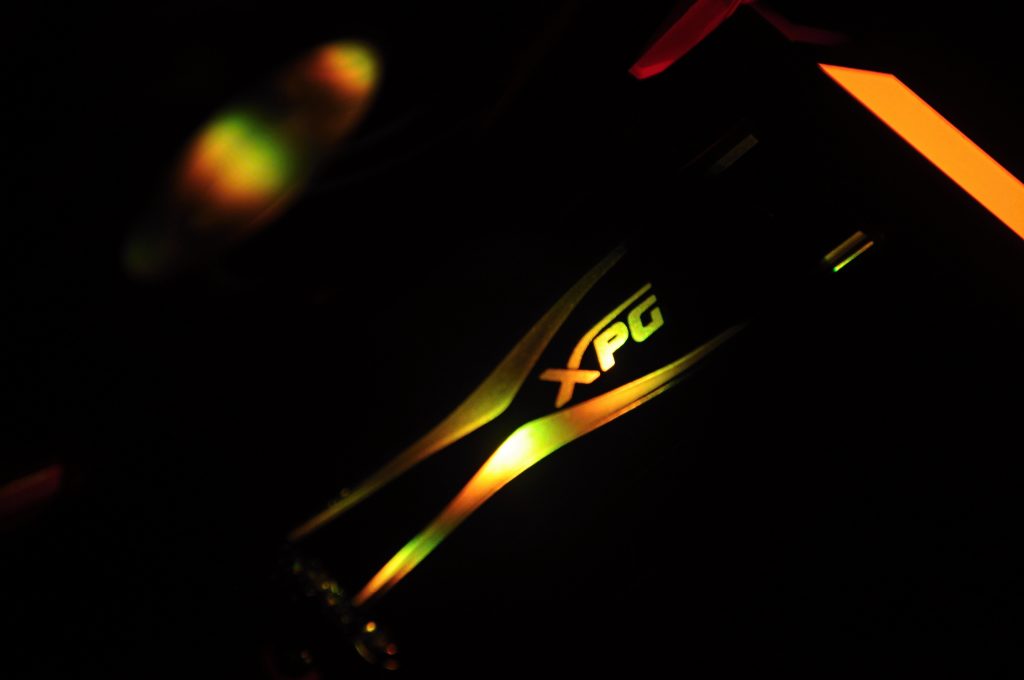Test procedures
16,500 rpm is extreme. A tiny fan in the unique SSD cooler by Adata can run at such a speed. We expected that it will be possible to regulate it and choose a reasonable setting, but there is no compromise in this design, and frankly, so many imperfections make it very difficult to see something positive about this product, which is a shame because the “core“ is pretty effective.
Details
The construction reminds of a design of cooling systems for reference graphics cards. The basis is a heatsink with a fan (above the SSD controller in this case) + RGB electronics, and everything is covered in a plastic tunnel. The first impression is just fine.
The fan is quite interesting. It is not a radial type (as in GPU coolers) but an axial fan (17 × 17 × 10 mm) with millimeter blades. The air is sucked from above and not from the side. In any case, the flow is very low. According to the specifications, 5 V should be enough, but this voltage cannot even start the fan, and the maximum speed requires 12 V. After all, 12 V corresponds to the configuration of the supplied Molex adapter. We managed to get close enough to the maximum speed with 12 V, 14,750 rpm, although we don’t expect a long lifespan with these setting (very intense friction, bevel bearings).
In order to regulate the fan, you need to connect a miniature 2-pin to a regular 3-pin and then to the motherboard. Only linear regulation is available. There’s also one more adapter in the package, 4-pin for RGB LED (there are tons of options for the backlight). All cables are long enough to reach the connectors on the board wherever they are. However, handling them requires extra caution, tinning to the PCB is extremely fragile.
The cover is attached to the heatsink from sides, and it should be noted that it’s not exactly firm, only the force of will is keeping the whole thing together. A robust mounting system is something that products from Adata lack. It complicates both installation of SSD on the heatsink and to the motherboard (or PCIe adapter).
Just behind the M.2 connector, on the sides, there are two hooks that should keep the SSD secured from one side. It should be firmly screwed to the board from the other side, but the tension between the SSD and the holders is so loose that when you attach the cooler to the motherboard, one side of the heatsink is lifted and it loses a contact with the controller. And if you use less pressure, the whole construction becomes unstable.
There could be some backplate that would fill the gap (we used a 0.8mm thick pad for this purpose) and also create a stronger connection to the heatsink. This way, the motherboard connects the SSD and the cooler, which makes the installation process nasty.
The cooler, along with the SSD, attaches to the M.2 slot via a long case (it is part of the accessory) through the loop in the heatsink and the mounting cut out in the PCB of the SSD. After successful assembly, there comes another threat. One of the negative features of the XPG Storm is the height of 24 mm. And since the M2 slot is typically under the PCIe ×16 slot (and often under the first one, with all lines), a collision with your graphics card is inevitable. We assume that rather than choosing your motherboard according to this cooler, you will reach for some card adapter. But the accessories don’t include a suitable screw, so you need to use something else for the grip, some tapes for example.
16,500 rpm is extreme. A tiny fan in the unique SSD cooler by Adata can run at such a speed. We expected that it will be possible to regulate it and choose a reasonable setting, but there is no compromise in this design, and frankly, so many imperfections make it very difficult to see something positive about this product, which is a shame because the “core“ is pretty effective.
Test procedures
We started with 900 seconds in idle, then continued with 900 seconds of linear reading of 8MB blocks in Aida64 (with an average speed of 2GB/s). The SSD we used is OCZ RD400 with installed OS.
We used thermal imager and mainly thermocouples to measure temperatures. We replaced the default 0.5mm heat-transfer pad by thicker 1mm Arctic to be able to use mentioned thermocouples (it is not possible to do that with pads thinner than 1 mm).
The sensor of the first thermocouple is centred on the controller, which is the area where the heating is most intense. The second thermocouple was attached to the memory that is closer to the controller. We captured the temperatures with properly calibrated UNI-T UT325.
We tested in five setting modes, with 12, 9, 7, and 5.7 V. The noise levels of these settings were measured in our acoustic chamber, and the sensor of Reed R8080 was 12 cm away from the cooler. We also tested the passive operation without the cover, the fan, and the PCB. We used thermal imager to read temperatures on the surface of the heatsink.
All tests were carried out in our wind tunnel with four NF-A12S PWM fans (2 – intake, 2 –outtake) regulated to approximately 550 rpm. The SSD was mounted in the PCIe adapter and it was in a vertical position.
| Test configuration | |
| Processor | Intel Core i7-5930K |
| CPU cooler | Zalman FX70 |
| RAM | G.Skill Flare X, 4× 8 GB, 3200 MHz/CL14 |
| Motherboard | Gigabyte GB-X99-UD4 (BIOS F23) |
| Graphics card | MSI GeForce GTX 1060 Gaming X (6 GB) |
| SSD | OCZ RD400 |
| Power supply | SeaSonic Prime 650 W (80Plus Titanium) |
16,500 rpm is extreme. A tiny fan in the unique SSD cooler by Adata can run at such a speed. We expected that it will be possible to regulate it and choose a reasonable setting, but there is no compromise in this design, and frankly, so many imperfections make it very difficult to see something positive about this product, which is a shame because the “core“ is pretty effective.
Results: Cooling of the controller and memory
16,500 rpm is extreme. A tiny fan in the unique SSD cooler by Adata can run at such a speed. We expected that it will be possible to regulate it and choose a reasonable setting, but there is no compromise in this design, and frankly, so many imperfections make it very difficult to see something positive about this product, which is a shame because the “core“ is pretty effective.
Heatsink temperatures
16,500 rpm is extreme. A tiny fan in the unique SSD cooler by Adata can run at such a speed. We expected that it will be possible to regulate it and choose a reasonable setting, but there is no compromise in this design, and frankly, so many imperfections make it very difficult to see something positive about this product, which is a shame because the “core“ is pretty effective.
Noise
The noise may be higher than we measured, especially in cheaper cases that have thin panels. Higher speeds can make the whole configuration vibrate, creating additional noise. This was eliminated in our measurements because the cooler was mounted in a molten pad via the PCIe adapter.
16,500 rpm is extreme. A tiny fan in the unique SSD cooler by Adata can run at such a speed. We expected that it will be possible to regulate it and choose a reasonable setting, but there is no compromise in this design, and frankly, so many imperfections make it very difficult to see something positive about this product, which is a shame because the “core“ is pretty effective.
Conclusion
Adata XPG Storm may reduce the temperature of your SSD by 30 °C, but it is not a very good solution anyway. The inappropriate fan is counterproductive under standard circumstances (which means properly working system cooling). The flow of the fan interferes with the system airflow and the more it blows the more heat. The passive operation of this SSD cooler is simply more efficient.
With a high load, the situation changes a bit. A significant increase in heat output requires a higher static pressure, which in practice means that fan at 9 V@35 dBA beats the passive operation (by 0.4 °C). At maximum speed, the difference in temperatures is more noticeable (3.6 °C), but the noise is mad, 47.3 dBA.
The heatsink is decent. If there was a backplate, it would be able to compete even with EKWB EK-M.2. The backplate also absorbs some heat, and Storm obviously could use it. It is proved by the fact that temperatures of the controller casing are practically the same as with EKWB, but the thermocouple (under the controller) shows significantly higher values.
RGB backlighting works well. Applications of the boards (Asus, Gigabyte, MSI and Asrock are officially supported) allow you to configure everything to your liking (colours, intensity, and so on).
| Adata XPG Storm |
| + effective design of the heatsink |
| + RGB LED has wide compatibility with motherboards applications |
| – not a very good deal for the money |
| – poor design of the active cooling |
| – no backplate, although it would be certainly useful |
| – collisions with graphics cards in/next to M.2 |
| – complicated assembly |
| – the accessories do not include required things for PCIe adapters |
| – shorter lifespan of the fan |
| Price: 21 eur |
If you would like to give us a tip for a review, feel free to do so in the comment section. We will be grateful for any feedback!