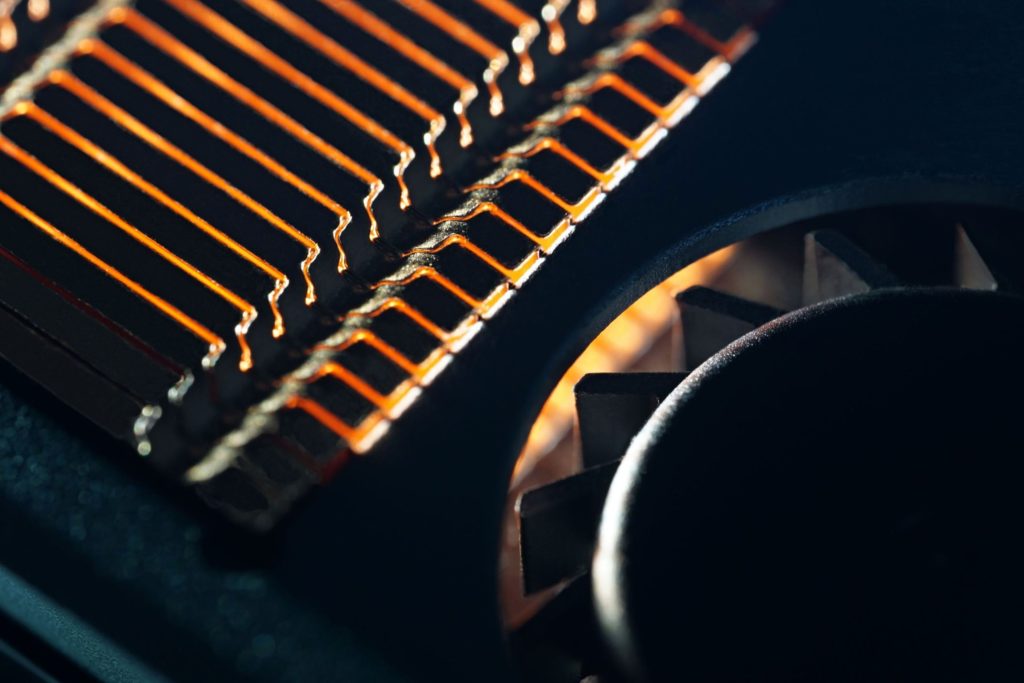Axagon CLR-M2FAN cooler in detail
Many people look down on SSD coolers with fans, saying that “a proper heatsink must be enough in this power class”. But it’s a bit more complicated than that. Direct fan cooling of the fins makes sense for SSD coolers as well. However, this is only sometimes the case, it depends on the environment in which the SSD is operating. And when it fits yours, you can’t overlook Axagon’s cooler (CLR-M2FAN) when deciding.
Axagon CLR-M2FAN cooler in detail
The cooler consists of three parts. The main one consists of the heatsink with the fan, then there is a backplate and a set of thermal pads. In addition, the package also includes small fasteners (screws) with a screwdriver. We’ll get to assembly later in the text of this article. But first we’ll take a look at the fan, which is not common with SSD coolers, but we’ll be seeing more and more actively cooled solutions in the future. This is also because of the increased demands of PCIe 5.0-enabled SSDs that are already starting to hit the stores.
The Axagon CLR-M2FAN is notable among active SSD coolers for its use of a radial fan, among other things. Its choice may seem like an obvious one, yet it is quite rare. Many coolers use an axial fan, which is usually not very suitable due to the orientation of the fins, but there are probably more such fans, they are cheaper, and that is probably the reason why they are often preferred.
Anyway, for typical longitudinal finning of SSD coolers, fans with radial blades are technically more suitable. They do not circulate air in their axis, but in the axis of the radiator and thus there is not such intense friction and turbulence under the blades, which increases noise. An SSD cooler with a radial fan thus has the potential to be more efficient or to achieve higher cooling performance per unit of noise.
The fan used has dimensions of 20 × 20 × 6 mm and framing on three sides. This creates a kind of tunnel, which is important to achieve high static pressure. And to ensure that the total pressure is not lost in the radiator body, the radiator body is closed at the top and sides. It is only open longitudinally, for the passage of air. The heatsink itself is made of copper, as is the entire coldplate, which at 22 g makes up about half of the total weight of the cooler. The coldplate is one millimeter thick, the fins of the heatsink are thin (0.15 mm), but this is to fit as many of them side by side as possible to achieve the largest possible surface area.
The contact surface of the coldplate with the SSD is perfectly flat and polished, with a strong mirror effect. The contact with the thermal pad and subsequently with the SSD will thus again be at the upper limit of what can be achieved.
The fan has a long, 40-centimeter cable that conveniently reaches to each motherboard connector. The cooler has a standard (non-reduced), 4-pin connector with PWM control support. In the fan management interface, you can adjust the fan speed according to your own needs. In addition to setting a fixed speed, a control curve that will respond to temperature changes is also a consideration. For this purpose, thermocouples come in handy on some boards, which can be placed in any location. In this case, for example, between the controller housing and the thermal pad.
While tuning the fan we came across one interesting thing, namely that after setting the power supply to 12 V/100% PWM duty cycle, the fan spins up to a much higher speed (about 16 400 rpm) than it settles down to after a few seconds (about 8500 rpm). The electric current from the initial 95 mA quickly drops down to 23 mA, where it is already stable. This is probably due to thermal protection of the fan electronics, and then again, it doesn’t matter that much. Axagon doesn’t list the speed range within the specs, and we didn’t get it from external sources as the fan doesn’t have any labeling on it.
For mounting: The Axagon CLR-M2FAN exclusively supports 80mm SSDs in the M.2 format, but these can be both single-sided and double-sided. For single-sided models, a thinner (0.5 mm), red and white thermal pad is provided between the SSD and the copper coldplate. It is to be put on the SSD with the smoother white side. The thicker (1 mm) blue pad is then for heat transfer between the SSD and the backplate. But this is only for single-sided models. For double-sided SSDs the procedure is the other way around, that is, the thicker pad on the SSD and the thinner one underneath it.
And what is the third, shorter but wider pad for? You may notice that it is cut into small squares (12 × 12 mm), which can be combined with the thinner pad on SSDs with larger height differences between the controller and the memory to ensure better contact with the cooler.
The cooler is assembled into one solid unit by screwing the backplate to the main part of the cooler. Everything needed, including a screwdriver, is included. Axagon also adds one spare screw on top.
When installing the cooler, make sure that it does not interfere too much with the SSD contact area or the rear screw cutout. For installation in the motherboard slot, the cooler must be offset on both sides at a suitable distance, as in the photo below.
Methodology
The tests take place in a wind tunnel that replaces a standard computer case. Four Noctua NF-S12A PWM@550 rpm fans are used for system cooling in a balanced ratio of two intake to two exhaust fans. The intake air temperature is strictly controlled and is kept within a narrow range of 21–21.3 °C for maximum accuracy.
In line with findings from measurements of the impact of different positions on cooling efficiency, we test separate SSD coolers in the first slot, above the graphics card. From board tests we naturally have a lot of results of coolers (referred to as cooler 1 and cooler 2) from other positions as well, but there it is due to their fixed position.
For testing, we use the Samsung 980 Pro SSD (1TB). The load is run for 10 minutes (which is enough time in the wind tunnel for temperatures to stabilize) in CrystalDiskMark – sequential read and write cycles. The achieved power draw then is about 8 W, which is the upper limit of what M.2 SSDs achieve and shouldn’t change even models with PCIe 5.0 interface support.
Active coolers, as far as possible (i.e. the control range allows) are tested in four modes. In addition to running at maximum speed, the fan is slowed and aligned to three fixed noise levels – 45 dBA, 39 dBA and 33 dBA. Noise is recorded in the same environment and using a similar method as for graphics card testing.
The cooler with the SSD is installed directly in the motherboard, which is however “turned off” and the only source of noise is the SSD cooler fan regulated externally, via a laboratory power supply. The sensor of the noise meter is approximately 35 cm away from the cooler. In addition to the average noise level given in units of dBA, we also measure the noise at individual frequencies of the sound spectrum. The results can be found in the third chapter of this article.
Many people look down on SSD coolers with fans, saying that “a proper heatsink must be enough in this power class”. But it’s a bit more complicated than that. Direct fan cooling of the fins makes sense for SSD coolers as well. However, this is only sometimes the case, it depends on the environment in which the SSD is operating. And when it fits yours, you can’t overlook Axagon’s cooler (CLR-M2FAN) when deciding.
Results: SSD temperature
Many people look down on SSD coolers with fans, saying that “a proper heatsink must be enough in this power class”. But it’s a bit more complicated than that. Direct fan cooling of the fins makes sense for SSD coolers as well. However, this is only sometimes the case, it depends on the environment in which the SSD is operating. And when it fits yours, you can’t overlook Axagon’s cooler (CLR-M2FAN) when deciding.
Results: frequency response of sound
Many people look down on SSD coolers with fans, saying that “a proper heatsink must be enough in this power class”. But it’s a bit more complicated than that. Direct fan cooling of the fins makes sense for SSD coolers as well. However, this is only sometimes the case, it depends on the environment in which the SSD is operating. And when it fits yours, you can’t overlook Axagon’s cooler (CLR-M2FAN) when deciding.
Conclusion
Let’s kick this off with an important disclaimer: Do not compare with the same weight the results of the Axagon CLR-M2FAN with the results of passive coolers. This can actually be (quite) a bit confusing in tests conducted in a unified environment, as active coolers excel in different environments than fanless designs. Thus, when tested under the same conditions, the merits of either one or the other solution will not show up. This is because active coolers start to make sense where passive coolers already “struggle”, as fanless models run into slower heat dissipation into the environment.
Regardless of the power draw of a cooled SSD, decent active SSD coolers, which include the Axagon CLR-M2FAN, have the upper hand in systems with undersized airflow, where passive models start to struggle. But it’s no wonder that in a wind tunnel optimized for the highest possible system cooling efficiency, the Axagon CLR-M2FAN lags behind several passive coolers despite having its own fan. In an environment without system cooling, this situation would be reversed – the cooling performance of passive solutions would drop considerably more than that of active coolers.
So much for the warning not to judge the Axagon active cooler based on a comparison with the results of passive coolers. Its field of application has different parameters than those usually found in desktops with intensive air circulation. So where do we stand with the Axagon CLR-M2FAN? For example, in SFF computers, various kiosks, in combination with powerful SSDs, possibly even in laptops (if space allows) and in short, wherever system fans cannot provide sufficient airflow for passive coolers.
The CLR-M2FAN cooler also fits where there are increased demands on SSD cooling, but supplied passive coolers on motherboards are also significantly weaker even with an intense airflow in the case, and at the same time the more powerful heatsinks are already too tall. This is a typical situation when an SSD needs to be installed in a slot that is constrained by the graphics card from the top. In addition, the GPU can heat the air around the SSD by its presence and worsen the conditions for its operation.. The Axagon CLR-M2FAN is also suited to such an environment. Naturally, however, you will have to put up with the sound that the cooler’s fan makes. Its characteristics are close to a dental drill (especially towards maximum speed with the 4–8 kHz frequencies accentuating), so it’s not very pleasant, but that’s true of all such small fans at high speeds.
The good news is that after a significant slowdown, when the operation of the SSD cooler is already drowned out by another components, the cooling performance of the Axagon CLR-M2FAN does not drop dramatically. Noise compared to at maximum output is incomparably lower, but differences in temperatures are only 4°C from the controller’s point of view. Sure, on SSDs with higher power draw (than the 6W of our Samsung 980 Pro) the difference will be greater, specially with PCIe 5.0-enabled models, but that doesn’t change the fact that in its height category, the CLR-M2FAN cooler will be one of the best options in harsh environments, even at the limit of minimum speeds, with already relatively quiet operation.
After a well thought out selection with optimal fan settings, the Axagon CLR-M2FAN cooler can be one of the most suitable options for SSD cooling. Although it should also be added that for most users, one of the more efficient passive coolers will be a more sensible choice in regular builds (i.e. with efficient airflow from the system fans). Assuming of course that the cooler won’t interfere with the graphics card. It should be stressed here again and for the last time that the Axagon CLR-M2FAN will not be affected by this, it’s a low-profile cooler.
English translation and edit by Jozef Dudáš
| Axagon CLR-M2FAN |
| + High cooling performance. Significantly reduces SSD temperatures |
| + Efficient design. High TDP given the lower weight |
| + Efficient even in systems with poor airflow, unlike passive solutions |
| + Excellent compatibility, does not clash with expansion cards |
| + Useful technical details beyond what competitive solutions offer |
| + Pads included to compensate for chip height differences on some SSDs |
| + One of only a few coolers of its kind (with a fan)... |
| - ... doesn’t make too much sense for "normal" computers with active system cooling |
| - Quite annoying fan sound. But that's typical of the miniature format |
| Approximate retail price: 19 EUR |