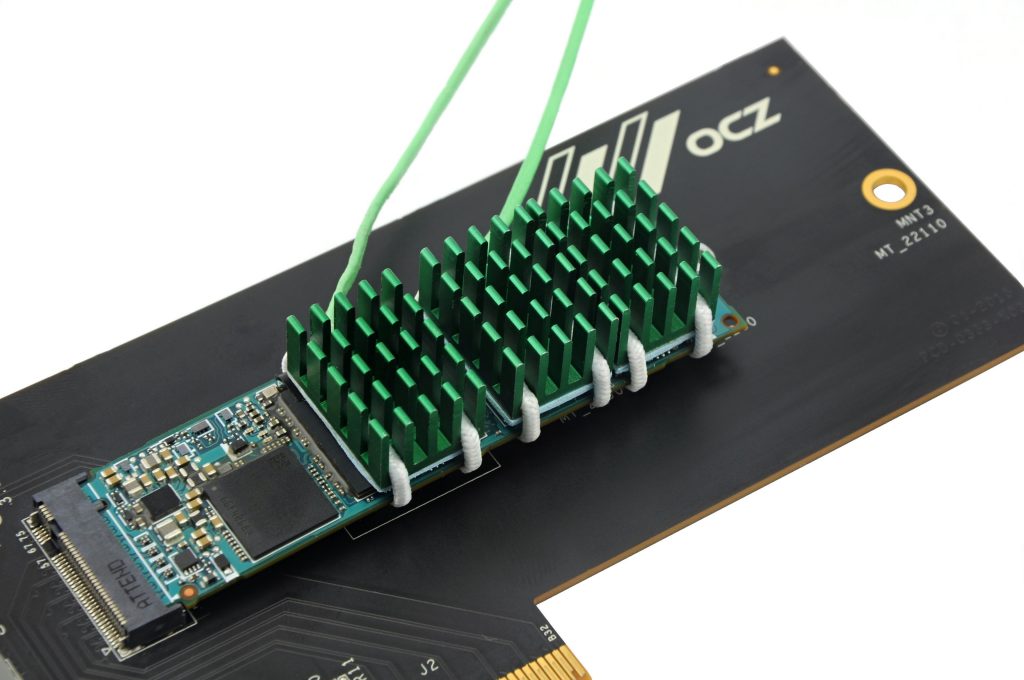Details
After the review of SSD coolers, we found some long-forgotten GPU memory heatsinks. Of course, we tested them right away and the results were excellent. It makes us wonder if (and when) is it worth to pay for commercial solutions, because a set of these small “hedgehogs“ costs up to five euros and one packing is usually enough for more uses.
Details
There are hundreds of various designs of heatsinks for memory and IC in stores. They differ in a fitting surface, height, and a shape of ribs. Some are even made of copper. The results will therefore more or less differ depending on these factors.
We have regular aluminum with a higher profile and 25 needles on 20 × 14 mm area. In other words, you probably won’t find anything better for this use.
The heatsinks are often self-adhesive. We just added thermal pads (Arctic 1mm) because otherwise it would not be possible to attach a thermocouple sensor to the chip. In chapter 5, you can find thermal images of heatsinks without a thermal pad and see that the difference is negligible. Higher efficiency of the heat transfer after direct bonding is barely measurable, and the difference will be one degree Celsius at most.
The pressure can affect things. Normal rubber bands are fine, but with significantly stronger force (2 – 3 kg, higher than this is pointless) you can improve temperatures by 1 – 3 °C. However, it is rather difficult to think of a mechanism that would handle this in such a narrow space. The weaker pressure slightly limits even common SSD coolers.
After the review of SSD coolers, we found some long-forgotten GPU memory heatsinks. Of course, we tested them right away and the results were excellent. It makes us wonder if (and when) is it worth to pay for commercial solutions, because a set of these small “hedgehogs“ costs up to five euros and one packing is usually enough for more uses.
Test procedures
We started with 900 seconds in idle, then continued with 900 seconds of linear reading of 8MB blocks in Aida64 (with an average speed of 2GB/s). The SSD we used is OCZ RD400 with the OS installed.
We used mainly thermocouples and thermal imager. The tested SSD does have an internal temperature sensor, but it reports a significantly lower temperature than the temperature of the controller, which is the most important. Therefore, we used thermocouple to detect the heating of the surface of the controller casing first, but, for safety reasons, the sensor was placed outside the area where the heating was highest (+ ~ 7 °C). It is attached by a glue which does not transfer heat very well.
The second part of tests focused on heating of the backplate (behind the controller) and the memory closer to the controller, which heats a bit more. We subtracted the temperatures by a properly calibrated UNI-T UT325 thermometer. We took thermal pictures of the heatsink. From the interactive photos, we chose the highest and the average temperature and put it into the charts. We let the SSD cool down before every following test.
The tests were carried out in our wind tunnel with four NF-A12S PWM fans (2 – intake, 2 –outtake) regulated to approximately 550 rpm. The SSD is mounted in the PCIe adapter and in vertical position, which is the most common in practice.
| Testovacia konfigurácia | |
| Procesor | Intel Core i7-5930K |
| Chladič procesora | Zalman FX70 |
| RAM | G.Skill Flare X, 4× 8 GB, 3200 MHz/CL14 |
| Základná doska | Gigabyte GB-X99-UD4 (BIOS F23) |
| Grafická karta | MSI GeForce GTX 1060 Gaming X (6 GB) |
| SSD | OCZ RD400 |
| Napájací zdroj | SeaSonic Prime 650 W (80Plus Titanium) |
After the review of SSD coolers, we found some long-forgotten GPU memory heatsinks. Of course, we tested them right away and the results were excellent. It makes us wonder if (and when) is it worth to pay for commercial solutions, because a set of these small “hedgehogs“ costs up to five euros and one packing is usually enough for more uses.
Results: cooling the controller and memory
After the review of SSD coolers, we found some long-forgotten GPU memory heatsinks. Of course, we tested them right away and the results were excellent. It makes us wonder if (and when) is it worth to pay for commercial solutions, because a set of these small “hedgehogs“ costs up to five euros and one packing is usually enough for more uses.
Heatsink temperatures
After the review of SSD coolers, we found some long-forgotten GPU memory heatsinks. Of course, we tested them right away and the results were excellent. It makes us wonder if (and when) is it worth to pay for commercial solutions, because a set of these small “hedgehogs“ costs up to five euros and one packing is usually enough for more uses.
Thermal images
Alphacool HDX M.2 (left), EKWB EK-M.2 and SSD with VRAM heatsinks:
Idle
Burn
With and without (right) the thermal pad, in burn
After the review of SSD coolers, we found some long-forgotten GPU memory heatsinks. Of course, we tested them right away and the results were excellent. It makes us wonder if (and when) is it worth to pay for commercial solutions, because a set of these small “hedgehogs“ costs up to five euros and one packing is usually enough for more uses.
Conclusion
Using separate heatsinks for SSD cooling definitely makes sense (approx. -20 °C). Sure, it also has some drawbacks. For example, the use of reasonably high heatsinks is a bit problematic in M.2 slot under a graphics card. AMD users are slightly at a disadvantage because they have only one SSD slot available, which is often just under the first PCIe × 16. It is a bit more cheerful with an Intel motherboard that has two slots. However, you can always install your SSD to a perpendicular adapter.
The excellent EKWB EK-M.2 still keeps a decent distance (57 vs. 69 °C on the controller) and it cools the memory more efficiently, but if you also consider price, “hedgehogs“ are not that irrational choice. Alphacool HDX M.2 represents a bummer for memory cooling (4 °C worse), but it is still better on the controller casing (again 4 °C). Separate cooling of chips does have its benefits (especially for memory), although you cannot expect 3.5g of aluminum to break records.
If you would like to give us a tip for a review, feel free to do so in the comment section.
We will be grateful for any feedback!