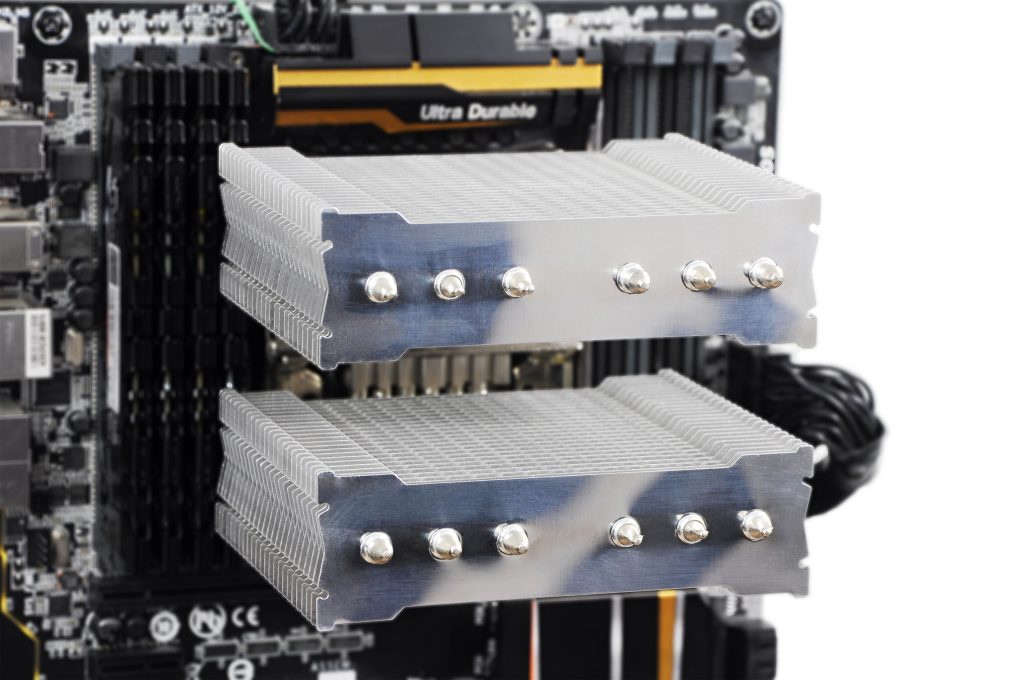How we were testing
What are the best settings for Fuma? This is a question that belongs to our complementary review where we traditionally test heatsinks with reference fans. This time in two configurations, with one and with two fans. We went from really noisy settings to completely silent mode. The temperature behaviour is captured minute by minute. Let’s take a look at how this twin-tower handles passive cooling compared to top-notch coolers.
Bonus tests of coolers are a regular extension of standard reviews. In addition to cooling efficiency around the socket, they include testing and comparison of heatsinks using the same fans, as well as fully passive operation without any active cooling. And also other various tests that might be interesting for a particular cooler.
How we were testing
During the tests, we also measured CPU MOSFETs heating at 33 and 39 dBA. We put the sensor right into the heatsink. These tests always begin with the same starting temperature (35 °C). Although Gigabyte is known for an excellent cooling of its power supply and manages to maintain very attractive temperatures, it is still easy to determine which of the coolers more or less keeps doing a good job cooling the critical components.
The fans were aligned in such a way that they do not exceed over the top rib because it would be pointless there. It is more important to swirl the air in the lower parts. This was still measured with the default fans.
In the next phase of the tests, the original fans were replaced by the reference fans to create the performance comparison of the heatsinks with the same fans. These results might come in handy when you want to replace the default fans. Usually because they are too fast or too slow (and inefficient), or they produce disturbing sounds, or for whatever reason based on personal preferences.
Optimal candidates for such tests are the “industrial” Noctua NF-F12 iPPC fans. Thanks to their wide range, we could test with a very high flow and at a very low noise level. We increased the flow of the system fans (4× 1200 rpm) only in 24 V mode (2000 rpm without any problems). For a better comparison, we also included the tests with standard 4× 550 rpm. After reducing the voltage to 15 V, the fans were relatively quiet (1290 rpm) and at 9 volts they were running at 765 rpm only, which could be especially challenging for large two-tower heatsinks and larger liquid coolers. We replaced the reference fans with the number corresponding to the original set. Usually one or two. For a better orientation, it is marked in the charts (1/2 ×).
Finally, the coolers competed with each other without a fan. The processor we used was Core i7-5930K (TDP 140 W) with Vcore 0.9 V, which had 25 W lower power consumption than with default settings. These tests took longer than those before, 900 seconds. Most coolers cannot handle this. After 95 ºC, tests were interrupted and considered unsuccessful. Therefore, temperatures in idle are also interesting. We used traditional configuration of system cooling and airflow.
What are the best settings for Fuma? This is a question that belongs to our complementary review where we traditionally test heatsinks with reference fans. This time in two configurations, with one and with two fans. We went from really noisy settings to completely silent mode. The temperature behaviour is captured minute by minute. Let’s take a look at how this twin-tower handles passive cooling compared to top-notch coolers.
Cooling the MOSFETs
| Cooler | Cooler | Speed and voltage of the fan | |||
| Cooler | Cooler | 39 dBA | 31 dBA | 33 dBA | 31 dBA |
| Arctic Freezer 33 | Arctic Freezer 33 | 1× 1148 rpm | 8.8 V | 1× 848 rpm | 6.23 V |
| SilentiumPC Fera 3 v2 | SilentiumPC Fera 3 v2 | 1× 1393 rpm | 9.4 V | 1× 971 rpm | 6.59 V |
| Noctua NH-D15 | 2× 1073 rpm | 8.1 V | 2× 700 rpm | 5.87 V | |
| Reeven Okeanos | 2× (1044 + ? rpm) | 7.77 V | 2× (800 + ? rpm) | 7.58 V | |
| Scythe Fuma rev. B | 2× 923 rpm | 7.19 V | 2× 821 rpm | 6.37 V |
What are the best settings for Fuma? This is a question that belongs to our complementary review where we traditionally test heatsinks with reference fans. This time in two configurations, with one and with two fans. We went from really noisy settings to completely silent mode. The temperature behaviour is captured minute by minute. Let’s take a look at how this twin-tower handles passive cooling compared to top-notch coolers.
With the same fans
What are the best settings for Fuma? This is a question that belongs to our complementary review where we traditionally test heatsinks with reference fans. This time in two configurations, with one and with two fans. We went from really noisy settings to completely silent mode. The temperature behaviour is captured minute by minute. Let’s take a look at how this twin-tower handles passive cooling compared to top-notch coolers.
Passive mode with system fans
What are the best settings for Fuma? This is a question that belongs to our complementary review where we traditionally test heatsinks with reference fans. This time in two configurations, with one and with two fans. We went from really noisy settings to completely silent mode. The temperature behaviour is captured minute by minute. Let’s take a look at how this twin-tower handles passive cooling compared to top-notch coolers.
Passive mode without system fans
The load was simulated in IBT – 70,000 cycles with dedicated 5 MB of RAM. This means that instead of continuous operation, the load was pulsing at short intervals. Average consumption was around 90 W.
The motherboard was in the vertical position outside the tunnel. Keep in mind that temperatures would be higher in a case. How much higher depends on how quickly the heat can escape from it. The coolers were horizontally oriented during these passive tests. When you want to go completely passive, this position is more efficient.
Prints after the disassembly
What are the best settings for Fuma? This is a question that belongs to our complementary review where we traditionally test heatsinks with reference fans. This time in two configurations, with one and with two fans. We went from really noisy settings to completely silent mode. The temperature behaviour is captured minute by minute. Let’s take a look at how this twin-tower handles passive cooling compared to top-notch coolers.
Conclusion
Poor results of Fuma rev. B are not caused by the fans. The efficiency of original Scythe fans is decent. The difference at the same noise level is negligible compared to Noctua iPPC.
If for some reason (because of compatibility with higher RAM modules, for example) you decide to use just one fan, you will notice that it affect things only at a very low flow. At that point, Fuma really falls behind SPC Fera 3 v2. But if you use both fans at low speed, you can get decent results (definitely better than with Fera).
The measured noise levels are remarkable. Fuma is always the quietest, both with one fan and two fans. Sometimes the difference is even 2 decibels. Edited ribs are obviously working. Someone might say that it’s due to the narrow towers, but Okeanos is also thin, and it is way louder.
Fuma has average results in the passive mode. In fact, the ribs are not that far away from each other, it is more of an optical illusion. The exceeding corner of every second slats can make you think that the space between is at least 3 mm wide (the reality is 1.8 mm). This design cannot beat Zalman that easily. With system cooling, Scythe can put up a good fight, but without it, that gap and the loss on FX70 becomes huge. Up to ~ 20 °C if you are using more demanding processor.
If you like magazine HWCooling, please support us.
We cannot keep publishing this kind of detailed content on regular basis without your help because it is very time consuming. We will be grateful for every contribution. Thank you!