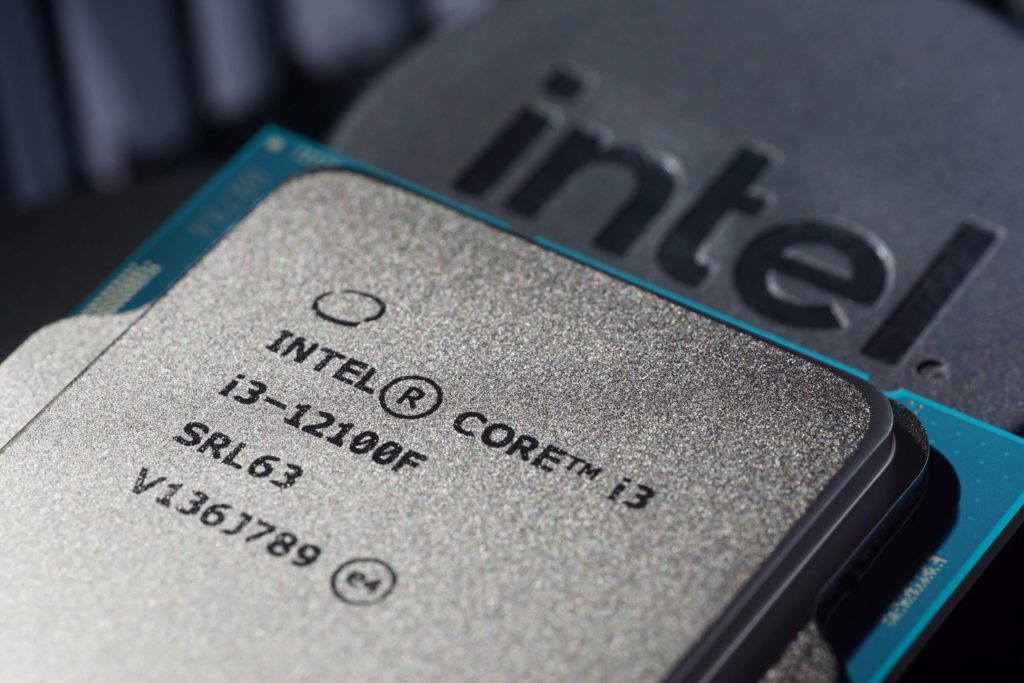Intel Core i3-12100F in detail
We recently enjoyed the pleasing results of the Core i3-10105F here, and that processor already has a successor – the 12100F. It presents an option in the Alder Lake family for users on a budget. But that doesn’t mean it will limit you in performance. Plus, in target environments (especially simpler gaming PC builds), the latest Core i3 is nicely power-efficient without breaking your bank account.
Intel Core i3-12100F in detail
This year’s wave of new Alder Lake-S processors has expanded to include the Core i3-12100(F). These are significantly cheaper than the Core i5-12400(F), roughly 40 % cheaper, and still have four cores. The even cheaper Pentiums are still only dual-core. We’ll find out how big a bottleneck such processors are on modern games and applications sometime later.
Now we will be interested in the quad-core Core i3-12100F with eight threads. The same configuration in terms of number of cores and threads – Core i3-10105F – has shown itself in a very good light, but it is already an “old and unfashionable” Comet Lake on 14 nm. The Core i3 Alder Lake is already 7 nm, or made by Intel’s 7 process. It should not be far from 7 nm TSMC (AMD Ryzen 5000 processors) technologically..
Significantly different from many of its predecessors is the Golden Cove architecture as well, with a higher IPC (instructions per clock), on which the Ci3-12100(F) is built. This is specifically on a smaller chip with an area of approximately 160 mm 2. For these processors, there are no longer two different variants with different chips, as is the case with the Core i5-12400(F), but only one. It is a native 6-core with no physically present small “E” Gracemont cores.
Thus, only two “P” cores are deactivated or non-functional in the Core i3-12100(F). Therefore, four powerful Golden Cove cores with HyperThreading support are available (one core works in two threads to increase performance). The Core i3 variant that we will cover in detail in these tests is the one with the “F” in the designation, that is, it has the integrated graphics core disabled and a dedicated graphics card needs to be used.
The Core i3-12100F has a lower TDP (58W) for base frequencies than the Core i5-12400F (65W), but also than the Core i3-10105F (65W), which is remarkable. Don’t be fooled though, this doesn’t mean that the new Core i3 (12100F) always has to be more power efficient. And as you’ll see from the tests themselves, it won’t be, with the no-power-limit setting, either.
The PL2 values (i.e. for short-term load) have not changed much between generations (89 vs. 90 W) and the Core i3-12100F is supposed to be a symbolic one watt more efficient. But that’s only if you have your power limits set according to Intel’s recommendations. Most motherboards don’t, and even within the preset profiles the most power-efficient often only accept PL1 (TDP) and PL2 already has the reins loosened more aggressively. However, the paper parameters with 100 MHz faster multi-core boost (4.1 GHz) than the Ci5-12400(F) always refer to settings without power limits. With them, the frequencies for long-term load are significantly lower, in the case of the tested Core i3-12100F at 3.3 GHz.
Let’s also remind ourselves that the Core i3-12100F is like all Intel Alder Lake-S processors, i.e. with support for both DDR4 and DDR5 memory types. The application in this price range for very expensive DDR5 memory is questionable, similarly to the PCI Express 5.0 interface. The V socket (LGA 1700) is also new, and the change in hole spacing for mounting coolers now affects everyone. The Core i3 class comes with Intel Laminar RM1 coolers, for which an in-depth HWCooling analysis is in the works, and you’ll find out soon enough if they’re anything to write home about.
| Manufacturer | Intel | Intel | Intel | |
| Line | Core i3 | Core i5 | Core i3 | |
| SKU | 12100F | 12400 | 10105F | |
| Codename | Alder Lake | Alder Lake | Comet Lake | |
| CPU microarchitecture | Golden Cove (P) | Golden Cove (P) | Skylake | |
| Manufacturing node | 7 nm | 7 nm | 14 nm | |
| Socket | LGA 1700 | LGA 1700 | LGA 1200 | |
| Launch date | 01/04/2022 | 01/04/2022 | Q1/2021 | |
| Launch price | 97 USD | 192 USD | 97 USD | |
| Core count | 4 | 6 | 4 | |
| Thread count | 8 | 12 | 8 | |
| Base frequency | 3.3 GHz (P) | 2.5 GHz (P) | 3.7 GHz | |
| Max. Boost (1 core) | 4.3 GHz (P) | 4.4 GHz (P) | 4.4 GHz | |
| Max. boost (all-core) | 4.1 GHz (P) | 4.0 GHz (P) | 4.2 GHz | |
| Typ boostu | TB 2.0 | TB 2.0 | TB 2.0 | |
| L1i cache | 32 kB/core (P) | 32 kB/core (P) | 32 kB/core | |
| L1d cache | 48 kB/core (P) | 48 kB/core (P) | 32 kB/core | |
| L2 cache | 1.25 MB/core (P) | 1,25 MB/core (P) | 256 kB/core | |
| L3 cache | 1× 12 MB | 1× 18 MB | 1× 6 MB | |
| TDP | 58 W | 65 W | 65 W | |
| Max. power draw during boost | 89 W (PL2) | 117 W (PL2) | 90 W (PL2) | |
| Overclocking support | No | No | No | |
| Memory (RAM) support | DDR5-4800/DDR4-3200 | DDR5-4800/DDR4-3200 | DDR4-2666 | |
| Memory channel count | 2× 64 bit | 2× 64 bit | 2× 64 bit | |
| RAM bandwidth | 76.8 GB/s or 51.2 GB/s (DDR4) | 76.8 GB/s or 51.2 GB/s (DDR4) | 42.7 GB/s | |
| ECC RAM support | No | No | No | |
| PCI Express support | 5.0/4.0 | 5.0/4.0 | 3.0 | |
| PCI Express lanes | ×16 (5.0) + ×4 (4.0) | ×16 (5.0) + ×4 (4.0) | ×16 | |
| Chipset downlink | DMI 4.0 ×8 | DMI 4.0 ×8 | DMI 3.0 ×4 | |
| Chipset downlink bandwidth | 16.0 GB/s duplex | 16.0 GB/s duplex | 4.0 GB/s duplex | |
| BCLK | 100 MHz | 100 MHz | 100 MHz | |
| Die size | ~160 mm² | ~209 or ~160 mm² (depending on variant) | 149.6 mm² | |
| Transistor count | ? bn. | ? bn. | ? bn. | |
| TIM used under IHS | Solder | Solder * | Paste | |
| Boxed cooler in package | Intel Laminar RM1 | Intel Laminar RM1 | top-flow with copper core | |
| Instruction set extensions | SSE4.2, AVX2, FMA, SHA, VNNI (256-bit), GNA 2.0, VAES (256-bit) | SSE4.2, AVX2, FMA, SHA, VNNI (256-bit), GNA 2.0, VAES (256-bit) | SSE4.2, AVX2, FMA, SGX | |
| Virtualization | VT-x, VT-d, EPT | VT-x, VT-d, EPT | VT-x, VT-d, EPT | |
| Integrated GPU | N/A | UHD 730 | N/A | |
| GPU architecture | – | Xe LP (Gen. 12) | – | |
| GPU: shader count | – | 24 | – | |
| GPU: TMU count | – | 12 | – | |
| GPU: ROP count | – | 8 | – | |
| GPU frequency | – | 350–1550 MHz | – | |
| Display outputs | – | DP 1.4a, HDMI 2.0b | – | |
| Max. resolution | – | 5120 × 3200 px (60 Hz) | – | |
| HW video decode | – | AV1, HEVC, VP9 | – | |
| HW video encode | – | HEVC, VP9 | – |
We recently enjoyed the pleasing results of the Core i3-10105F here, and that processor already has a successor – the 12100F. It presents an option in the Alder Lake family for users on a budget. But that doesn’t mean it will limit you in performance. Plus, in target environments (especially simpler gaming PC builds), the latest Core i3 is nicely power-efficient without breaking your bank account.
Gaming tests
We test performance in games in four resolutions with different graphics settings. To warm up, there is more or less a theoretical resolution of 1280 × 720 px. We had been tweaking graphics settings for this resolution for a long time. We finally decided to go for the lowest possible (Low, Lowest, Ultra Low, …) settings that a game allows.
One could argue that a processor does not calculate how many objects are drawn in such settings (so-called draw calls). However, with high detail at this very low resolution, there was not much difference in performance compared to FHD (which we also test). On the contrary, the GPU load was clearly higher, and this impractical setting should demonstrate the performance of a processor with the lowest possible participation of a graphics card.
At higher resolutions, high settings (for FHD and QHD) and highest (for UHD) are used. In Full HD it’s usually with Anti-Aliasing turned off, but overall, these are relatively practical settings that are commonly used.
The selection of games was made considering the diversity of genres, player popularity and processor performance requirements. For a complete list, see Chapters 7–16. A built-in benchmark is used when a game has one, otherwise we have created our own scenes, which we always repeat with each processor in the same way. We use OCAT to record fps, or the times of individual frames, from which fps are then calculated, and FLAT to analyze CSV. Both were developed by the author of articles (and videos) from GPUreport.cz. For the highest possible accuracy, all runs are repeated three times and the average values of average and minimum fps are drawn in the graphs. These multiple repetitions also apply to non-gaming tests.
Computing tests
Let’s start lightly with PCMark 10, which tests more than sixty sub-tasks in various applications as part of a complete set of “benchmarks for a modern office”. It then sorts them into fewer thematic categories and for the best possible overview we include the gained points from them in the graphs. Lighter test tasks are also represented by tests in a web browser – Speedometer and Octane. Other tests usually represent higher load or are aimed at advanced users.
We test the 3D rendering performance in Cinebench. In R20, where the results are more widespread, but mainly in R23. Rendering in this version takes longer with each processor, cycles of at least ten minutes. We also test 3D rendering in Blender, with the Cycles render in the BMW and Classroom projects. You can also compare the latter with the test results of graphics cards (contains the same number of tiles).
We test how processors perform in video editing in Adobe Premiere Pro and DaVinci Resolve Studio 17. We use a PugetBench plugin, which deals with all the tasks you may encounter when editing videos. We also use PugetBench services in Adobe After Effects, where the performance of creating graphic effects is tested. Some subtasks use GPU acceleration, but we never turn it off, as no one will do it in practice. Some things don’t even work without GPU acceleration, but on the contrary, it’s interesting to see that the performance in the tasks accelerated by the graphics card also varies as some operations are still serviced by the CPU.
We test video encoding under SVT-AV1, in HandBrake and benchmarks (x264 HD and HWBot x265). x264 HD benchmark works in 32-bit mode (we did not manage to run 64-bit consistently on W10 and in general on newer OS’s it may be unstable and show errors in video). In HandBrake we use the x264 processor encoder for AVC and x265 for HEVC. Detailed settings of individual profiles can be found in the corresponding chapter 25. In addition to video, we also encode audio, where all the details are also stated in the chapter of these tests. Gamers who record their gameplay on video can also have to do with the performance of processor encoders. Therefore, we also test the performance of “processor broadcasting” in two popular applications OBS Studio and Xsplit.
We also have two chapters dedicated to photo editing performance. Adobe has a separate one, where we test Photoshop via PugetBench. However, we do not use PugetBench in Lightroom, because it requires various OS modifications for stable operation, and overall we rather avoided it (due to the higher risk of complications) and create our own test scenes. Both are CPU intensive, whether it’s exporting RAW files to 16-bit TIFF with ProPhotoRGB color space or generating 1:1 thumbnails of 42 lossless CR2 photos.
However, we also have several alternative photo editing applications in which we test CPU performance. These include Affinity Photo, in which we use a built-in benchmark, or XnViewMP for batch photo editing or ZPS X. Of the truly modern ones, there are three Topaz Labz applications that use AI algorithms. DeNoise AI, Gigapixel AI and Sharpen AI. Topaz Labs often and happily compares its results with Adobe applications (Photoshop and Lightroom) and boasts of better results. So we’ll see, maybe we’ll get into it from the image point of view sometime. In processor tests, however, we are primarily focused on performance.
We test compression and decompression performance in WinRAR, 7-Zip and Aida64 (Zlib) benchmarks, decryption in TrueCrypt and Aida64, where in addition to AES there are also SHA3 tests. In Aida64, we also test FPU in the chapter of mathematical calculations. From this category you may also be interested in the results of Stockfish 13 and the number of chess combinations achieved per unit time. We perform many tests that can be included in the category of mathematics in SPECworkstation 3.1. It is a set of professional applications extending to various simulations, such as LAMMPS or NAMD, which are molecular simulators. A detailed description of the tests from SPECworkstation 3.1 can be found at spec.org. We do not test 7-zip, Blender and HandBrake from the list for redundancy, because we test performance in them separately in applications. A detailed listing of SPECWS results usually represents times or fps, but we graph “SPEC ratio”, which represents gained points—higher means better.
Processor settings…
We test processors in the default settings, without active PBO2 (AMD) or ABT (Intel) technologies, but naturally with active XMP 2.0.
… and app updates
The tests should also take into account that, over time, individual updates may affect performance comparisons. Some applications are used in portable versions, which are not updated or can be kept on a stable version, but this is not the case for some others. Typically, games update over time. On the other hand, even intentional obsolescence (and testing something out of date that already behaves differently) would not be entirely the way to go.
In short, just take into account that the accuracy of the results you are comparing decreases a bit over time. To make this analysis easier for you, we indicate when each processor was tested. You can find this in the dialog box, where there is information about the test date of each processor. This dialog box appears in interactive graphs, just hover the mouse cursor over any bar.
We recently enjoyed the pleasing results of the Core i3-10105F here, and that processor already has a successor – the 12100F. It presents an option in the Alder Lake family for users on a budget. But that doesn’t mean it will limit you in performance. Plus, in target environments (especially simpler gaming PC builds), the latest Core i3 is nicely power-efficient without breaking your bank account.
Methodology: how we measure power draw
Measuring CPU power consumption is relatively simple, much easier than with graphics cards. All power goes through one or two EPS cables. We also use two to increase the cross-section, which is suitable for high performance AMD processors up to sTR(X)4 or for Intel HEDT, and in fact almost for mainstream processors as well. We have Prova 15 current probes to measure current directly on the wires. This is a much more accurate and reliable way of measuring than relying on internal sensors.
The only limitation of our current probes may be when testing the most powerful processors. These already exceed the maximum range of 30 A, at which high accuracy is guaranteed. For most processors, the range is optimal (even for measuring a lower load, when the probes can be switched to a lower and more accurate range of 4 A), but we will test models with power consumption over 360 W on our own device, a prototype of which we have already built. Its measuring range will no longer be limiting, but for the time being we will be using the Prova probes in the near future.
The probes are properly set to zero and connected to a UNI-T UT71E multimeter before each measurement. It records samples of current values during the tests via the IR-USB interface and writes them in a table at one-second intervals. We can then create bar graphs with power consumption patterns. But we always write average values in bar graphs. Measurements take place in various load modes. The lowest represents an idle Windows 10 desktop. This measurement takes place on a system that had been idle for quite some time.
Audio encoding (FLAC) represents a higher load, but processors use only one core or one thread for this. Higher loads, where more cores are involved, are games. We test power consumption in F1 2020, Shadow of the Tomb Raider and Total War Saga: Troy in 1920 × 1080 px. In this resolution, the power consumption is usually the highest or at least similar to that in lower or higher resolutions, where in most cases the CPU power draw rather decreases due to its lower utilization.
Like most motherboard manufacturers, we too ignore the time limit for “Tau”, after which the power consumption is to be reduced from the PL2 boost limit (when it exceeds the TDP) to the TDP/PL1 value, recommended by Intel, in our tests. This means that neither the power draw nor the clock speed after 56 seconds of higher load does not decrease and the performance is kept stable with just small fluctuations. We had been considering whether or not to respect the Tau. In the end, we decided not to because the vast majority of users won’t either, and therefore the results and comparisons would be relatively uninteresting. The solution would be to test with and without a power limit, but this is no longer possible due to time requirements. We will pay more attention to the behavior of PL2 in motherboard tests, where it makes more sense.
We always use motherboards with extremely robust, efficient VRM, so that the losses on MOSFETs distort the measured results as little as possible and the test setups are powered by a high-end 1200 W BeQuiet! Dark Power Pro 12 power supply. It is strong enough to supply every processor, even with a fully loaded GeForce RTX 3080, and at the same time achieves above-standard efficiency even at lower load. For a complete overview of test setup components, see Chapter 5 of this article.
We recently enjoyed the pleasing results of the Core i3-10105F here, and that processor already has a successor – the 12100F. It presents an option in the Alder Lake family for users on a budget. But that doesn’t mean it will limit you in performance. Plus, in target environments (especially simpler gaming PC builds), the latest Core i3 is nicely power-efficient without breaking your bank account.
Methodology: temperature and clock speed tests
When choosing a cooler, we eventually opted for Noctua NH-U14S. It has a high performance and at the same time there is also the TR4-SP3 variant designed for Threadripper processors. It differs only by the base, the radiator is otherwise the same, so it will be possible to test and compare all processors under the same conditions. The fan on the NH-U14S cooler is set to a maximum speed of 1,500 rpm during all tests.
Measurements always take place on a bench-wall in a wind tunnel which simulates a computer case, with the difference that we have more control over it.
System cooling consists of four Noctua NF-S12A PWM fans, which are in an equilibrium ratio of two at the inlet and two at the outlet. Their speed is set at a fixed 550 rpm, which is a relatively practical speed that is not needed to be exceeded. In short, this should be the optimal configuration based on our tests of various system cooling settings.
It is also important to maintain the same air temperature around the processors. Of course, this also changes with regard to how much heat a particular processor produces, but at the inlet of the tunnel it must always be the same for accurate comparisons. In our air-conditioned test lab, it is currently in the range of 21–21.3 °C.
Maintaining a constant inlet temperature is necessary not only for a proper comparison of processor temperatures, but especially for unbiased performance comparisons. Trend of clock speed and especially single-core boost depends on the temperature. In the summer at higher temperatures, processors may be slower in living spaces than in the winter.
For Intel processors, we register the maximum core temperature for each test, usually of all cores. These maximum values are then averaged and the result is represented by the final value in the graph. From the outputs of single-threaded load, we only pick the registered values from active cores (these are usually two and alternate during the test). It’s a little different with AMD processors. They don’t have temperature sensors for every core. In order for the procedure to be as methodically as possible similar to that applied on Intel processors, the average temperature of all cores is defined by the highest value reported by the CPU Tdie sensor (average). For single-threaded load, however, we already use a CPU sensor (Tctl/Tdie), which usually reports a slightly higher value, which better corresponds to the hotspots of one or two cores. But these values as well as the values from all internal sensors must be taken with a grain of salt, the accuracy of the sensors varies across processors.
Clock speed evaluation is more accurate, each core has its own sensor even on AMD processors. Unlike temperatures, we plot average clock speed values during tests in graphs. We monitor the temperature and clock speed of the processor cores in the same tests, in which we also measure the power consumption. And thus, gradually from the lowest load level on the desktop of idle Windows 10, through audio encoding (single-threaded load), gaming load in three games (F1 2020, Shadow of the Tomb Raider and Total War Saga: Troy), to a 10-minute load in Cinebench R23 and the most demanding video encoding with the x264 encoder in HandBrake.
To record the temperatures and clock speed of the processor cores, we use HWiNFO, in which sampling is set to two seconds. With the exception of audio encoding, the graphs always show the averages of all processor cores in terms of temperatures and clock speed. During audio encoding, the values from the loaded core are given.
We recently enjoyed the pleasing results of the Core i3-10105F here, and that processor already has a successor – the 12100F. It presents an option in the Alder Lake family for users on a budget. But that doesn’t mean it will limit you in performance. Plus, in target environments (especially simpler gaming PC builds), the latest Core i3 is nicely power-efficient without breaking your bank account.
Test setup
| Test configuration | |
| CPU cooler | Noctua NH-U14S@12 V |
| Thermal compound | Noctua NT-H2 |
| Motherboard * | MSI MAG Z690 Tomahawk WiFi DDR4 |
| Memory (RAM) | Patriot Blackout, 4× 8 GB, 3600 MHz/CL18 |
| Graphics card | MSI RTX 3080 Gaming X Trio, Resizable BAR off |
| SSD | 2× Patriot Viper VPN100 (512 GB + 2 TB) |
| PSU | BeQuiet! Dark Power Pro 12 (1200 W) |
* We use the following BIOSes on motherboards. For MSI MEG Z590 Ace v1.14, for MSI MEG X570 Ace v1E and for MSI MEG Z490 Ace v17.
Note: Graphics drivers used at the time of testing: Nvidia GeForce 466.77 and OS Windows 10 build 19043.
Older CPUs are tested on the MSI MEG Z590 Ace, X570 Ace and Z490 Ace motherboards. With MSI MEG Z690 Unify, the memory used is DDR5 Kingston Fury Beast (2× 16 GB, 5200 MHz/CL40):
We recently enjoyed the pleasing results of the Core i3-10105F here, and that processor already has a successor – the 12100F. It presents an option in the Alder Lake family for users on a budget. But that doesn’t mean it will limit you in performance. Plus, in target environments (especially simpler gaming PC builds), the latest Core i3 is nicely power-efficient without breaking your bank account.
3DMark
Na testy používame 3DMark Professional a z testov Night Raid (DirectX 12), Fire Strike (DirectX 11) a Time Spy (DirectX 12). V grafoch nájdete čiastkové skóre CPU, kombinované skóre, ale i skóre grafiky. Z neho zistíte, do akej miery daný procesor obmedzuje grafickú kartu.
We recently enjoyed the pleasing results of the Core i3-10105F here, and that processor already has a successor – the 12100F. It presents an option in the Alder Lake family for users on a budget. But that doesn’t mean it will limit you in performance. Plus, in target environments (especially simpler gaming PC builds), the latest Core i3 is nicely power-efficient without breaking your bank account.
Assassin’s Creed: Valhalla
Test environment: resolution 1280 × 720 px; graphics settings preset Low; API DirectX 12; no extra settings; test scene: built-in benchmark.
Test environment: resolution 1920 × 1080 px; graphics settings preset Low; API DirectX 12; extra settings Anti-Aliasing: low; test scene: built-in benchmark.
Test environment: resolution 2560 × 1440 px; graphics settings preset High; API DirectX 12; no extra settings; test scene: built-in benchmark.
Test environment: resolution 3840 × 2160 px; graphics settings preset Ultra High; API DirectX 12; no extra settings; test scene: built-in benchmark.
We recently enjoyed the pleasing results of the Core i3-10105F here, and that processor already has a successor – the 12100F. It presents an option in the Alder Lake family for users on a budget. But that doesn’t mean it will limit you in performance. Plus, in target environments (especially simpler gaming PC builds), the latest Core i3 is nicely power-efficient without breaking your bank account.
Borderlands 3
Test environment: resolution 1280 × 720 px; graphics settings preset Very Low; API DirectX 12; no extra settings; test scene: built-in benchmark.
Test environment: resolution 1920 × 1080 px; graphics settings preset High; API DirectX 12; extra settings Anti-Aliasing: None; test scene: built-in benchmark.
Test environment: resolution 2560 × 1440 px; graphics settings preset High; API DirectX 12; no extra settings; test scene: built-in benchmark.
Test environment: resolution 3840 × 2160 px; graphics settings preset Ultra; API DirectX 12; no extra settings; test scene: built-in benchmark.
We recently enjoyed the pleasing results of the Core i3-10105F here, and that processor already has a successor – the 12100F. It presents an option in the Alder Lake family for users on a budget. But that doesn’t mean it will limit you in performance. Plus, in target environments (especially simpler gaming PC builds), the latest Core i3 is nicely power-efficient without breaking your bank account.
Counter-Strike: GO
Test environment: resolution 1280 × 720 px; lowest graphics settings and no Anti-Aliasing, API DirectX 9; test platform script with Dust 2 map tour..
Test environment: resolution 1920 × 1080 px; high graphics settings and no Anti-Aliasing, API DirectX 9; test platform script with Dust 2 map tour..
Test environment: resolution 2560 × 1440 px; high graphics settings; 4× MSAA, API DirectX 9; test platform script with Dust 2 map tour..
Test environment: resolution 3840 × 2160 px; very high graphics settings; 4× MSAA, API DirectX 9; test platform script with Dust 2 map tour..
We recently enjoyed the pleasing results of the Core i3-10105F here, and that processor already has a successor – the 12100F. It presents an option in the Alder Lake family for users on a budget. But that doesn’t mean it will limit you in performance. Plus, in target environments (especially simpler gaming PC builds), the latest Core i3 is nicely power-efficient without breaking your bank account.
Cyberpunk 2077
Test environment: resolution 1280 × 720 px; graphics settings preset Low; API DirectX 12; no extra settings; test scene: custom (Little China).
Test environment: resolution 1920 × 1080 px; graphics settings preset High; API DirectX 12; no extra settings; test scene: custom (Little China).
Test environment: resolution 2560 × 1440 px; graphics settings preset High; API DirectX 12; no extra settings; test scene: custom (Little China).
Test environment: resolution 3840 × 2160 px; graphics settings preset Ultra; API DirectX 12; no extra settings; test scene: custom (Little China).
We recently enjoyed the pleasing results of the Core i3-10105F here, and that processor already has a successor – the 12100F. It presents an option in the Alder Lake family for users on a budget. But that doesn’t mean it will limit you in performance. Plus, in target environments (especially simpler gaming PC builds), the latest Core i3 is nicely power-efficient without breaking your bank account.
DOOM Eternal
Test environment: resolution 1280 × 720 px; graphics settings preset Low; API Vulkan; extra settings Present From Compute: off, Motion Blur: Low, Depth of Field Anti-Aliasing: off; test scene: custom.
Test environment: resolution 1920 × 1080 px; graphics settings preset High; API Vulkan; extra settings Present From Compute: on, Motion Blur: High, Depth of Field Anti-Aliasing: off; test scene: custom.
Test environment: resolution 2560 × 1440 px; graphics settings preset High; API Vulkan; extra settings Present From Compute: on, Motion Blur: High, Depth of Field Anti-Aliasing: on; test scene: custom.
Test environment: resolution 3840 × 2160 px; graphics settings preset Ultra Nightmare; API Vulkan; extra settings Present From Compute: on, Motion Blur: High, Depth of Field Anti-Aliasing: on; test scene: custom.
We recently enjoyed the pleasing results of the Core i3-10105F here, and that processor already has a successor – the 12100F. It presents an option in the Alder Lake family for users on a budget. But that doesn’t mean it will limit you in performance. Plus, in target environments (especially simpler gaming PC builds), the latest Core i3 is nicely power-efficient without breaking your bank account.
F1 2020
Test environment: resolution 1280 × 720 px; graphics settings preset Ultra Low; API DirectX 12; extra settings Anti-Aliasing: off, Anisotropic Filtering: off; test scene: built-in benchmark (Australia, Clear/Dry, Cycle).
Test environment: resolution 1920 × 1080 px; graphics settings preset High; API DirectX 12; extra settings Anti-Aliasing: off, Skidmarks Blending: off; test scene: built-in benchmark (Australia, Clear/Dry, Cycle).
Test environment: resolution 2560 × 1440 px; graphics settings preset High; API DirectX 12; extra settings Anti-Aliasing: TAA, Skidmarks Blending: off; test scene: built-in benchmark (Australia, Clear/Dry, Cycle).
Test environment: resolution 3840 × 2160 px; graphics settings preset Ultra High; API DirectX 12; extra settings Anti-Aliasing: TAA, Skidmarks Blending: off; test scene: built-in benchmark (Australia, Clear/Dry, Cycle).
We recently enjoyed the pleasing results of the Core i3-10105F here, and that processor already has a successor – the 12100F. It presents an option in the Alder Lake family for users on a budget. But that doesn’t mean it will limit you in performance. Plus, in target environments (especially simpler gaming PC builds), the latest Core i3 is nicely power-efficient without breaking your bank account.
Metro Exodus
Test environment: resolution 1280 × 720 px; graphics settings preset Low; API DirectX 12; no extra settings test scene: built-in benchmark.
Test environment: resolution 1920 × 1080 px; graphics settings preset High; API DirectX 12; no extra settings; test scene: built-in benchmark.
Test environment: resolution 2560 × 1440 px; graphics settings preset High; API DirectX 12; no extra settings; test scene: built-in benchmark.
Test environment: resolution 3840 × 2160 px; graphics settings preset Extreme; API DirectX 12; no extra settings; test scene: built-in benchmark.
We recently enjoyed the pleasing results of the Core i3-10105F here, and that processor already has a successor – the 12100F. It presents an option in the Alder Lake family for users on a budget. But that doesn’t mean it will limit you in performance. Plus, in target environments (especially simpler gaming PC builds), the latest Core i3 is nicely power-efficient without breaking your bank account.
Microsoft Flight Simulator
Note: We are not using the results from this game to calculate the average game performance. This is because after the big July update, the performance has changed significantly, as you can see in this test, and we have re-tested only some processors.
Test environment: resolution 1280 × 720 px; graphics settings preset Low; API DirectX 11; extra settings Anti-Aliasing: off; test scene: custom (Paris-Charles de Gaulle, Air Traffic: AI, February 14, 9:00) autopilot: from 1000 m until hitting the terrain.
Test environment: resolution 1920 × 1080 px; graphics settings preset Low; API DirectX 11; extra settings Anti-Aliasing: off; test scene: custom (Paris-Charles de Gaulle, Air Traffic: AI, February 14, 9:00) autopilot: from 1000 m until hitting the terrain.
Test environment: resolution 2560 × 1440 px; graphics settings preset High; API DirectX 11; extra settings Anti-Aliasing: TAA; test scene: custom (Paris-Charles de Gaulle, Air Traffic: AI, February 14, 9:00) autopilot: from 1000 m until hitting the terrain.
Test environment: resolution 3840 × 2160 px; graphics settings preset Ultra; API DirectX 11; extra settings Anti-Aliasing: TAA; test scene: custom (Paris-Charles de Gaulle, Air Traffic: AI, February 14, 9:00) autopilot: from 1000 m until hitting the terrain.
We recently enjoyed the pleasing results of the Core i3-10105F here, and that processor already has a successor – the 12100F. It presents an option in the Alder Lake family for users on a budget. But that doesn’t mean it will limit you in performance. Plus, in target environments (especially simpler gaming PC builds), the latest Core i3 is nicely power-efficient without breaking your bank account.
Shadow of the Tomb Raider
Test environment: resolution 1280 × 720 px; graphics settings preset Lowest; API DirectX 12; extra settings Anti-Aliasing: off; test scene: built-in benchmark.
Test environment: resolution 1920 × 1080 px; graphics settings preset High; API DirectX 12; extra settings Anti-Aliasing: off; test scene: built-in benchmark.
Test environment: resolution 2560 × 1440 px; graphics settings preset High; API DirectX 12; extra settings Anti-Aliasing: TAA; test scene: built-in benchmark.
Test environment: resolution 3840 × 2160 px; graphics settings preset Highest; API DirectX 12; extra settings Anti-Aliasing: TAA; test scene: built-in benchmark.
We recently enjoyed the pleasing results of the Core i3-10105F here, and that processor already has a successor – the 12100F. It presents an option in the Alder Lake family for users on a budget. But that doesn’t mean it will limit you in performance. Plus, in target environments (especially simpler gaming PC builds), the latest Core i3 is nicely power-efficient without breaking your bank account.
Total War Saga: Troy
Test environment: resolution 1280 × 720 px; graphics settings preset Low; API DirectX 11; no extra settings; test scene: built-in benchmark.
Test environment: resolution 1920 × 1080 px; graphics settings preset High; API DirectX 11; no extra settings; test scene: built-in benchmark.
Test environment: resolution 2560 × 1440 px; graphics settings preset High; API DirectX 11; no extra settings; test scene: built-in benchmark.
Test environment: resolution 3840 × 2160 px; graphics settings preset Ultra; API DirectX 11; no extra settings; test scene: built-in benchmark.
We recently enjoyed the pleasing results of the Core i3-10105F here, and that processor already has a successor – the 12100F. It presents an option in the Alder Lake family for users on a budget. But that doesn’t mean it will limit you in performance. Plus, in target environments (especially simpler gaming PC builds), the latest Core i3 is nicely power-efficient without breaking your bank account.
Overall gaming performance
To calculate average gaming performance, we normalized the Intel Core i7-11900K processor. The percentage differences of all other processors are based on this, with each of the games contributing an equal weight to the final result. To see exactly what the formula we use to arrive at each value looks like, see „New average CPU score measuring method“.
We recently enjoyed the pleasing results of the Core i3-10105F here, and that processor already has a successor – the 12100F. It presents an option in the Alder Lake family for users on a budget. But that doesn’t mean it will limit you in performance. Plus, in target environments (especially simpler gaming PC builds), the latest Core i3 is nicely power-efficient without breaking your bank account.
Gaming performance per euro
We recently enjoyed the pleasing results of the Core i3-10105F here, and that processor already has a successor – the 12100F. It presents an option in the Alder Lake family for users on a budget. But that doesn’t mean it will limit you in performance. Plus, in target environments (especially simpler gaming PC builds), the latest Core i3 is nicely power-efficient without breaking your bank account.
PCMark
Geekbench
We recently enjoyed the pleasing results of the Core i3-10105F here, and that processor already has a successor – the 12100F. It presents an option in the Alder Lake family for users on a budget. But that doesn’t mean it will limit you in performance. Plus, in target environments (especially simpler gaming PC builds), the latest Core i3 is nicely power-efficient without breaking your bank account.
Speedometer (2.0) and Octane (2.0)
Test environment: We’re using a portable version of Google Chrome (91.0.472.101) 64-bit so that real-time results are not affected by browser updates. GPU hardware acceleration is enabled as each user has in the default settings.
Note: The values in the graphs represent the average of the points obtained in the subtasks, which are grouped according to their nature into seven categories (Core language features, Memory and GC, Strings and arrays, Virtual machine and GC, Loading and Parsing, Bit and Math operations and Compiler and GC latency).
We recently enjoyed the pleasing results of the Core i3-10105F here, and that processor already has a successor – the 12100F. It presents an option in the Alder Lake family for users on a budget. But that doesn’t mean it will limit you in performance. Plus, in target environments (especially simpler gaming PC builds), the latest Core i3 is nicely power-efficient without breaking your bank account.
Cinebench R20
Cinebench R23
Blender@Cycles
Test environment: We use well-known projects BMW (510 tiles) and Classroom (2040 tiles) and renderer Cycles. Render settings are set to None, with which all the work falls on the CPU.
LuxRender (SPECworkstation 3.1)
We recently enjoyed the pleasing results of the Core i3-10105F here, and that processor already has a successor – the 12100F. It presents an option in the Alder Lake family for users on a budget. But that doesn’t mean it will limit you in performance. Plus, in target environments (especially simpler gaming PC builds), the latest Core i3 is nicely power-efficient without breaking your bank account.
Adobe Premiere Pro (PugetBench)
Test environment: set of PugetBench tests. App version of Adobe Premiere Pro is 15.2.
We recently enjoyed the pleasing results of the Core i3-10105F here, and that processor already has a successor – the 12100F. It presents an option in the Alder Lake family for users on a budget. But that doesn’t mean it will limit you in performance. Plus, in target environments (especially simpler gaming PC builds), the latest Core i3 is nicely power-efficient without breaking your bank account.
DaVinci Resolve Studio (PugetBench)
Test environment: set of PugetBench tests, test type: standard. App version of DaVinci Resolve Studio is 17.2.1 (build 12).
We recently enjoyed the pleasing results of the Core i3-10105F here, and that processor already has a successor – the 12100F. It presents an option in the Alder Lake family for users on a budget. But that doesn’t mean it will limit you in performance. Plus, in target environments (especially simpler gaming PC builds), the latest Core i3 is nicely power-efficient without breaking your bank account.
Graphic effects: Adobe After Effects
Test environment: set of PugetBench tests. App version of Adobe After Effects is 18.2.1.
We recently enjoyed the pleasing results of the Core i3-10105F here, and that processor already has a successor – the 12100F. It presents an option in the Alder Lake family for users on a budget. But that doesn’t mean it will limit you in performance. Plus, in target environments (especially simpler gaming PC builds), the latest Core i3 is nicely power-efficient without breaking your bank account.
HandBrake
Test environment: For video conversion we’re using a 4K video LG Demo Snowboard with a 43,9 Mb/s bitrate. AVC (x264) and HEVC (x265) profiles are set for high quality and encoder profiles are “slow”. HandBrake version is 1.3.3 (2020061300).
x264 and x265 benchmarks
SVT-AV1
Test environment: We are encoding a short, publicly available sample park_joy_2160p50.y4m: uncompressed video 4096 × 2160 px, 8bit, 50 fps. Length is 500 frames with encoding quality set to 6 which makes the encoding still relatively slow. This test can make use of the AVX2 i AVX-512 instructions.
Version: SVT-AV1 Encoder Lib v0.8.7-61-g685afb2d via FFMpeg N-104429-g069f7831a2-20211026 (64bit)
Build from: https://github.com/BtbN/FFmpeg-Builds/releases
Command line: ffmpeg.exe -i “park_joy_2160p50.y4m” -c:v libsvtav1 -rc 0 -qp 55 -preset 6 -f null output.webm
We recently enjoyed the pleasing results of the Core i3-10105F here, and that processor already has a successor – the 12100F. It presents an option in the Alder Lake family for users on a budget. But that doesn’t mean it will limit you in performance. Plus, in target environments (especially simpler gaming PC builds), the latest Core i3 is nicely power-efficient without breaking your bank account.
Audio encoding
Test environment: Audio encoding is done using command line encoders, we measure the time it takes for the conversion to finish. The same 42-minute long16-bit WAV file (stereo) with 44.1 kHz is always used (Love Over Gold by Dire Straits album rip in a single audio file).
Encoder settings are selected to achieve maximum or near maximum compression. The bitrate is relatively high, with the exception of lossless FLAC of about 200 kb/s.
Note: These tests measure single-thread performance.
FLAC: reference encoder 1.3.2, 64-bit build. Launch options: flac.exe -s -8 -m -e -p -f
MP3: encoder lame3.100.1, 64-bit build (Intel 19 Compiler) from RareWares. Launch options: lame.exe -S -V 0 -q 0
AAC: uses Apple QuickTime libraries, invoked through the application from the command line, QAAC 2.72, 64-bit build, Intel 19 Compiler (does not require installation of the whole Apple package). Launch options: qaac64.exe -V 100 -s -q 2
Opus: reference encoder 1.3.1, Launch options: opusenc.exe –comp 10 –quiet –vbr –bitrate 192
We recently enjoyed the pleasing results of the Core i3-10105F here, and that processor already has a successor – the 12100F. It presents an option in the Alder Lake family for users on a budget. But that doesn’t mean it will limit you in performance. Plus, in target environments (especially simpler gaming PC builds), the latest Core i3 is nicely power-efficient without breaking your bank account.
Broadcasting
Test environment: Applications OBS Studio and Xsplit. We’re using the built-in benchmark (scene Australia, Clear/Dry, Cycle) in F1 2020, in a resolution of 2560 × 1440 px and the same graphics settings, as with standard game performance tests. Thanks to this, we can measure the performance decrease if you record your gameplay with the x264 software encoder while playing. The output is 2560 × 1440 px at 60 fps.
We recently enjoyed the pleasing results of the Core i3-10105F here, and that processor already has a successor – the 12100F. It presents an option in the Alder Lake family for users on a budget. But that doesn’t mean it will limit you in performance. Plus, in target environments (especially simpler gaming PC builds), the latest Core i3 is nicely power-efficient without breaking your bank account.
Adobe Photoshop (PugetBench)
Test environment: set of PugetBench tests. App version of Adobe Photoshop is 22.4.2.
Adobe Lightroom Classic
Test environment: With the settings above, we export 42 uncompressed .CR2 (RAW Canon) photos with a size of 20 Mpx. Then we create 1:1 previews from them, which also represent one of the most processor intensive tasks in Lightroom. The version of Adobe Lightroom Classic is 10.3
We recently enjoyed the pleasing results of the Core i3-10105F here, and that processor already has a successor – the 12100F. It presents an option in the Alder Lake family for users on a budget. But that doesn’t mean it will limit you in performance. Plus, in target environments (especially simpler gaming PC builds), the latest Core i3 is nicely power-efficient without breaking your bank account.
Affinity Photo (benchmark)
Test environment: built-in benchmark.
Topaz Labs AI apps
Topaz DeNoise AI, Gigapixel AI and Sharpen AI. These single-purpose applications are used for restoration of low-quality photos. Whether it is high noise (caused by higher ISO), raster level (typically after cropping) or when something needs extra focus. The AI performance is always used.
Test environment: As part of batch editing, 42 photos with a lower resolution of 1920 × 1280 px are processed, with the settings from the images above. DeNoise AI is in version 3.1.2, Gigapixel in 5.5.2 and Sharpen AI in 3.1.2.
XnViewMP
Test environment: XnViewMP is finally a photo-editor for which you don’t have to pay. At the same time, it uses hardware very efficiently. In order to achieve more reasonable comparison times, we had to create an archive of up to 1024 photos, where we reduce the original resolution of 5472 × 3648 px to 1980 × 1280 px and filters with automatic contrast enhancement and noise reduction are also being applied during this process. We use 64-bit portable version 0.98.4.
Zoner Photo Studio X
Test environment: In Zoner Photo Studio X we convert 42 .CR2 (RAW Canon) photos to JPEG while keeping the original resolution (5472 × 3648 px) at the lowest possible compression, with the ZPS X profile ”high quality for archival”.
We recently enjoyed the pleasing results of the Core i3-10105F here, and that processor already has a successor – the 12100F. It presents an option in the Alder Lake family for users on a budget. But that doesn’t mean it will limit you in performance. Plus, in target environments (especially simpler gaming PC builds), the latest Core i3 is nicely power-efficient without breaking your bank account.
WinRAR 6.01
7-Zip 19.00
We recently enjoyed the pleasing results of the Core i3-10105F here, and that processor already has a successor – the 12100F. It presents an option in the Alder Lake family for users on a budget. But that doesn’t mean it will limit you in performance. Plus, in target environments (especially simpler gaming PC builds), the latest Core i3 is nicely power-efficient without breaking your bank account.
TrueCrypt 7.1a
Aida64 (AES, SHA3)
We recently enjoyed the pleasing results of the Core i3-10105F here, and that processor already has a successor – the 12100F. It presents an option in the Alder Lake family for users on a budget. But that doesn’t mean it will limit you in performance. Plus, in target environments (especially simpler gaming PC builds), the latest Core i3 is nicely power-efficient without breaking your bank account.
Y-cruncher
Stockfish 13
Test environment: Host for the Stockfish 13 engine is a chess app Arena 2.0.1, build 2399.
Aida64, FPU test
FSI (SPECworkstation 3.1)
Kirchhoff migration (SPECworkstation 3.1)
Python36 (SPECworkstation 3.1)
SRMP (SPECworkstation 3.1)
Octave (SPECworkstation 3.1)
FFTW (SPECworkstation 3.1)
Convolution (SPECworkstation 3.1)
CalculiX (SPECworkstation 3.1)
We recently enjoyed the pleasing results of the Core i3-10105F here, and that processor already has a successor – the 12100F. It presents an option in the Alder Lake family for users on a budget. But that doesn’t mean it will limit you in performance. Plus, in target environments (especially simpler gaming PC builds), the latest Core i3 is nicely power-efficient without breaking your bank account.
RodiniaLifeSci (SPECworkstation 3.1)
WPCcfd (SPECworkstation 3.1)
Poisson (SPECworkstation 3.1)
LAMMPS (SPECworkstation 3.1)
NAMD (SPECworkstation 3.1)
We recently enjoyed the pleasing results of the Core i3-10105F here, and that processor already has a successor – the 12100F. It presents an option in the Alder Lake family for users on a budget. But that doesn’t mean it will limit you in performance. Plus, in target environments (especially simpler gaming PC builds), the latest Core i3 is nicely power-efficient without breaking your bank account.
Memory tests…
… and cache (L1, L2, L3)
We recently enjoyed the pleasing results of the Core i3-10105F here, and that processor already has a successor – the 12100F. It presents an option in the Alder Lake family for users on a budget. But that doesn’t mean it will limit you in performance. Plus, in target environments (especially simpler gaming PC builds), the latest Core i3 is nicely power-efficient without breaking your bank account.
Processor power draw curve
We recently enjoyed the pleasing results of the Core i3-10105F here, and that processor already has a successor – the 12100F. It presents an option in the Alder Lake family for users on a budget. But that doesn’t mean it will limit you in performance. Plus, in target environments (especially simpler gaming PC builds), the latest Core i3 is nicely power-efficient without breaking your bank account.
Average processor power draw
We recently enjoyed the pleasing results of the Core i3-10105F here, and that processor already has a successor – the 12100F. It presents an option in the Alder Lake family for users on a budget. But that doesn’t mean it will limit you in performance. Plus, in target environments (especially simpler gaming PC builds), the latest Core i3 is nicely power-efficient without breaking your bank account.
Performance per watt
We recently enjoyed the pleasing results of the Core i3-10105F here, and that processor already has a successor – the 12100F. It presents an option in the Alder Lake family for users on a budget. But that doesn’t mean it will limit you in performance. Plus, in target environments (especially simpler gaming PC builds), the latest Core i3 is nicely power-efficient without breaking your bank account.
Achieved CPU clock speed
We recently enjoyed the pleasing results of the Core i3-10105F here, and that processor already has a successor – the 12100F. It presents an option in the Alder Lake family for users on a budget. But that doesn’t mean it will limit you in performance. Plus, in target environments (especially simpler gaming PC builds), the latest Core i3 is nicely power-efficient without breaking your bank account.
CPU temperature
We recently enjoyed the pleasing results of the Core i3-10105F here, and that processor already has a successor – the 12100F. It presents an option in the Alder Lake family for users on a budget. But that doesn’t mean it will limit you in performance. Plus, in target environments (especially simpler gaming PC builds), the latest Core i3 is nicely power-efficient without breaking your bank account.
Conclusion
The Core i3-12100F has a minimum of negatives and none of them any serious. Average gaming performance across all relevant resolutions (1080p, 1440p and 2160p) is on par with the Core i5-11400F, but at 26-28 % lower power draw. The coefficient of gaming performance per watt is thus significantly better than that of the grade higher Rocket Lake. However, the Core i3 Alder Lake does not become the efficiency champion with this triumph, that is still the Ci3-10105F processor. The latter is 34-43 % more power efficient, although it can be up to 19 % slower gaming-wise. This is due to the fact that for the “untuned” standards of Golden Cove, the Ci3-12100F pushes quite high clock speeds (4.1 GHz), almost to the level of Skylake (10105F).
We’ll comment on gaming performance in the following part with respect to Full HD resolution, with which the vast majority of builds with such less expensive processors will be working. Lower-than-expected is the performance in Assassin’s Creed: Valhalla (between the Ryzen 5 3600 and 5600X). In CS:GO, the Core i3-12100F is only good enough for the mid-range AMD Ryzen 3000 (Zen 2), Vermeer (Ryzen 5 5600X) is already in the lead. A relatively large variance in performance due only to the effect of different CPUs is in Cyberpunk 2077, where the Ci3-12100F took only the second-to-last place (above the Ci3-10105F). In DOOM Eternal, however, the margin from the outdated Core i3 is already higher, and the 12100F outperforms even the Core i5-10400F. A similar scenario is repeated in F1 2020 or Microsoft Flight Simulator.
In Metro Exodus or Shadow of the Tomb Raider, even the Core i5-11400F is looking at the current Core i3 from underneath. There is also a significant improvement over the Comet Lake generation in Total War Saga: Troy, where the 12100F can have up to a 45 % advantage over the 10105F. Of course, it also depends on how powerful your graphics card is, what graphics settings you use, and so on. Either way, the Core i3 Alder Lake will have a significant edge in this game (compared to the Core i3 Comet Lake). In FHD (1080p) resolution, the Ci3-12100F dethroned the cheaper Ci3-10105F in price/performance ratio. Closely, but still. The higher price of the Core i3-12100F we are counting with (104 EUR) or, on the contrary, the sale discount of the Core i3-10105F can turn this order in favor of Comet Lake.
The new Core i3 is also noticeably faster in an office environment. While the 10105F always finished last or, at best, second to last in PCMark’s practical tests (vďaka vyššiemu all-core boostu oproti 10400F), , the 12100F even catches or overtakes the Ryzen 5 5600X. This is with shorter startup times or similarly fast work in spreadsheet editors. The Core i3-12100F also benefits from the high IPC combined with high frequencies on the web, where it also outperforms significantly more expensive processors in subtasks.
The Ci3-12100F is naturally lacking in raw multi-threaded performance. It’s therefore not suitable for 3D rendering, encoding or video editing. The same is true formass photo editing, even though, for occasional filter application, the performance is enough, still, these are the weak points of the less expensive Core i3 Alder Lake. So far, the most significant drop in fps we’ve seen is when recording an x264 video in addition to playing the game. So it is better to use a graphics encoder for streaming. The performance of archive (de)compression and (de)encryption of the Core i3-12100F is between that of the Core i3-10105(F) and Core i5-10400(F). Numerical calculations and simulations can safely be skipped, this class has no ambitions for such purposes. What makes the Core i3-12100F an attractive processor are its other aspects. Namely best price/performance ratio, excellent single-thread performance, low power draw, high efficiency or low temperatures adorn this piece of hardware.
Based on the temperatures, it’s clear that even the smaller Alder Lake chips are soldered to the IHS. The Ci3-12100F heats up less compared to the Ci3-10105F while drawing significantly more power, The silicon case area of both processors is the same. Thus, the results clearly indicate that the Core i3 Alder Lake must have a TIM with significantly higher thermal conductivity. Fine, low enough, is, unlike the Core i5-12400 (stepping C0, S-Spec SRL4V), even the idle power draw.
TL;DR: In the segment of inexpensive processors around one hundred euros, a clear choice. Only the older Core i3-10105F could beat it, but only with the help of a significantly cheaper board. Otherwise, the Core i3-12100F is both more powerful and more efficient. AMD is only quietly watching this fight, it doesn’t have a more direct competitor on offer yet.
English translation and edit by Jozef Dudáš
| Intel Core i3-12100F |
| + Excellent price/performance ratio |
| + Core i5-11400F level gaming performance, but at a lower price and power draw |
| + Very attractive price, approx. 60 euros lower than the Core i5-12400F |
| + Given the price range, very high performance for harder office work |
| + First-class single-thread performance |
| + High efficiency (impressive performance per watt) |
| + Very high performance per clock |
| + Finally a modern 7 nm manufacturing process |
| + Low temperatures |
| + Attractive processor for which AMD has no answer |
| - Only four CPU cores |
| - Weaker multi-threaded performance. This is natural for this class of processors though |
| - No integrated graphics core |
| Approximate retail price: 104 EUR |
Games for testing are from Jama levova
Special thanks to Blackmagic Design (for a DaVinci Resolve Studio license), Topaz Labs (for licenses for DeNoise AI, Gigapixel AI and Sharpen AI) and Zoner (for Photo Studio X license)
- Contents
- Intel Core i3-12100F in detail
- Methodology: performance tests
- Methodology: how we measure power draw
- Methodology: temperature and clock speed tests
- Test setup
- 3DMark
- Assassin’s Creed: Valhalla
- Borderlands 3
- Counter-Strike: GO
- Cyberpunk 2077
- DOOM Eternal
- F1 2020
- Metro Exodus
- Microsoft Flight Simulator
- Shadow of the Tomb Raider
- Total War Saga: Troy
- Overall gaming performance
- Gaming performance per euro
- PCMark and Geekbench
- Web performance
- 3D rendering: Cinebench, Blender, ...
- Video 1/2: Adobe Premiere Pro
- Video 1/2: DaVinci Resolve Studio
- Graphic effects: Adobe After Effects
- Video encoding
- Audio encoding
- Broadcasting (OBS a Xsplit)
- Photos 1/2: Adobe Photoshop and Lightroom
- Photos 2/2: Affinity Photo, AI aplikácie Topaz Labs, ZPS X, ...
- (De)compression
- (De)encryption
- Numerical computing
- Simulations
- Memory and cache tests
- Processor power draw curve
- Average processor power draw
- Performance per watt
- Achieved CPU clock speed
- CPU temperature
- Conclusion