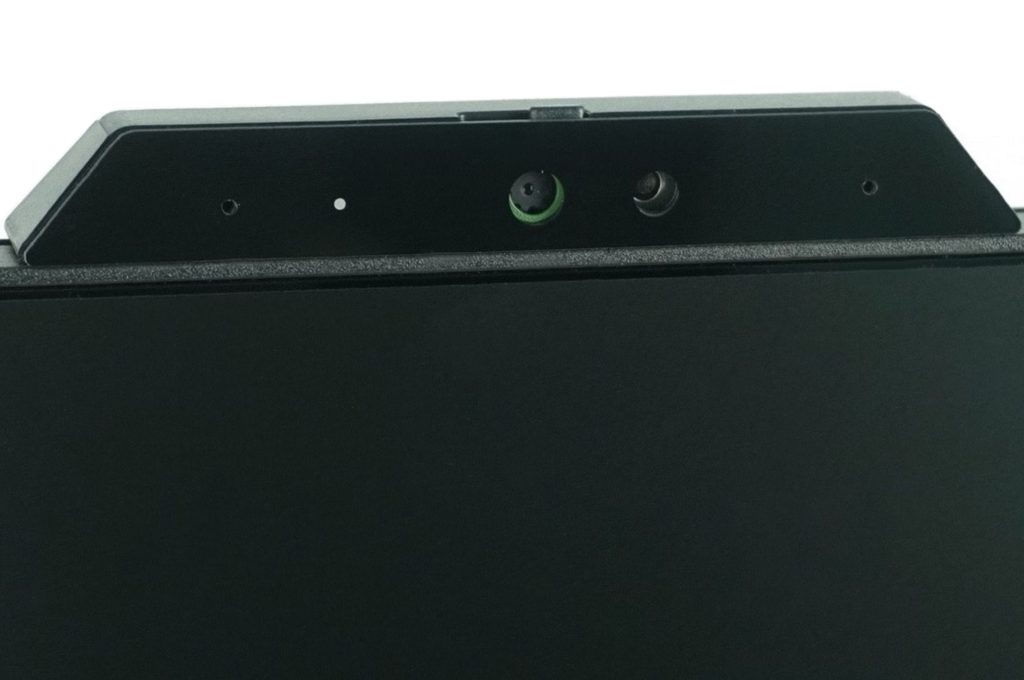Details
Although we have taken a break from the pandemic for a few months, the home office trend is not likely to go away any time soon. Regardless of whether you work from home or an office, the need for online meetings continues to grow, and everyone is familiar with the hassle of setting up cameras and speakers before a call. But what if everything you needed was part of the monitor and you could also conveniently unlock your computer with your face?
Basic parameters
| Parameters | Philips |
| 27E1N5600HE | |
| 27E1N5600HE | |
| Display | 27" IPS, 16:9, flat, matte |
| Resolution | 2560 × 1440 px |
| Refresh rate | 75 Hz |
| Colors | 8-bit |
| AMD FreeSync Premium Pro | yes |
| Response time | 4 ms GTG, 1 ms MPRT |
| Brightness | 300 nits |
| Contrast | 1000:1 |
| Color spaces | sRGB: 114 %, NTSC: 102 % |
| Outputs | 1× HDMI 1.4, 1× DisplayPort 1.2, 1× USB-C |
| USB hub | yes |
| Audio input/output | no/yes |
| Speakers | yes, 2× 5 W |
| VESA | yes (100 × 100) |
| Approximate price | € 900 |
Packaging and accessories
After a pair of colour-packed Momentum monitors 32M1N5800 and 329M1RV, this time we are met by a monochrome carton that is more typical of monitors from AOC. The 27E1N5600 reveals all its trump cards on the box, such as USB-C connectivity, Windows Hello camera and ergonomic stand. So even monitors for work don’t have to be boring.
The contents of the package are a bit modest, but it still delivers everything you need. There’s a power cable, HDMI and USB-C cables or technical documentation. Similarly to the 329M1RV, there is a USB-C cable with an adapter on the end, so you can use one of the ends as both the classic USB Type-A and the newer USB Type-C. Also, all the cables are tied up with paper ties, which have replaced the plastic tightening strips. Just omit the paper documentation and the packaging could not be more environmentally friendly.
The unit was given a somewhat unconventional hexagonal stand, with a hole in the same shape, which is not even tall and thus takes up a minimum of space on the desk.
On the other hand, the second part of the stand is surprisingly large and robust, significantly exceeding the classic dimensions of VESA mounts. However, we can already see that it will offer various axes of movement. There is also a cable organizer. The latter has proven to be useful for tidying up cables behind the monitor.
Connecting the two parts of the stand is quick and easy, as you just push the two parts of the stand together and tighten the screw with your fingers, without the need for a screwdriver.
The design of the backside seems to be a carbon copy of the 32M1N5800, except for the difference in the large stand grip. In addition, you can also use any other VESA 100×100 mount in the package. Despite the identical back design to the 32M1N5800, it looks like the antibacterial treatment has only been omitted from the larger sibling.
Just slide the stand into the four holes and click in the bottom part. The speed and ease of assembly here is second to none, but it’s nothing exceptional. The same solution is offered by most of the competition. As soon as some tools need to be used or the procedure requires several steps, it would certainly be a target of my criticism, but nothing like that is the case here.
Let’s move on to connectivity, which is located on the bottom side. We find one of HDMI, DisplayPort and USB-C port each, followed by four classic USB Type-A connectors. The 3.5 audio jack is for audio output and the last connector is the power one. The monitor has an integrated power supply, so you only need to connect a cable without the usual “brick” like other monitors.
After turning on the monitor to see the “bezel-less” design in practice, the bottom chin bearing the manufacturer’s logo also has standard dimensions, and at first glance the only unconventional element is the camera, which we will discuss later.
As the description on the box suggests, the 27E1N5600 offers a wide range of positioning options. We’ll start with the height one, which is 123 mm. Interestingly, at its lowest, the monitor will be just 9 mm from the bottom edge of the base, the top is then at 373 mm. It is 132 mm in the highest position and 496 mm for the top of the display. The panel itself is 364 mm high, without the protruding camera.
You can also tilt the display in the range of -5 to +20 degrees, which are fairly common values and identical to the 32M1N5800.
The monitor doesn’t offer side-to-side rotation like its larger sibling, but it does not lack pivot, even in both directions, which is quite rare.
Probably the most interesting feature of the monitor’s equipment is the camera, which offers a security cover, support for Windows Hello biometric security and also microphones with noise cancellation. With Full HD resolution, it’s a significantly better camera than most laptops on the market offer, and the positioning on top of the display also makes for a more natural viewing angle than when the laptop’s display is tilted.
Connecting to Windows Hello is quick and easy using the USB-C cable, and recognition works quickly and reliably. However, I recommend disabling the need to confirm the screen unlock with a keystroke in the settings, as it just delays things.
The backlight bleed of the tested piece is very good, and apart from slight variations at the top, it is definitely one of the best results we have seen with IPS panels. Of course, as always, every panel is different and your piece can be better or worse. We will also measure uniformity with a colorimetric probe in the next chapter.
Although we have taken a break from the pandemic for a few months, the home office trend is not likely to go away any time soon. Regardless of whether you work from home or an office, the need for online meetings continues to grow, and everyone is familiar with the hassle of setting up cameras and speakers before a call. But what if everything you needed was part of the monitor and you could also conveniently unlock your computer with your face?
Range of settings
A 5-way joystick is used to control the OSD menu, which is my favourite way of doing it. Located on the right side from the back, the joystick is relatively easy to feel, so from a usability standpoint I rate it as excellent.
You’re already familiar with the OSD menu from other Philips monitors. The setting options are virtually identical, so there is of Smart Response and Adaptive Sync controls. You can turn on LowBlue mode for reading or control the selection of a trio of inputs or the colour profile setting.
You won’t find a PBP or PIP mode here, but there is a language setting, OSD menu display or the option to enable Smart Power mode for higher 65 W charging.
Although we have taken a break from the pandemic for a few months, the home office trend is not likely to go away any time soon. Regardless of whether you work from home or an office, the need for online meetings continues to grow, and everyone is familiar with the hassle of setting up cameras and speakers before a call. But what if everything you needed was part of the monitor and you could also conveniently unlock your computer with your face?
Image properties
We tested the display properties using the Datacolor Spyder5Elite probe. The display has a 27-inch IPS panel with a traditional 16:9 aspect ratio, 2560×1440 px resolution, anti-glare treatment and uniform bezels on three sides. An interesting feature of the display is the 75Hz refresh rate combined with Adaptive Sync, which also works with G-Sync in unofficial compatibility mode. The manufacturer claims 114 % sRGB spectrum coverage, 102 % for NTSC, 1000:1 contrast and 4 ms GTG response time and 1 ms MPRT. The maximum brightness reaches 300 nits on paper, which falls short of even the basic HDR specification. It’s also only an 8-bit panel with 16.7M colors, so it’s not quite suitable for professional graphics use.
We compared the display quality in the basic mode, which is the mode the monitor will be in right out of the box. We measured 100 % sRGB, 84 % AdobeRGB, 96 % DCI-P3 and 82 % NTSC with the probe. These are a hair better numbers than we saw with the 32M1N5800, which is high praise. However, brightness is significantly lower with a 322 nits value that slightly exceeds the paper value. The average Delta E color deviation is also very good with a value of 1.53 being a tad worse than what the 32M1N5800 had. As the black colour test has already told us, the uniformity is also at a very good level, so here we can’t complain about anything either.
The display offers up to five gamma modes corresponding to the values in their names, i.e. 1.8, 2.0, 2.2, 2.4 and 2.6, with only a slight variation of 0.01-0.02. The colour modes are also exceedingly numerous, offering a range of temperatures from 5200 to 11700 K. The highest measured contrast at 100 % brightness was 710:1 in native colour mode, where the maximum brightness of 328 nits was also achieved.
Input Lag and Response Time
We also measured the input lag on the monitor in multiple SmartResponse modes.
The basic setting with SmartResponse turned off achieves a response time of 9.2 ms, which is an excellent value that can be the envy of many gaming models. Gradually switching SmartResponse takes us to a minimum value of 8.6 ms in Fastest mode, which is also an interesting improvement. Which of the SmartResponse modes to select will be shown in the next image.
On the manufacturer’s website you can find information about 4 ms response time GTG, i.e. pixel refresh rate. MPRT mode with 1 ms response time is also available, but then Adaptive Sync is inactive, the brightness is dramatically reduced and cannot be controlled. Moreover, outside of gaming, this mode is not suitable due to screen flicker, so we will stay with the tests without active MPRT. SmartResponse offers three options in addition to disabling it. On the fast setting the difference is very minimal, faster already offers a slightly noticeable improvement, and finally the fastest mode already suffers from significant inverse ghosting. Thus, of the available modes, Faster/Faster seems to be the most suitable for both lowest input lag and minimizing ghosting without unwanted inverse ghosting, although the real change from Off/Disabled is really only cosmetic.
Power draw
We measure the power draw with a new methodology using a UNI-T UT71E multimeter. The monitor consumes 12.6 W at 0 % brightness and white color display, at 100 % brightness it is more than twice as much, 28.7 W. For comparison, we also measured the black colour, where the values differ only minimally from the white colour – 0 % = 12.5 W, 100 % = 28.6 W, so almost not at all. The monitor doesn’t support HDR content viewing, so we had to skip this test, but USB charging is present. When plugging in a MacBook Pro 14 with M1 Max, power draw averaged at 78.3 W, and the laptop showed 65 W charging.
Although we have taken a break from the pandemic for a few months, the home office trend is not likely to go away any time soon. Regardless of whether you work from home or an office, the need for online meetings continues to grow, and everyone is familiar with the hassle of setting up cameras and speakers before a call. But what if everything you needed was part of the monitor and you could also conveniently unlock your computer with your face?
Conclusion
Philips 27E1N5600HE is an interesting monitor for home use but also for the office, which you can use especially in today’s era of online meetings, thanks to the integrated camera with microphones. In addition, it will also serve for unlocking via Windows Hello, which is also a useful feature if you need to lock your computer for security reasons.
The monitor will also please owners of laptops with a USB-C connector, who will appreciate the ability to dock using a single cable for both charging and image transfer, and among other things, they will also get the four USB ports that the monitor offers for connecting peripherals.
Although the 27E1N5600 is not presented as a graphics or gaming monitor, it performed above average in the panel quality tests. Colour rendering and accuracy are very good, as is response time or display uniformity. Even the brightness exceeded the presented value, although you can’t use this monitor for HDR.
I also praise the joystick control, the presence of speakers and, above all, the excellent positioning options. All in all, this is a very good package that has no obvious negatives.
English translation and edit by Jozef Dudáš
| Philips 27E1N5600HE |
| + Good colour rendering... |
| + ... response time and display uniformity |
| + Excellent positioning options |
| + USB-C with both charging and hub |
| + Full HD camera with both Windows Hello and microphones |
| - Nothing substantial |