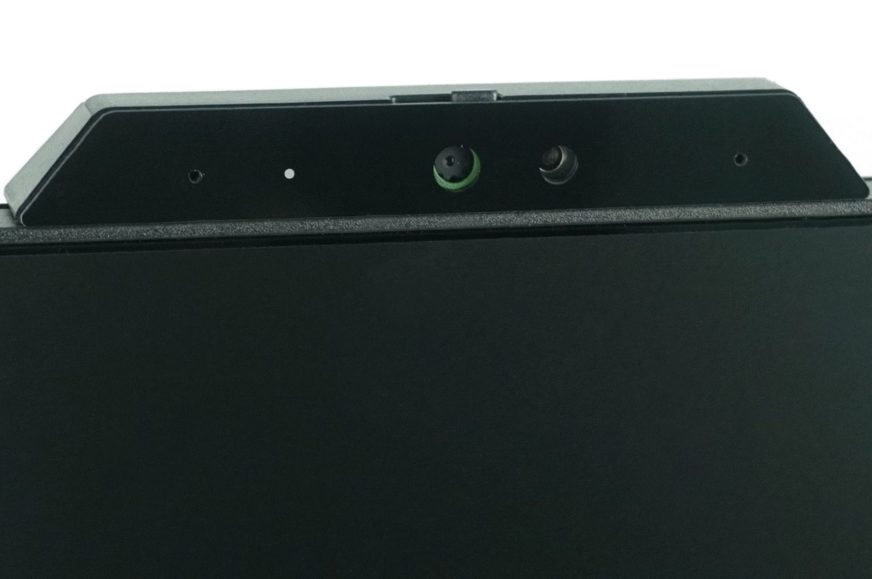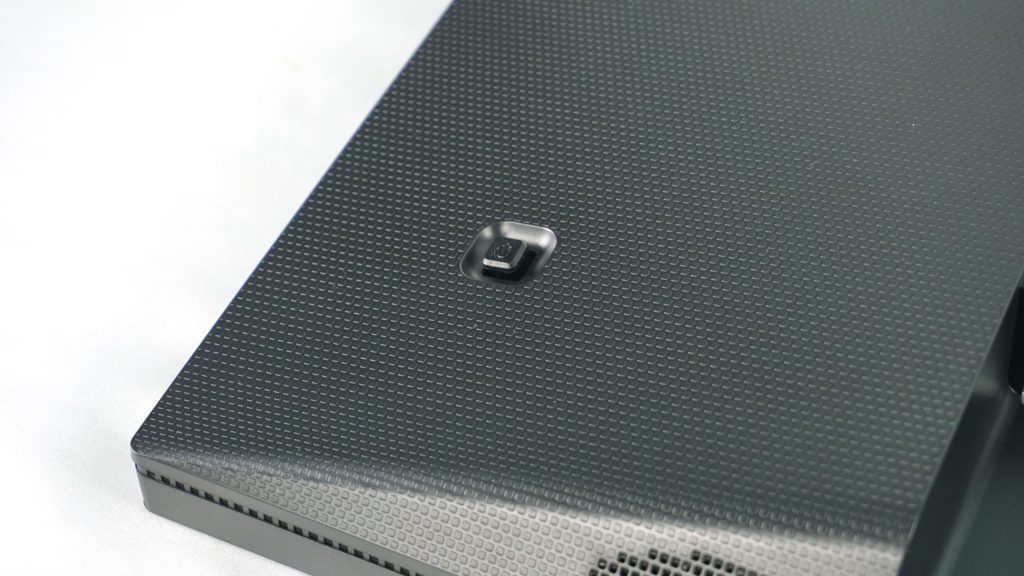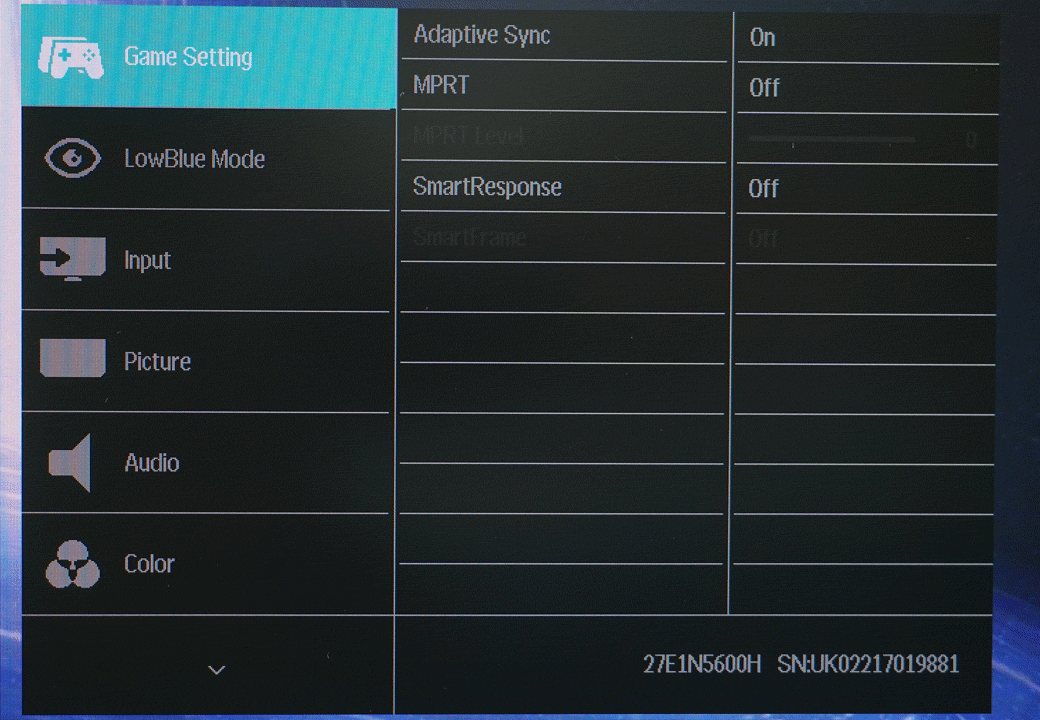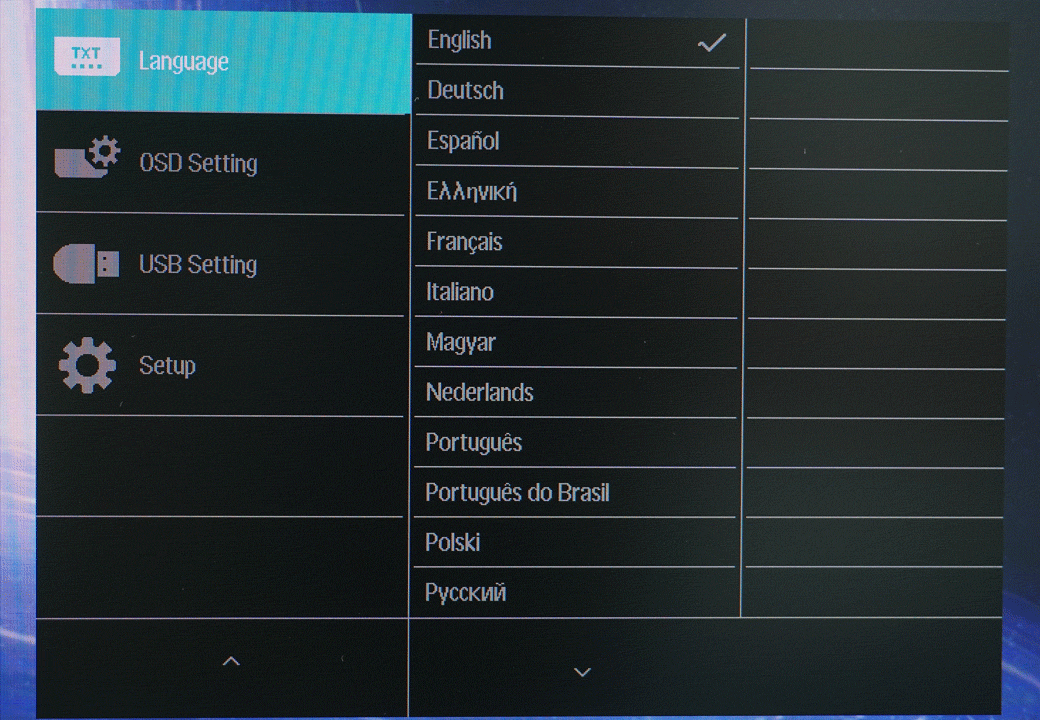Range of settings
Although we have taken a break from the pandemic for a few months, the home office trend is not likely to go away any time soon. Regardless of whether you work from home or an office, the need for online meetings continues to grow, and everyone is familiar with the hassle of setting up cameras and speakers before a call. But what if everything you needed was part of the monitor and you could also conveniently unlock your computer with your face?
Range of settings
A 5-way joystick is used to control the OSD menu, which is my favourite way of doing it. Located on the right side from the back, the joystick is relatively easy to feel, so from a usability standpoint I rate it as excellent.
You’re already familiar with the OSD menu from other Philips monitors. The setting options are virtually identical, so there is of Smart Response and Adaptive Sync controls. You can turn on LowBlue mode for reading or control the selection of a trio of inputs or the colour profile setting.
You won’t find a PBP or PIP mode here, but there is a language setting, OSD menu display or the option to enable Smart Power mode for higher 65 W charging.