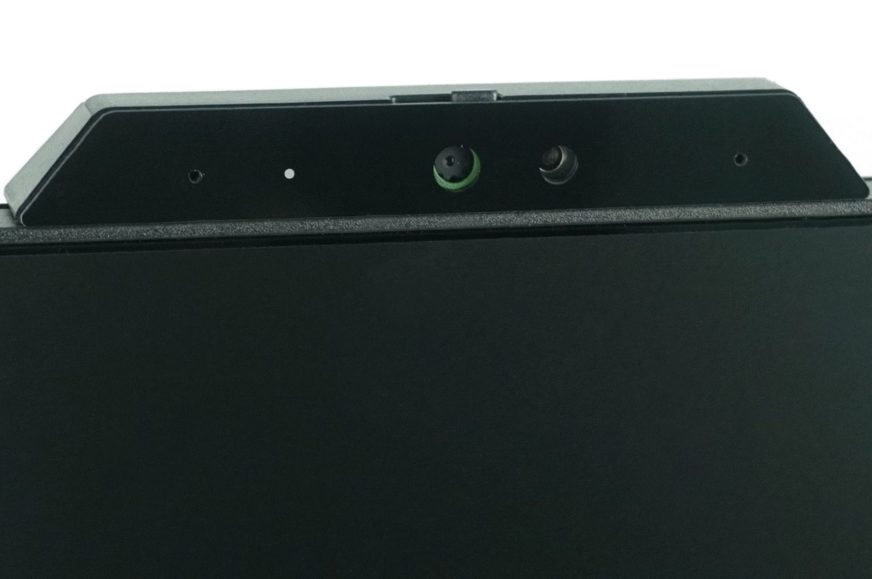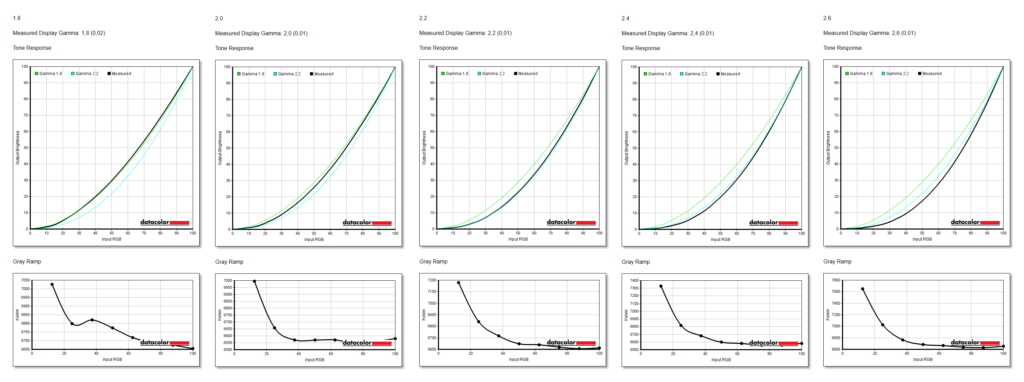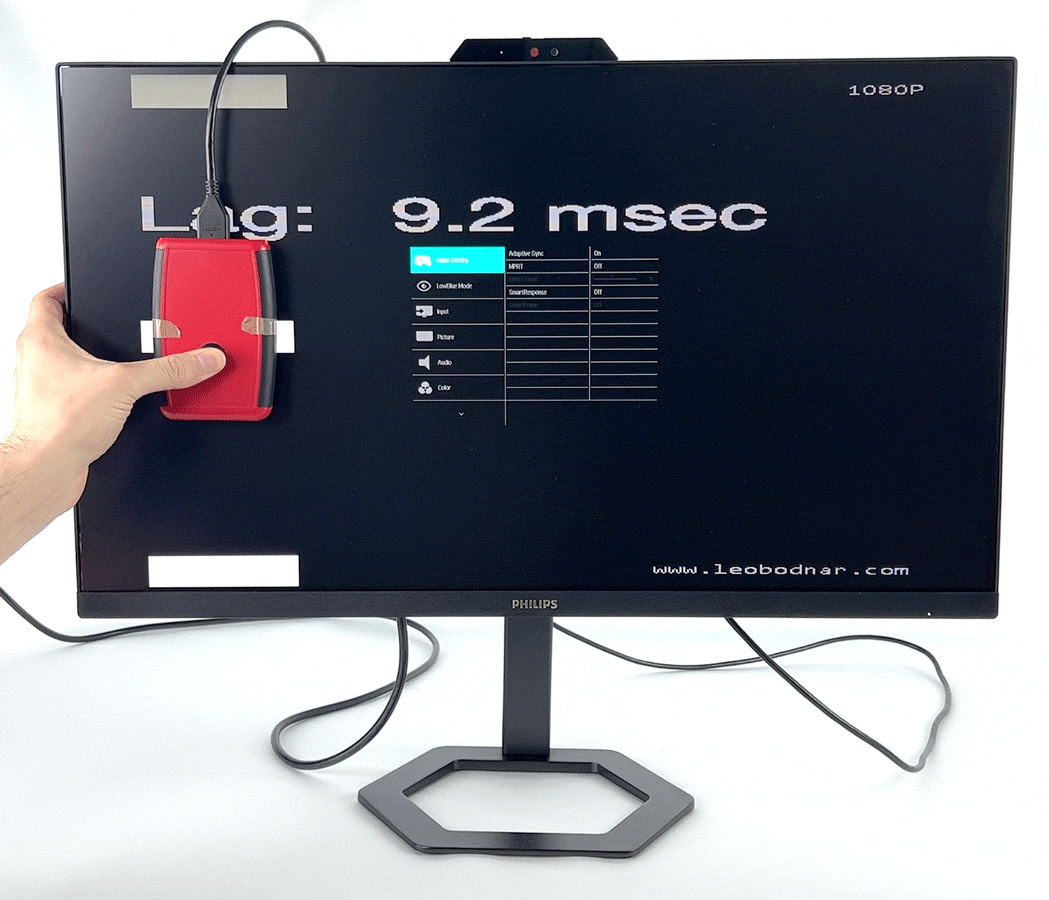Image properties
Although we have taken a break from the pandemic for a few months, the home office trend is not likely to go away any time soon. Regardless of whether you work from home or an office, the need for online meetings continues to grow, and everyone is familiar with the hassle of setting up cameras and speakers before a call. But what if everything you needed was part of the monitor and you could also conveniently unlock your computer with your face?
Image properties
We tested the display properties using the Datacolor Spyder5Elite probe. The display has a 27-inch IPS panel with a traditional 16:9 aspect ratio, 2560×1440 px resolution, anti-glare treatment and uniform bezels on three sides. An interesting feature of the display is the 75Hz refresh rate combined with Adaptive Sync, which also works with G-Sync in unofficial compatibility mode. The manufacturer claims 114 % sRGB spectrum coverage, 102 % for NTSC, 1000:1 contrast and 4 ms GTG response time and 1 ms MPRT. The maximum brightness reaches 300 nits on paper, which falls short of even the basic HDR specification. It’s also only an 8-bit panel with 16.7M colors, so it’s not quite suitable for professional graphics use.
We compared the display quality in the basic mode, which is the mode the monitor will be in right out of the box. We measured 100 % sRGB, 84 % AdobeRGB, 96 % DCI-P3 and 82 % NTSC with the probe. These are a hair better numbers than we saw with the 32M1N5800, which is high praise. However, brightness is significantly lower with a 322 nits value that slightly exceeds the paper value. The average Delta E color deviation is also very good with a value of 1.53 being a tad worse than what the 32M1N5800 had. As the black colour test has already told us, the uniformity is also at a very good level, so here we can’t complain about anything either.
The display offers up to five gamma modes corresponding to the values in their names, i.e. 1.8, 2.0, 2.2, 2.4 and 2.6, with only a slight variation of 0.01-0.02. The colour modes are also exceedingly numerous, offering a range of temperatures from 5200 to 11700 K. The highest measured contrast at 100 % brightness was 710:1 in native colour mode, where the maximum brightness of 328 nits was also achieved.
Input Lag and Response Time
We also measured the input lag on the monitor in multiple SmartResponse modes.
The basic setting with SmartResponse turned off achieves a response time of 9.2 ms, which is an excellent value that can be the envy of many gaming models. Gradually switching SmartResponse takes us to a minimum value of 8.6 ms in Fastest mode, which is also an interesting improvement. Which of the SmartResponse modes to select will be shown in the next image.
On the manufacturer’s website you can find information about 4 ms response time GTG, i.e. pixel refresh rate. MPRT mode with 1 ms response time is also available, but then Adaptive Sync is inactive, the brightness is dramatically reduced and cannot be controlled. Moreover, outside of gaming, this mode is not suitable due to screen flicker, so we will stay with the tests without active MPRT. SmartResponse offers three options in addition to disabling it. On the fast setting the difference is very minimal, faster already offers a slightly noticeable improvement, and finally the fastest mode already suffers from significant inverse ghosting. Thus, of the available modes, Faster/Faster seems to be the most suitable for both lowest input lag and minimizing ghosting without unwanted inverse ghosting, although the real change from Off/Disabled is really only cosmetic.
Power draw
We measure the power draw with a new methodology using a UNI-T UT71E multimeter. The monitor consumes 12.6 W at 0 % brightness and white color display, at 100 % brightness it is more than twice as much, 28.7 W. For comparison, we also measured the black colour, where the values differ only minimally from the white colour – 0 % = 12.5 W, 100 % = 28.6 W, so almost not at all. The monitor doesn’t support HDR content viewing, so we had to skip this test, but USB charging is present. When plugging in a MacBook Pro 14 with M1 Max, power draw averaged at 78.3 W, and the laptop showed 65 W charging.