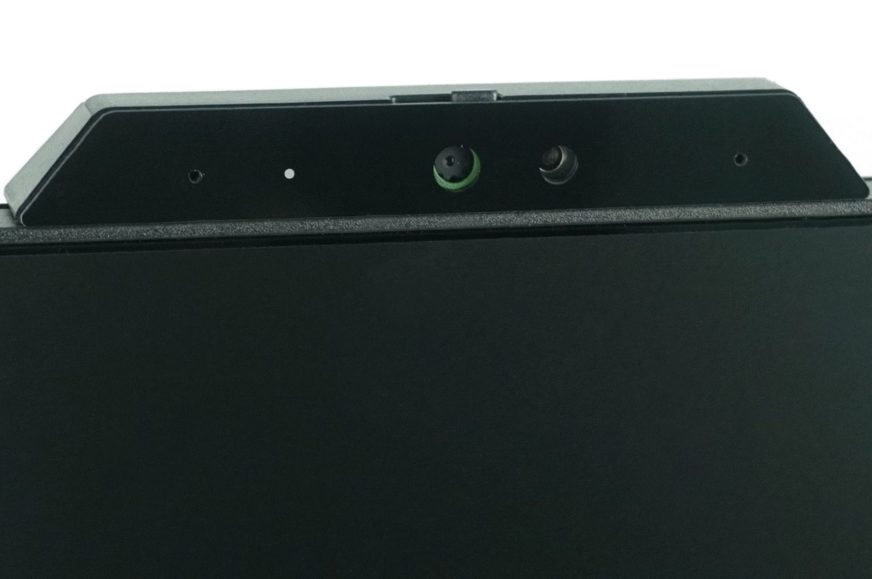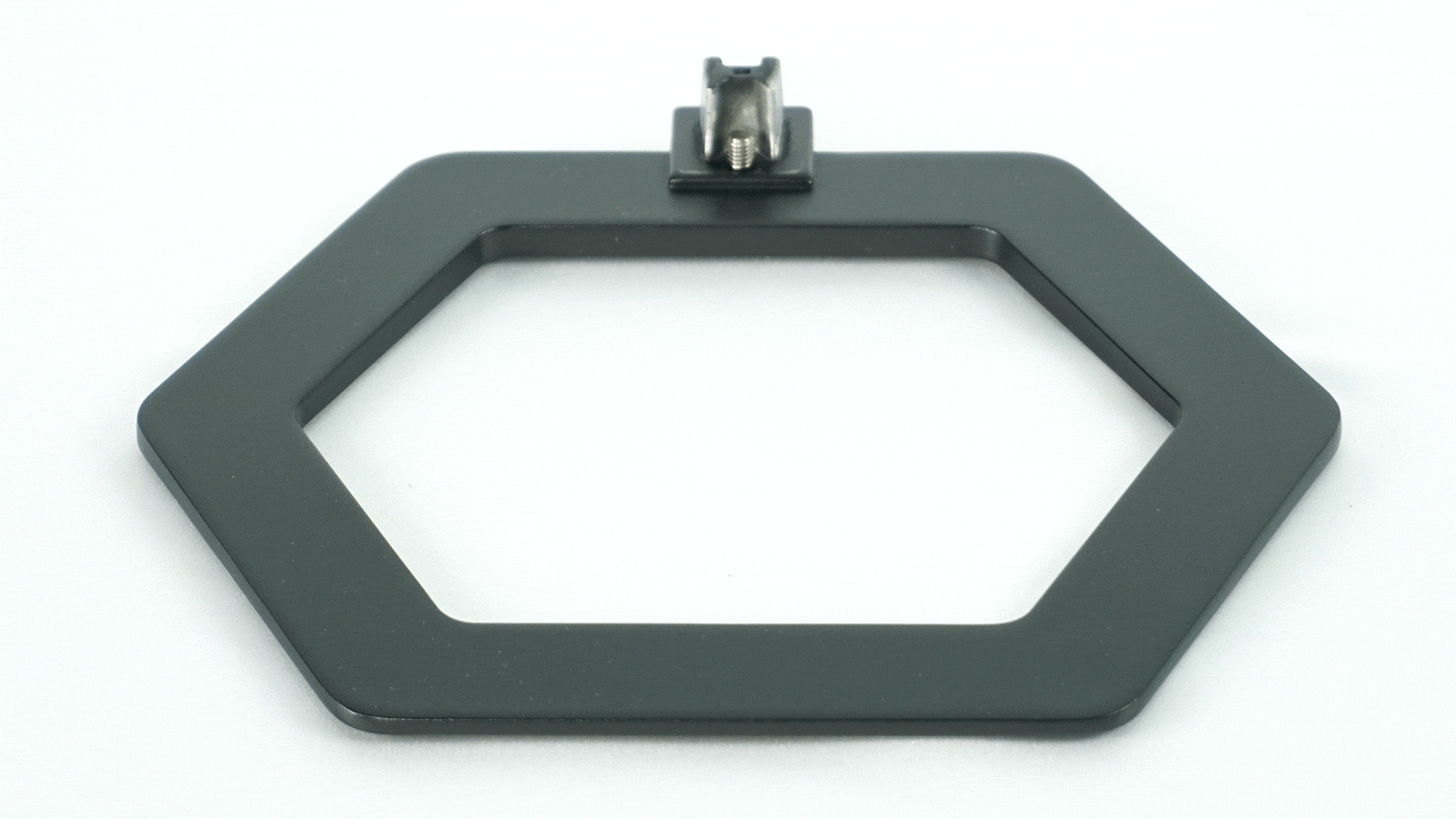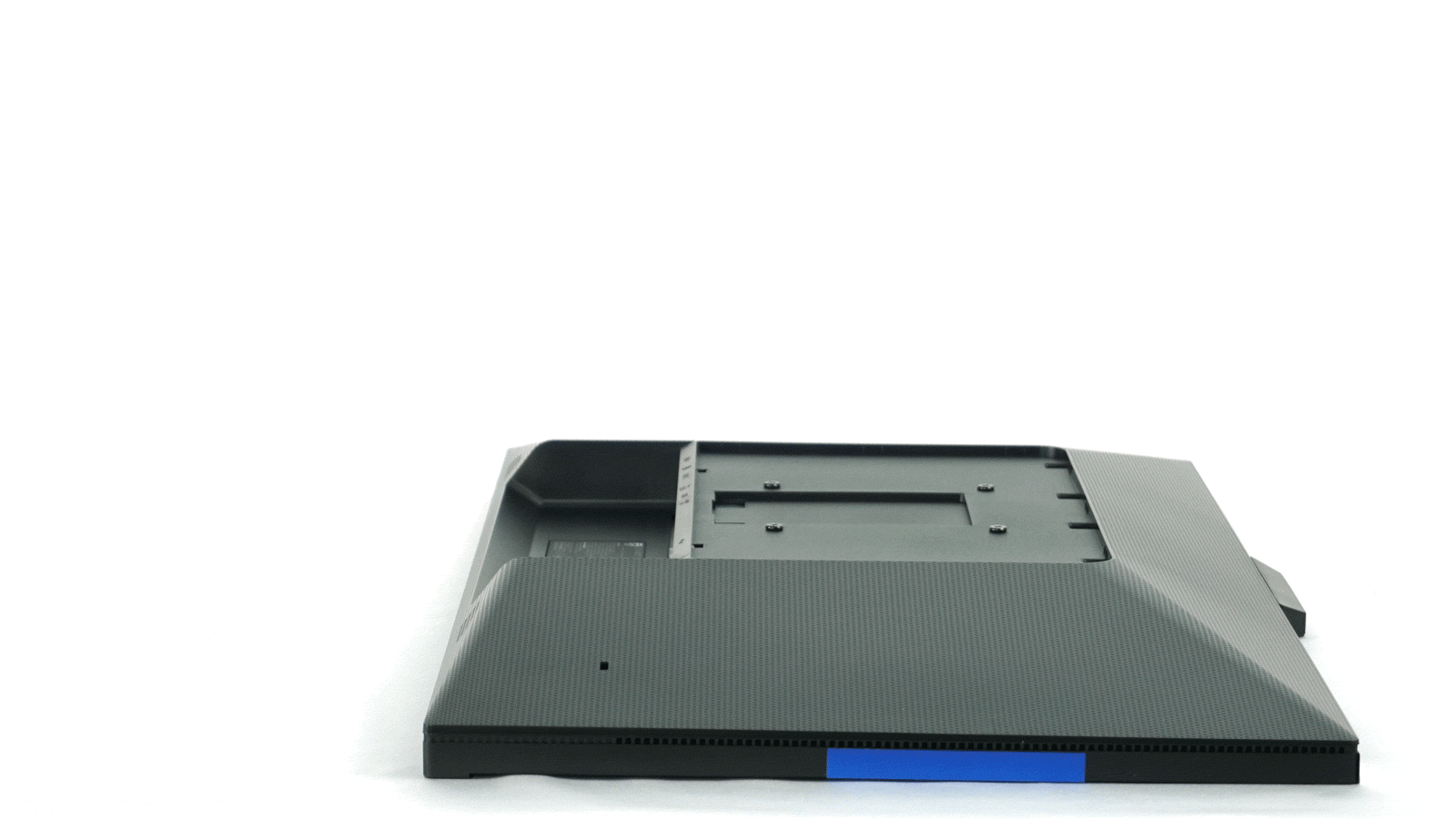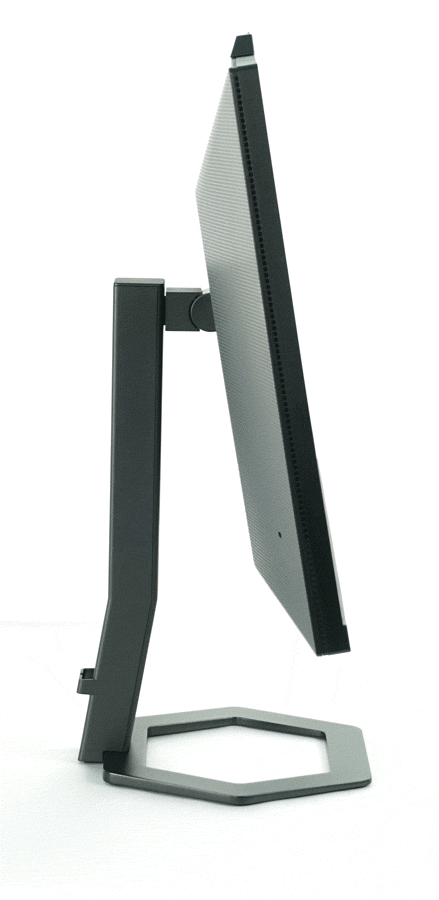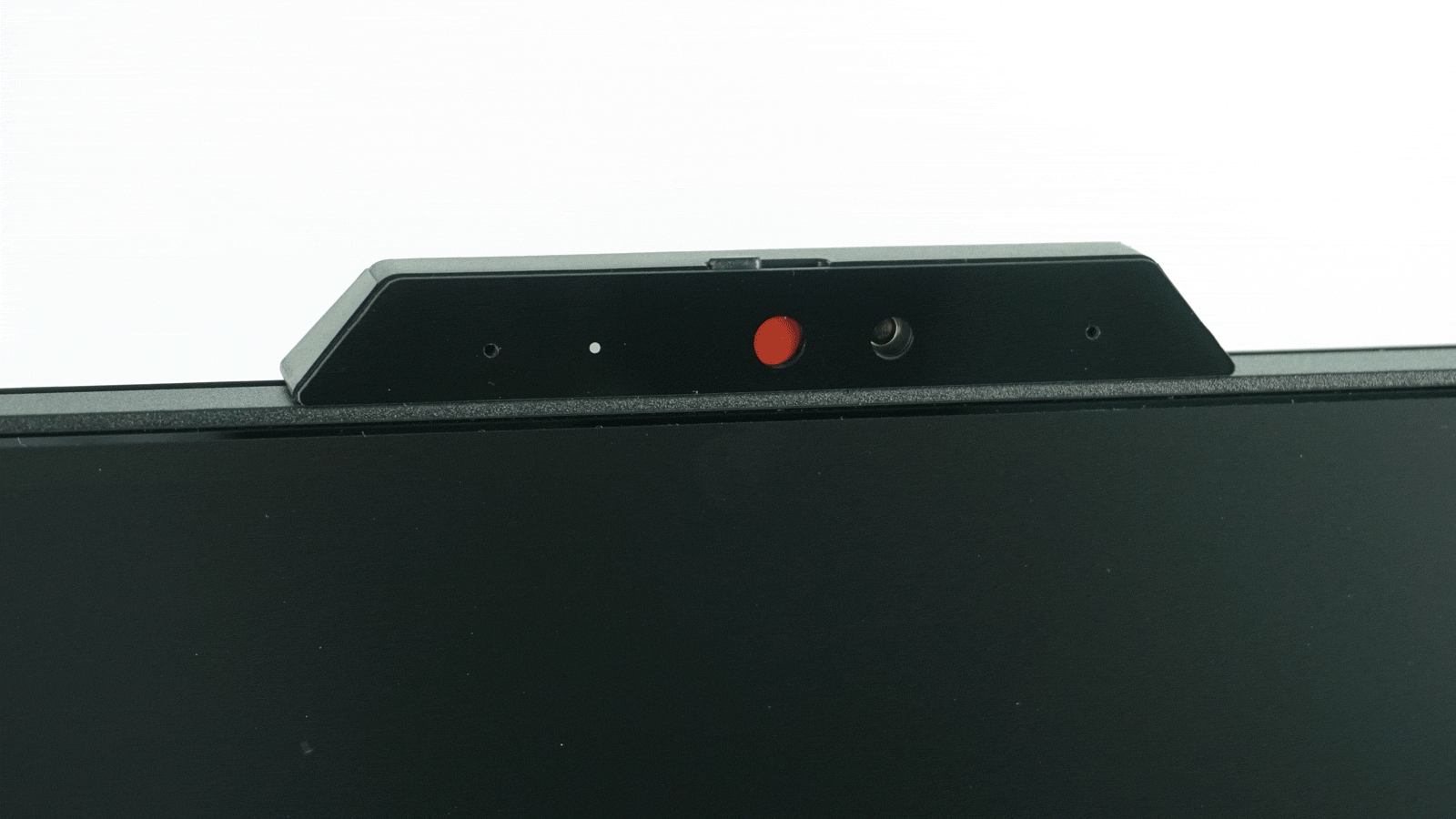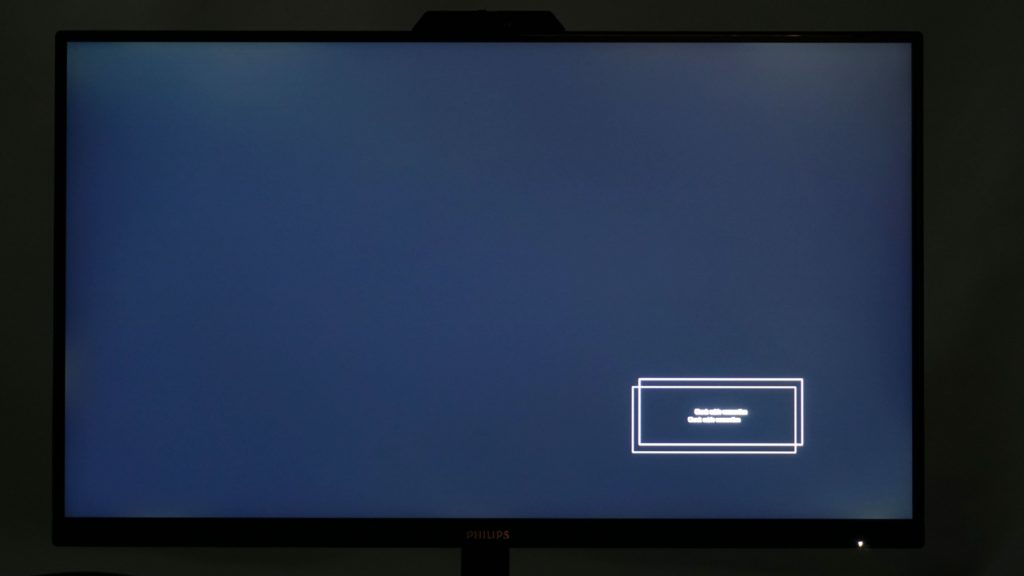Details
Although we have taken a break from the pandemic for a few months, the home office trend is not likely to go away any time soon. Regardless of whether you work from home or an office, the need for online meetings continues to grow, and everyone is familiar with the hassle of setting up cameras and speakers before a call. But what if everything you needed was part of the monitor and you could also conveniently unlock your computer with your face?
Basic parameters
| Parameters | Philips |
| 27E1N5600HE | |
| 27E1N5600HE | |
| Display | 27" IPS, 16:9, flat, matte |
| Resolution | 2560 × 1440 px |
| Refresh rate | 75 Hz |
| Colors | 8-bit |
| AMD FreeSync Premium Pro | yes |
| Response time | 4 ms GTG, 1 ms MPRT |
| Brightness | 300 nits |
| Contrast | 1000:1 |
| Color spaces | sRGB: 114 %, NTSC: 102 % |
| Outputs | 1× HDMI 1.4, 1× DisplayPort 1.2, 1× USB-C |
| USB hub | yes |
| Audio input/output | no/yes |
| Speakers | yes, 2× 5 W |
| VESA | yes (100 × 100) |
| Approximate price | € 900 |
Packaging and accessories
After a pair of colour-packed Momentum monitors 32M1N5800 and 329M1RV, this time we are met by a monochrome carton that is more typical of monitors from AOC. The 27E1N5600 reveals all its trump cards on the box, such as USB-C connectivity, Windows Hello camera and ergonomic stand. So even monitors for work don’t have to be boring.
The contents of the package are a bit modest, but it still delivers everything you need. There’s a power cable, HDMI and USB-C cables or technical documentation. Similarly to the 329M1RV, there is a USB-C cable with an adapter on the end, so you can use one of the ends as both the classic USB Type-A and the newer USB Type-C. Also, all the cables are tied up with paper ties, which have replaced the plastic tightening strips. Just omit the paper documentation and the packaging could not be more environmentally friendly.
The unit was given a somewhat unconventional hexagonal stand, with a hole in the same shape, which is not even tall and thus takes up a minimum of space on the desk.
On the other hand, the second part of the stand is surprisingly large and robust, significantly exceeding the classic dimensions of VESA mounts. However, we can already see that it will offer various axes of movement. There is also a cable organizer. The latter has proven to be useful for tidying up cables behind the monitor.
Connecting the two parts of the stand is quick and easy, as you just push the two parts of the stand together and tighten the screw with your fingers, without the need for a screwdriver.
The design of the backside seems to be a carbon copy of the 32M1N5800, except for the difference in the large stand grip. In addition, you can also use any other VESA 100×100 mount in the package. Despite the identical back design to the 32M1N5800, it looks like the antibacterial treatment has only been omitted from the larger sibling.
Just slide the stand into the four holes and click in the bottom part. The speed and ease of assembly here is second to none, but it’s nothing exceptional. The same solution is offered by most of the competition. As soon as some tools need to be used or the procedure requires several steps, it would certainly be a target of my criticism, but nothing like that is the case here.
Let’s move on to connectivity, which is located on the bottom side. We find one of HDMI, DisplayPort and USB-C port each, followed by four classic USB Type-A connectors. The 3.5 audio jack is for audio output and the last connector is the power one. The monitor has an integrated power supply, so you only need to connect a cable without the usual “brick” like other monitors.
After turning on the monitor to see the “bezel-less” design in practice, the bottom chin bearing the manufacturer’s logo also has standard dimensions, and at first glance the only unconventional element is the camera, which we will discuss later.
As the description on the box suggests, the 27E1N5600 offers a wide range of positioning options. We’ll start with the height one, which is 123 mm. Interestingly, at its lowest, the monitor will be just 9 mm from the bottom edge of the base, the top is then at 373 mm. It is 132 mm in the highest position and 496 mm for the top of the display. The panel itself is 364 mm high, without the protruding camera.
You can also tilt the display in the range of -5 to +20 degrees, which are fairly common values and identical to the 32M1N5800.
The monitor doesn’t offer side-to-side rotation like its larger sibling, but it does not lack pivot, even in both directions, which is quite rare.
Probably the most interesting feature of the monitor’s equipment is the camera, which offers a security cover, support for Windows Hello biometric security and also microphones with noise cancellation. With Full HD resolution, it’s a significantly better camera than most laptops on the market offer, and the positioning on top of the display also makes for a more natural viewing angle than when the laptop’s display is tilted.
Connecting to Windows Hello is quick and easy using the USB-C cable, and recognition works quickly and reliably. However, I recommend disabling the need to confirm the screen unlock with a keystroke in the settings, as it just delays things.
The backlight bleed of the tested piece is very good, and apart from slight variations at the top, it is definitely one of the best results we have seen with IPS panels. Of course, as always, every panel is different and your piece can be better or worse. We will also measure uniformity with a colorimetric probe in the next chapter.