Image properties
Monitors at the moment are probably dominated by 27-inch models, which is logical given their price and availability. The next step in the evolution are 32-inch models, which include the tested M32UC from Gigabyte. This one is very similar to the recently tested G32QC. However, appearance is the only thing they are similar in, as the M32UC is a bit of a “different animal”. 4K at 160Hz and KVM are just the tip of the iceberg of what the monitor offers.
Image properties
We tested the image properties using the Datacolor Spyder5Elite probe. The display has a SS VA panel, which is a new type of “Super Speed VA” with a diagonal of 32″ and a traditional aspect ratio of 16:9, the resolution is 3840 × 2160 and it has anti-reflective coating and uniform bezels on three sides. We can’t forget about the rather aggressive 1500R curve either. The fast 144 Hz refresh rate is pleasing, with the option to overclock to 160 Hz at DP. There’s also FreeSync Premium Pro and I managed to test G-Sync in unofficial compatibility mode. The manufacturer claims 123 % sRGB spectrum coverage, 93 % DCI-P3, 3000:1 contrast and 2ms GTG response time. Maximum brightness reaches the stated 350 nits, and the display offers the basic VESA DipslayHDR 400 specification.
We tested the image quality in the basic mode, which is the mode the monitor will be in right out of the box. We measured 100% sRGB, 84% AdobeRGB, 91% DCI-P3 and 81% NTSC. These are commendable numbers for such a fast 4K panel. Brightness is surprisingly higher than the claimed 350 nits, we measured up to 407. The average Delta E colour deviation of 2.11 is good. As the black level test already told us, uniformity is one of the monitor’s weaker points.
The display offers up to 6 gamma modes, which range from 1.7 to 2.4 and have no deviation, but especially the higher numbers do not quite correspond to the stated values, so keep this in mind when using it. Three colour modes offer different temperatures from 5500 to 10100K. The highest measured contrast at 100% brightness was 1220:1 in the normal colour mode, where the maximum brightness of 407 nits was also achieved.
Input Lag a Response Time
We also measured the input lag on the monitor in multiple Overdrive modes.
The basic setting is Picture Quality with 11.2ms, OFF is slower with 11.8ms. Balance and Smart OD offer identical 10.8 ms and the fastest is Speed mode with 10.6 ms response. The next picture tells us which of the Response Time modes is better to choose.
On the manufacturer’s website you can find information about 2 ms response time GTG, i.e. pixel refresh rate. In MPRT mode it is then only 1 ms. The most useful mode is Balance mode, which will significantly reduce ghosting, but still does not have the inverse ghosting that is present in Speed mode. Smart Overdrive is indistinguishable from Balance, and the improvement in Picture Quality over Off is only minimal.






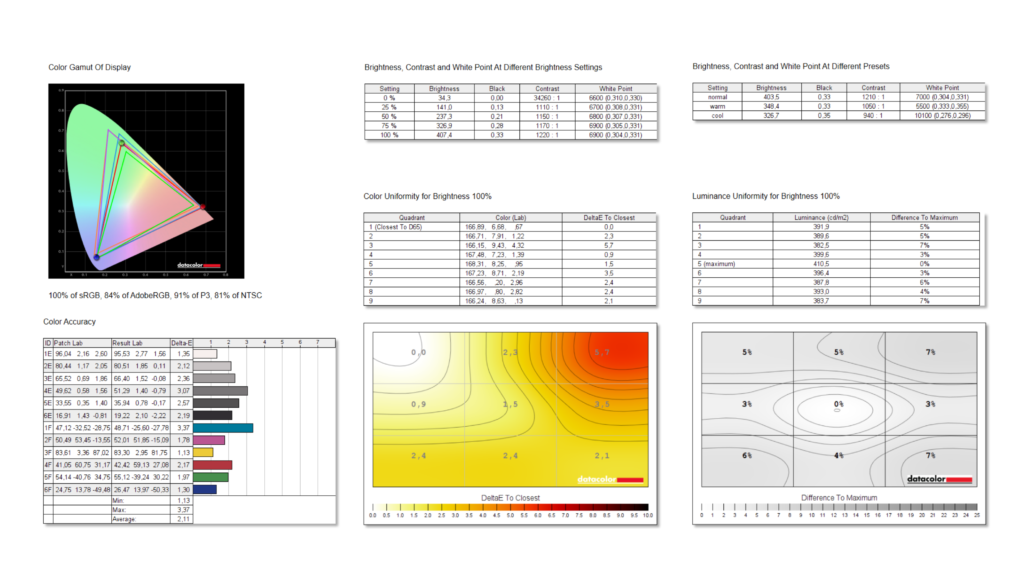

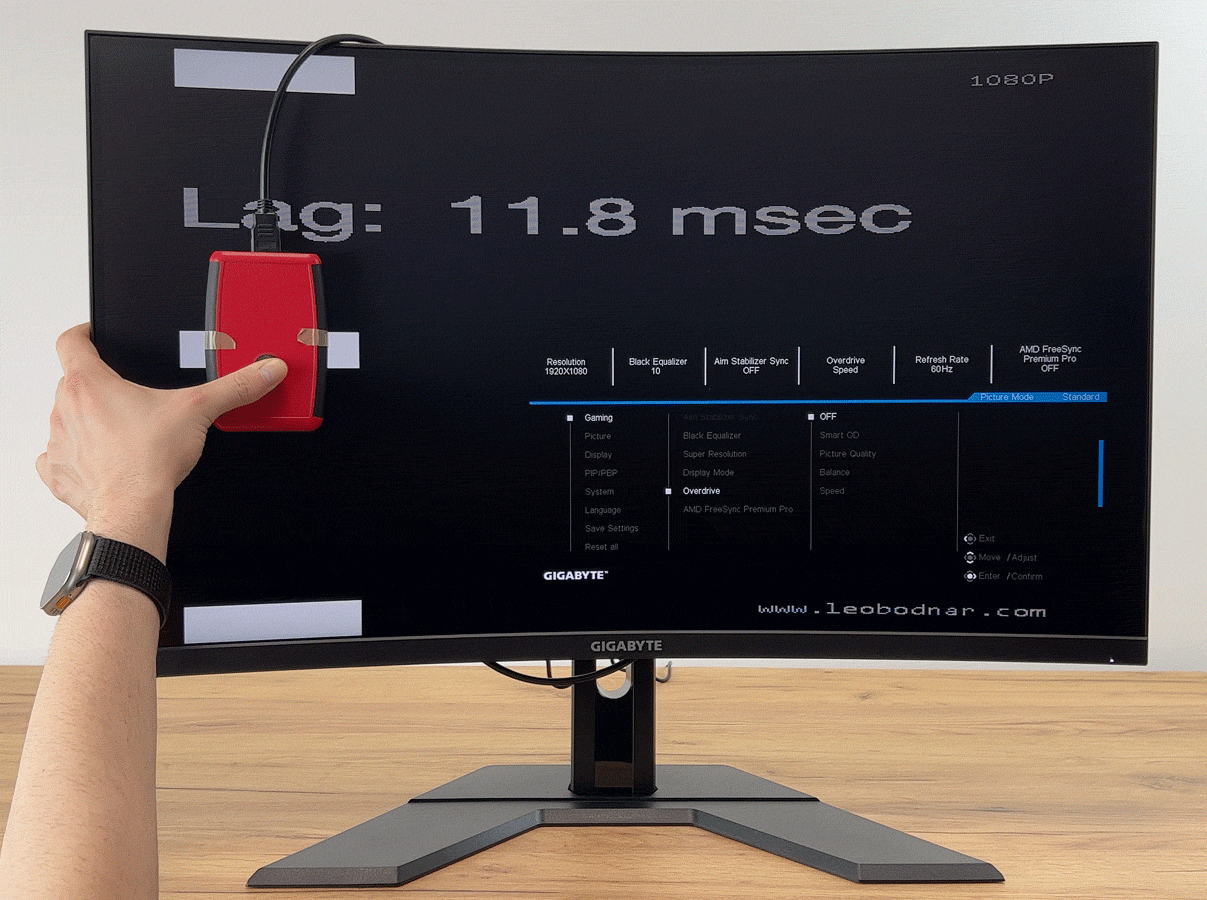







That’s a beautiful Batman in black uniformity test. I blame mostly Samsung that we needed to wait over 2 years for this curved screen “comfort” and “gaming immersion” fad in 27″ and 24″(!!) VA screens to be over. So many luminance and other problems for questionable gains.