Test setup
The most popular Ryzen 7000 with 3D V-cache obliterates competition in its targeted environment. Intel doesn’t measure up to the Ryzen 7 7800X3D in a comparable price range in terms of speed, and even if someone disregards price and sees the Core i9-13900K(S) as a an apt competitor, when comparing power draw, everyone’s appetite for Intel will go away. Their efficiency is… incomparable, as each is at a different end of the spectrum.
Test setup
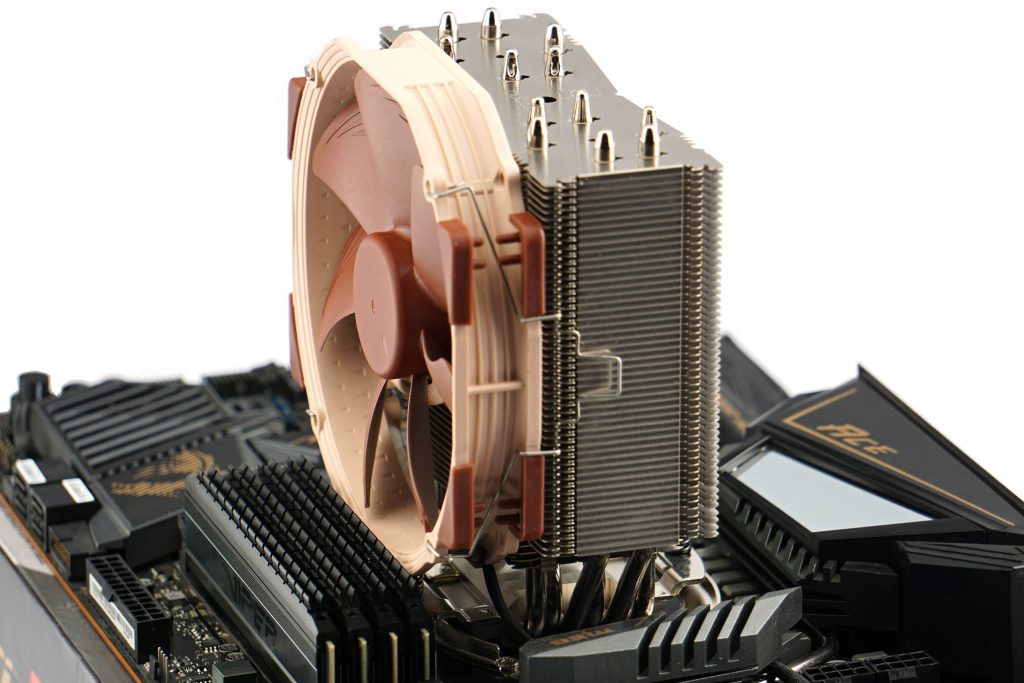




| Test configuration | |
| CPU cooler | Noctua NH-U14S@12 V |
| Thermal compound | Noctua NT-H2 |
| Motherboard * | Acc. to processor: ASRock B650E Taichi, MSI MEG X670E Ace, Asus ROG Strix Z790-E Gaming WiFi, MEG X570 Ace, MEG Z690 Unify, MAG Z690 Tomahawk WiFi DDR4, Z590 Ace, MSI MEG X570 Ace alebo MSI MEG Z490 Ace |
| Memory (RAM) | Acc. to platform: z DDR5 G.Skill Trident Z5 Neo (2× 16 GB, 6000 MHz/CL30) a Kingston Fury Beast (2× 16 GB, 5200 MHz/CL40) a DDR4 Patriot Blackout, (4× 8 GB, 3600 MHz/CL18) |
| Graphics card | MSI RTX 3080 Gaming X Trio w/o Resizable BAR |
| SSD | 2× Patriot Viper VPN100 (512 GB + 2 TB) |
| PSU | BeQuiet! Dark Power Pro 12 (1200 W) |
* We use the following BIOSes on motherboards. For ASRock B650E Taichi v1.24, MSI MEG X670E Ace v1.10NPRP, for Asus ROG Strix Z790-E Gaming WiFi v0502, for MEG X570 Ace v1E, for MEG Z690 Unify v10, for MAG Z690 Tomahawk WiFi DDR4 v11, for MEG Z590 Ace v1.14 and for MEG Z490 Ace v17.
Note: The graphics drivers we use are Nvidia GeForce 466.77 and the Windows 10 OS build is 19045 at the time of testing.
Intel processors are tested on MSI MEG Z690 Unify, MAG Z490 Tomahawk WiFi DDR4, Z590 Ace and Z490 Ace motherboards. Kingston Fury Beast DDR5 memory (2×16 GB, 5200 MHz/CL40) is used with the MSI MEG Z690 Unify.
On platforms supporting DDR5 memory, we use two different sets of modules. For more powerful processors with “X” (AMD) or “K” (Intel) in the name, the faster G.Skill Trident Z5 Neo (2×16 GB, 6000 MHz/CL30) memory. In the case of cheaper processors (without X or K at the end of the name), the slower Kingston Fury Beast (2×16 GB, 5200 MHz/CL40) modules. But this is more or less just symbolism, the bandwidth is very high for both kits, it is not a bottleneck, and the difference in processor performance is very small, practically negligible, across the differently fast memory kits.
- Contents
- AMD Ryzen 7 7800X3D in detail
- Methodology: performance tests
- Methodology: how we measure power draw
- Methodology: temperature and clock speed tests
- Test setup
- 3DMark
- Assassin’s Creed: Valhalla
- Borderlands 3
- Counter-Strike: GO
- Cyberpunk 2077
- DOOM Eternal
- F1 2020
- Metro Exodus
- Microsoft Flight Simulator
- Shadow of the Tomb Raider
- Total War Saga: Troy
- Overall gaming performance
- Gaming performance per euro
- PCMark and Geekbench
- Web performance
- 3D rendering: Cinebench, Blender, ...
- Video 1/2: Adobe Premiere Pro
- Video 2/2: DaVinci Resolve Studio
- Graphics effects: Adobe After Effects
- Video encoding
- Audio encoding
- Broadcasting (OBS and Xsplit)
- Photos 1/2: Adobe Photoshop and Lightroom
- Photos 2/2: Affinity Photo, Topaz Labs AI Apps, ZPS X, ...
- (De)compression
- (De)encryption
- Numerical computing
- Simulations
- Memory and cache tests
- Processor power draw curve
- Average processor power draw
- Performance per watt
- Achieved CPU clock speed
- CPU temperature
- Conclusion





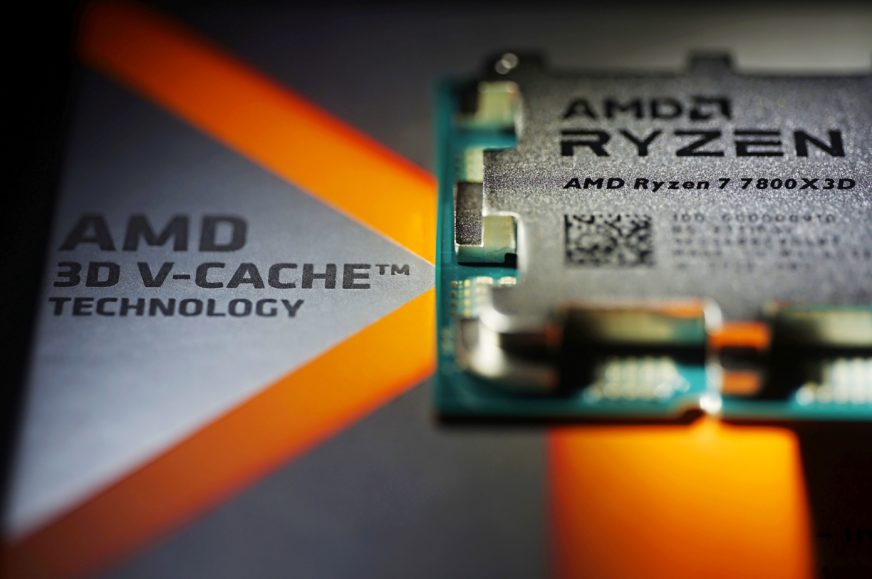
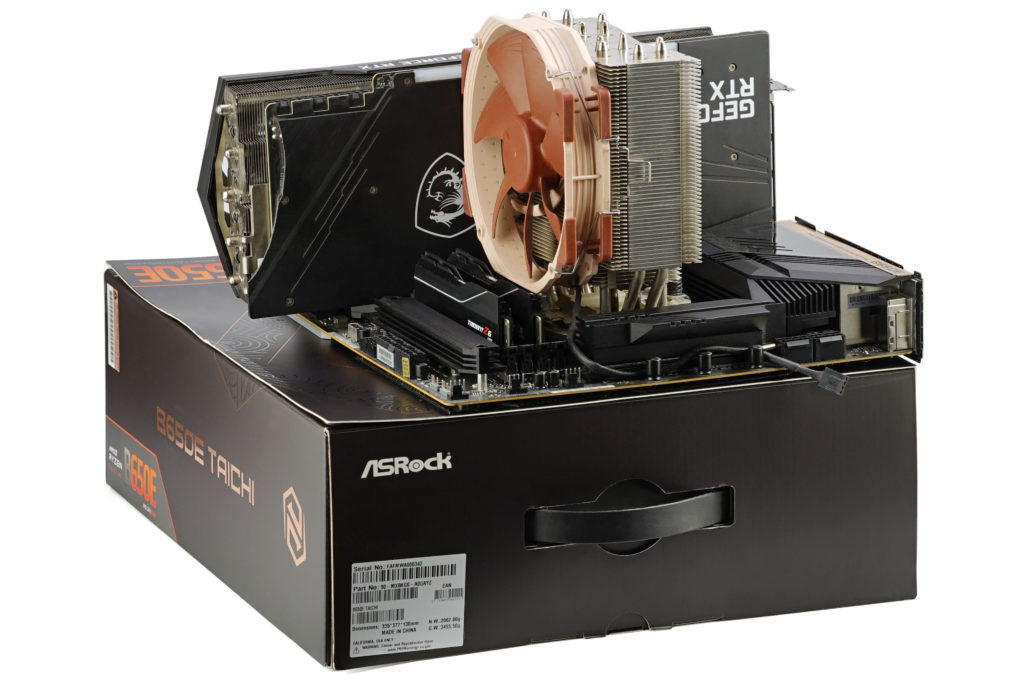










First of all fantastic review. Would it be possible for you in the future to also include X-Plane 12 and DCS World in your benchmark suite? No one ever tests them and while they are very niche they are extremly CPU heavy, moreso than any other game. That would be awesome to see if you could do that.
Thank you for the useful tips for expanding test applications. X-Plane 12 and DCS World will probably be included, but probably won’t be in the next test yet. The time complexity of the things we do (not only in the processor tests) is hitting a ceiling with the current editorial capabilities. Anyway, I’m putting both games on the list of “things that would be worthwhile to deal with as part of a methodology revision”.
I would like a clarification on something.
“The main role for the Ryzen 7 7800X3D is played by the same modification – the addition of a second piece of silicon on the CCD chiplet with the CPU cores”
Is this line referring to the extra silicon for the 3D V-cache? Or the modification that only the other 2 7000 X3D chips have of a second CCD on the processor?
Yes, the cited quote refers to a chip with 3D V-cache.