Test methodology
Although the choice of components for SFF cases is often limited to a certain size, this is not the case with the Corsair 2000D Airflow. Not when it comes to a graphics card or CPU cooler. Aside from the fact that this case only takes up a very small area on the desk/ground, it can also impress with huge perforations on each side. We’ll break down the sum of all the positives and negatives in this review, which traditionally includes cooling tests as well.
Test methodology
The Corsair case is offered in two variants. For the test we have the variant (2000D Airflow) supplied without fans, but we are testing with three 120mm Corsair AF120 RGB Elite fans. Note, these are not the same fans that are included with the second variant (2000D Airflow RGB), this one comes with the low profile AF120 RGB Slim fans. We tested in two scenarios, with and without (results with purple bars in the graphs) a dust filter in front of the graphics card.
Testing is done in a home environment where I strive for the most accurate results possible. In the room during testing, the air temperature in front of the case is 23 degrees Celsius and the minimum noise level I can measure with the Voltcraft SL-100 noise meter is 32.4 dBA. The sensor of the noise meter is aligned to the center of the top of the case at a distance of 10 cm, for the best measurement of the speed difference of the fans, which I change using the motherboard. For easy comparison to other cases, they are always regulated to fixed noise levels.
Individual components are heated for 10 minutes in FurMark synthetic stress tests and with Prime95 (custom settings) at the same time. This time is long enough to allow all components to warm up sufficiently. There are then 15-minute cooling breaks between tests, during which the component temperatures (and the case air temperature as well) are brought back to default.
Noise mode levels:
- 36 dBA
- 38 dBA
- 39 dBA
| Test setup | |
| Processor | AMD Ryzen 7 3700X |
| Motherboard | Asus ROG Strix X470-I Gaming |
| CPU cooler | Scythe Fuma rev. 2 (single fan) |
| Thermal compound | Noctua NT-H2 |
| Graphics card | Asus RTX 2060 Super Dual |
| RAM | Patriot, 2× 8GB, 3600 MHz/CL17 |
| SSD | Western Digital Blue 500GB (2280) |
| Power supply | Corsair SF750 |
- Contents
- Exterior
- Interior
- Test methodology
- CPU and GPU cooling tests
- Motherboard cooling tests
- SSD cooling tests and under-ceiling temperature
- Conclusion



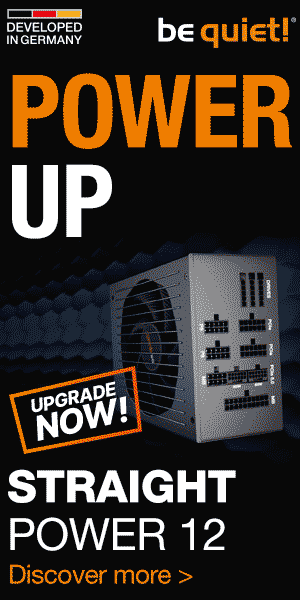



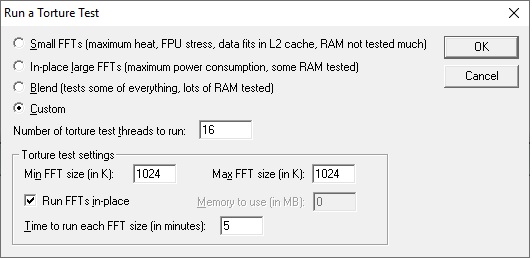


This is another example of stock fans being installed the wrong way. The case fans running as exhaust would help GPU thermals instead of worsening it.
Of course. The strong disproportion of intake to exhaust fans is probably done for aesthetics (through a glass front or perforated screen the light shining through “looks nice”). Well, you make what’s in demand, and when cooling efficiency is far behind how the build looks visually in the priority list… Strong positive pressure is still usually defended by less pollution due to dust, but I don’t know. I’m a bit worried that over time there might not be an alternative in which you can move those fans to different (exhaust) positions according to how they make sense from a functional standpoint.