Interior
Among new cases, the Polish company Genesis is also making a statement by upgrading the older Irid 503 and Irid 505 cases. One of these new models, which we will now focus on in our tests, is the Irid 505F. This one is remarkable in that it comes with as much as five fans, which is quite unusual. Especially in the class of cheaper cases to which the Irid 505F belongs.
Interior
The interior may be one of the smaller ones we’ve had in the office, but you can get just about everything inside. The tray is ready to mount motherboards in Mini-ITX, M-ATX and ATX formats. A tower CPU cooler fits to a height of 165 mm, so the tall Noctua NH-D15 is also compatible, although that’s going to be pretty tight. Regarding graphics card support, these can fit in length of up to 380 mm, theoretically even with the front fans fitted. With a radiator, it will be roughly minus 25 mm and that free space is already around the length of the RTX 4090/4080 graphics cards. Some models will fit very narrowly (under 350 mm), others may collide a bit (longest variants over 355 mm).
Concerns that the rubber grommets for the cables would not hold in place firmly were not confirmed. They hold well even when threading the thickest ATX cable to power the motherboard. The bottom holes also have grommets, but the top do not. However, this will not be a problem with them, as not many people will look under the ceiling.
In the F version of the case, you will find three 120 mm Oxal 120 fans in the front on the intake and two on the exhaust. One directly above the CPU cooler and one behind it. Genesis deserves a big plus for not leaving these essential positions empty.

In the back, it looks like a lot of “fun” with cleaning up tangled cables. You have ten positions to attach the cables, but you won’t find a Velcro pull-tab on any of them. You’ll have to make use of the zip ties from the accessories. There is plenty of space behind the side panel, some 30 mm. This makes for neat cable management if you care to try.
With five fans fitted, you might expect a hub at the back, but instead you get two splitters. You can plug up to three fans into each. So with both splitters, you’re able to use the full potential of the case, as you can fit up to six fans. The splitters are indeed extra cables, but they are easy to work with because of their braid. Also, the included fans also have braided cables, which is rare with cases and the fans that come with them.
You can install up to five 2.5″ storage units on the side panel. Three are right on the front next to the cable holes and two are on a separate bracket. The positions in the front are pretty close to the main cable bundle, and so those ones may be a little harder to sync with the others.
In the tunnel, you have two more combined positions for 2.5 or 3.5″ storage in the drawer. For the mechanical drives, rubber pads are included to reduce transmitted vibrations. The power supply and cables have 200 mm of space in the tunnel with the original drawer position. However, if you place it closer to the front of the case, you gain an additional 40 mm. The power supply is distanced from the structure by two longitudinally running foams.
The entire structure is made of 0.6 mm thick sheet metal. With the size of the case and the thickness of the sheet metal, some parts will flex. I could imagine at least one millimeter thicker sheet metal for more strength. Because of the low price and up to five fans in the case, you also have to consider compromises such as thinner sheet metal.
The whole installation was easy, the components were easy to mount. Even the EPS cable for the processor power supply was easily plugged into the board. Handling was greatly helped by the voluminous free space just below the ceiling. The single-use zip ties help to manage the cabling. However, it can be done without them and the side panel didn’t mind such untidy cabling.
- Contents
- Exterior
- Interior
- Test methodology
- CPU and GPU cooling tests
- Motherboard cooling tests
- SSD cooling tests and under-ceiling temperature
- Conclusion



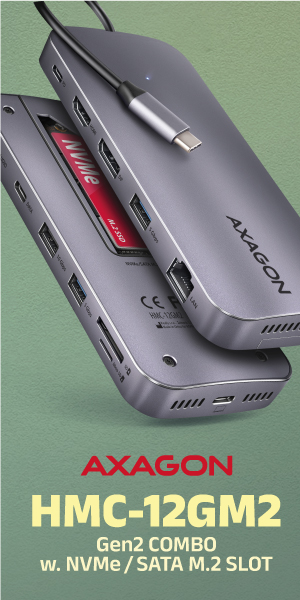

















Would you recommend this case over Modecom Volcano Amirani?
I can see that during the tests Genesis is doing very well with keeping the temperatures down. Putting that aside are there any major quality or feature differences?
Amirani has its advantages such as backlighting with remote control or the ability to mount the graphics card vertically. It also has thicker sheet metal and Velcro strips for cable management, which the tested Irid didn’t have. But if I compare the two cases as a whole and add in their cooling performance, I would personally prefer the Irid 505F over the Amirani. You need to consider what you expect from the case and decide accordingly.
I think it is often overlooked, but Amirani also has USB Type C port on top, which is very handy when using external SSD with such connector.
That’s why I wrote that you need to determine what you want from the case. Of course USB type C is another plus for Amirani. The Irid, on the other hand, has a higher number of connectors (4× USB type A). There is about a 20 euro difference in price between the cases, which is also reflected in their features and quality.
We can apply the same procedure for the Amirani case and with an increased budget by 20 euros, we can buy, for example, the Lian Li Lancool II Mesh Performance.