Methodology: temperature and clock speed tests
The Core i7-14700K processor is the only 125-watt model from the Intel Raptor Lake-S Refresh generation that has undergone a core configuration change between generations. With more “efficient” ones, this processor is halfway to the Core i9-(14900K/13900K), but at the price of a Core i7. The Ci7-14700K is thus significantly more powerful than the Ci7-13700K for the same money. Especially in heavy multi-threaded workloads.
Methodology: temperature and clock speed tests
When choosing a cooler, we eventually opted for Noctua NH-U14S. It has a high performance and at the same time there is also the TR4-SP3 variant designed for Threadripper processors. It differs only by the base, the radiator is otherwise the same, so it will be possible to test and compare all processors under the same conditions. The fan on the NH-U14S cooler is set to a maximum speed of 1,535 rpm during all tests.
Measurements always take place on a bench-wall in a wind tunnel which simulates a computer case, with the difference that we have more control over it.
System cooling consists of four Noctua NF-S12A PWM fans, which are in an equilibrium ratio of two at the inlet and two at the outlet. Their speed is set at a fixed 535 rpm, which is a relatively practical speed that is not needed to be exceeded. In short, this should be the optimal configuration based on our tests of various system cooling settings.
It is also important to maintain the same air temperature around the processors. Of course, this also changes with regard to how much heat a particular processor produces, but at the inlet of the tunnel it must always be the same for accurate comparisons. In our air-conditioned test lab, it is currently in the range of 21–21.3 °C.
Maintaining a constant inlet temperature is necessary not only for a proper comparison of processor temperatures, but especially for unbiased performance comparisons. Trend of clock speed and especially single-core boost depends on the temperature. In the summer at higher temperatures, processors may be slower in living spaces than in the winter.
For Intel processors, we register the maximum core temperature for each test, usually of all cores. These maximum values are then averaged and the result is represented by the final value in the graph. From the outputs of single-threaded load, we only pick the registered values from active cores (these are usually two and alternate during the test). It’s a little different with AMD processors. They don’t have temperature sensors for every core. In order for the procedure to be as methodically as possible similar to that applied on Intel processors, the average temperature of all cores is defined by the highest value reported by the CPU Tdie sensor (average). For single-threaded load, however, we already use a CPU sensor (Tctl/Tdie), which usually reports a slightly higher value, which better corresponds to the hotspots of one or two cores. But these values as well as the values from all internal sensors must be taken with a grain of salt, the accuracy of the sensors varies across processors.
Clock speed evaluation is more accurate, each core has its own sensor even on AMD processors. Unlike temperatures, we plot average clock speed values during tests in graphs. We monitor the temperature and clock speed of the processor cores in the same tests, in which we also measure the power consumption. And thus, gradually from the lowest load level on the desktop of idle Windows 10, through audio encoding (single-threaded load), gaming load in three games (F1 2020, Shadow of the Tomb Raider and Total War Saga: Troy), to a 10-minute load in Cinebench R23 and the most demanding video encoding with the x264 encoder in HandBrake.
To record the temperatures and clock speed of the processor cores, we use HWiNFO, in which sampling is set to two seconds. With the exception of audio encoding, the graphs always show the averages of all processor cores in terms of temperatures and clock speed. During audio encoding, the values from the loaded core are given.
- Contents
- Intel Core i7-14700K in detail
- Methodology: performance tests
- Methodology: how we measure power draw
- Methodology: temperature and clock speed tests
- Test setup
- 3DMark
- Assassin’s Creed: Valhalla
- Borderlands 3
- Counter-Strike: GO
- Cyberpunk 2077
- DOOM Eternal
- F1 2020
- Metro Exodus
- Microsoft Flight Simulator
- Shadow of the Tomb Raider
- Total War Saga: Troy
- Overall gaming performance
- Gaming performance per euro
- PCMark and Geekbench
- Web performance
- 3D rendering: Cinebench, Blender, ...
- Video 1/2: Adobe Premiere Pro
- Video 2/2: DaVinci Resolve Studio
- Graphics effects: Adobe After Effects
- Video encoding
- Audio encoding
- Broadcasting (OBS and Xsplit)
- Photos 1/2: Adobe Photoshop and Lightroom
- Photos 2/2: Affinity Photo, Topaz Labs AI Apps, ZPS X, ...
- (De)compression
- (De)encryption
- Numerical computing
- Simulations
- Memory and cache tests
- Processor power draw curve
- Average processor power draw
- Performance per watt
- Achieved CPU clock speed
- CPU temperature
- Conclusion






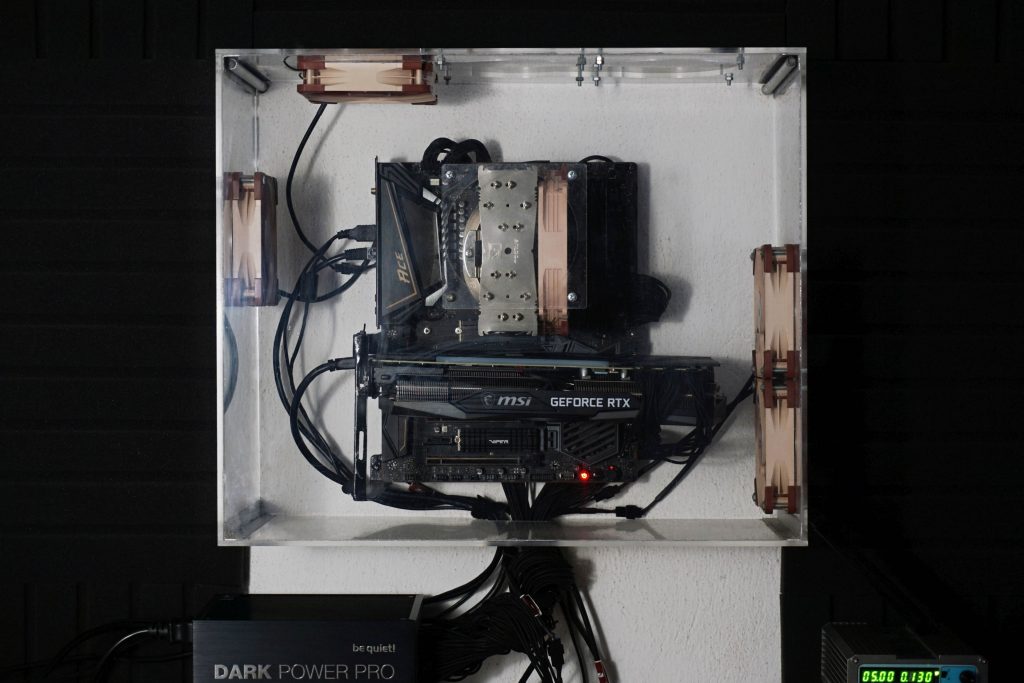




Majority tends to hate 14th gen (no progress etc), but it’s almost totally win-win generation: it reduces “unnoticeably slower” 13th gen prices; Intel’s partners like DELL are happy to get next-gen CPUs for their next-gen computers and Intel himself can boast that they supported LGA 1700 with three generations. Cherry on top is 14700K which offers almost maximum performance of 1700 for only i7 money. Now let’s wait for lower-end chips – already 13th gen beats here AMD with multicore performance combined with option to go cheaper DDR4 route what is sensible for lower-end workstation builds. That’s why I see 14th gen as almost totally win-win. Almost because only losers here will be reselling values of most of 1700 chips (especially massacrated by 14700K itself), but it’s natural downside of longer socket support.
Thanks for the addition. The explicit specification of the Ci7-14700K suitability for cheaper workstations with DDR4 memory is probably missing in the text of our article. And yet in this respect, as long as all 20 cores scale, there really is no alternative with a comparable price/performance ratio.
It seems to me that most of the commercial reviewers put a lot of emphasis on the high power draw, which is, of course, a fact, but there is a little bit of a “B” missing in the fact that at lower, for example, gaming loads, the power efficiency with Ryzen 9 is comparable or even more attractive (in a single-threaded load). And who doesn’t like the 300W, can adjust the power limits at will and in many multi-threaded applications the Ci7-14700K will still be on top compared to the R9 7900X even at the same power draw. We have not tested this situation (Ci7-14700K vs. R9 7900X) directly at lower power draws, but if you look at our motherboard tests, you will see that the Core i9-13900K is only a couple % slower at PL2 limited to the TDP level (125 W) compared to the R9 7950X with a TDP of 105 W (PPT of 142 W). And I feel the difference between Core i7-14700K and Ryzen 9 7900X will be even smaller.
Intel just took from AMD their few years ago signature multicore performance for the money. Especially with equipping lower-to-mid-range chips with plenty of e-cores allowing them to beat here R5 and R7.
Problem with awful power draw, it’s mostly about these chips just being able to pull crazy numbers when ulimited. My 13900K scores in CB23 Multi ~35500 points with PL1=PL2=200W. Scoring even 41000 or having the heaviest on multicore tasks done 15% faster for the price of 300+W attacing me; needing damn AiO and way more noise to handle it? Bad deal to me. Or another fun fact in terms of efficiency: 13900K can give performance of unltimited 13700K for just half of i7’s power draw. Tests show 13700K needing to pull at least 250W to score up to 31K, but my chip did exactly 30766 with PL1=PL2=125W – quite unusual perspective, but potentially attractive in terms of heat; noise or eco.
Ryzens 7000 are amazing in energy efficiency and, if I remember well, 7950X is even better than 13900K here, but not many add here that Ryzens also tend to be harder to cool. Some polish youtuber made a graph showing maybe even these exact chips power normalized on various levels and how hot they get then. Ryzen pulling the same power tends to be ~10C hotter. I rather don’t watch him, so don’t know how reliable are his numbers, but such tendency is quite known. And it makes Ryzen’s eficiency not just better, but coming with stinky addition of higher noise and temperatures. Reducing them to Intel’s level would somehow melt this better efficiency…