Photos 2/2: Affinity Photo, AI aplikácie Topaz Labs, ZPS X, ...
From the top, we gradually worked our way down to the class of the iconic Pentium. Its design is quite conservative by today’s standards. The performance of the dual-core processor is at the limit, which begins to complicate the actual execution of the tests. One of the biggest appeals is the low power draw, but that may not be worth much if your processor can’t handle your demands in real time. Or can it?
Affinity Photo (benchmark)
Test environment: built-in benchmark.
Topaz Labs AI apps
Topaz DeNoise AI, Gigapixel AI and Sharpen AI. These single-purpose applications are used for restoration of low-quality photos. Whether it is high noise (caused by higher ISO), raster level (typically after cropping) or when something needs extra focus. The AI performance is always used.
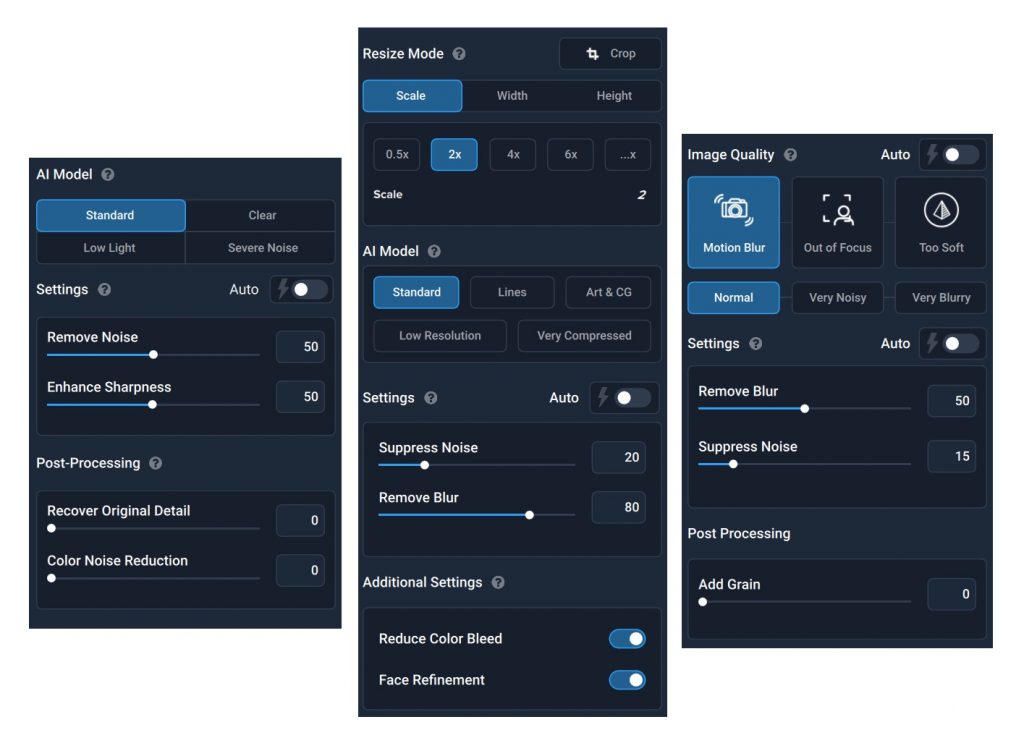
Test environment: As part of batch editing, 42 photos with a lower resolution of 1920 × 1280 px are processed, with the settings from the images above. DeNoise AI is in version 3.1.2, Gigapixel in 5.5.2 and Sharpen AI in 3.1.2.
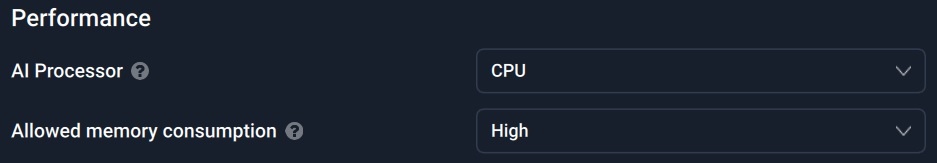
XnViewMP
Test environment: XnViewMP is finally a photo-editor for which you don’t have to pay. At the same time, it uses hardware very efficiently. In order to achieve more reasonable comparison times, we had to create an archive of up to 1024 photos, where we reduce the original resolution of 5472 × 3648 px to 1980 × 1280 px and filters with automatic contrast enhancement and noise reduction are also being applied during this process. We use 64-bit portable version 0.98.4.
Zoner Photo Studio X
Test environment: In Zoner Photo Studio X we convert 42 .CR2 (RAW Canon) photos to JPEG while keeping the original resolution (5472 × 3648 px) at the lowest possible compression, with the ZPS X profile ”high quality for archival”.
- Contents
- Intel Pentium G7400 in detail
- Methodology: performance tests
- Methodology: how we measure power draw
- Methodology: temperature and clock speed tests
- Test setup
- 3DMark
- Assassin’s Creed: Valhalla
- Borderlands 3
- Counter-Strike: GO
- Cyberpunk 2077
- DOOM Eternal
- F1 2020
- Metro Exodus
- Microsoft Flight Simulator
- Shadow of the Tomb Raider
- Total War Saga: Troy
- Overall gaming performance
- Gaming performance per euro
- PCMark and Geekbench
- Web performance
- 3D rendering: Cinebench, Blender, ...
- Video 1/2: Adobe Premiere Pro
- Video 2/2: DaVinci Resolve Studio
- Graphics effects: Adobe After Effects
- Video encoding
- Audio encoding
- Broadcasting (OBS and Xsplit)
- Photos 1/2: Adobe Photoshop a Lightroom
- Photos 2/2: Affinity Photo, AI aplikácie Topaz Labs, ZPS X, ...
- (De)compression
- (De)cryption
- Numerical computing
- Simulations
- Memory and cache tests
- Processor power draw curve
- Average processor power draw
- Performance per watt
- Achieved CPU clock speed
- CPU temperature
- Conclusion






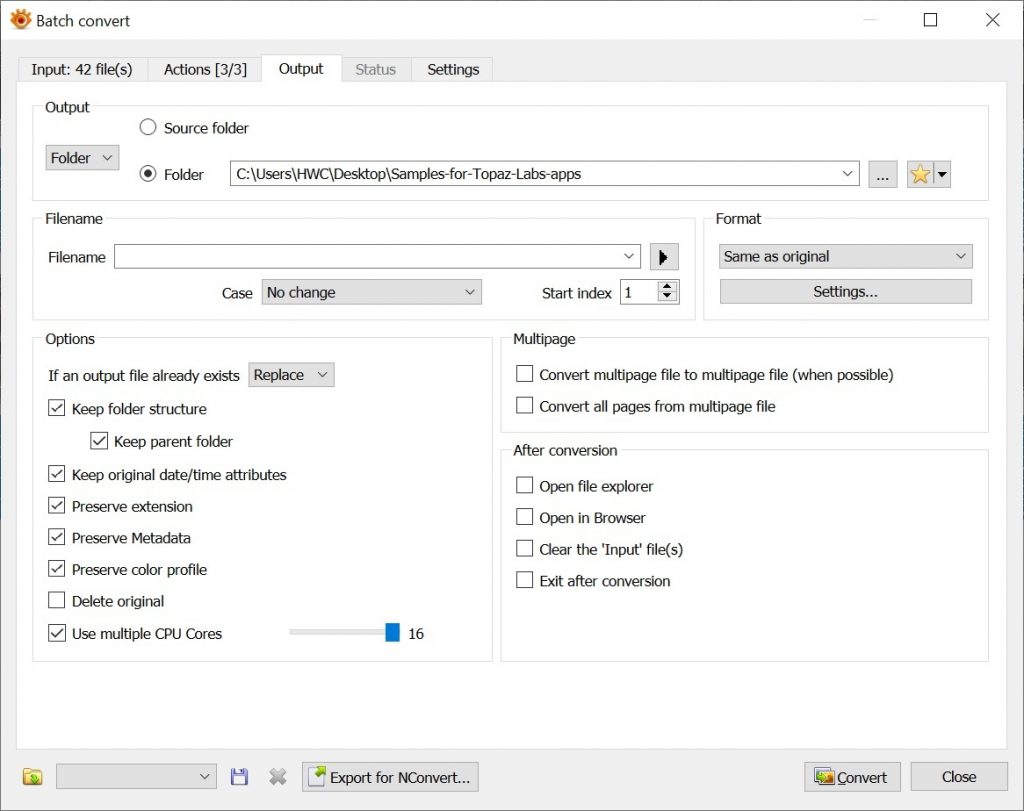
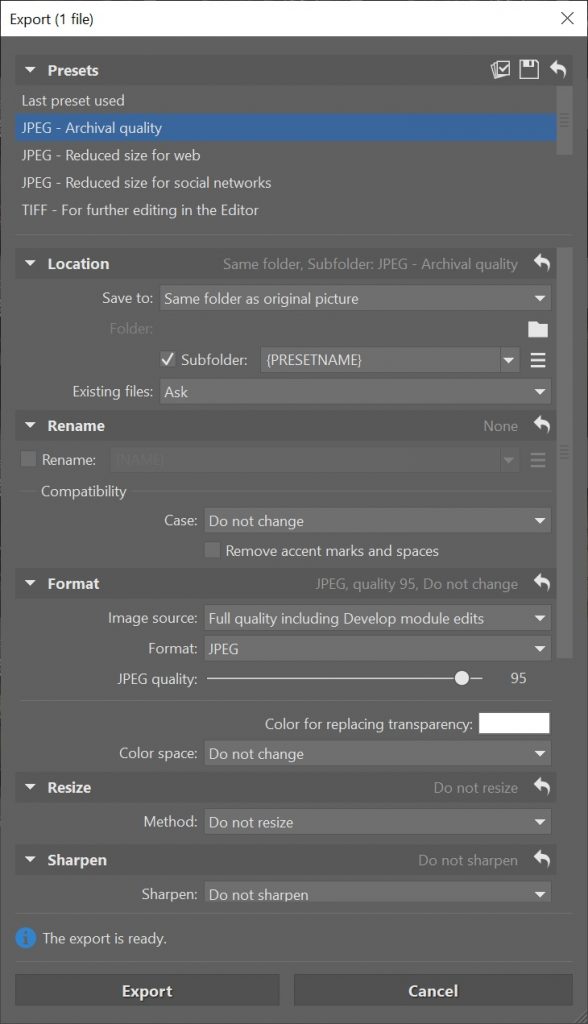



Ahaha, it beat my old 3770K
Yeah! G7400 is a monster, haha.
HW video encode AV1 – is not a mistake?
No. The results are certainly correct. Pentium’s video encoding performance is significantly slower than Core i3 Alder/Comet Lake. It has half the number of cores/threads and lower clock speeds.
I mean the last table with hardware encoders/decoders.
Yes, I know. This one, right?
https://www.hwcooling.net/wp-content/uploads/2022/04/intel-pentium-g7400-g328.html
No, it looks like the it is done In software in that chart.
If it has hw encoders and they are utilized, it will be faster than a Ryzen that
lacks hw encoders and decoders.
You’re right. I overlooked that Victor was asking about hardware encoding. This is still not supported by current processors for AV1. So yes, these tests capture the performance of software encoding.