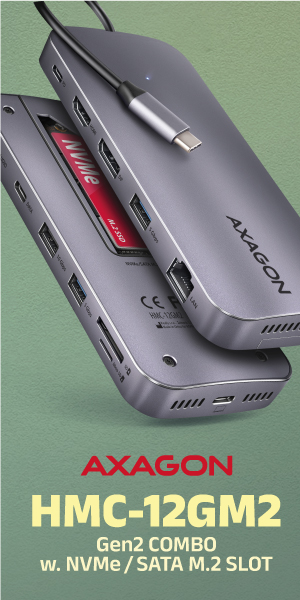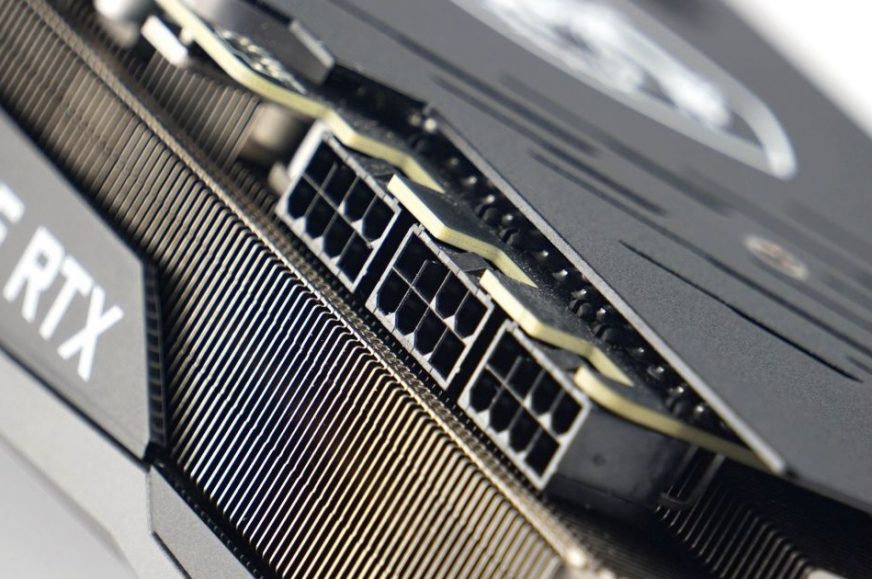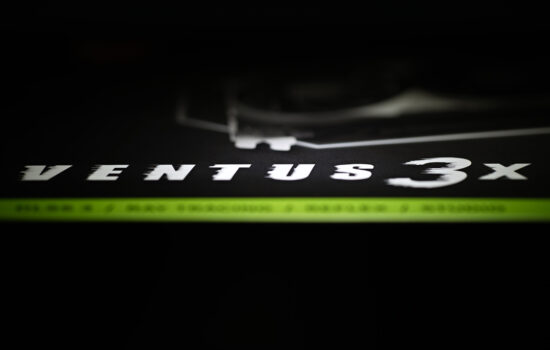Conclusion
No compromises in performance! If this is your motto, then you cannot miss the test of the graphics card GeForce RTX 3090. It will also feed 4K resolution, has the fastest ray tracing and OptiX acceleration, huge video memory and, the review sample from MSI also has many more attractive features. The biggest drawback, as is usual with high-end hardware, is the price. It is really high.
Conclusion
The RTX 3090 Gaming X Trio already has enough performance for ray tracing even in Ultra HD. Of course, not true for Cyberpunk 2077, you’ll need to turn on DLSS. But with DLSS the gameplay feels smoother and is closer to 60 fps than e.g. the TUF RTX 3080 Gaming.
In Metro Exodus in UHD with DXR, the RTX 3090 Gaming X wins by 14%, that you will feel with otherwise low fps (35 vs 40). Even in games like Battlefield V (DXR Ultra@UHD) or Shadow of the Tomb Raider (DXR Ultra@UHD), where the smoothness is better and the RTX 3090 Gaming X climbs over the 60 fps border, while the RTX 3080 stays below it. But we are still talking about the fact that you have the highest demands on graphic details, which is natural for a GPU priced at over two thousand euros. With lower demands, the differences already begin to shrink. With DLSS on, the difference in performance compared to the RTX 3080 is roughly “only” 10 percent, and most importantly, you can achieve 60+ fps even with a significantly cheaper graphics card than the RTX 3090.
Without ray-tracing settings, the RTX 3090 Gaming X Trio has up to 7% higher preformance on average compared to the TUF RTX 3080 Gaming in performance mode, which is starting to be really pointless in gaming.
Another thing is if the card is supposed to serve for computing tasks, where it is able to profit, for example, with its huge VRAM. The RTX 3090 is conceptually derived from the Titan series and in 3D rendering we’ve spotted sometimes even 26% higher performance and especially, the RTX 3090 will make sense for VRAM addressing that is beyond the capabilities of the RTX 3080. Also noteworthy are the three times faster times for resizing large photos in Photoshop or the relatively small decrease in game fps during screen recording via Nvenc. And the RTX 3090 can also defend its high price with the unrivaled performance of decrypting SHA, SHA2-512, but also other hash functions.
In addition, the Gaming X Trio excels with its excellent cooler. Even with a power draw of 373 W (in F1 2020), it is relatively quiet and you will most probably not complain about its noise. E.g. the reference Radeon 6800 is approximately 4.5 dBA louder, and that is a graphics card with almost half the power draw. GPU and VRAM temperatures are normal though and neither the GPU clock speed suffers from the lower noise (1826–1901 MHz), which is significantly above the specified boost value. But even though the price/performance ratio is quite unfavorable, but Nvidia is to blame here.
MSI did its job with the card and even that efficiency (performance per watt) is not so much worse than on the TUF RTX 3080 Gaming. We will therefore keep the most amazing editorial award “Top-notch” in the reserve for now (perhaps for the higher series Suprim X), we’ll stay with ”Approved” for now. And hopefully you’ll soon see the Sapphire RX 6900 XT Toxic reach the podium. 🙂
| MSI RTX 3090 Gaming X Trio |
| + Excellent performance (appropriate for 2160p/4K RT on gaming) |
| + Very nice RT performance (the biggest difference compared to the RTX 3080) |
| + Up to 24 GB VRAM |
| + Solid effectiveness (performance per watt) |
| + Efficient cooler Tri Frozr 2 |
| + Quiet operation (low fan and coil noise) |
| + Exclusive DLSS (2.0), CUDA and OptiX support |
| + Significant performance increase (25–50%) in certain computational tasks compared to the RTX 3080 |
| + PCI Express holder/support included in the package |
| + Appealing RGB LED lighting and we’ve checked it’s also very power-efficient |
| - Lower effectiveness (performance per watt) than with Radeon RX 6000 |
| - Weak price/performance ratio (especially with RT off) |
| - Greater card depth with possible collision in smaller PC cases |
| - Unavailability |
Thank you to Spacebar for providing us with games for our tests
- Contents
- MSI RTX 3090 Gaming X Trio – details
- Specs table
- Methodology: performance tests
- Methodology: how we measure power draw
- Methodology: noise and sound measurement
- Methodology: temperature tests
- Test rig
- 3DMark
- Age of Empires II: DE
- Assassin’s Creed: Valhalla
- Battlefield V
- Battlefield V with DXR
- Borderlands 3
- Control
- Control with DXR and DLSS
- Counter-Strike: GO
- Cyberpunk 2077
- Cyberpunk 2077 with DLSS and FidelityFX CAS
- Cyberpunk 2077 with DXR, DLSS and FidelityFX CAS
- DOOM Eternal
- F1 2020
- FIFA 21
- Forza Horizon 4
- Mafia: DE
- Metro Exodus
- Metro Exodus with DXR and DLSS
- Microsoft Flight Simulator
- Red Dead Redemption 2 (Vulkan)
- Red Dead Redemption 2 (Dx12)
- Shadow of the Tomb Raider
- Shadow of the Tomb Raider with DXR
- Total War Saga: Troy
- Wasteland 3
- Overall game performance and performance per euro
- CompuBench (OpenCL)
- CompuBench (CUDA)
- SPECviewperf 2020 and SPECworkstation 3
- FLOPS, IOPS and memory speed tests
- 3D rendering 1/2 (LuxMark and Blender@Cycles)
- 3D rendering 2/2 (Blender@Radeon ProRender and Eevee)
- Photo editing (Adobe Photoshop, Lightroom and Affinity Photo)
- Broadcasting (OBS and Xsplit)
- Password cracking
- GPU clock speed
- GPU and VRAM temperatures
- Net graphics power draw and performance per watt
- Analysis of 12 V subcircuit power supply (higher load)
- Analysis of 12 V subcircuit power supply (lower load)
- Analysis of 3.3 V subcircuit power supply
- Noise level
- Frequency response of sound
- Conclusion