Methodology: noise and sound measurement
A mid-range of graphics cards with Nvidia GPU has finally been added to the Ada Lovelace generation. The intergenerational speed increase is relatively lower with the RTX 4060 Ti, but the power draw has dropped significantly and the overall operating characteristics are pleasing. Especially when it comes to designs similar to the MSI Gaming X Trio with a well oversized cooler. Three fans, power draw under 170W, and gaming performance well above the Radeon RX 6650 XT.
Noise measurement…
Noise, as well as other operating characteristics, which we will focus on, we’re measuring in the same modes as consumption, so that the individual values overlap nicely. In addition to the level of noise produced, we also record the frequency response of the sound, the course of the GPU clock speed and its temperature.
In this part of the methodology description, we will present something about the method of noise measurement. We use a Reed R8080 sound level meter, which we continuously calibrate with a calibrated Voltcraft SLC-100 digital sound level meter. A small addition to the sound level meter is a parabola-shaped collar, which has two functions. Increases the sensitivity to distinguish the sound produced even at very low speeds. It is thus possible to better compare even very quiet cards with the largest possible ratio difference. Otherwise (without this adjustment) it could simply happen that we measured the same noise level across several graphics cards, even though it would actually be a little different. This parabolic shield also makes sense because, from the outer convex side (from the back), it reflects all the parasitic sounds that everyone who really aims for accuracy of the measurements struggles with during the test. These are various cracks of the body or objects in the room during normal human activity.
To ensure the same conditions when measuring the noise level (and later also the sound), we use acoustic panels with a foam surface around the bench-wall. This is so that the sound is always reflected to the sound level meter sensor in the same way, regardless of the current situation of the objects in the test room. These panels are from three sides (top, right and left) and their purpose is to soundproof the space in which we measure the noise of graphics cards. Soundproofing means preventing different reflections of sound and oscillations of waves between flat walls. Don’t confuse it with sound-absorbing, we’ve had that solved well in the test lab for a long time.
During the measurements, the sound level meter sensor is always placed on a tripod at the same angle and at the same distance (35 cm) from the PCI Express slot in which the graphics card is installed. Of course, it’s always closer to the card itself, depending on its depth. The indicated reference point and the sensor angles are fixed. In addition to the “aerodynamic noise” of the coolers, we also measure the noise level of whining coils. Then we stop the fans for a moment. And for the sake of completeness, it should be added that during sound measurements, we also switch off the power supply fan as well as the CPU cooler fan. Thus, purely the graphics card is always measured without any distortion by other components.
… and the sound frequency response
From the same place, we also measure the frequency of the sound produced. One thing is the noise level (or sound pressure level in decibels) and the other thing is its frequency response.
According to the data on the noise level, you can quickly find out whether the graphics card is quieter or noisier, or where it is on the scale, but it is still a mix of different frequencies. Thus, it does not say whether the sound produced is more booming (with a lower frequency) or squeaking (with a high frequency). The same 35 dBA can be pleasant but also unpleasant for you under certain circumstances – it depends on each individual how they perceive different frequencies. For this reason, we will also measure the frequency response of the sound graphics card in addition to the noise level, via the TrueRTA application. The results will be interpreted in the form of a spectrograph with a resolution of 1/24 octave and for better comparison with other graphics cards we will include the dominant frequency of lower (20–200 Hz), medium (201–2,000 Hz) and higher (2,001–20,000 Hz) sound spectrum into standard bar graphs. For measurements, we’re using a calibrated miniDSP UMIK-1 microphone, which accurately copies the position of the sound level meter, but also has a collar, even with the same focal length.
At the end of this chapter, it should be noted that measurements of noise and frequency response of sound will be performed on most cards only in load tests, as out of load and at lower load (including video decoding) operation is usually passive with fans turned off. On the other hand, we must also be prepared for exceptions with active operation in idle or graphics cards with dual BIOS setup, from which the more powerful one never turns off the fans and they run at least at minimum speed. Finally, as with measuring the noise level in one of the tests, we also record the frequency response of whining coils. But don’t expect any dramatic differences here. It will usually be one frequency, and the goal is rather to detect any potential anomalies. The sound of the whining coils is of course variable, depending on the scene, but we always measure in the same scene (in CS:GO@1080p).
- Contents
- MSI RTX 4060 Ti Gaming X Trio in detail
- Table of parameters
- Methodology: performance tests
- Methodology: how we measure power draw
- Methodology: noise and sound measurement
- Methodology: temperature tests
- Test setup
- 3DMark
- Age of Empires II: DE
- Assassin’s Creed: Valhalla
- Battlefield V
- Battlefield V with DXR
- Borderlands 3
- Control
- Control with DXR and DLSS
- Counter-Strike: GO
- Cyberpunk 2077
- Cyberpunk 2077 with DLSS
- Cyberpunk 2077 with DXR (and DXR with DLSS)
- DOOM Eternal
- F1 2020
- FIFA 21
- Forza Horizon 4
- Mafia: DE
- Metro Exodus
- Metro Exodus with DXR and DLSS
- Microsoft Flight Simulator
- Red Dead Redemption 2 (Vulkan)
- Red Dead Redemption 2 (Dx12)
- Shadow of the Tomb Raider
- Shadow of the Tomb Raider with DXR
- Total War Saga: Troy
- Wasteland 3
- Overall gaming performance and performance per euro
- CompuBench (OpenCL)
- SPECviewperf 2020 and SPECworkstation 3
- FLOPS, IOPS and memory speed tests
- 3D rendering 1/2 (LuxMark and Blender@Cycles)
- 3D rendering 2/2 (Blender@Radeon ProRender and Eevee)
- Photo editing (Adobe Photoshop, Lightroom and Affinity Photo)
- Broadcasting (OBS and Xsplit)
- Password cracking
- GPU clock speeds
- GPU and VRAM temperatures
- Net GPU power draw and performance per watt
- Analysis of 12 V branch power supply (higher load)
- Analysis of 12 V branch power supply (lower load)
- Analysis of 3,3 V branch power supply
- Noise level
- Frequency response of sound
- Conclusion







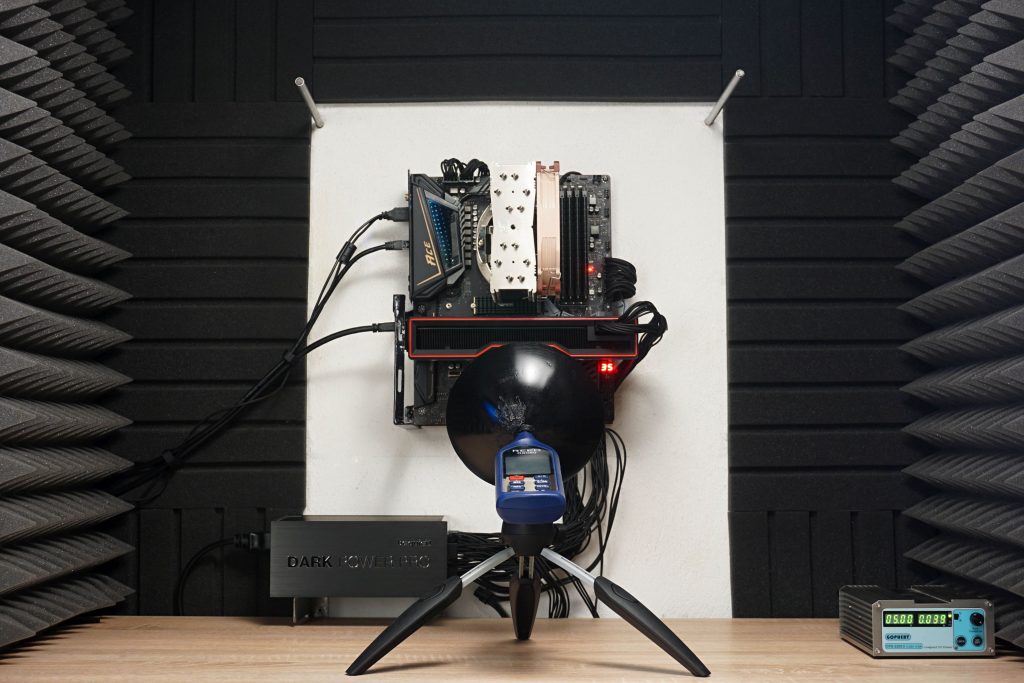
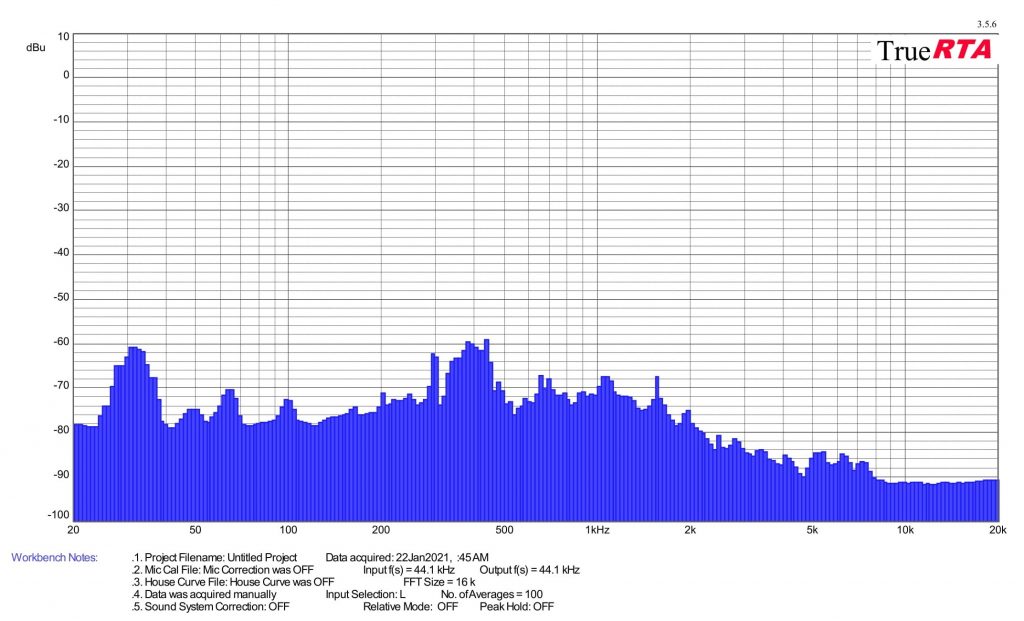


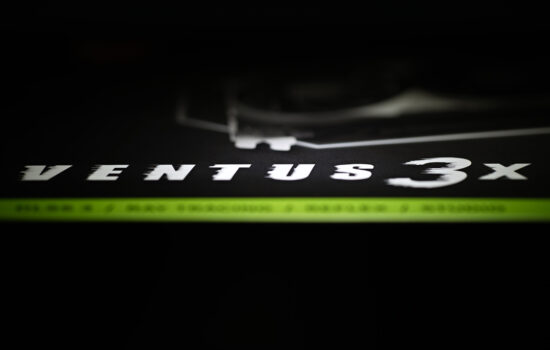



What’s the minimum non-zero RPM? I’ve heard that it’s 850-860 for Gaming X Trio and Supreme models. Have you encountered any other models that can spin below 1000 RPM?
I find it impractical for the GPU to operate below 60 degrees Celsius, especially since NVIDIA GPUs don’t have hotspot temps much higher. Some other models enforce a 1000-1300 RPM minimum and since Navi 3 you can’t edit this value with 3rd party software for any of the manufacturers, which makes the limit a disaster for whoever wants to play a less demanding title in the evening.
The minimum/starting speed of the 4060 Ti Gaming X Trio, as far as the starting limit of the default PWM control curve is concerned, is about 780 rpm. But even at lower loads and low GPU temps, when even hotspots are well below 50 °C (typically the load corresponding to 3D rendering@CUDA in Blender), the speed quickly stabilizes at around 1050 rpm.
Looking at the logs of the quietest graphics cards we’ve tested, a similar pattern holds true. The speed already exceeds 1000 rpm in lower load (although sometimes only by lower tens of rpm), while the starting speeds start even below 600 rpm. The fans stay at these but only for one or two seconds and stabilize only at speeds easily exceeding 1000 rpm. The final speed of course also depends on the intensity of the system cooling. In PC setups with extremely high air flow or in environments with low room air temperature (significantly below 21 °C) the speed will probably be in triple digits. 🙂
On the basis of lower starting speeds below 1000 rpm it can be seen that there is room for manual control (with user adjustment of PWM curve) in non-reference cards.
So it’s a 760 RPM sustained speed that can be set as a flat line with Afterburner if I understood correctly. Not bad, not perfect either. Especially if I undervolt, possibly underclock too for less coil whine, and the fan keeps turning on and off due to low temp.
From GPUs tested so far, do you think that the fan design and quality in MSI Suprim and Gaming Trio cards has any real competition at the low RPM? Based on some reviews, ASUS TUF comes to my mind, but they tend to have a bad coil whine and are usually poorly priced.
Yes, at least at those 760–780 rpm it will be able to be set fixed. Maybe even less, as long as the start-up speed at the boundary between passive and active mode is not the lower limit of what the fans start at in PWM control.
I really wouldn’t dare claim who has the more efficient cooler. They all try to give key details that increase efficiency at the level of fans and heatsink. Unless someone is using really shorter stiff blades (like Gigabyte does for example) without significant vibration at the tips, the blades are joint at least two together, which is probably enough to significantly reduce vibration and tonal peaks.
For example this RTX 4060 Ti has an effective cooler, but the overall performance is spoiled by the average noise of the coils. Surely there is a design with quieter coils, which will be acoustically more pleasant even with an eventual lower effectiveness of the used cooler. A good example can be Gigabyte RTX 4090 Gaming OC 24G, which has “quiet” coils and the cooler does not have to be the most powerful at the same noise level and still the result will be perfect. Especially after manual control with speed reduction. Just Gigabyte slightly overdoes the PWM regulation (in order to reduce the number of complaints), although it seems that in this generation it is already a bit softer – RTX 4090 Gaming OC 24G is a significantly quieter graphics card with higher power draw from the fans than Aorus RTX 3080 Xtreme 10G.
Your blog is a much-needed guide for PC enthusiasts seeking clarity on the functionality of GPU fans. The detailed breakdown of why GPU fans are designed to spin and the potential issues users may encounter offers practical insights. This resource is a valuable addition to the toolkit of anyone looking to maximize their graphics card performance.