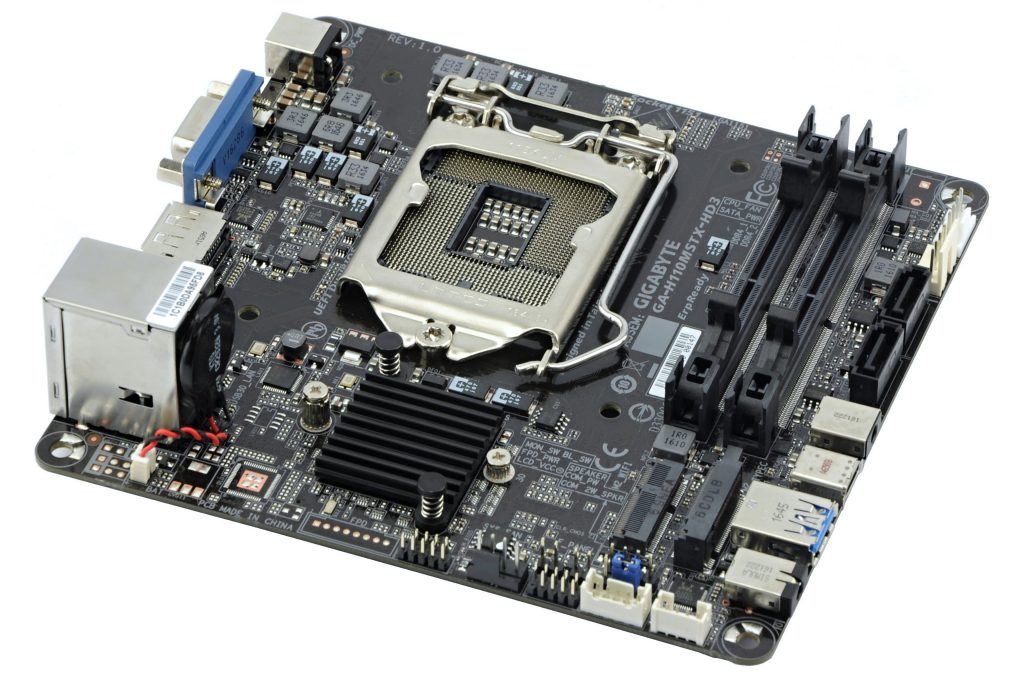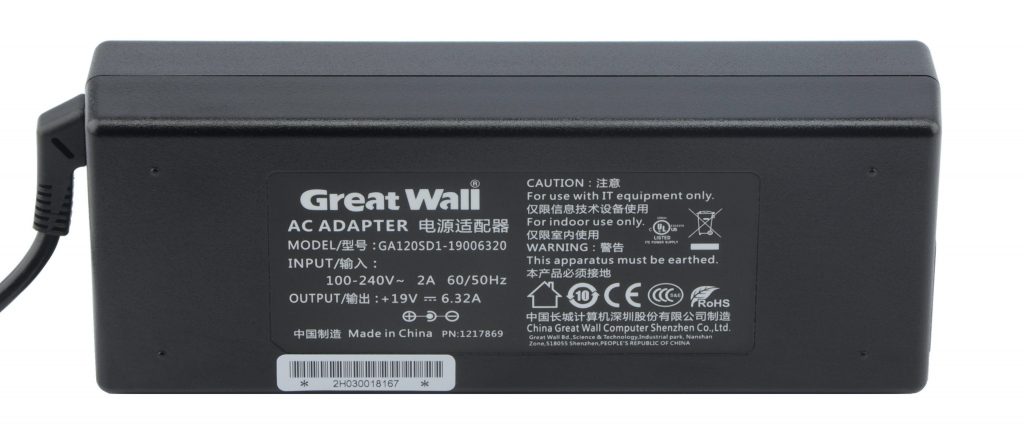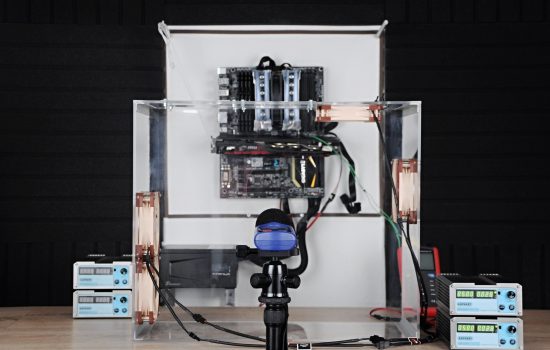Which components and why
It’s strange, but desktop computers have been stagnant for over twenty years. In most cases, they are still built on the ATX standard in “oversized“ towers. From a rational point of view, however, such a concept should be marginal and replaced by SFF. A traditional PC can be tiny, powerful, and silent at the same time. And its equipment does not have to limit you.
Large motherboards with loads of expanding slots once had their justification. On the first ATX boards, there were not many integrated things, except for the chipset. The necessity was not only to add basic components such as graphics cards, audio cards, and network cards, but it was not unusual to see a USB controller or cards with serial/parallel interface in the slots too. Everything is now on-board, and the most common thing to add is a graphics card, so the mini-ITX format with one PCIe ×16 slot will satisfy the needs of the vast majority of players. Sure, there will also be users who do not like the modest options for expansion, but we are probably talking about a minority.
The purpose of this article is not to discredit ATX platform. It is still suitable for some atypical use, in extremely powerful configurations with multi-GPU, for example. Also, cryptocurrency is becoming popular, which may exploit several graphics cards, but this is often solved by special cases and boards. Skylake-X processors can also profit from a bigger computer due to their need for enormous power (and cooling). The same thing can be said about servers with massive disk arrays. However, these are not configurations that we normally see at home, although large computers are still everywhere, and unfortunately also in offices. Why do we have to oversize the volume of those cases 50-times?
As part of the project to support SFF (small form factor), also out of the embedded segment, we have built and tested one such sample. We did encounter some minor complications, but that could be expected since the demand on development and optimizations of this platform is small compared to mainstream.
Which components and why
The motherboard is Mini-STX which is the smallest format supporting full-featured desktop processors – so far only those from Intel. The choice of these boards is, in any case, still quite limited, but Gigabyte GA-H110MSTX-HD3 is very well equipped and has good availability in stores.
Two SO-DIMM slots (with DDR4 RAM up to 32 GB/2400 MHz), two SATA 3 connectors and two M.2 connectors, one for Wi-Fi and one for SSD (including NVMe). CPU_fan connector has also one extra friend… for the system cooling (4-pin).
Worth mentioning are some external connectors as well, three 5-gigabit USB 3.1 Gen 1 Type A (for 2.0 there’s internal header available too) and 3.1 Type C. Together, we have six USB ports, which should be enough for the needs of a desktop.
There are two digital video outputs, HDMI (1.4b) and DisplayPort 1.2 make 3840 × 2160 px at 60Hz possible even for iGPUs of Kaby Lake processors. At the same time, Gigabyte, as one of the few manufacturers, did include D-Sub. This analogue output may come in handy. Just like the serial port RS232 (DB9). Although it is part of the package, its assembly is optional. Just the two-channel sound card can be a little deficiency.
When choosing a processor, we were struggling a bit with the outdated chipset. H110 does not have his successor yet. Perhaps H310 will appear on the January CES, but it will take a while till it gets to finished boards. That’s why we chose Core i5-7400 instead of Core i3-8100. Normal variant with TDP 65 W and not limited multiplier. Its thermal power is the maximum that the used board (with 3-phase power supply circuit) supports. And as you will see in the tests, this limit is justified.
However, Coffee Lake has not brought any significant changes for this use (it has just much better price/performance ratio), and the iGPU is still HD 630. This is definitely enough for multimedia use – 4K movie acceleration and occasional encoding – even for playing older games (or new games with reduced level of details, and lower resolution).
The key feature is the CPU cooler. Ideal would be some with a height of 5 cm. Most of other interesting coolers have exceeded this measure, and the smaller ones that could manage are Noctua NH-L9i with 37 mm, and Scythe Kodati rev. B. Both will do. The advantage of Kodati is the fan under the ribs which brings more air around the socket, but it is also smaller than the one that comes with NH-L9i, so it would be best to buy some extra piece for the intake.
Silicon Power now offers a great deal of memory. Remarkable are SP004GBSFU240N02 modules which are manufactured by Samsung (including PCBs) for SP. These are single-ranks with 2400 MHz and CL17 (at 1.2 V). The price of 48 euros per 4GB module is very tempting. 2133MHz with CL15 costs almost the same. Even though, it is a difficult to choose because lower frequency comes with faster timing. The latency of our high-clocked modules is 63 ns.
Silicon Power also impressed with their new SSD – A55. Finally, a low-end (especially the price) that has a larger portion dedicated for the SLC block. Most of the cheap 240 – 256GB disks fall to low speed after few seconds when writing large files, after writing 3 – 5 GB the A55 held up to a minimum of 30 GB (and probably even more, RAM disk capacity limited us). We talk about ~ 450 MB/s. However, it struggles with transfer of tiny files (12 – 59 kB). It takes about two times longer than with models from different manufacturers. Thus, the random access time is 0.048 ms (measured with 512 B blocks). Although you will not notice the difference in OS or application responses. Everything moves and loads really smoothly.
We used a case from Akasa. This company specialize in cases for small configurations and you can tell that outright. The Cypher ST layout is well designed in a comprehensive way. We just think that this case lacks a bit of quality processing and a sense for details. It is solid enough, which was pretty much expected with these dimensions (193 × 153 × 67mm) and 0.9 mm thick sheets. The problem is with mating of individual parts that exceed the measures that they should not. You can notice this even in the photos if you look carefully. However, it is more or less about aesthetics. The case will do fine, of course. You can use it in four positions. Two vertical in height with VESA (100 × 100 mm), the third is also vertical but in width, and the traditional horizontal.
The surface is dull and the look is nice – decent (what do you think?). The casing is relatively airy, only a dust filter is lacking near the perforation next to the CPU cooler. Even some magnetic one would do.
Expansion connectors are a big plus. There is a space for 2× DB9, RS232 connector is still used to communicate with analytics units or cash registers. Additionally, there are 2× USB 2.0 connectors and a pair of holes for Wi-Fi external antennas.
The power supply is the same as in laptops – through an AC adapter. For testing, we used Great Wall which comes along with the case. We cannot guarantee its quality, but we can say that it does not produce any annoying sounds. Its power is 120 W. That is approx. 50% more than we need.
| Component | Brand and model | Price |
| Motherboard | Gigabyte GA-H110MSTX-HD3 | 102 eur |
| Processor | Intel Core i5-7400 (3 – 3.5 GHz) | 165 eur |
| CPU cooler | Noctua NH-L9i | 40 eur |
| RAM | Silicon Power SP004GBSFU240N02 (2× 4 GB) | 96 eur |
| SSD | Silicon Power A55 (256 GB) | 85 eur |
| Case | Akasa Cypher ST | 40 eur |
| Power supply | Great Wall GA120SD1-19006320 (120 W) | 20 eur |
| ---------------------------------------- | ~ 548 eur |
- Contents
- Which components and why
- Assembly: tight but fast
- Tuning and test procedures
- In burn
- Image conversion from RAW to JPEG
- Video decoding, 120Mb HEVC
- Idle (W10 desktop)
- Practical performance tests: transcoding and Mafia II
- Synthetic performance tests: Cinebench and 3DMark
- Conclusion