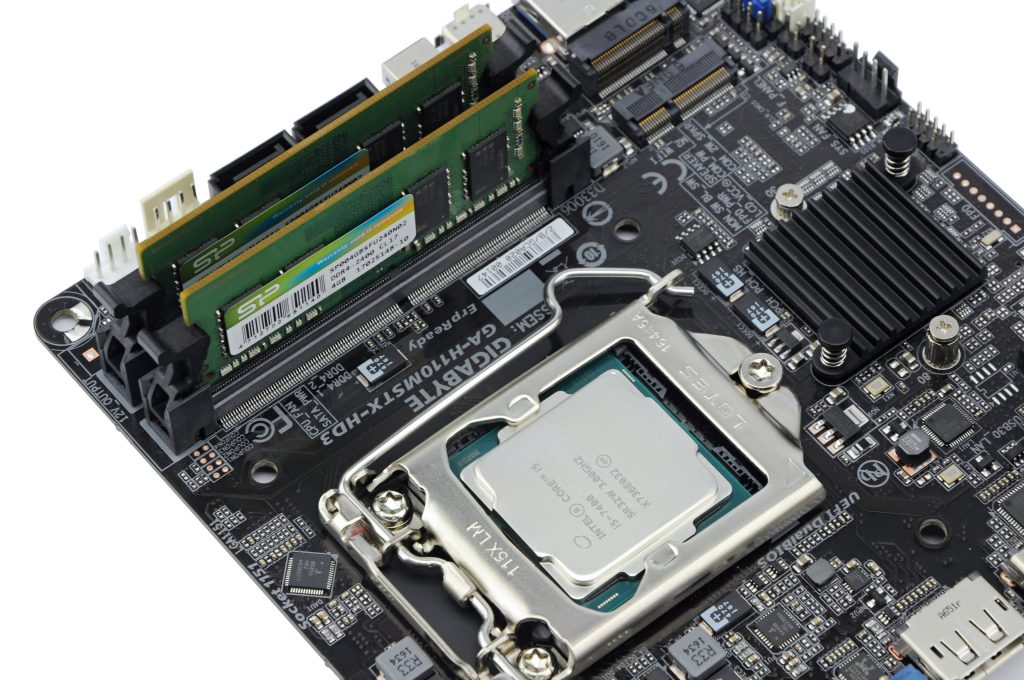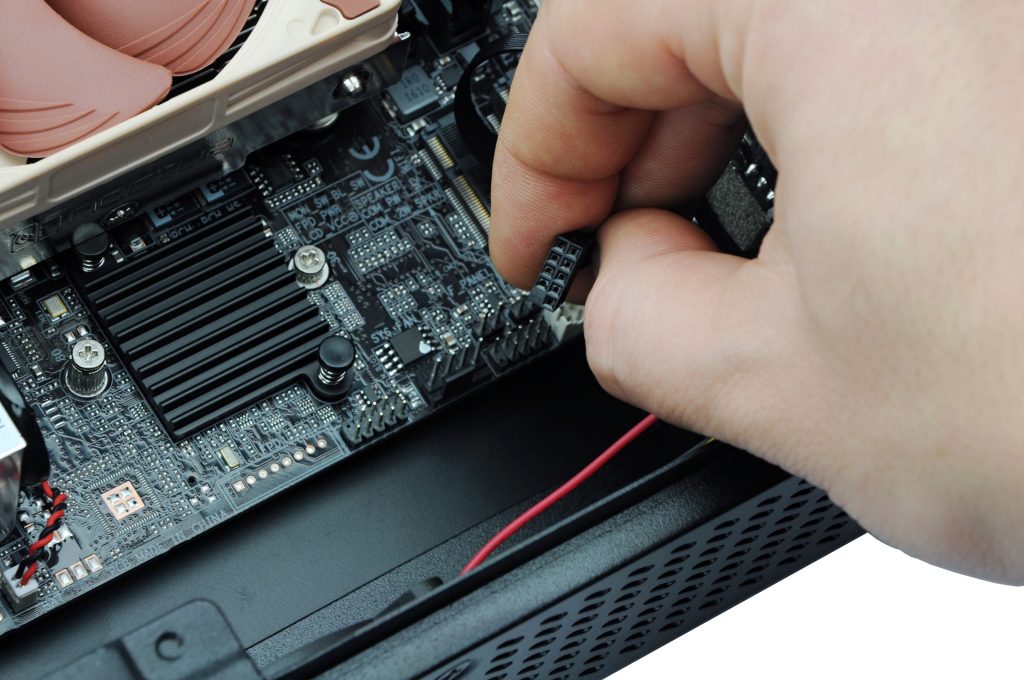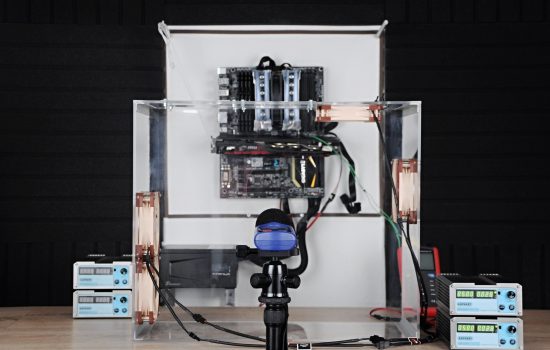Assembly: tight but fast
It’s strange, but desktop computers have been stagnant for over twenty years. In most cases, they are still built on the ATX standard in “oversized“ towers. From a rational point of view, however, such a concept should be marginal and replaced by SFF. A traditional PC can be tiny, powerful, and silent at the same time. And its equipment does not have to limit you.
Assembly: tight but fast
The installation of components is more comfortable than in large cases. Everything is handy and there is only a minimum of cables. The most laborious part is installation of the processor (its cooler) and memory.
Getting the board into the case was not as easy as it seemed. Akasa clearly did not count with the D-sub on the board, which slightly exceeds. This means that the original 147 mm turned into 153.6 mm. You simply need to bend the rear panel to make things fit into the I/O shield. This is the first thing to improve – make the rear panel removable.
We are used to connect front panel elements individually in big computers. Here are all things merged into one connector and you can connect either everything or nothing. This connector is similar to USB (it is just a bit smaller). The advantage is that you do not have to study the manual, and it is more comfortable. However, you need to adjust the cable if you do not want LED. That is not very user-friendly and you lose your warranty by doing it.
The system fan is connected via a three-pin connector, which is a bit of a shame because it does not allow PWM control. The format is 50 × 10 mm and the fan produces strange (but relatively quiet) “snarling“.
One of the remaining things is connecting drives. It’s easy with M.2 – plug in and you’re ready to go. For conventional 2.5″ drives, it’s important to connect SATA before plugging them into a 4-pin connector (similar to the ones that previously powered FDD drives). Then you can mount a disk (or two disks/SSD) to a small elegant holder. The only thing that is missing is an anti-vibration grip, but we presume that there will not be many HDD users.
After connecting disks, you’re done. The construction of this computer does not take more than 10 minutes.
- Contents
- Which components and why
- Assembly: tight but fast
- Tuning and test procedures
- In burn
- Image conversion from RAW to JPEG
- Video decoding, 120Mb HEVC
- Idle (W10 desktop)
- Practical performance tests: transcoding and Mafia II
- Synthetic performance tests: Cinebench and 3DMark
- Conclusion