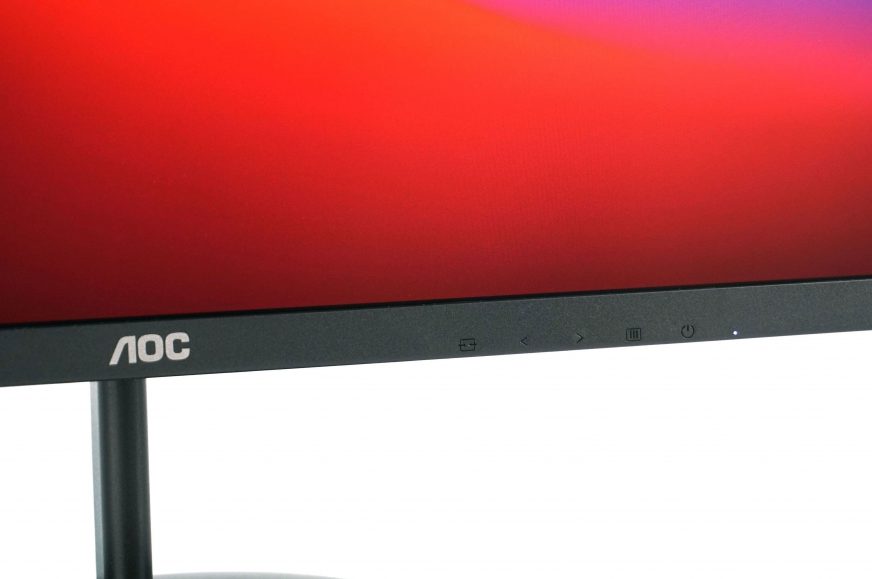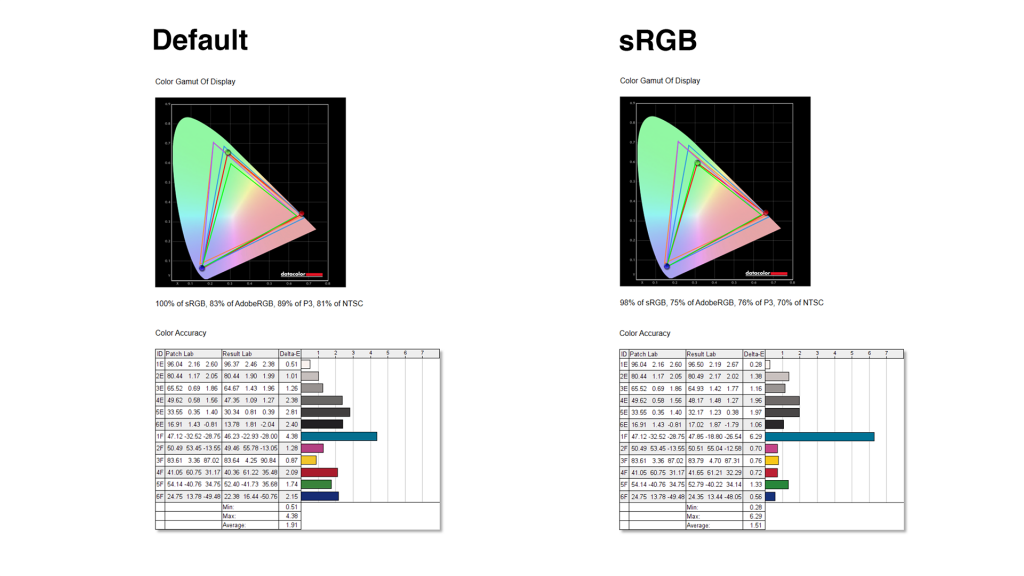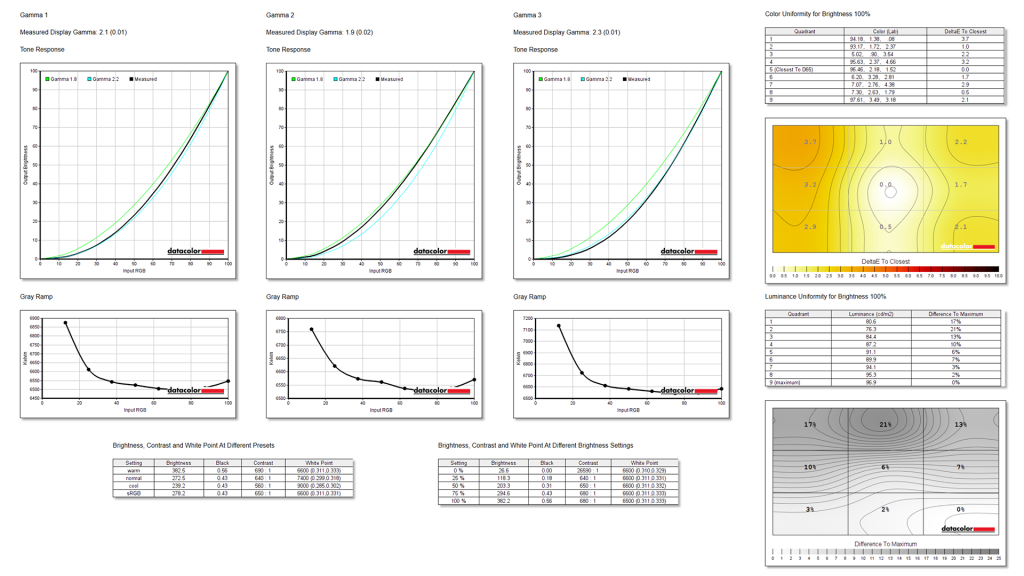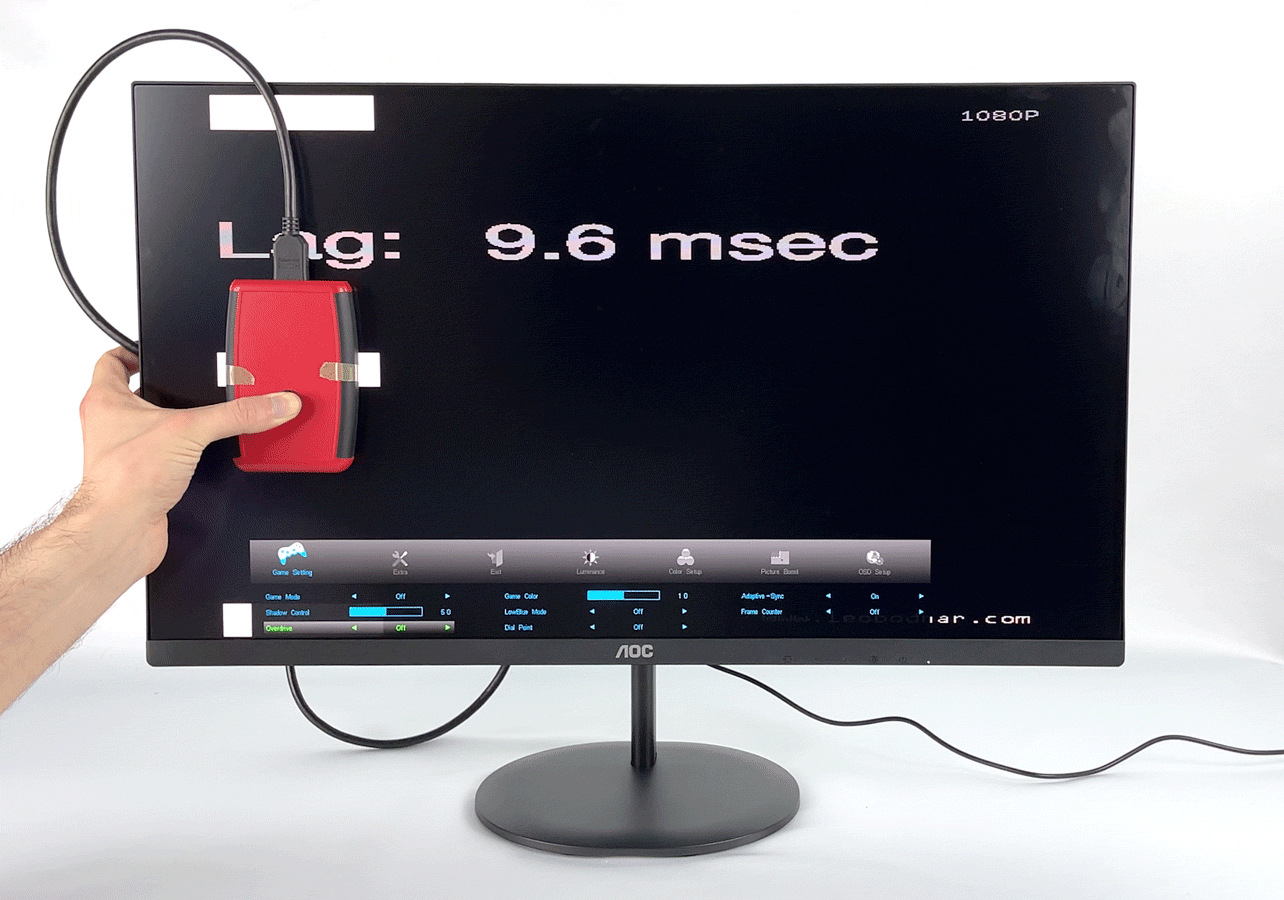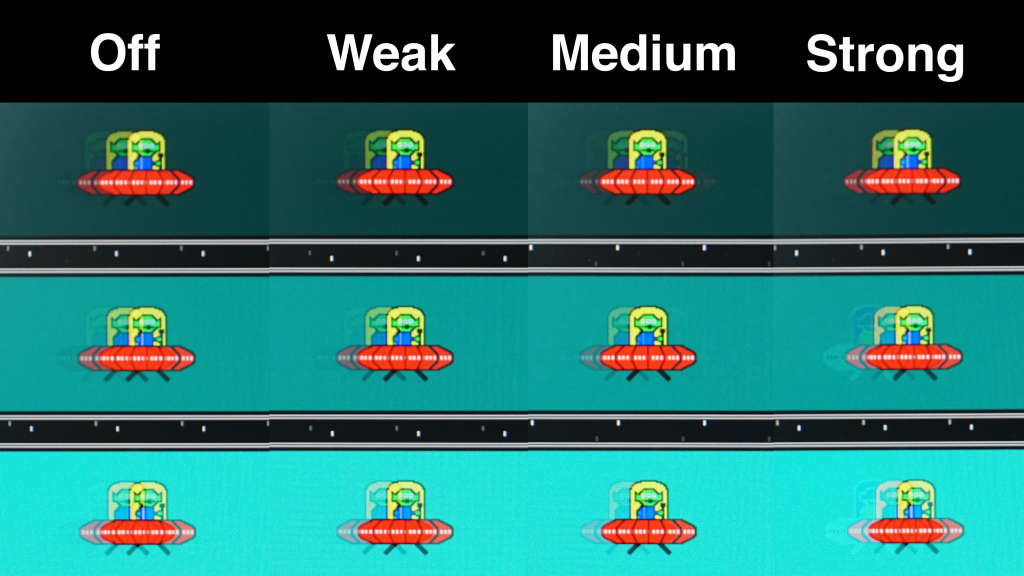Image properties
Monitors with 4K resolution have been here for some time now, but their significant expansion has long been hindered by their high prices. More solid models used to cost over €500, and the cheaper ones often offered relatively low-quality panels with TN. However, times have changed and 4K monitors are not necessarily a privilege anymore, but common mainstream products. This is exactly what AOC is trying to prove with the new U27V4EA.
Image properties
We tested the properties of the display using the Datacolor Spyder5Elite color analyzer. The display uses the IPS technology with a diagonal of 27″ and a classic aspect ratio of 16:9, the resolution is 3840 × 2160 px, anti-reflection treatment and tiny frames from three sides. From the specifications on the manufacturer’s website, you will find information about a 4 ms GtG response, 350-nit brightness, 1000:1 contrast and the reported 75 Hz refresh rate. In reality, however, the monitor offers the usual 60 Hz. You will also find Adaptive Sync here, and I can confirm that G-Sync can be activated when an Nvidia graphics card is connected, although the monitor is not one of the official G-Sync Compatible ones. There is no support for HDR, although as you know, the lowest HDR400 standard is a marketing move rather than an added value.
We compared the image quality in the basic mode, i.e. the one that the monitor uses right after unboxing. The manufacturer states 112% sRGB coverage, 83% AdobeRGB and 79% NTSC. The color analyzer showed us 100% sRGB, 83% AdobeRGB, 81% NTSC. The average color difference of Delta E is 1.91, which crawls under the magic value of 2.0. After switching to sRGB mode, we see that the gamut has decreased and the measured values are as follows: 98% sRGB coverage, 75% AdobeRGB and 70% NTSC. Delta E improved to 1.51.
The monitor offers three Gamma modes: 1, 2 and 3. Values of 2.1, 1.9 and 2.3 were measured with small 0.01 and 0.02 deviations. The maximum measured brightness is 382 nits in the basic mode, which is slightly less than the presented 350 nits. The backlight uniformity is slightly weaker in the top left of the display. This is also indicated by deviations with visible contrast differences on the map with uniformity measurements.
Input Lag and Response Time
We also measured input lag on the monitor in several Overdrive modes.
Basic setting Off has an input lag of 9.6 ms. Changes to Medium and Strong modes drop the value to 9.5 ms and 9.1 ms, while Weak does not change the value. These are very good values, which we see on gaming monitors.
On the manufacturer’s website you will find information about 4 ms GTG response time, i.e. the pixel refresh rate. Overdrive had a positive effect on reducing input lag, the changes are less noticeable with ghosting. The differences between Off, Weak and Medium are relatively small. With Strong, inverse ghosting is already visible, which is an undesired side effect. In practice, it’s worth it to use Weak and Medium.