Conclusion
The higher price of motherboards is one of the main topics around desktop PCs. Especially in the context of the AMD platform. However, if you decide to build your rig on DDR5 memory with the vision of a longer life expectancy, the B650 Tomahawk WiFi, in comparison to similarly equipped motherboards with Intel chipsets, is rather higher on the “price” scales and with a more attractive price/value ratio.
Conclusion
The lower price of the B650 Tomahawk WiFi board will have virtually no impact on the speed of your build. CPU clock speeds are between the Gigabyte X670 Aorus Elite AX and the MSI MEG X670E Ace. However, the differences are minimal and therefore the performance results do not differ. The biggest difference to the plus side is in TrueCrypt AES encryption, where the B650 Tomahawk WiFi has a 4–5% edge over the two aforementioned boards. It then falls furthest behind the X670 Aorus Elite AX in (de)compression, tests that scale well with the higher bandwidth of Uncore on the Gigabyte board. After manually adjusting the factory settings, however, you can get similar results with the B650 Tomahawk as well. There are also minimal differences in the games, somewhere 2-3% below (Borderlands 3, F1 2020) the aforementioned boards, somewhere above them (Metro Exodus, Shadow of the Tomb Raider, Total War Saga: Troy), and even then only in the relatively low 1080p resolution.
The most significant difference from more expensive boards is the higher VRM temperature. But temperatures up to 80°C are still outside the critical range even with the Ryzen 9 7950X, which is the most powerful processor that can currently be installed in this board. Remarkably, from the perspective of all boards, so including models built on the Intel platform, the VRM temperature is still usually lower. Among AMD AM5 boards, the B650 Tomahawk will probably rank among the boards with the highest VRM temperature, but compared to boards with Intel chipsets in a similar price range, the B650 Tomahawk will rank among the boards with the lowest one.
And then there is, at comparable overall power draw, the slightly lower CPU temperature on the B650 Tomahawk WiFi board than on both the Gigabyte X670 Aorus Elite AX and the MSI MEG X670E Ace. This is partly due to more efficient power regulation (and given the lower power draw while at the same time significantly lower VRM efficiency, this will probably be a major factor), and possibly it may also be due to the greater robustness of the socket better resisting heatsink pressure, but this is probably not the case for the lower price range.
The idle power draw is also significantly lower than on AMD AM5 boards tested so far, by 26–30% (7.5–9.5 W). This is also one of the plus points of the B650 Tomahawk WiFi.
The speeds of all M.2 slots reach the expected levels just like the USB ports. From testing the X670 Aorus Elite AX, where the USB 3.2 gen. 2×2 read speed performance deviated significantly from the average (was slower), you know that this doesn’t have to be a given. On the B650 Tomahawk, as far as the external USB 3.2. gen. 2×2 connector is concerned, we measured the highest speeds ever in both directions (2139/2058 MB/s). A stable approx. 288 MB/s is also available for downloading and uploading of the Ethernet connection.
The SSD cooler can be rated as average (the first one, closer to the CPU socket) and below average (the second one). The weaker of the pair is on the tail end of the results. MSI has weaker SSD coolers overall, but it should be added that even their performance is sufficient for the needs of current SSDs in common practice (i.e., they do not run continuously at full power in adverse conditions). It’s again about putting resources into other things that MSI felt were more important. These include, for example, a more expensive audio adapter (with a Realtek ALC4080 chip) and a wider selection of its connectors than is common on, for example, price-comparable Gigabyte boards, where the engineers in turn see more importance in larger and more powerful SSD coolers.
Whichever way you look at it, in the class of around 250 EUR, the B650 Tomahawk can be described as a balanced, feature-rich board with no obvious technical shortcomings, which means that it earns us the “Smart buy!” editorial award – the price-to-value ratio is impressive.
English translation and edit by Jozef Dudáš
| MSI MAG B650 Tomahawk WiFi |
| + Robust 17-phase power delivery (VRM)... |
| + ... handles even the Ryzen 9 7950X without power limits |
| + Attractive price considering the equipment and all features |
| + Efficient power supply management |
| + Extra low idle CPU power draw |
| + As much as ten USB connectors on the rear I/O panel and eight of them are fast |
| + Exceptionally detailed fan management options |
| + Fast Ethernet connection in both directions |
| - Weaker SSD coolers |
| Suggested retail price: 252 EUR |
Some of the tested boards are also available in the Datacomp e-shop
Special thanks to Blackmagic Design (for licenses for DeNoise AI, Gigapixel AI and Sharpen AI) and Topaz Labs (for licenses for DeNoise AI, Gigapixel AI and Sharpen AI)
- Contents
- MSI MAG B650 Tomahawk WiFi in detail
- What it looks like in the BIOS
- Methodology: Performance tests
- Methodology: How we measure power draw
- Methodology: Temperature and frequency measurements
- Test setup
- 3DMark
- Borderlands 3
- F1 2020
- Metro Exodus
- Shadow of the Tomb Raider
- Total War Saga: Troy
- PCMark and Geekbench
- Web performance
- 3D rendering: Cinebench, Blender, ...
- Video 1/2: Adobe Premiere Pro
- Video 2/2: DaVinci Resolve Studio
- Graphics effects: Adobe After Effects
- Video encoding
- Audio encoding
- Photos: Adobe Photoshop, Affinity Photo, ...
- (De)compression
- (De)encryption
- Numerical computing
- Simulations
- Memory and cache tests
- M.2 (SSD) slots speed
- USB ports speed
- Ethernet speed
- Power draw without power limits
- Power draw with power limits
- Achieved CPU clock speed
- CPU temperature
- VRM temperature – thermal imaging of Vcore and SOC
- SSD temperature
- Chipset temperature (south bridge)
- Conclusion





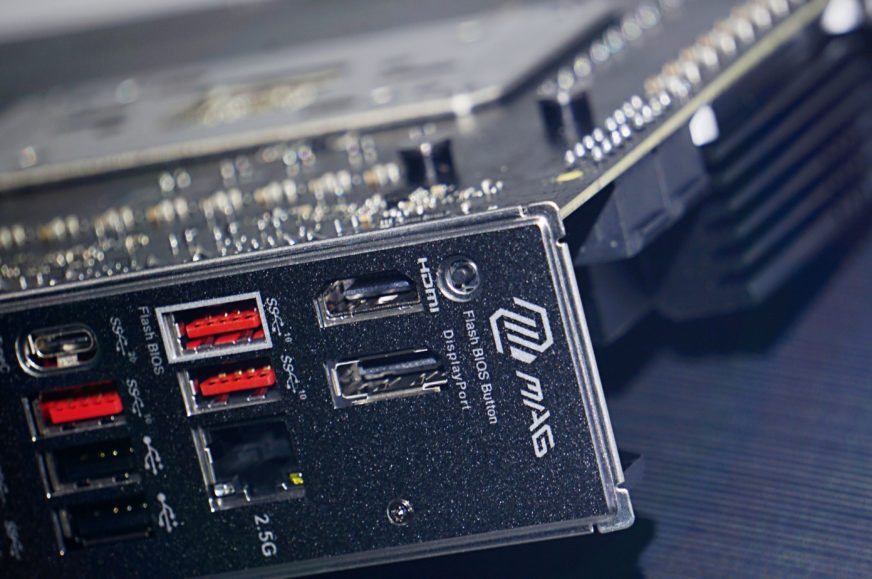



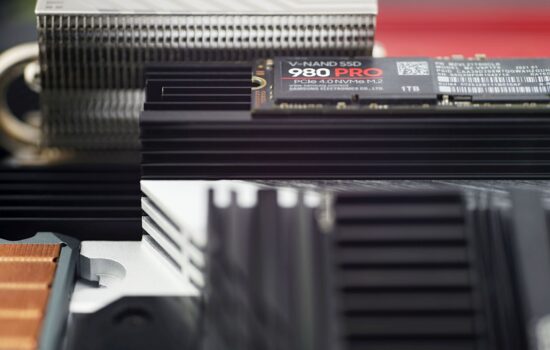




Hi hwcooling.net team, I would like to ask about the ALC4080 integrated sound card, I heard that many people have problems with it, such as crackling in the speakers or stuttering of the sound during videos and etc. Is this true or not? Can you advise me on this? Or would you rather buy the Asus TUF B650 Plus wifi? Thank you
We can answer a lot of questions, but the ones that require a proper analysis of the sound adapter are not part of it yet. Anyway, we are working on a test methodology, on the basis of which it will be possible to evaluate the characteristics of the audio. However, if difficulties are often discovered based on user experience, it is likely that there will be some issue. Whether the TUF Gaming B650-Plus is better/worse and on top of that without tests I also cannot judge. The only thing we can do is to compare the parameters… I’m sorry I didn’t give you much advice. :/
Is that mosfet temp your review mentions, something concerning? Paired with a 7800x3d, should there be issues down the road??
I tried to find more info about this, but only your website mentions this.
Hard to say. Who knows what (part of the processor) is being supplied through the voltage regulator at all. You probably can’t get this information from publicly available materials, although some more detailed VRM block diagrams should exist somewhere.
Anyway, this motherboard won’t have the slightest trouble with the Ryzen 7 7800X3D processor. It’s a relatively low-power processor, the Ryzen 9 7950X for tests has almost three times higher power draw. Of course, you still can not exclude that that what the controller is in charge of, just won’t require more intensive power supply with the R7 7800X3D…