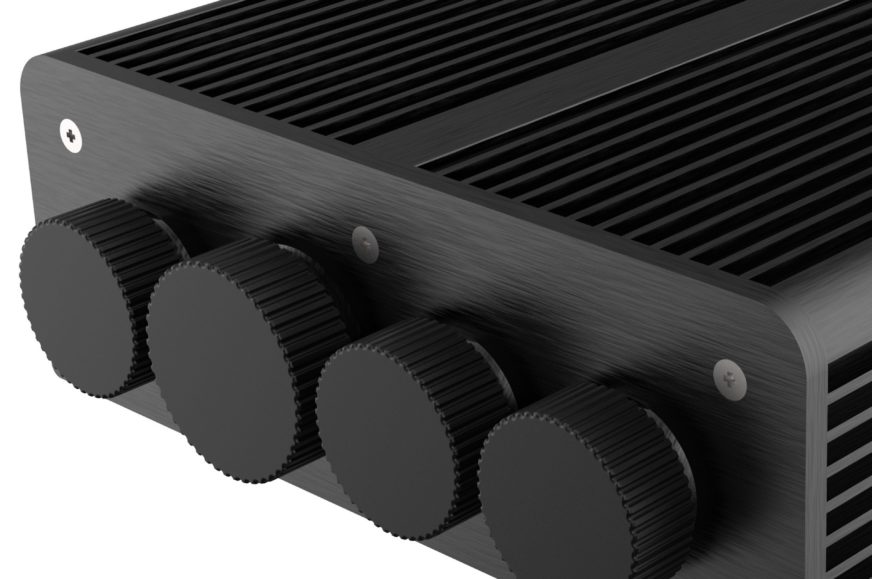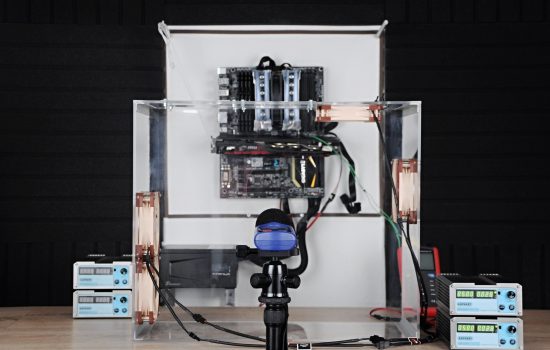Different Akasa cases for different purposes
Minicomputers with UCFF motherboards are usually quite noisy and not suitable for places with higher pollution levels. However, there is a large selection of fanless solutions in the Akasa range, including waterproof designs or server rack-formatted cases. For a convenient overview across the current models, we have a comprehensive overview of alternative Akasa cases for both AMD and Intel platforms.
Disclaimer: This article was commissioned by Akasa and is paid for. However, the company did not interfere in any way with its content and the only requirement was to present the current portfolio of passive cases for AMD Ryzen and Intel Core mobile platforms.
Different Akasa cases for different purposes
If anyone is really serious about passive cases, it’s Akasa. In fact, they have been involved with them for a long time across multiple formats and especially in larger numbers of different models, ensuring highly varied compatibility. Lots of cases means a lot of time you have to invest in getting your bearings. But we’re going to speed things up for you. We’ll do that with one big chart of basic parameters and a brief description of which type of application each case is suitable for.
The cases from this article are compatible with AMD Ryzen 5000 and 4000 processors with a “U” at the end of the designation (i.e. processors with a cTDP of 10–25 W) and Intel NUC 11 (Tiger Canyon) and 10 (Frost Canyon) builds with Tiger Lake (NUC 11) and Comet Lake (NUC 10) generation processors.
In the case of the AMD platform, the Akasa cases are alternative solutions to the Asus PN-51-S1, PN51-E1, PN50-E1 and Gigabyte Brix cases. The Intel variants are for NUCs, where it may not always be a replacement for the original case, but you can buy just the motherboard with the processor that you install in the Akasa case. Then there is no “waste” (original case with no further use).
One thing all Akasa cases have in common, they use their aluminium shell for cooling. The heat from the processors (and in some cases from behind the motherboard) is absorbed by the aluminium blocks, which then send it to the finning, and that is in contact with the air of the outside environment. Most Akasa cases have free positions for SMA connectors for WiFi and for the COM serial port, over and above the external features of motherboards. The COM serial port is still used in industrial environments and in shops they connect cash registers through it.
The comparison chart below gives an overview of all parameters. For some this may be enough for orientation, for others it may not be and therefore the article continues with further chapters. In these, we will briefly describe their strengths, which then shows who they could be interesting for. You can order the cases from, for example, Amazon UK (1, 2, 3, 4) or Amazon Germany (1, 2, 3, 4).
| Case | Akasa | |||||||||
| Newton | Turing | Newton | Newton | Plato | Pascal | Pascal | Turing | |||
| A50 | A50 MKII | ABX | CTN | TN | TN | CTN | TN | TN | FX | |
| A-NUC78-M1B | A-NUC62-M1BV2 | A-NUC76-M1B | A-NUC75-M1B | A-NUC63-M1B | A-NUC65-M1B | A-NUC70-M1B | A-NUC67-M1B | A-NUC68-M1B | A-NUC52-M1B | |
| Supported platform | AMD | Intel | ||||||||
| Supported CPU generation | Ryzen 5000 (R3 5300U, R5 5500U a R7 5700U) a Ryzen 4000 (R3 4300U, R5 4500U, R7 4700U a R7 4800U) | Ryzen 4000 (R3 4300U, R5 4500U, R7 4700U a R7 4800U) | Tiger Lake (Ci3-1115G4, Ci5-1145G a Ci7-1185G7) a Comet Lake (Ci3-10110U, Ci5-10210U a Ci7-10710U) | |||||||
| Supported PC builds/ motherboards | Asus PN-51-S1, PN51-E1, PN50-E1 | Gigabyte Brix (GB-BRR3H-4300, GB-BRR5H-4500, GB-BRR7H-4700 a GB-BRR7H-4800) | Intel NUC 11 (TNKi3, TNHi3 a TNBi3) | Intel NUC 11 (TNKi3, TNHi3, TNBi3, TNKi5, TNHi5, TNBi5, TNKv5, TNHv5, TNBv5, TNKi7, TNHi7, TNBi7, TNKv7, TNHv7 a TNBv7) | Intel NUC 11 (TNKi3, TNHi3 a TNBi3) | Intel NUC 11 (TNKi3, TNHi3 a TNBi3) | Intel NUC 11 (TNKi3, TNHi3, TNBi3, TNKi5, TNHi5, TNBi5, TNKv5, TNHv5, TNBv5, TNKi7, TNHi7, TNBi7, TNKv7, TNHv7 a TNBv7) | Intel NUC 10 (i3FNB, i5FNB a i7FNB) | ||
| VESA mounting | yes | no | yes | yes | yes | no | ||||
| Dimensions (H/L/W) in [mm] | 69 × 116 × 169 | 274 × 95 × 114 | 248 × 95 × 118 | 56 × 113 × 169 | 54 × 200 × 177 | 39 × 240 × 247 | 54 × 215 × 150 | 65 × 215 × 196 | 248 × 114 × 95 | |
| Volume [l] | 1,35 | 2,97 | 2,78 | 1,07 | 1,91 | 2,31 | 1,74 | 2,74 | 2,69 | 2,69 |
| Weight without motherboard [g] | 1667 | 3133 | 3125 | 1617 | 2050 | 2750 | TBA | 4125 | 2950 | 2900 |
| 2.5" SSD/HDD slots | 1× | none | 1× | none | none | 1× | ||||
| Front USB ports | 1× 3.2 gen. 2 typ C and 1× 3.2 gen. 1 typ A | 2× 3.2 gen. 1 typ A | 2× 3.2 gen. 1 typ A and 2× 2.0 | 2× 3.2 gen. 1 typ A | 1× 3.2 gen. 2 typ C and 1× 3.2 gen. 1 typ A | |||||
| Back USB ports | 1× 3.2 gen. 2 type C and 2× 3.2 gen. 1 type A | 2× 4 type C, 1× 3.2 gen. 1 typ A a 2× 2.0 | * 2× 4 typ A, 1× 3.2 gen. 1 typ A a 2× 2.0 | 2× 4 typ A, 1× 3.2 gen. 1 typ A a 2× 2.0 | 2× 3.2 gen. 2 typ A a 1× 3.2 gen. 1 typ A | |||||
| Video outputs | 1× HDMI 2.0a, 1× DP 1.4a and 1× USB-C (DP 1.4a) | 1× HDMI 2.0a, 1× mDP 1.4a and 3× USB-C (DP 1.4a) | 2× HDMI 2.0a and 2× USB-C (DP 1.4a) | 2× HDMI 2.0a, 2× USB-C (DP 1.4a) | * 2× HDMI 2.0a and 2× USB-C (DP 1.4a) | 2× HDMI 2.0a and 2× USB-C (DP 1.4a) | 1× HDMI 2.0b and 2× USB-C (DP 1.2a) | |||
| External WiFi antenna positions | yes (2×) | no | ||||||||
| External COM serial port position | no | no | no | yes (1×) | no | no | no | no | ||
| Protection rating | none | none | none | none | none | none | IP65 | none | ||
| Recommended price [eur] | 92 | 170 | 158 | 74 | 135 | 161 | TBA | 644 | 185 | 156 |
* With the cables included in the package. The connectors on the motherboard are covered for dust and splash resistance.
- Contents
- Different Akasa cases for different purposes
- Details of models for AMD platforms...
- ... and Intel NUC (11 and 10) for multimedia, office...
- ... for a server rack and harsh environments