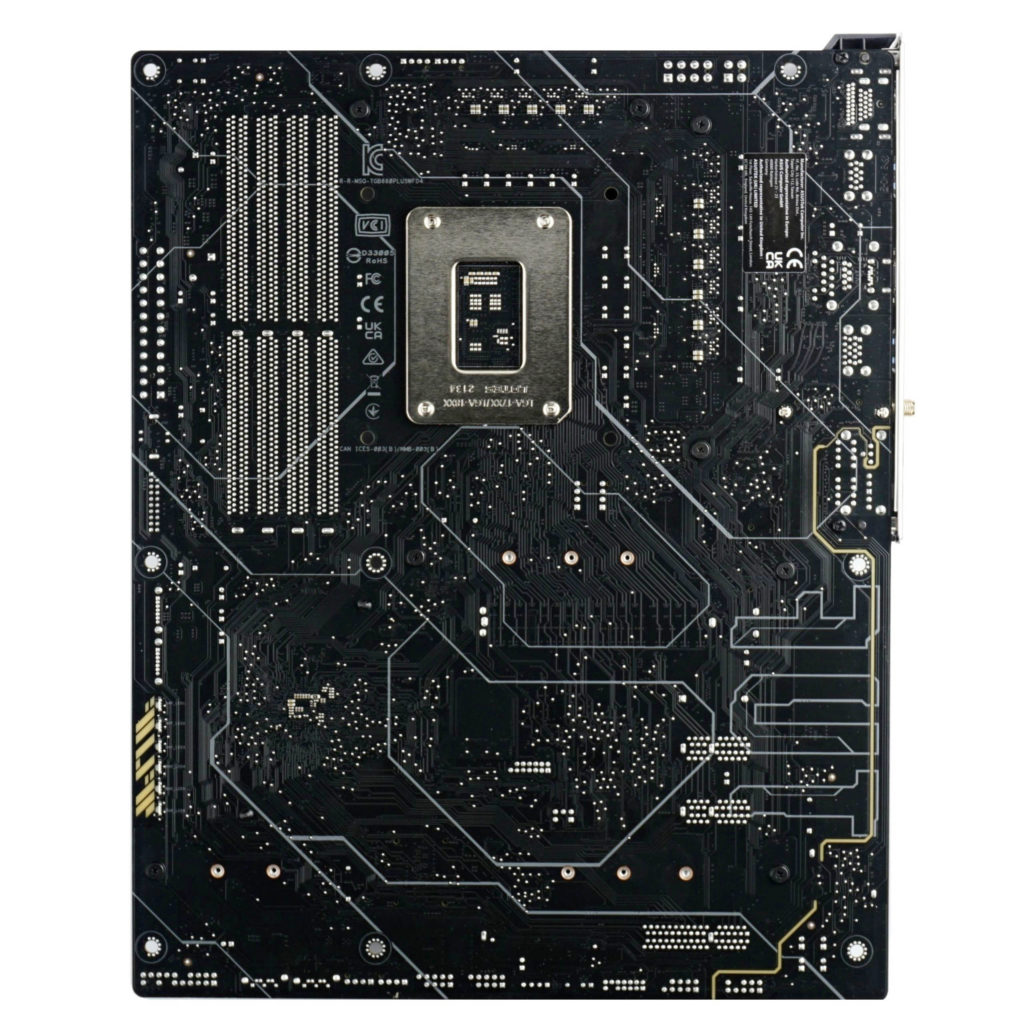Asus TUF Gaming B660 Plus WiFi D4 in detail
Alder Lake CPUs’ favorable price/performance ratio was initially spoiled by expensive motherboards. However, after the arrival of models with Intel B660 chipsets, the unfavorable situation began to turn around and in some cases quite dramatically. Asus TUF Gaming B660 Plus WiFi D4 with support for DDR4 memory, which is far cheaper than DDR5, can handle even the fastest CPUs. And the vast majority of users won’t even feel any bottlenecks.
With this article, we’ll follow the tests of the MSI MAG B660M Mortar WiFi, although the Asus TUF Gaming B660 Plus WiFi D4 doesn’t directly rival it. It doesn’t support DDR5 type memory, but “only” DDR4 and it’s a cheaper board as it is. TUF Gaming B660 Plus WiFi D4 is priced almost at the bottom end of ATX motherboards with Intel B660 chipsets. So naturally it’s expected to underperform, but it does so at a lower price. And percentage-wise at a significantly lower (price) if you are considering pairing with lower-end processors up to Core i5-12500. Besides the fact that the board itself is a bit cheaper (TUF Gaming B660 Plus WiFi D4), you mainly save on DDR4 memory, without which you can’t build a reasonable mid-range configuration. So much for the brief introduction of the TUF Gaming B660 Plus WiFi D4, and now you’re in for what you love – in-depth analysis.
| Parameters | Asus TUF Gaming B660 Plus WiFi D4 | |
| Socket | Intel LGA 1700 | |
| Chipset | Intel B660 | |
| Format | ATX (305 × 244 mm) | |
| CPU power delivery | 11-phase | |
| Supported memory (and max. frequency) | DDR4 (5333 MHz) | |
| Slots PCIe ×16 (+ PCIe ×1) | 2× (+ 2×) | |
| Centre of socket to first PCIe ×16 slot | 96 mm | |
| Centre of socket to first DIMM slot | 56 mm | |
| Storage connectors | 4× SATA III, 3× M.2 (42–80 mm): 2× PCIe 4.0 ×4 + 1× PCIe 4.0×2 | |
| PWM connectors for fans or AIO pump | 7× | |
| Internal USB ports | 1× 3.2 gen. 2 typ C, 2× 3.2 gen. 1 typ A, 4× 2.0 typ A | |
| Other internal connectors | 1× TPM, 3× ARGB LED (5 V), 1× RGB LED (12 V) 1× jumper Clear CMOS | |
| POST display | no (but has debug LED) | |
| Buttons | none | |
| External USB ports | 1× 3.2 gen. 2×2 typ C, 1× 3.2 gen. 2 typ A, 3× 3.2 gen. 1 typ A, 1× 2.0 typ A | |
| Video outputs | 1× HDMI 2.1, 1× DisplayPort 1.4 | |
| Network | 1× RJ-45 (2,5 GbE) – Intel I225-V, WiFi 6E (802.11 a/b/g/n/ac/ax) | |
| Audio | Realtek ALC897 (7.1) | |
| Other external connectors | – | |
| Recommended retail price | 177 EUR |
Asus TUF Gaming B660 Plus WiFi D4
The TUF series of motherboards no longer represents the high-end as it once did. This space, as far as “gaming” motherboards are concerned, Asus has left for the ROG series. In today’s world, The Ultimate Force brand represents affordable hardware that still has to meet higher performance demands.
The board is in ATX format (305 × 244 mm), from which good expansion possibilities derive. The PCI Express slots are two ×16 and two ×1. Only the first one is a full-size 16-lane one. It is connected to the processor, supports the PCIe 5.0 standard, and is also reinforced with the usual metal bracket that reduces the strain on the contacts when a greater force is applied, typically by a graphics card. It is also worth mentioning the sufficient distance from the CPU socket, which makes it possible to comfortably install the largest coolers.
The second PCIe ×16 slot has contacts for only four lanes, which can be useful for SSD cards, for example. The two short PCIe ×1 slots, on the other hand, find their use for a sound or network card. The board only has one or the other at the entry level. Reservations can be directed mainly at the outdated Realtek ALC897 sound chip, which Asus does not even mention in the specifications. The networking part with a 2.5-gigabit Intel I225-V adapter is more decent, but there’s still only one RJ-45 port. Considering that Asus pushes the price to the minimum (and succeeds in being practically the cheapest in this category), we can’t fault either of the things too much.
There are up to three M.2 slots available for fast SSDs, but the third one is connected to the south bridge (B660) with only two PCIe 4.0 lanes, so it slows down the more powerful SSDs. All M. 2 slots exclusively use the PCI Express interface, which means SATA SSDs don’t work. But at least this removes the worry of learning shared lanes with SATA connectors. Although only four of these are brought out, it is possible to use them all, even in addition to the three fitted SSDs in M.2 format.
Internal equipment includes a generous number of (A)RGB LED connectors – three modern (5V) and one analogue (12V) for backward compatibility with older components. You probably won’t miss the connectors for connecting fans (or pumps) either, there are plenty of those too – seven.
The external connectors are thinner, but there is a little of each. There’s even a 20-gigabit USB-C 3.2 gen. 2×2 port, alongside one 10-gigabit (3.2 gen. 2 type A), and while there are fewer USB ports, you can see that Asus has at least tried to keep the slow ones to a minimum. There’s only one USB port with support for the old 2.0 standard (it doesn’t matter at all, because you’ll connect a keyboard or mouse that doesn’t need more to live anyway), and half of the USB ports are 3.2 gen. 1 (5 Gbps).
We’ve already talked about one RJ-45 connector for a wired network connection, then there are two more SMA connectors on the rear panel for WiFi antennas and five 3.5 mm jacks with one SPDIF optical output for the audio adapter. Of the video outputs, there are two digital ones – DisplayPort 1.4 and HDMI 2.1 (i.e. with support for 3840×2160 px resolution at 60Hz via the iGPU as well).
The 11-phase (10+1) power delivery has two robust heat sinks (161 + 79 g) with both lengthwise and cross-cut profiling. This for greater air contact. BGNO 1T25 voltage regulators are relatively unknown and their parameters are also more difficult to get hold of. Firstly because they only have datasheets in scanned PDFs, secondly because they are from Alpha Semiconductor. We encounter components from this company only sporadically on motherboards. Anyway, the total current capacity of the Vcore is 500 A, which is enough for the Core i9-12900K without power limits. The VRM driver is the time-proven ASP2100 EPU.
Among the small details, the mounting system of the SSD M.2 is noteworthy. On the spacers are rotatable locking levers. With them, working is significantly more comfortable than with tiny screws.
In the next chapter we will go through the BIOS and then come the detailed tests, from which the motherboard can be comprehensively evaluated. Hundreds of measurements will test it through and through.
- Contents
- Asus TUF Gaming B660 Plus WiFi D4 in detail
- What it looks like in the BIOS
- Methodology: Performance tests
- Methodology: How we measure power draw
- Methodology: Temperature and frequency measurements
- Test setup
- 3DMark
- Borderlands 3
- F1 2020
- Metro Exodus
- Shadow of the Tomb Raider
- Total War Saga: Troy
- PCMark and Geekbench
- Web performance
- 3D rendering: Cinebench, Blender, ...
- Video 1/2: Adobe Premiere Pro
- Video 1/2: DaVinci Resolve Studio
- Graphics effects: Adobe After Effects
- Video encoding
- Audio encoding
- Photos: Adobe Photoshop, Affinity Photo, ...
- (De)compression
- (De)encryption
- Numerical computing
- Simulations
- Memory and cache tests
- M.2 (SSD) slots speed
- USB ports speed
- Ethernet speed
- Power draw curve (EPS + ATX connector) w/o power limits
- Power draw curve (EPS + ATX connector) with Intel's power limits
- Total power draw (EPS + ATX connector)
- Achieved CPU clock speed
- CPU temperatures
- VRM temperatures – thermovision of Vcore and SOC
- SSD temperatures
- Chipset temperatures (south bridge)
- Conclusion