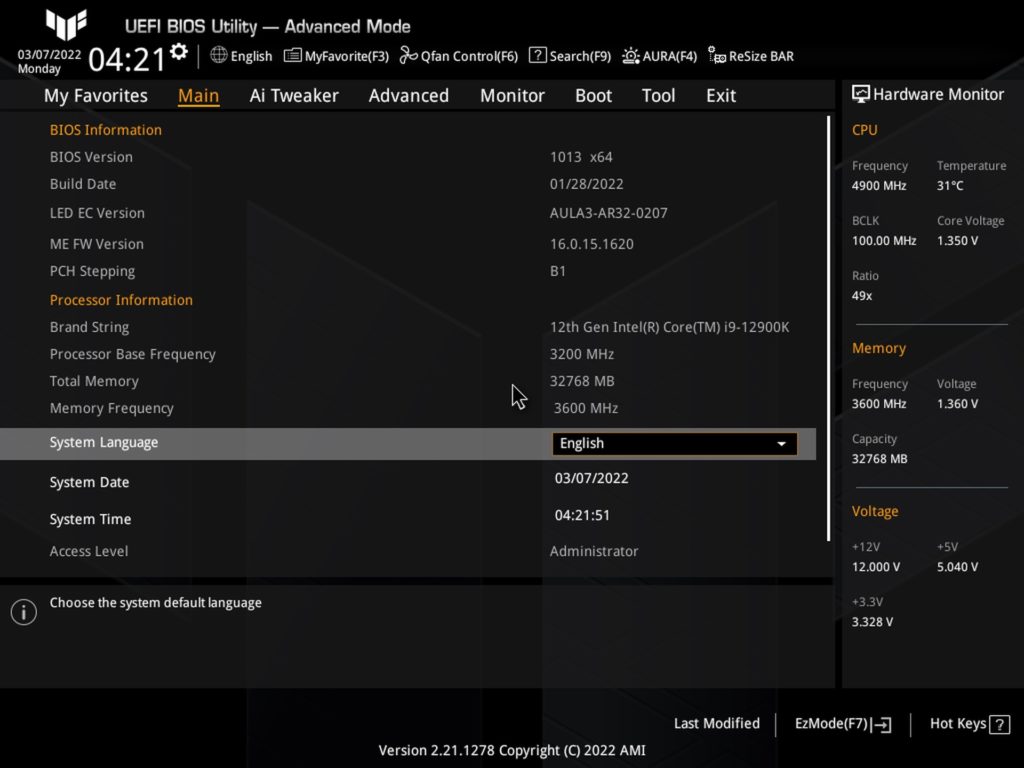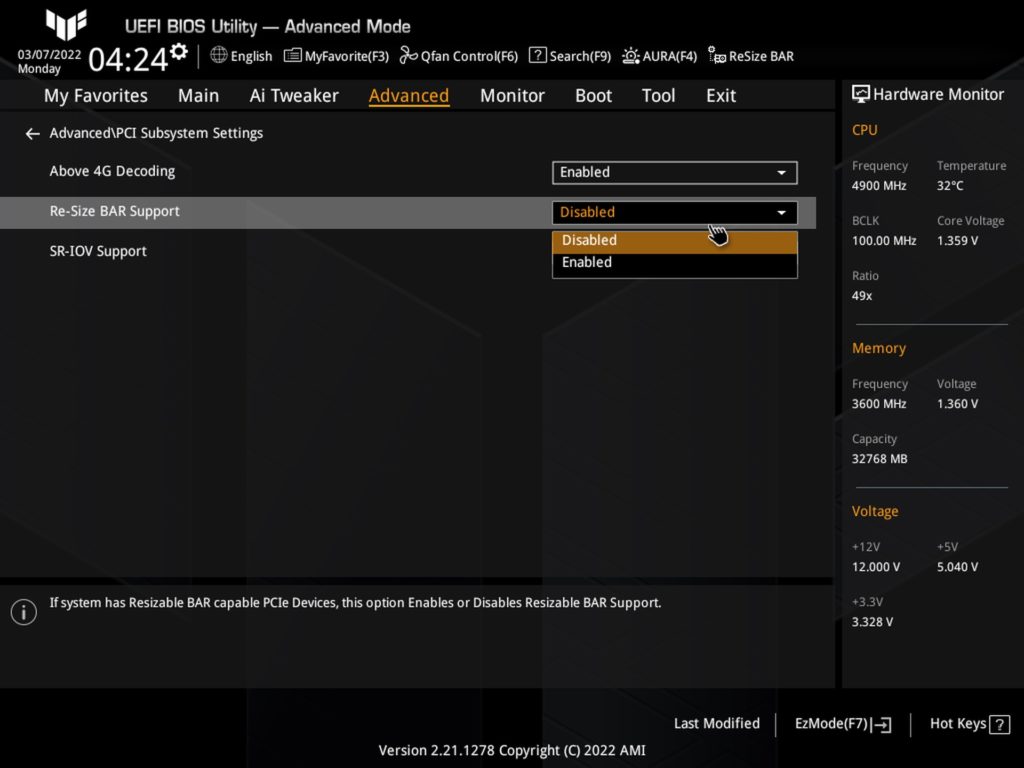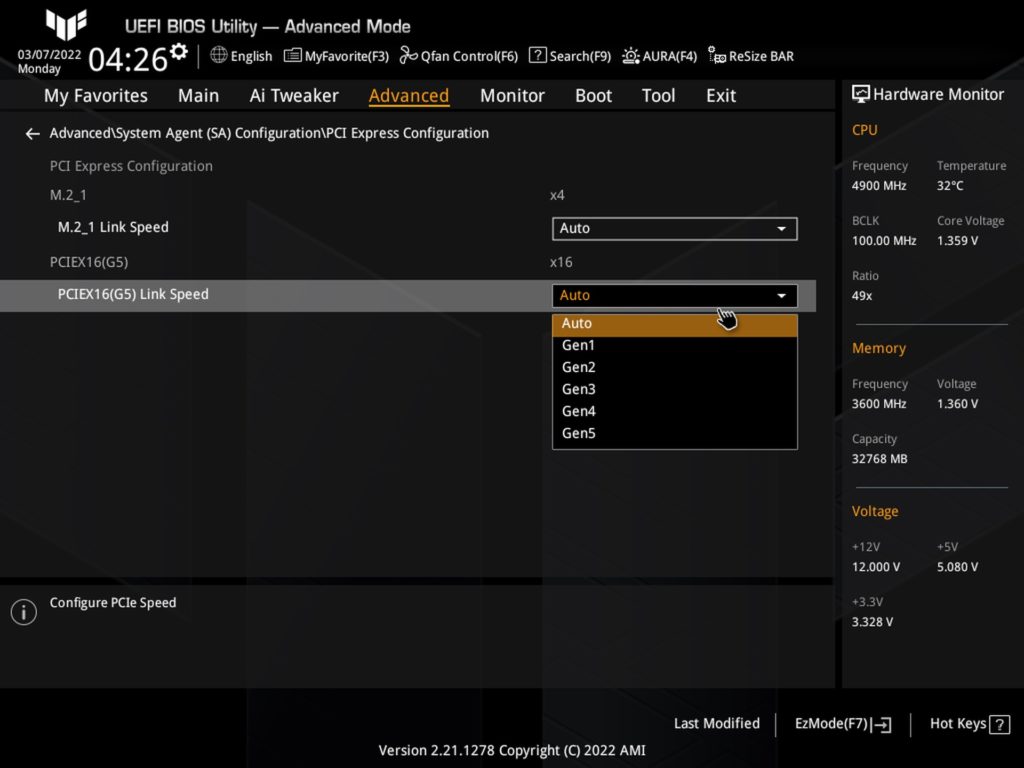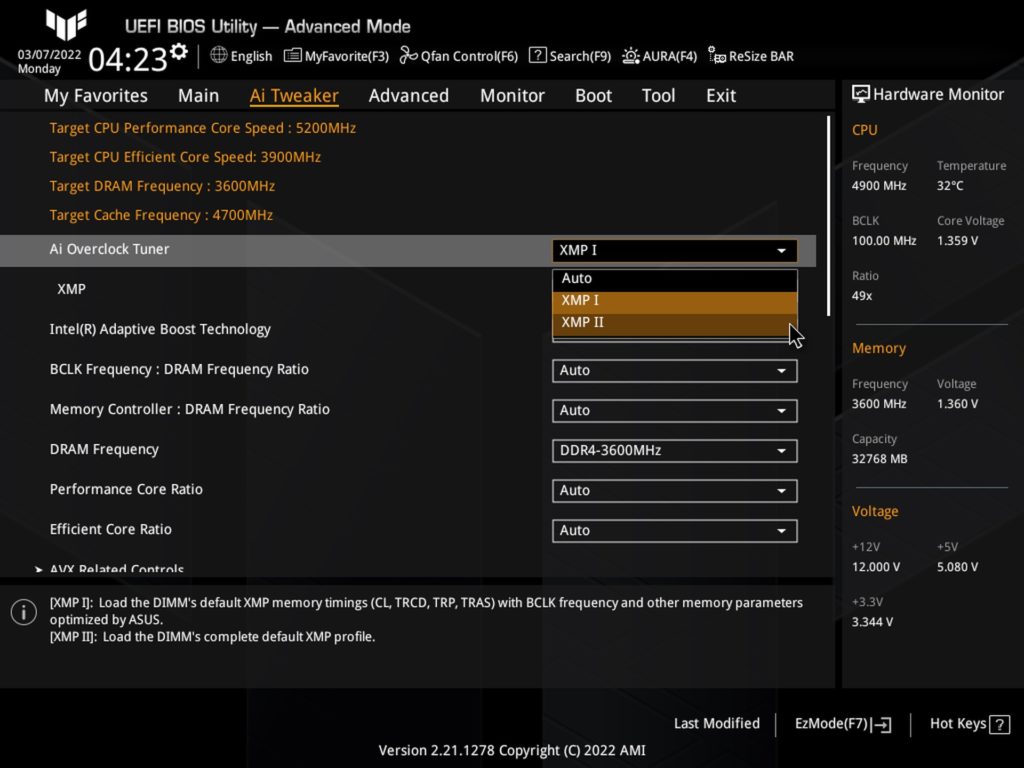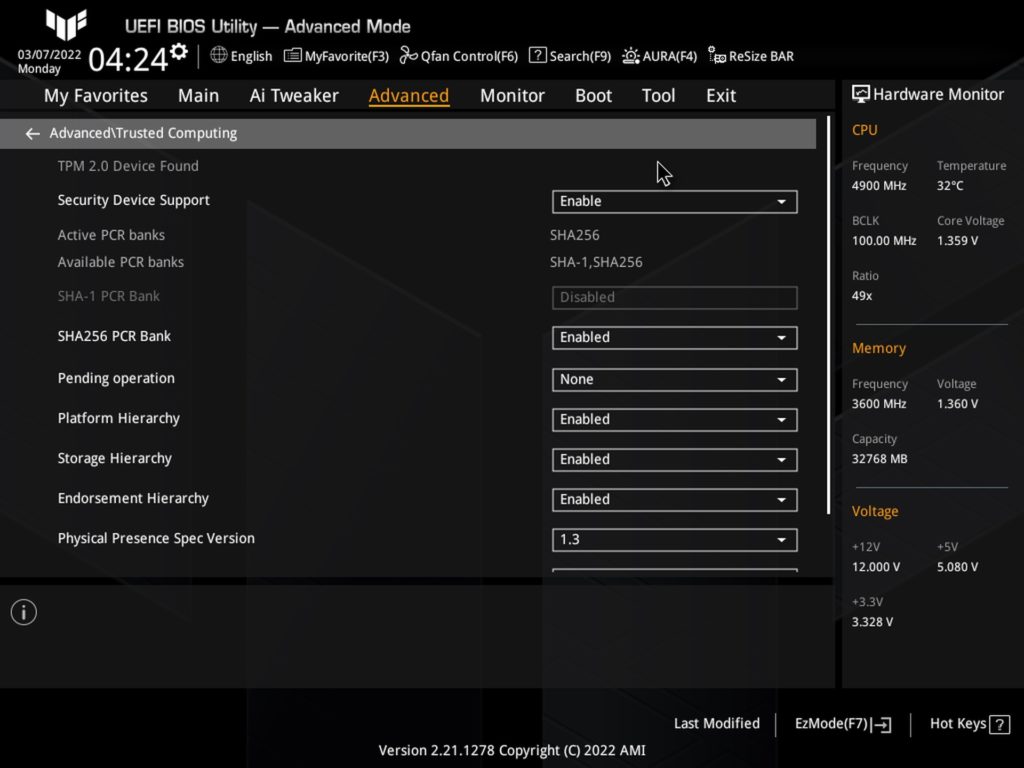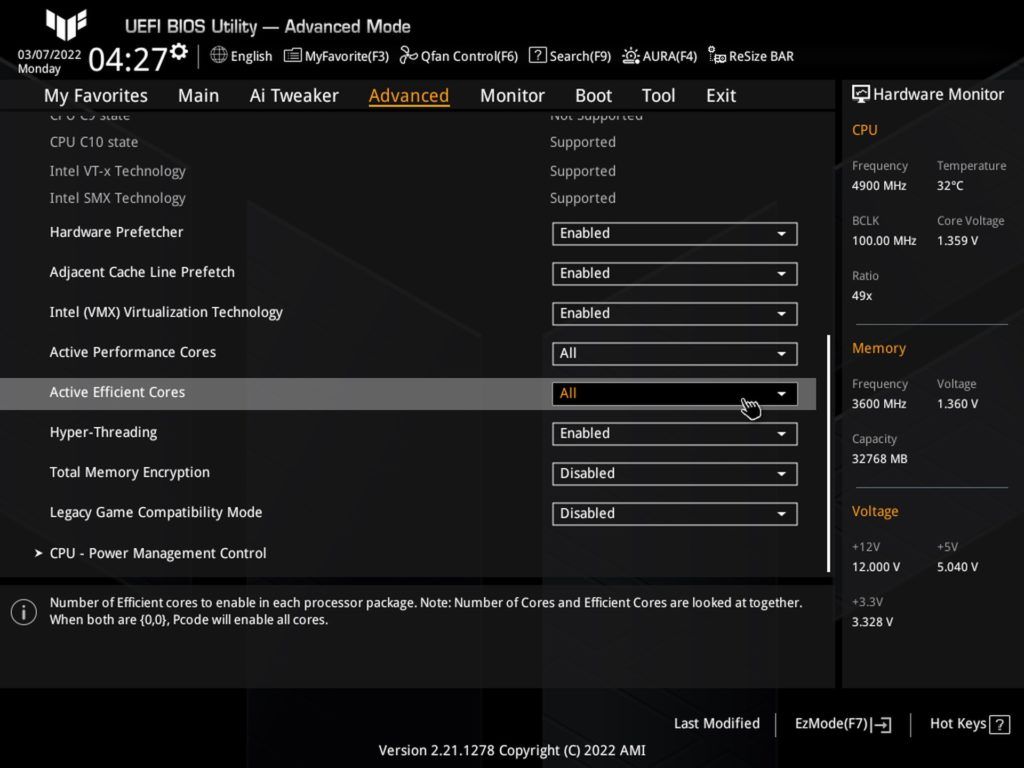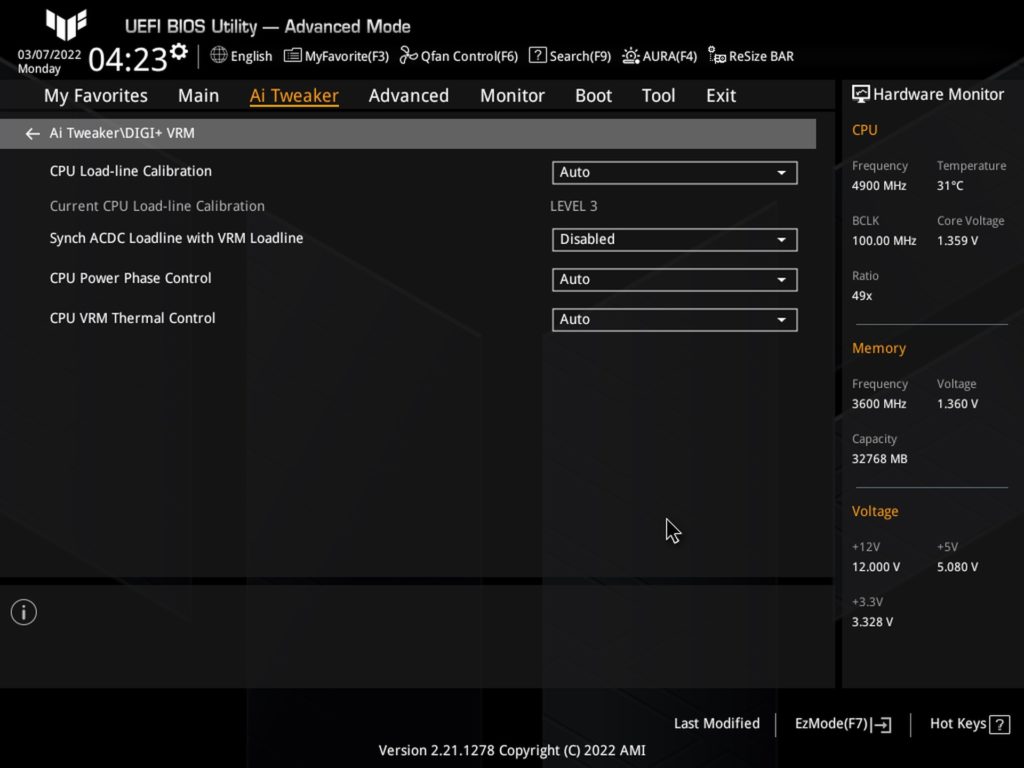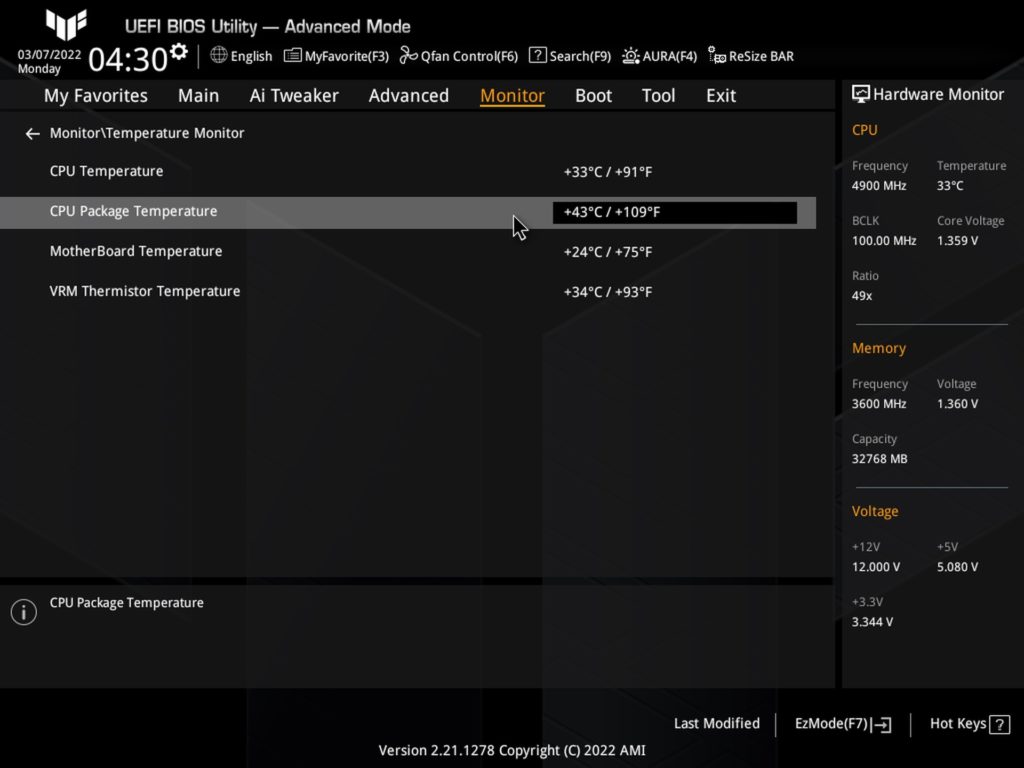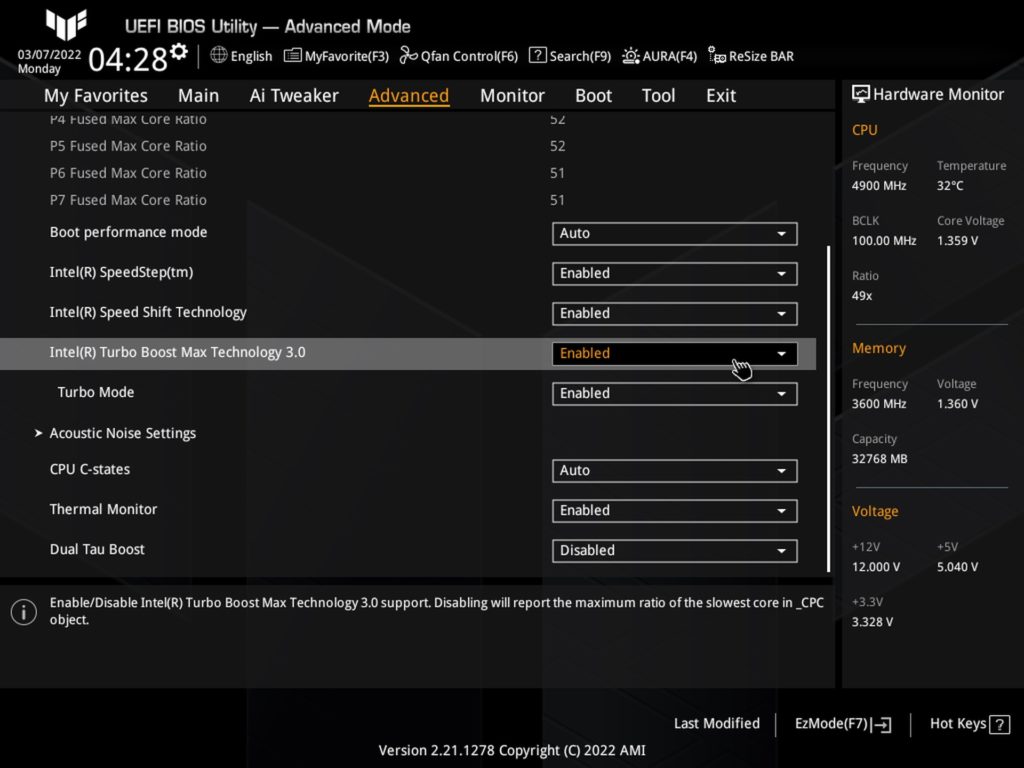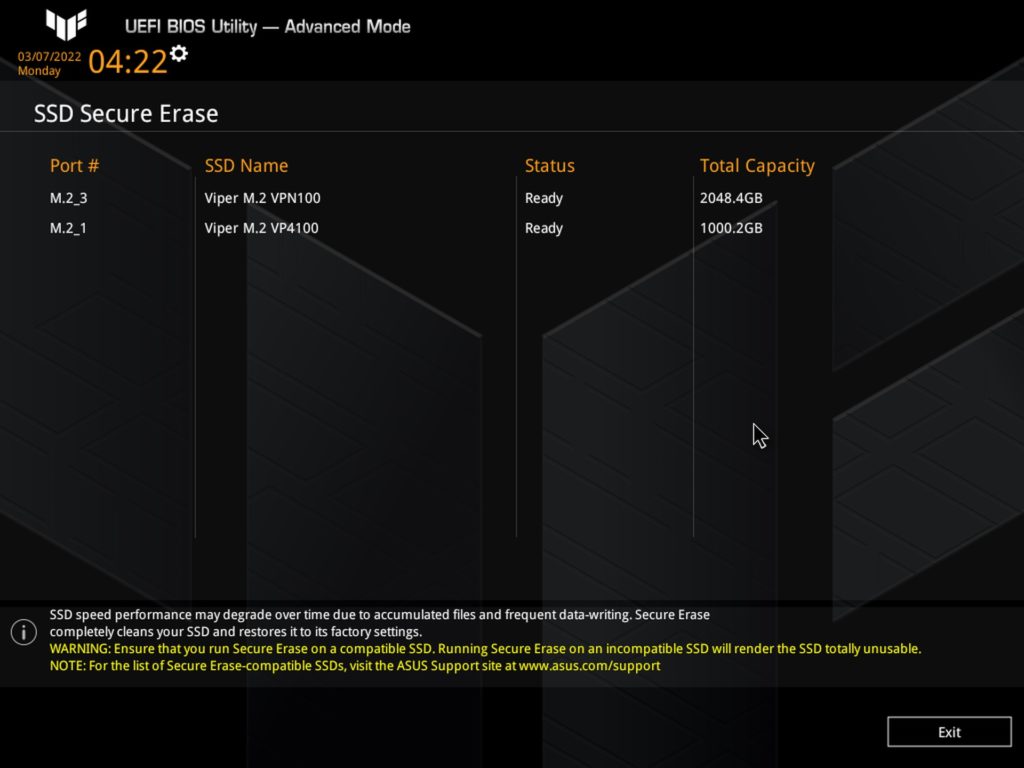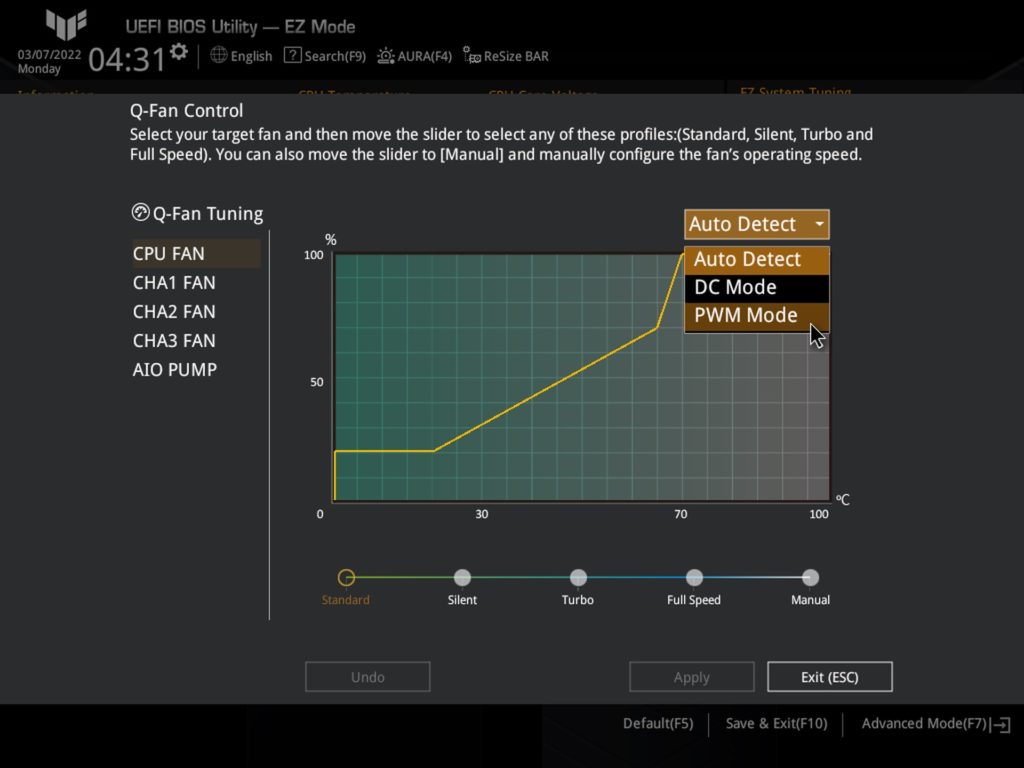What it looks like in the BIOS
Alder Lake CPUs’ favorable price/performance ratio was initially spoiled by expensive motherboards. However, after the arrival of models with Intel B660 chipsets, the unfavorable situation began to turn around and in some cases quite dramatically. Asus TUF Gaming B660 Plus WiFi D4 with support for DDR4 memory, which is far cheaper than DDR5, can handle even the fastest CPUs. And the vast majority of users won’t even feel any bottlenecks.
What it looks like in the BIOS
Screenshots correspond to the latest BIOS version 1013 at the time of testing. The introductory EZ mode screen gives a good overview of the basics (RAM detection, SSD, connected fans, …) including CPU temperature and its operating voltage.
The F4 key can also be used to centrally control the illuminated elements. These are minimal on the board (only on the bottom right side behind the SATA ports), but Aura Sync also works from the UEFI interface.
The advanced mode naturally brings a larger portion of tuning options. In the PCI Express settings it is possible to control the ReSizable BAR for the graphics card. We always test everything with ReBAR disabled, because its operation changes rapidly over time and this is undesirable for the consistency of motherboard tests (unnecessary distortions would occur). But you should feel free to enable ReBAR, as long as it doesn’t slow down your applications/games.
On the first PCI Express ×16 slot, it is also possible to regulate the support of its speed standard. This can be set manually from PCIe version 5.0 to 1.0 if required.
For the RAM profile settings, Asus has finally started to use a more understandable unified designation XMP. In advanced mode, these options are in the Ai Tweaker (Ai Overclock Tuner) tab. The next position over (Advanced tab) can then be used to adjust the operation of the TPM.
And there’s one more change that Asus has committed to. The company’s boards have been known in the past to respect Tau’s power-down timeout (to PL1/TDP values) under long load. This is no longer the case, but at the same time there are some limitations. Namely, both short and long term power is aligned to PL2 (so power is stable and doesn’t drop over time), which in the case of the test Core i9-12900K is 241W.
For objective comparison with other boards we have adjusted this limit, for standard tests it is removed completely (i.e. both PL1 and PL2 are set to 4095 W) and for reduced power tests the settings are modeled after Intel’s recommendations. PL2 is left at 241 W, but we already have PL1 reduced to 125 W (TDP). And the timeout manually selected at 56 seconds. To add to it, Asus has some strange stopwatches, because the drop in power draw (and reduction) of frequencies occurs significantly earlier, as you can also see in the flow charts of the respective power draw tests.
This board does not have an external generator to significantly increase the BCLK clock for locked processors, nor does any other board in this price range.
Within the detailed settings, you can also manage the number of active cores and or completely disable E cores or customize LLC or play around with power saving settings (even outside of the traditional power saving features). However, we have not interfered with these things and they are left at the default settings.
Among the temperature sensors you will find one in the VRM (on the thermistor), but the chipset temperature information is missing – the “motherboard” temperature is something else.
The BIOS options are quite wide and besides managing basic things, it is also possible, for example, to format connected SSDs, which is something not all motherboards allow.
While somewhere Asus has added, somewhere else it has taken away. For example, in Q-Fan the PWM curve cannot be optimized for an optional temperature sensor, say a VRM.
However, you can adjust the PWM intensity waveform on all available connectors. Manually or select one of the four preset profiles (Silent, Turbo, Full Speed) with respect to what you want to achieve. The good news is that DC regulation is retained, which is especially useful for older fans without PWM support.
- Contents
- Asus TUF Gaming B660 Plus WiFi D4 in detail
- What it looks like in the BIOS
- Methodology: Performance tests
- Methodology: How we measure power draw
- Methodology: Temperature and frequency measurements
- Test setup
- 3DMark
- Borderlands 3
- F1 2020
- Metro Exodus
- Shadow of the Tomb Raider
- Total War Saga: Troy
- PCMark and Geekbench
- Web performance
- 3D rendering: Cinebench, Blender, ...
- Video 1/2: Adobe Premiere Pro
- Video 1/2: DaVinci Resolve Studio
- Graphics effects: Adobe After Effects
- Video encoding
- Audio encoding
- Photos: Adobe Photoshop, Affinity Photo, ...
- (De)compression
- (De)encryption
- Numerical computing
- Simulations
- Memory and cache tests
- M.2 (SSD) slots speed
- USB ports speed
- Ethernet speed
- Power draw curve (EPS + ATX connector) w/o power limits
- Power draw curve (EPS + ATX connector) with Intel's power limits
- Total power draw (EPS + ATX connector)
- Achieved CPU clock speed
- CPU temperatures
- VRM temperatures – thermovision of Vcore and SOC
- SSD temperatures
- Chipset temperatures (south bridge)
- Conclusion