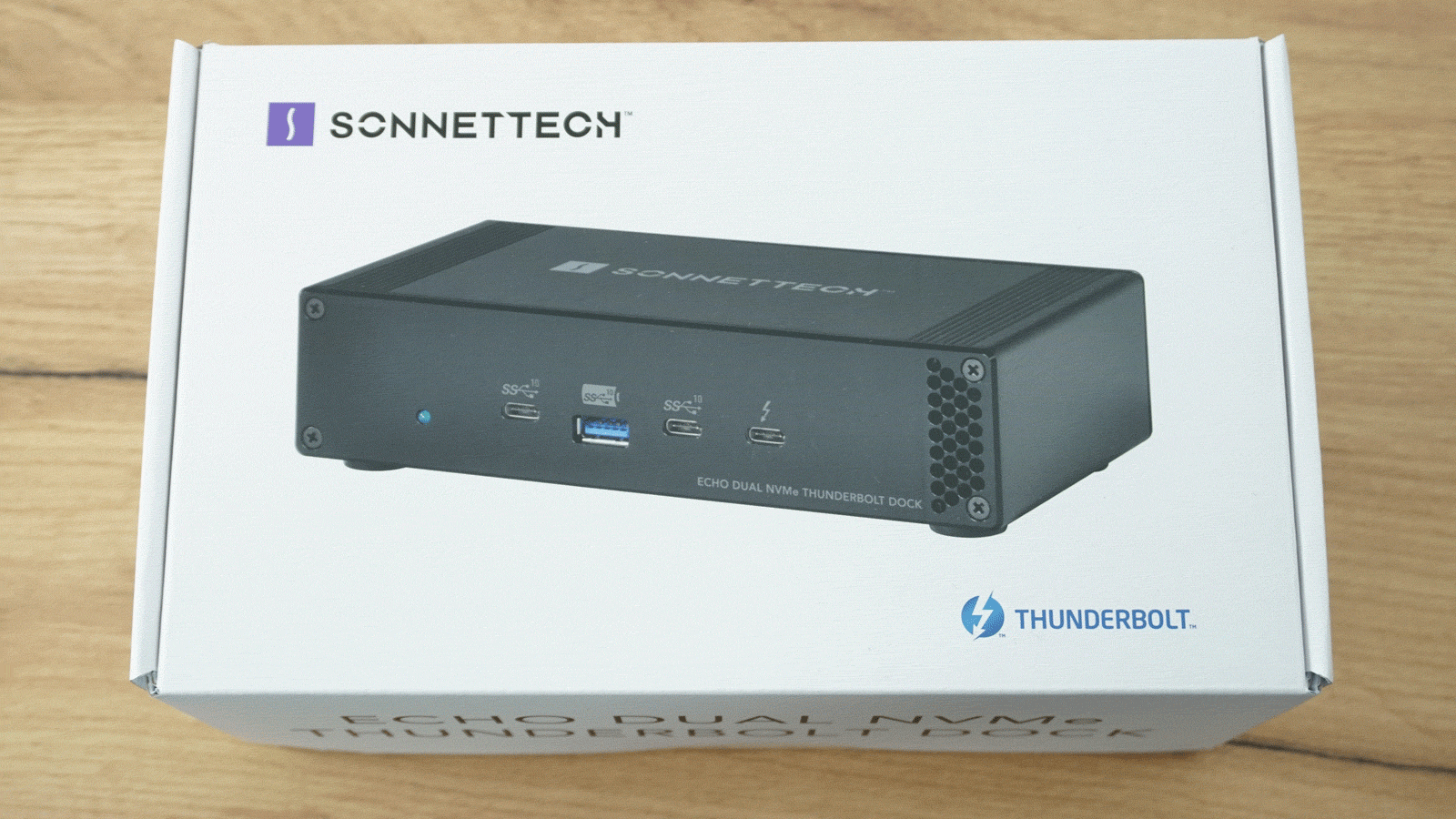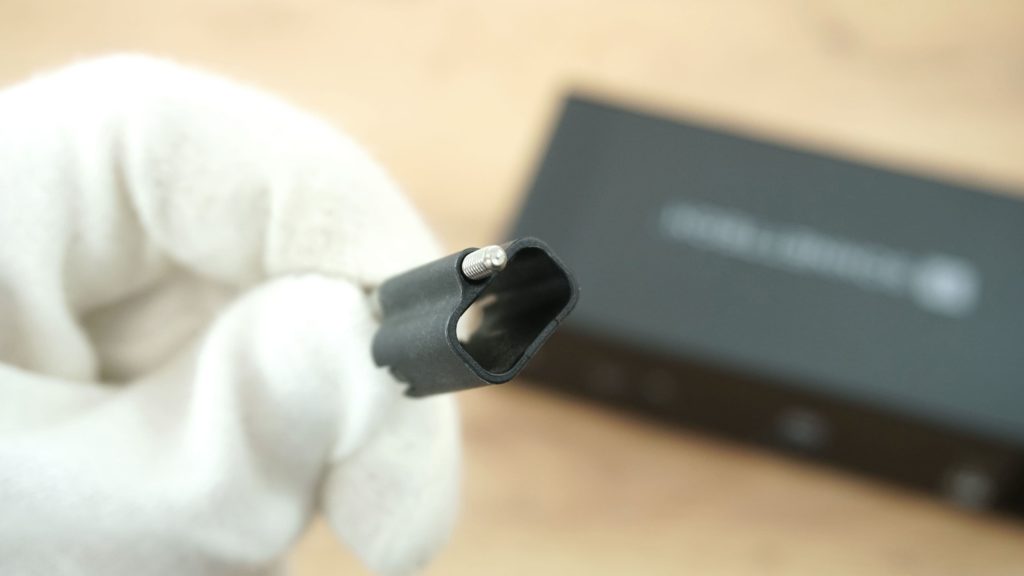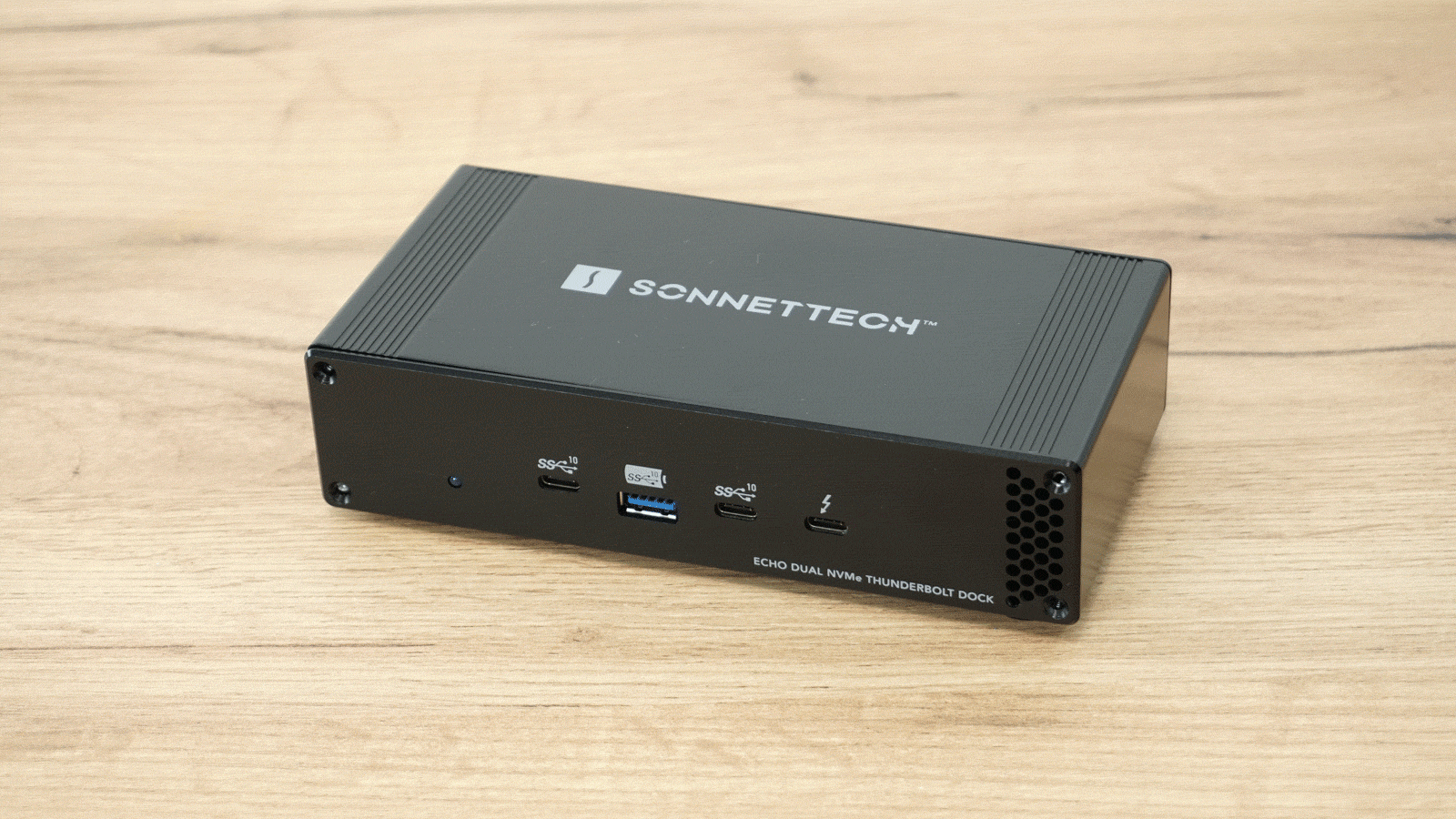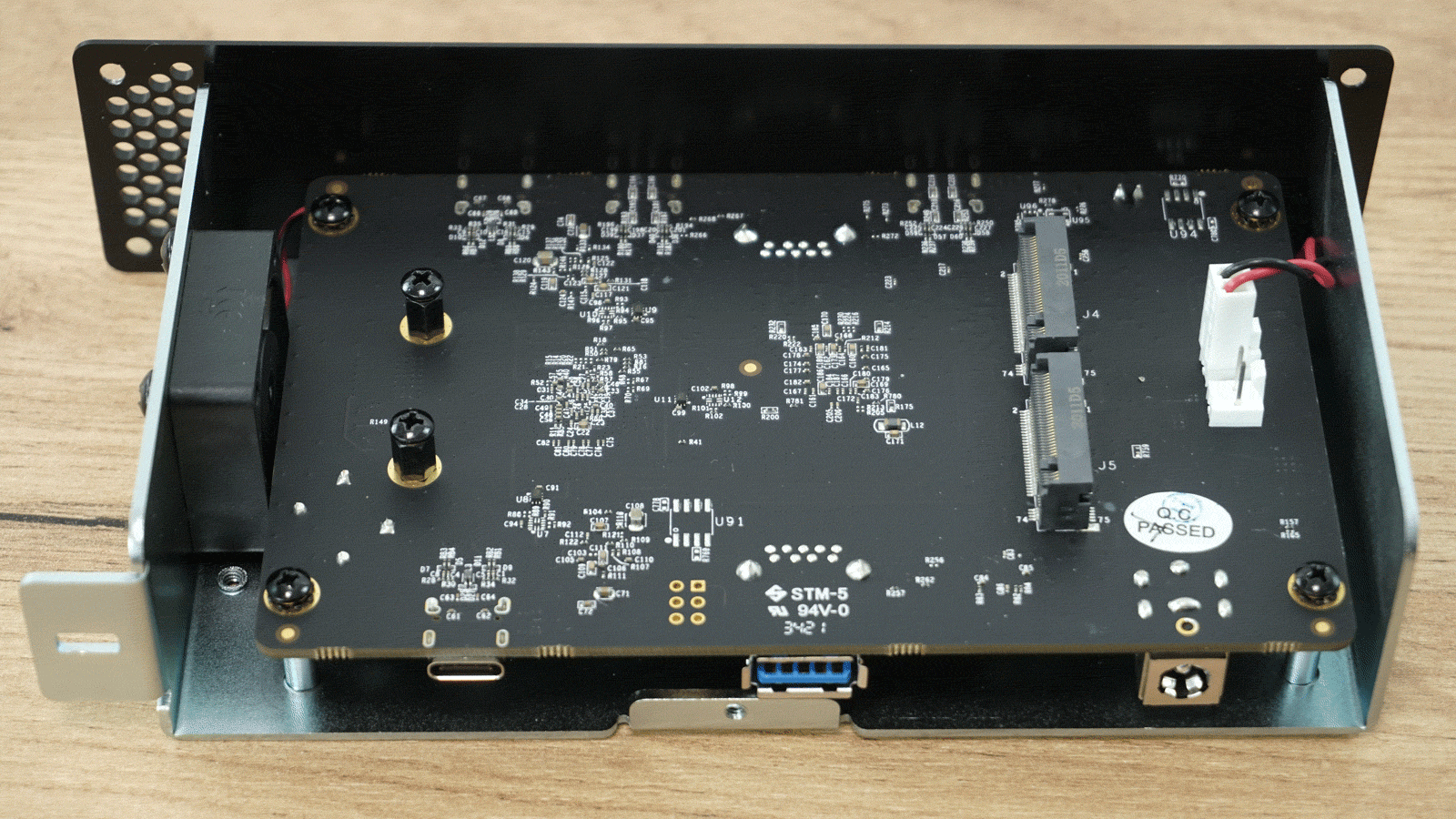Echo 11 Thunderbolt 4 Dock
Modern docking stations look a little different than they did years ago. Firstly, no more proprietary connectors, and for another, they allow you to connect a large number of accessories thanks to the very high-bandwidth Thunderbolt interface. A port in a laptop itself is a good start, but it doesn’t mean “anything” on its own and needs a little help to branch out. And that, in the context of this test, is the task of Sonnet, the docking station specialist.
Basic parameters
| Parameters | Sonnet Technologies |
| Echo Dual NVMe Thunderbolt Dock | |
| Thunderbolt | 2× (1× client, 1× daisy chain) |
| Charging | TB – 15W |
| Video output | 1× TB (adapter) |
| Network connectors | - |
| USB ports | 4× USB 3.2 gen 2 10 Gb (2× type A, 2× type C, charging up to 7,5 W) |
| Other connectors | 2× M.2 2280 |
| Indicators | power, TB connection |
| Dimensions | 170 × 86 × 44 mm |
| Approximate price | 350 eur |
Package and accessories
The second dock we’ll look at today is the Echo Dual NVMe Thunderbolt Dock. This one offers a completely different use case and is aimed at a different audience than the Echo 11.
The box bears a similar design and again we can see a colorful depiction of the dock as well as its ports and accessories in the package. The protection of the dock in the box is even higher here thanks to the foam padding.
In addition to the dock, the package includes a Thunderbolt cable (this time only half a meter long), a 96W power adapter and the documentation. You also get a ThunderLok 3 connector retainer to securely connect the cable to the dock; we’ll take a closer look at this later.
The design of the Echo Dual is fundamentally different from the Echo 11. In this case, it is a black block with rectangular corners. From the top we see the new logo again, from the bottom a set of four large feet and also a pair of screws.
The sides of the dock in this case are smooth and again without ports.
The Echo Dual has a Thunderbolt 3 port on the back for connecting to a computer and a single 10 Gb USB Type-A port with charging support. In addition, there’s a power connector and also a hole for ThunderLok. The screw underneath the USB-A port is also important.
In the front we find another “A” and a pair of “Cs”, all of which are 10 Gb and support 7.5W charging. The last port is a Thunderbolt port for connecting accessories.
We’ve already mentioned the ThunderLok 3 included in the package. It’s a retainer with a thumbscrew that you slide onto the Thunderbolt cable.
You then connect the cable to the dock and secure it to the dock body with the screw. Because the ThunderLok 3 only secures the cable to the dock, it does not prevent the cable from accidentally being disconnected from the computer. Where the ThunderLok does help, however, is when you move the dock on your desk and the cable could disconnect on its own. This should never happen again when using it.
We’ve already mentioned the pair of screws on the bottom of the dock and the one on the back. When we add four more on the front in each corner, we get all the ones we need to remove to get to the inside of the dock. This is where the main feature of this device is found.
Once unscrewed, you can remove the inside of the dock and you get two parts – the outer shell and the front panel with the motherboard.
The motherboard offers a pair of M.2 slots and the Echo Dual is therefore actually an external storage device. There’s also a fan for SSD cooling, which is actually missing one screw for some unclear reason.
Installing the drives is easy as always, just remove the screws, insert and push the drives in and put the screw back in.
We’ll be using a pair of WD Black SSDs for testing, specifically the SN770 and SN850X models, which we’ll also be doing a review on in the near future. For now, though, they will serve us for testing the dock.
The external dimensions of the Echo Dual are the shortest but the thickest compared to the remaining pair. It is 17 cm long, 8,5 cm wide and almost 4,5 cm tall.
The comparison of port options doesn’t make much sense since the Echo Dual is not a dock designed primarily for expanding port options, but for expanding the storage of a connected device. So take the visual comparison rather illustratively.
What needs to be mentioned though is that each M.2 slot uses only two PCIe 3.0 lanes, so you can forget about full performance (after all, Thunderbolt has a bandwidth of only 40 Gbps). Therefore, the manufacturer states that you can expect transfer speeds of up to 1500 MB/s for a single SSD and 3000 MB/s for a RAID 0 configuration. Meanwhile, the SSDs we used should be able to handle 5000–7000 MB/s. Of course, we will check the performance in practice in the following chapters.
- Contents
- Echo 11 Thunderbolt 4 Dock
- Echo 11 Thunderbolt 4 Dock
- Echo 11 Thunderbolt 4 Dock
- Echo 11 Thunderbolt 4 Dock
- Echo 11 Thunderbolt 4 Dock