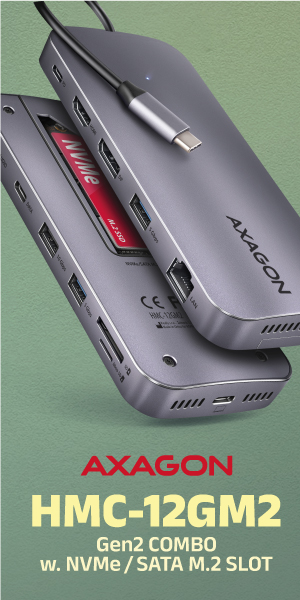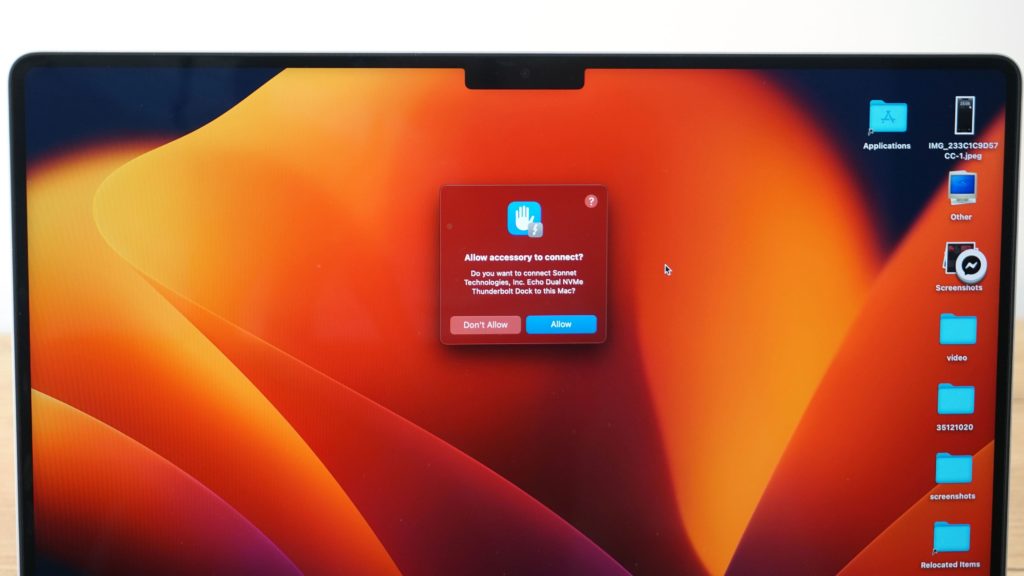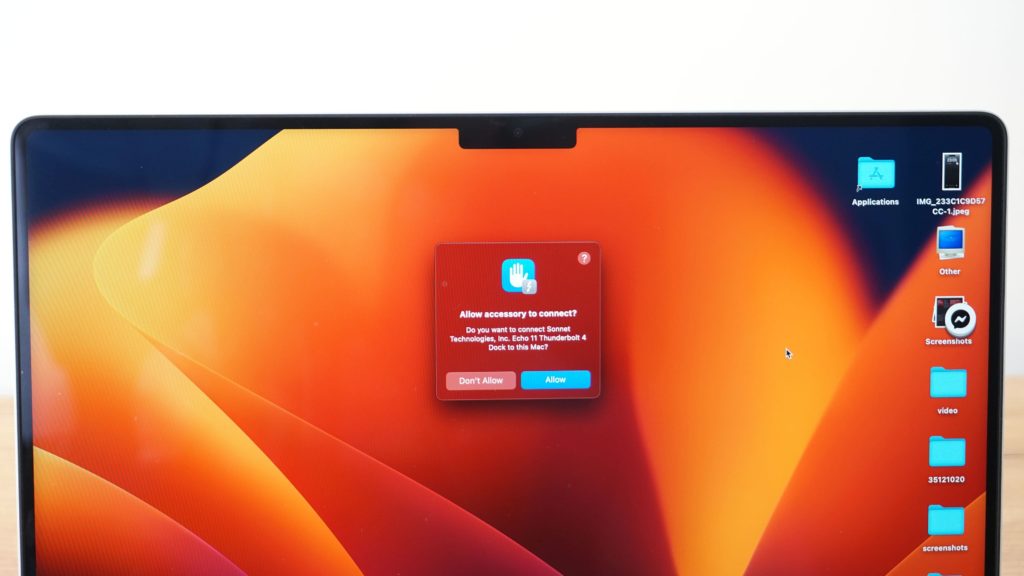Echo 11 Thunderbolt 4 Dock
Modern docking stations look a little different than they did years ago. Firstly, no more proprietary connectors, and for another, they allow you to connect a large number of accessories thanks to the very high-bandwidth Thunderbolt interface. A port in a laptop itself is a good start, but it doesn’t mean “anything” on its own and needs a little help to branch out. And that, in the context of this test, is the task of Sonnet, the docking station specialist.
Tests for macOS
Thunderbolt has historically been associated with Macs probably more than any Windows device, and I couldn’t pass up the opportunity to test the docks on the new Apple Silicon models. So I used a MacBook Pro 14 with an M1 Max processor to test it out. The docks support all versions of the M1 and M2 (including the Pro, Max, and Ultra versions) though, as well as older models with Intel processors. In addition, you can also connect the docks to newer iPads Pro with M1 and M2.
MacOS, after connecting the Echo Dual, displayed a notification that I missed on Windows.
In the settings, we can then find out more information about the connected dock as well as the fact that the 15W charging really works.
We formatted the pair of M.2 drives with exFAT and checked their visibility in the settings.
The speed tests showed slightly lower numbers than on Windows, and the differences between the drives are also not visible. The settings confirmed to us that the drives only use two PCIe lanes, which confirms the manufacturer’s claims.
Out of curiosity, I tried removing one disk and running the tests again, but the result was the same. So the dock cannot dynamically provide multiple lanes for a single SSD.
The second dock tested is the Echo 11, which will be a great partner for laptops like the MP 14.
Once it is connected, we need to confirm the connection again.
The settings again show us more information. The interesting thing here is that the dock works in USB4 mode and offers one 40Gb lane for each of the four ports.
Also important to note is that the dock delivers up to 90W for charging and that is why I said that the Echo 11 is a great fit for these types of laptops. When you get to work or home, you just need to plug in one cable to your laptop to charge it and connect your peripherals and monitors. I consider this one of the best features and uses of Thunderbolt.
But let’s move on to the more challenging test. So once again we connect Solo 10G, Echo Dual and monitor to Echo 11 and then to the MacBook.
Viewed from above, it really is a complicated tangle of cables, but aesthetics are not important now.
What is important is that everything works as expected. The monitor, the storage and the 10 Gb ethernet are all correctly detected and work without any problems.
Just to be sure, we broke the Daisy Chain and connected each of the three Sonnet devices to one port on the MacBook.
This way we used all its available ports, but gained 4 Thunderbolts, 8 USB and 10 Gb ethernet. It also has an SD card reader, but that wasn’t the rule with older models.
When connected to the trio of ports, we can see that each device is detected on a separate bus.
The ease of use on both platforms is truly impressive, especially when using the Daisy Chain.
- Contents
- Echo 11 Thunderbolt 4 Dock
- Echo 11 Thunderbolt 4 Dock
- Echo 11 Thunderbolt 4 Dock
- Echo 11 Thunderbolt 4 Dock
- Echo 11 Thunderbolt 4 Dock