Methodology: how we measure power draw
For completeness of Intel Core i5-14400F processor tests we add the results of its second stepping. We’ve already tested the B0 variant, now it’s time for the C0. Its availability in stores is, at least at the moment, considerably worse and the question arises whether it is worth it at all. Is there any point in aiming for stepping C0 or is B0 also “okay”? Or does it “not matter” (what you get in the shopping lottery)?
Methodology: how we measure power draw
Measuring CPU power consumption is relatively simple, much easier than with graphics cards. All power goes through one or two EPS cables. We also use two to increase the cross-section, which is suitable for high performance AMD processors up to sTR(X)4 or for Intel HEDT, and in fact almost for mainstream processors as well. We have Prova 15 current probes to measure current directly on the wires. This is a much more accurate and reliable way of measuring than relying on internal sensors.
The only limitation of our current probes may be when testing the most powerful processors. These already exceed the maximum range of 30 A, at which high accuracy is guaranteed. For most processors, the range is optimal (even for measuring a lower load, when the probes can be switched to a lower and more accurate range of 4 A), but we will test models with power consumption over 360 W on our own device, a prototype of which we have already built. Its measuring range will no longer be limiting, but for the time being we will be using the Prova probes in the near future.
The probes are properly set to zero and connected to a Keysight U1231A multimeter before each measurement. It records samples of current values during the tests via the IR-USB interface and writes them in a table at one-second intervals. We can then create bar graphs with power consumption patterns. But we always write average values in bar graphs. Measurements take place in various load modes. The lowest represents an idle Windows 10 desktop. This measurement takes place on a system that had been idle for quite some time.
Audio encoding (FLAC) represents a higher load, but processors use only one core or one thread for this. Higher loads, where more cores are involved, are games. We test power consumption in F1 2020, Shadow of the Tomb Raider and Total War Saga: Troy in 1920 × 1080 px. In this resolution, the power consumption is usually the highest or at least similar to that in lower or higher resolutions, where in most cases the CPU power draw rather decreases due to its lower utilization.
Power limits are disabled for both Intel and AMD processors, unlocked at the PL2/PPT level. This is also the default setting for most motherboards. This means that the “Tau” timeout after 56 seconds does not reduce power consumption and clock speeds even under higher load, and performance is stable. We considered whether or not to accept the lower-power settings. In the end, we won’t, on the grounds that the vast majority of users don’t do it either and thus the results and comparisons would be rather uninteresting. The solution would indeed be to test with and without power limits, but this is already impossible time-wise in the context of processor tests. However, we won’t ignore this issue and it will be given space in motherboard tests where it makes more sense to us.
We always use motherboards with extremely robust, efficient VRM, so that the losses on MOSFETs distort the measured results as little as possible and the test setups are powered by a high-end 1200 W BeQuiet! Dark Power Pro 12 power supply. It is strong enough to supply every processor, even with a fully loaded GeForce RTX 3080, and at the same time achieves above-standard efficiency even at lower load. For a complete overview of test setup components, see Chapter 5 of this article.
- Contents
- Intel Core i5-14400F (C0 vs. B0)
- Methodology: performance tests
- Methodology: how we measure power draw
- Methodology: temperature and clock speed tests
- Test setup
- 3DMark
- Assassin’s Creed: Valhalla
- Borderlands 3
- Counter-Strike: GO
- Cyberpunk 2077
- DOOM Eternal
- F1 2020
- Metro Exodus
- Microsoft Flight Simulator
- Shadow of the Tomb Raider
- Total War Saga: Troy
- Overall gaming performance
- Gaming performance per euro
- PCMark and Geekbench
- Web performance
- 3D rendering: Cinebench, Blender, ...
- Video 1/2: Adobe Premiere Pro
- Video 2/2: DaVinci Resolve Studio
- Graphics effects: Adobe After Effects
- Video encoding
- Audio encoding
- Broadcasting (OBS and Xsplit)
- Photos 1/2: Adobe Photoshop and Lightroom
- Photos 2/2: Affinity Photo, Topaz Labs AI Apps, ZPS X, ...
- (De)compression
- (De)encryption
- Numerical computing
- Simulations
- Memory and cache tests
- Processor power draw curve
- Average processor power draw
- Performance per watt
- Achieved CPU clock speed
- CPU temperature
- Conclusion







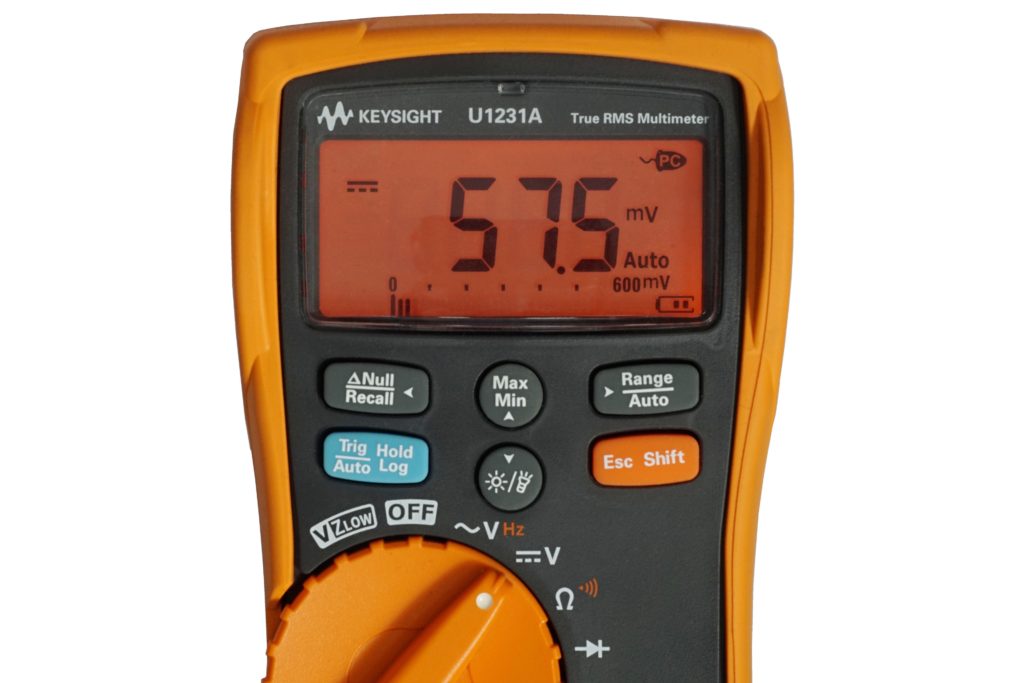





What is the explanation of the occasional erratic results? For instance, the first results for 3D mark: 14400F performs 6x better there than 14900k (and everything else)! I noticed similar weird results for multiple other tests as well. For example, in several graphics tests (gpu-based?), 12100 was the fastest one.
There may be several reasons. For a deeper analysis it is necessary to have an overview of the activity of all cores and the consumption for specific tests. We have this only for selected tests, for all tests it is impossible with such a large subset (of tests). We do not even do some tests for Intel processors with little and big cores and we do not include them in the graphs, because we know that the processor is not fully loaded and for example only little cores are used (there are boxes with a warning about this in all the result chapters that are concerned). In such cases we would, of course, measure significantly higher speed with the Ci3-12100F (with four P cores) than Ci5-14400F (with four E cores). In some subtests, the behavior with poor utilization of the P cores definitely occurs, and for example this can explain the things you are asking about. But of course there may be more explanations, and it is not possible to deal with every single situation in such a range of tests, and we can only speculate on the results in this way. 🙂
PS: Some, typically very short tests, are also affected by the speed with which a given processor can react to a change in CPU core(s) clock speeds (e.g. in a single-threaded load).