Results: Vibration, in total (3D vector length)
Same model, different pieces. Differences in vibrations can be dramatic. Especially if they are cheap fans with high manufacturing tolerances. While most Endorfy Stratus 120 PWM fans have some vibration, you can also come across “golden” samples that don’t vibrate at all. This is admittedly a very rare but existing situation. The variance of vibration is much greater than you might think.
Results: Vibration, in total (3D vector length)
Continue: Results: Vibration, X-axis
- Contents
- Each piece has different vibrations
- Results: Vibration, in total (3D vector length)
- Results: Vibration, X-axis
- Results: Vibration, Y-axis
- Results: Vibration, Z-axis
- Conclusion





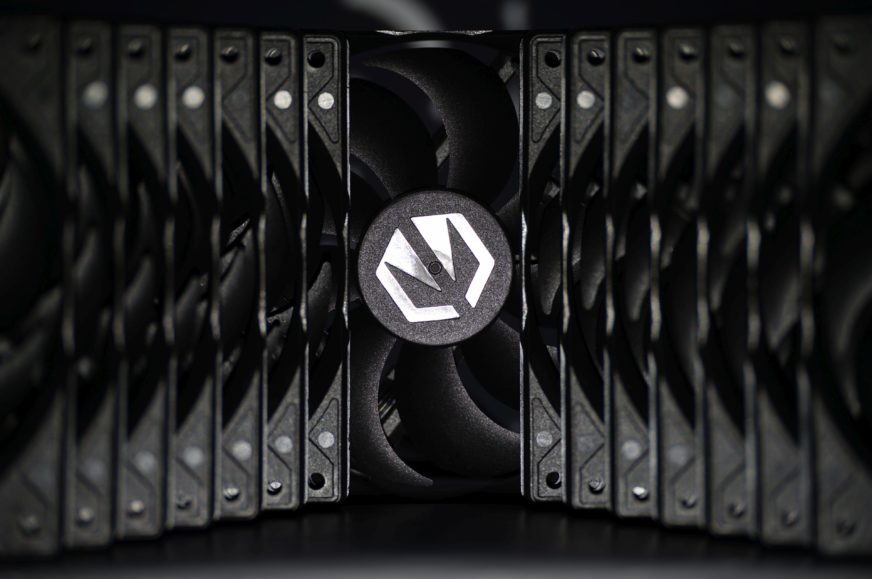



The tolerances in cheap GPU fans are even more liberal. This month I returned 2 GPUs. Asus Dual had one utterly defective fan motor, easily +10dB more than the other fan. MSI Gaming X had one of the fans slightly louder. However, slightly louder at the ridiculous minimum of 1000 RPM means LOUD!
You have opened a very good topic. The disproportion of users who think about different coil whines and those who think about various aerodynamic noises is at least remarkable. Especially considering that not only on the basis of these public tests I know that the difference in coil noise between pieces of graphics cards of the same model is usually negligible, or below the level of what a person can recognize. Of course, that’s in cases where equal models means equal VRM design with equal components. If the VRM design is different and based on different components, then yes, there can be a significant difference in noise level, but this is a very rare case.
Much more often, as you write, is that the fans behave differently at the same load. This is probably due to several reasons. The difference in efficiency of the heat transfer from the chip to the cooler probably has some influence on this, which can be caused by even such a small thing as the different application of thermal paste. But one of the main reasons, I think, will be the different quality of the PWM signal. It can be interpreted differently by each cooler and sometimes quite incorrectly. This is evidenced by cases where some graphics cards increase the fan speed even though there is no reason to do so, because the higher speeds are achieved by jumps even with low temperature. This is probably due to a misreading of the PWM signal. And it can probably also be set in a “stable” way, where one sample of the same graphics card model always has slightly higher speeds than another one.
This is one of the topics that we hope to be able to discuss properly. I even have already noted how the methodology should look like to be satisfied with the result. And the time commitment is really extreme. Space for that is quite hard to find. If someone beats us to it and handles these tests with precision and responsibility, I won’t be angry at all. 🙂
Deshrouding seems to be the most reliable way to silence a card (aside from coil whine). Few reviews actually analyze the cards at low noise levels.
Get a card with easily removable fan/shroud and a flat heatsink (preferably one using heatpipes and fin stacks instead of extruded aluminium), then mount standard fans on it using case mounts/zipties/heat resistant double-sided tape. Plug the fans to a motherboard fan header and use Fan Control to control them. Fans of different sizes and thicknesses can be chosen to fit the particular card and case.
Exactly, I think that deshrouding and 2 good 120mm fans are the only way to achieve GPU silence. 4-pin to 4-pin VGA adapter and Y splitter let the fans be completely integrated with the GPU but the minimum at 30% fan’s max RPM is still a limitation for Nvidia, so something like Noctua A12x25 LS with 1200 RPM max would be perfect.
The most difficult thing is creating at least something partially working as a shroud for the new fans, otherwise, the air flow and thermals will be quite bad.