Specs and details
Lenovo Legion is no longer a start-up brand, quite the contrary. In recent years, it has gained a strong position among gaming brands such as Asus, MSI and Gigabyte. This is mainly due to gaming tournaments, where we see Legion quite often, but especially on the gaming laptop market. The new flagship Legion 7i must not only resume where its great predecessor left off, but also beat strong competition.
Basic specs
| Parameters | Lenovo Legion 7i 15IMHg05 (81YU0054CK) | |
| Dimensions | 359 × 259 × 19,9 mm | |
| Weight | 2246 g | |
| Display | 15,6", 16:9 Full HD 1920 × 1080 px, IPS, 144 Hz, 500 nit, matte, G-Sync | |
| Procesor | Intel Core i7-10875H, 8C/16T, 45 W, 14nm | |
| Graphics card | Nvidia GeForce RTX 2070 Super Max-Q 8 GB GDDR6 / Intel UHD 630, intergrated | |
| Memory | 16 GB DDR4 SODIMM (3200 MHz) replaceable | |
| Storage | 1× 1 TB SSD M.2 PCIe NVMe, 1× free M.2 slot | |
| Ports | 1× USB-C Thunderbolt 3 40 Gb/s (DisplayPort 1.4, Power Delivery), 1× USB-C 3.2 Gen 1 10 Gb/s (DisplayPort 1.4), 2× USB 3.2 Gen 2 10 Gb/s typ A, 1× USB 3.2 Gen 1 5 Gb/s typ A, 1× HDMI 2.0b, 1× RJ-45 Ethernet, 1× 3,5mm jack | |
| Battery size | 80 Wh | |
| Camera resolution | 720p | |
| Speakers | 2× 2 W stereo-speakers | |
| Approximate price | 59 989 Kč/2290 € |
Details
Similar to Legion Y740S, the 7i offers an interesting package with a black glossy title, too.
In the package you will find usual accessories in the form of chargers and manuals.
The Legion 7i is a new flagship, which builds on last year’s successful series. The Legion Y740 was one of the most interesting notebooks last year, so the novelty has no less ambition. The tested piece received an 8-core Core i7-10875H, which debuts in our tests. That will be assisted by 16 GB of RAM, 1 TB of SSD and the RTX 2070 Super Max-Q takes care of the game performance. The main competition will therefore be the ROG Zephyrus M15 and OMEN 15. There are also other configurations with Core i5, hexa-core i7 and the highest octa-core i9. In the field of graphics cards, you can choose from GTX 1660 Ti, RTX 2060, RTX 2070 Max-Q to RTX 2080 Super Max-Q. However, in my opinion, the tested configuration has the best balance and offers the best price-performance ratio.
The design of the Legion 7i is a direct follow-up to the Y740 and previous Legions, but again raises the bar a little higher. The gray aluminum body looks elegant and less of a fingerprint magnet than, say, the black GS66 Stealth. The typical slightly advanced position of the display and hinges closer to the keyboard is not only effective, but also allows for more sophisticated cooling and optically enlarges the display while using, as it is slightly closer to the user.
I also consider the relatively reasonable weight of around 2,250 grams to be positive, which is only a little more than the M15 or GS66, which were not as robust as the new Legion. Build quality is one of the main advantages of the novelty. On the back we can see the Lenovo and Legion logos, while the gaming logo is even backlit. It is one of many illuminated elements on the laptop, but we will discuss this more later.
The port selection of the new Legion is above standard good. On the right side there is one 5 Gb USB-A port with charging support, on the left are two USB-C ports and an audio jack. One of the USB-C connectors is Thunderbolt 3 and thus supports 10 Gb USB and DP 1.4 video output. The second one is only 5 Gb, but also supports video output.
A substantial part of the connectivity is hidden on the back, which makes it easier to dock and organize the cabling, which will not hinder on the sides. There is HDMI 2.0, two 10 Gb USB-A, Ethernet (RJ-45) and power connector. This really is a very solid port selection that you just won’t find so easily. The only complaint is the absence of an SD card reader, which we saw recently in OMEN 15.
At the back, you can only see the massive openings of the cooling system and the advanced hinges of the display.
The display lid is protruded for easier opening. An interesting detail is that there is a miniature Legion logo on this edge.
The view from above will again show you the gray lid with the black port part, but more interesting is the lower part, where we see a massively perforated part for cooling. I commend the use of Phillips screws, which facilitate the access to components.
After removing the bottom cover, you get to the components. Another interesting detail is a plaque on the cover, which says: Welcome to the inside of Legion. What a sense of detail. Unlike Asus or MSI, the interior is more or less black, so don’t expect any blue or red motherboards.
The tested configuration offers probably the most sensible Legion 7i equipment on the menu. Specifically, the processor is Intel Core i7-10875H with 8 cores and a clock speed of up to 5.1 GHz for 1 core or 4.3 GHz for all-core turbo. Two SO-DIMM slots are occupied by 16 GB of 3200 MHz RAM, but you can easily increase the capacity after removing the cover, as you can see in the picture below. I praise a pair of slots for the PCIe NVMe M.2 SSD, one of which is occupied by a 1 TB SSD. You can use the second slot to expand the internal storage. The graphics performance is taken care of by the latest mobile RTX 2070 Super Max-Q, we will see how the notebook thrives in competition with other notebooks with this GPU.
In addition to the removable RAM modules, the notebook also offers the option of expanding the storage using the M.2 SSD, for which the second free slot will be used. The WiFi card is also easily accessible, but it supports the latest WiFi 6 802.11ax standards, so it will not be necessary to replace it in the near future.
The cooling, where the manufacturer did a good job, certainly deserves attention. They refer to it as Coldfront 2.0, which consists of a 2 mm vapor chamber, 6 thermal sensors and a pair of fans made of liquid crystalline polymers. With Q Control 3.0, you can switch between three performance modes that affect both performance and noise. Cooling has been a strength of Legion laptops in previous versions, and it looks like the novelty will continue this trend. I myself am curious what results we will see in the tests, but the expectations are definitely high.
Opening the lid is possible up to a straight angle, ie to the full plane with the base, which is my favorite feature, that is not quite common with gaming notebooks.
Another important part of a gaming laptop is the keyboard. The 7i offers a keyboard called TrueStrike, which has a 100% RGB backlight and anti-ghost function. The layout, which I consider to be more or less ideal, is also important. Large arrows, two-line (ISO) Enter, a number of multimedia keys and function shortcuts or a full numeric part. The very good response to presses and minimal bending of the base also deserves praise. So I really have nothing to complain about and I can only commend.
The touchpad has a nice surface, supports gestures and has Windows Precision drivers, so it has the best possible user experience on Windows. It is easiest to press at the bottom, almost impossible at the top. I don’t have much to complain about in terms of use, but it didn’t surprise me in any way. However, you will still use the mouse while gaming, so the touchpad is a kind of emergency solution when carrying and on the road.
The camera offers a standard resolution of 720p and, unlike its predecessor, it is at the top edge of the display and not the bottom. It also offers a Privacy Shutter to cover the camera when not in use, which is one of the already iconic features of Lenovo laptops. Unfortunately, the Legion 7i does not offer any biometric security, which is actually the first thing I can blame it for so far.
We mentioned that the laptop has plenty of RGB LEDs. The following two pictures are used to demonstrate this. In addition to the classic RGB backlight of the keyboard with various effects, you will also find a backlit strip on the sides and the entire front of the notebook.
The two cooling vents are also backlit, along with the aforementioned Legion logo on the display lid.
From a practical point of view, this is an unnecessary function, but a certain “cool” factor cannot be denied here. The backlight looks especially fancy at night and I believe it will find its fans, especially among younger gamers.
The speakers consist of two 2 W modules on the bottom of the notebook. They support Dolby Atmos and you can adjust them in the utility application. However, the sound is not exceptional, it lacks bass and is a bit metallic. Unfortunately, I’m comparing it to the MacBook Pro 16, which has the best speakers on the market, so it’s not a very fair comparison.
The notebook is equipped with an 80 Wh battery, which is definitely not a bad value, but we have already seen larger ones. For example, the GS66 has a 99.9 Wh battery. The Legion 7i compensates for the “smaller” battery with Hybrid mode and Advanced Optimus technology, which are used to switch between dedicated and integrated GPUs, although we have a G-Sync display here. The notebook comes with a 230 W charger, which has a typical USB-like connector. The power connector is on the back, it will not bother you on the sides of the laptop as usual with the competition. Charging is surprisingly fast. After 30 minutes you have 67%, an hour is enough for 97% and I recorded a full charge after an hour and 11 minutes. This is the fastest charging in a gaming laptop I’ve ever seen. Unfortunately, you cannot use the Thunderbolt 3 for charging.
Despite the relatively normal battery capacity, the battery life in our demanding YouTube test is very solid. We recorded 4 hours and 35 minutes, which is slightly less than the Zephyrus M15, but more than the OMEN 15 and the GS66. Given the more powerful processor and very bright display, this is a respectable result, but nothing revolutionary and it is definitely not as good a result as we saw with the Zephyrus G14 with AMD processor.
- Contents
- Specs and details
- Testing methodology
- Display tests
- Rendering and Geekbench
- 3D/PCMark and Unigine Heaven/Superposition
- Gaming tests – dedicated GPU
- Encryption, encoding
- Memory and storage tests
- Temperatures and battery life
- Blender – test of CPU, CUDA and Optix
- Performance modes
- Utility app
- Rating












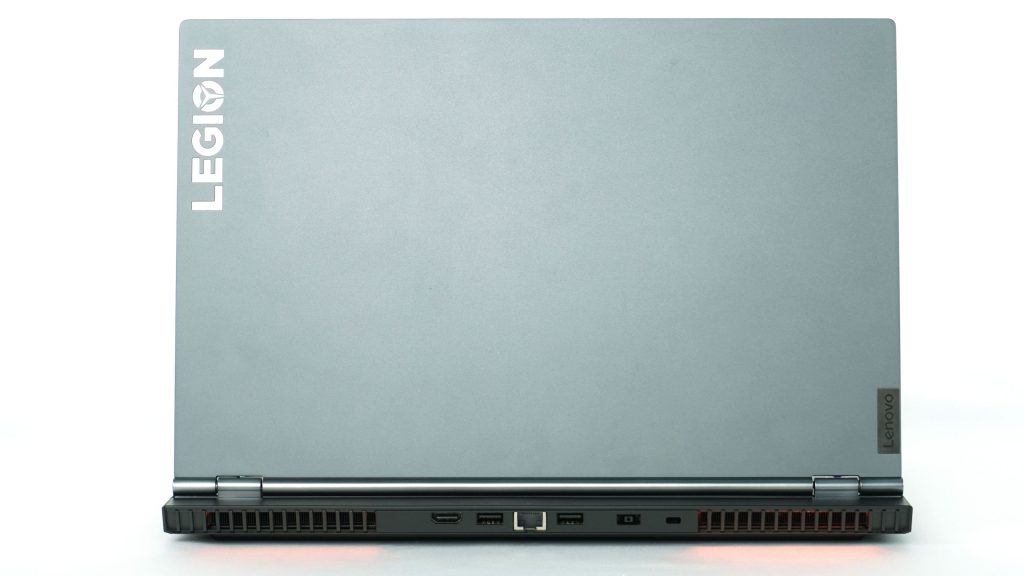








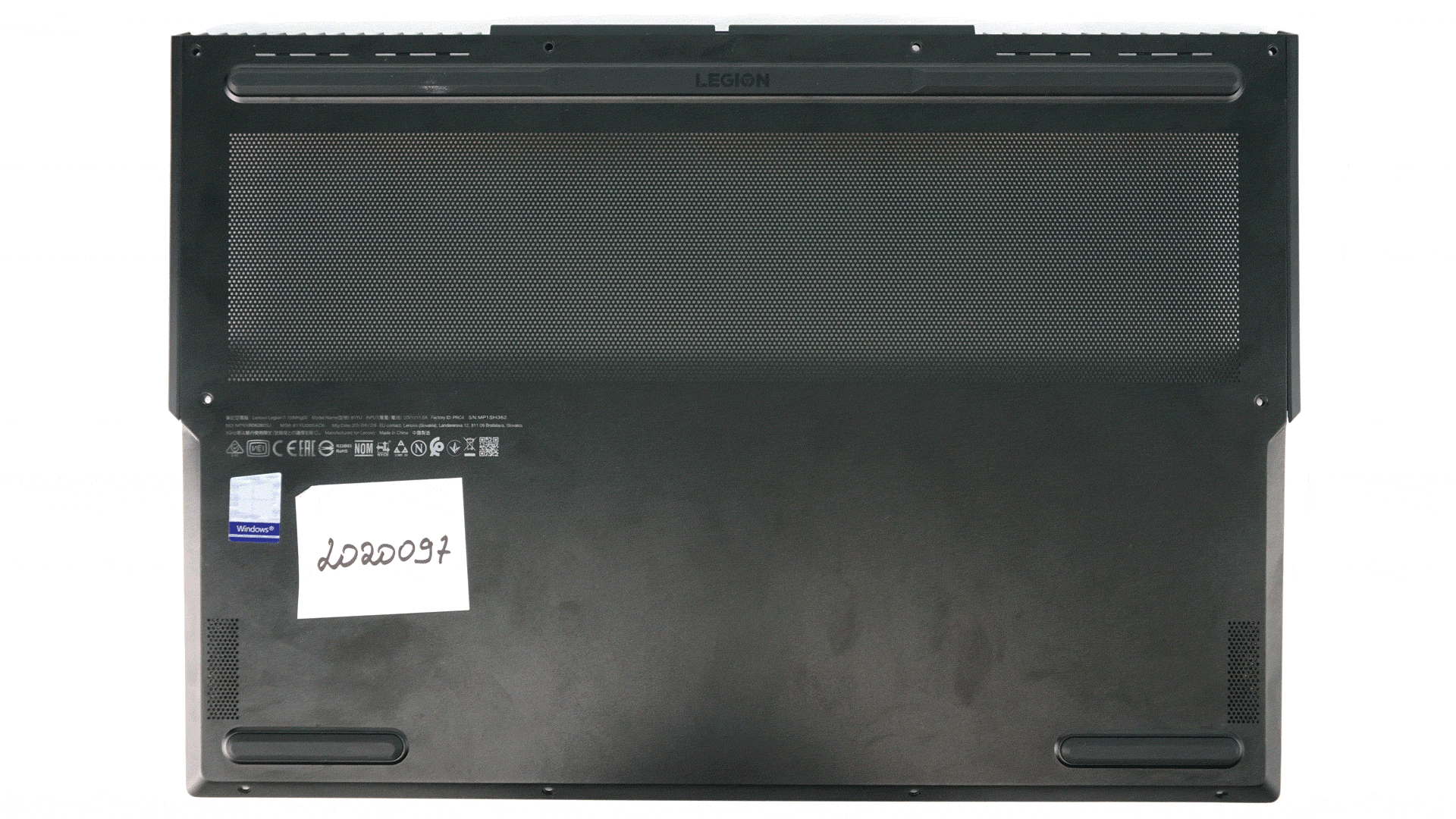
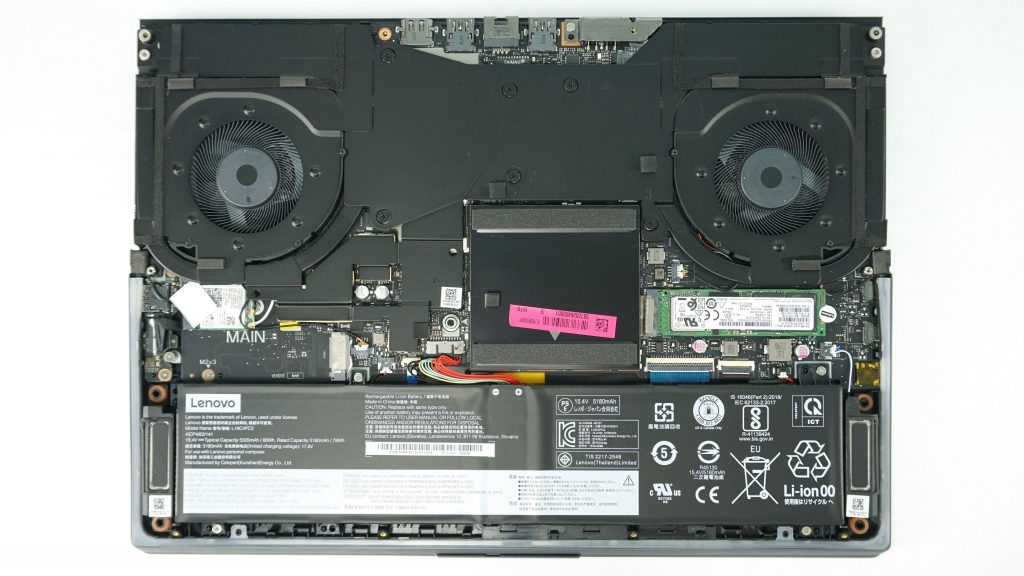
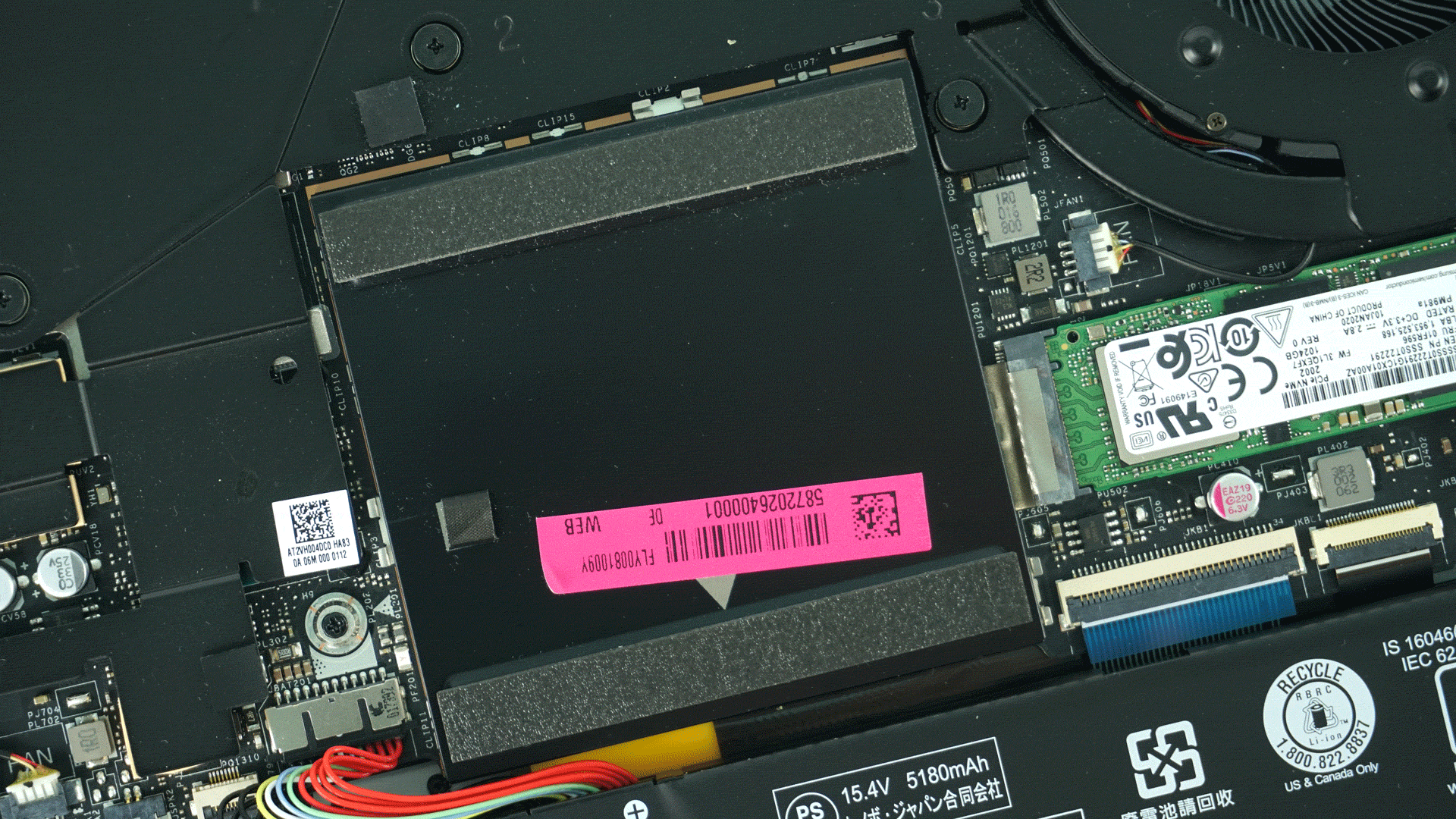


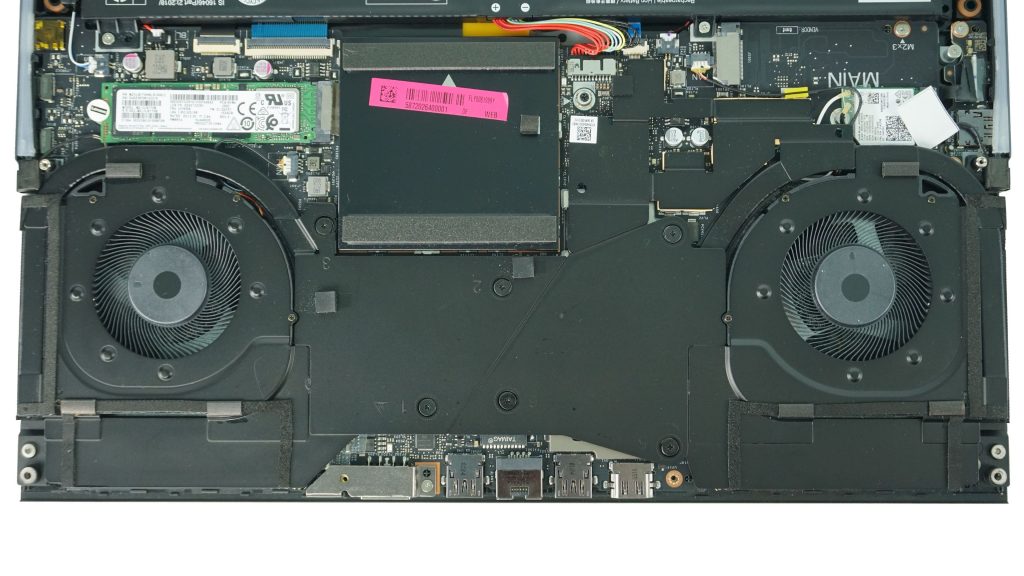

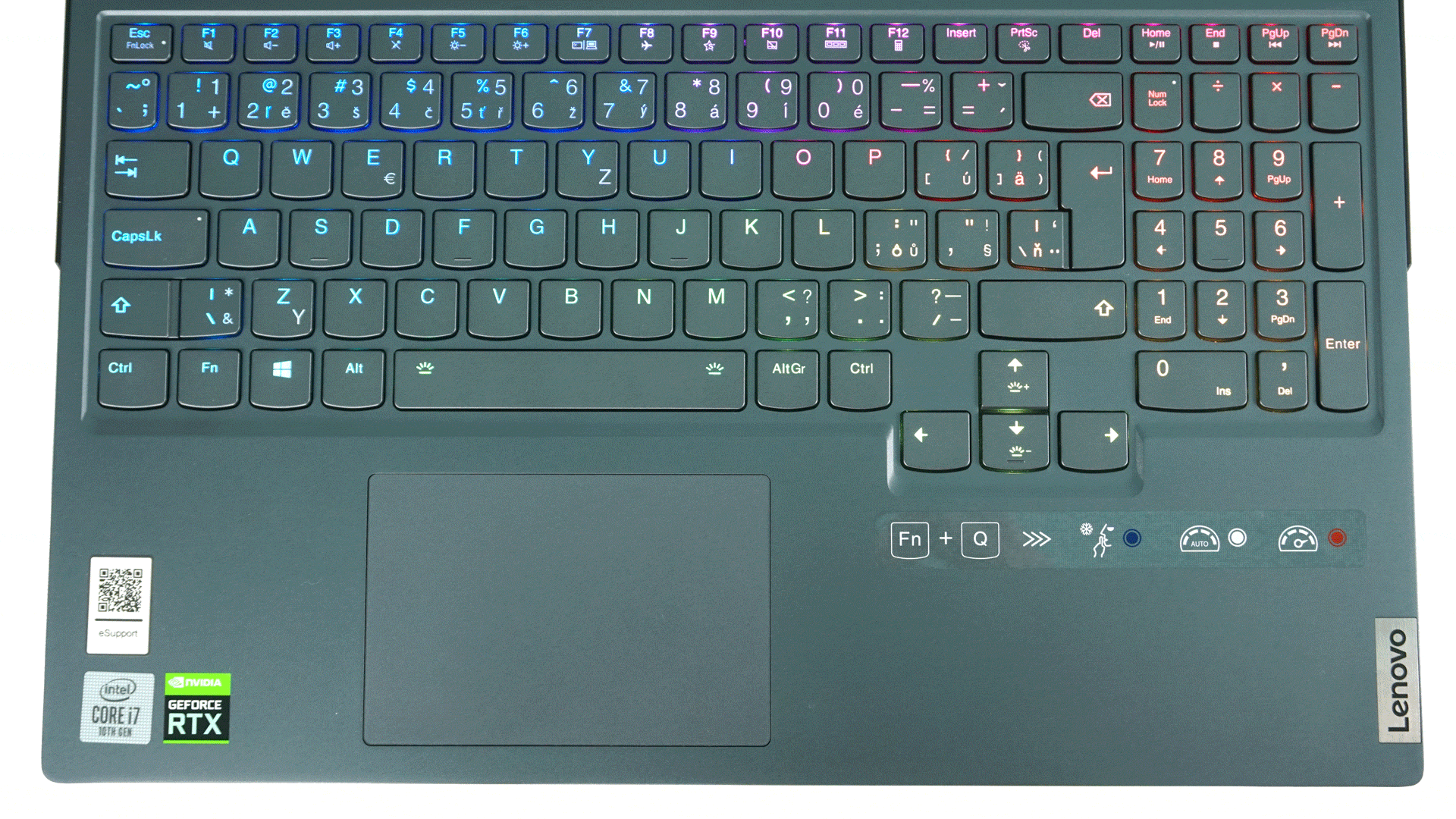

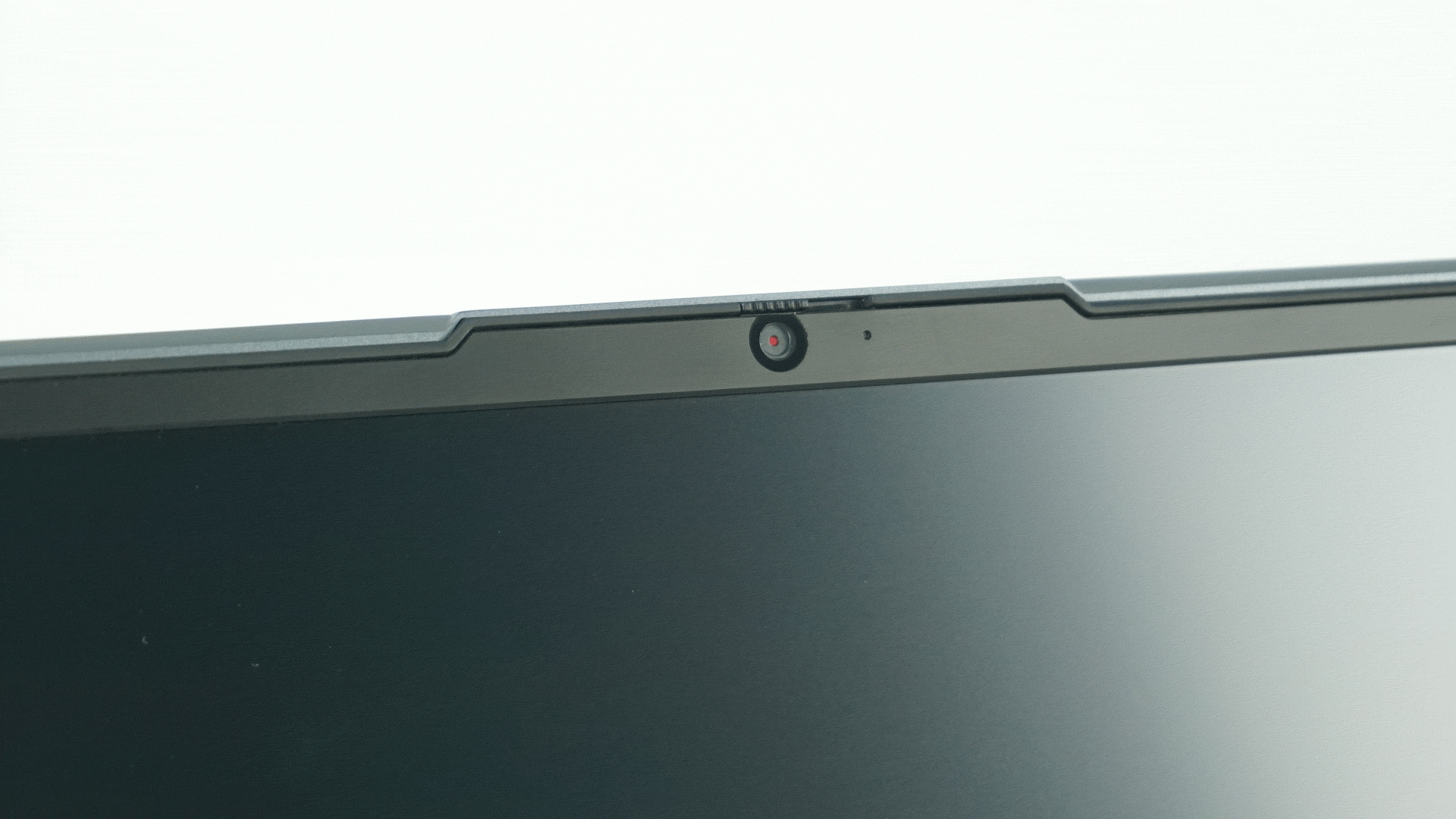


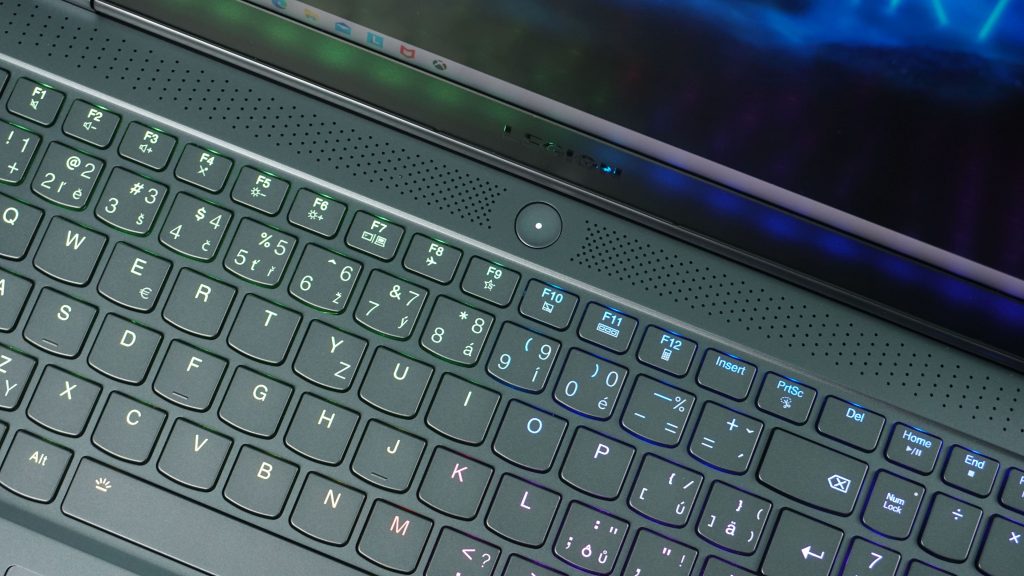

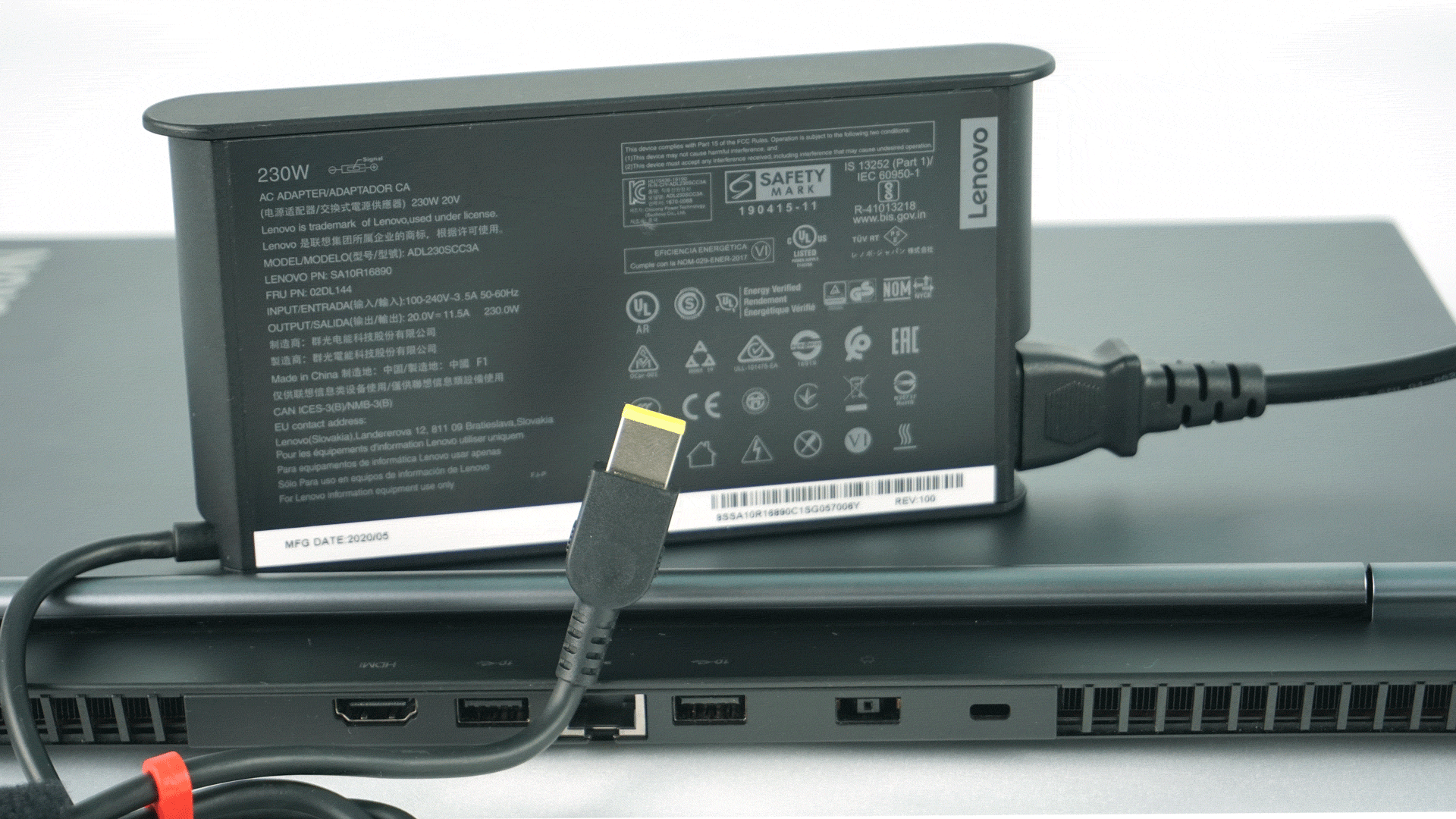



do not buy this laptop is given, even the hinges of the screen and lenovo does not give warranty. They do not have the solution