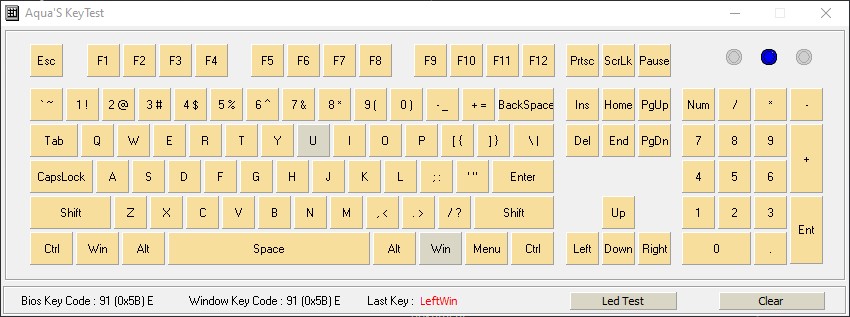Testing methodology
Interchangeable mechanical switches, which can be combined in different ways, and an LED display with text personalisation options make the ROG Strix Flare II Animate a rather special keyboard. Like most more expensive models, it has a proper (and comfortable) wrist rest. Overall, not too much has been skimped on here, the build is sturdy, and with this keyboard as well Asus has bypassed third-party switches and used its own.
Testing methodology
Testing key parameters of keyboards, such as key response times, input lag or mechanical resistance of keys, is quite difficult. We know how these things could be tested, but we won’t be doing keyboard tests that often for the development of a sophisticated methodology to make sense. What can be tested very easily, however, is the noise of the keys. For this we use a Voltcraft SL-100 noise meter, which is always about 30 cm away from the tested keys.
We measure the noise level for the most used keys. Firstly, with the spacebar, which, because of its length and the type of clasps used, sounds different from the other keys and is often noisier. We particularly measure the Enter and Backspace keys, which are also different in shape from most keys. And finally, the four-leaf clover “gaming” WASD. When measuring the noise level, the aim is to always press the keys with the same average force and speed. We use the AquaKey app to find out how many keys can be pressed at the same time.
Of the measurable items, we also record power draw. It’s nothing major, but thanks to an external USB card called Sonnet Allegro and a PCIe power meter of our own manufacture, we can measure this figure very quickly and accurately. To calculate the net keyboard power draw, we of course also take into account the power draw of the USB card itself, which we subtract. When analyzing the power draw, it is interesting to see what proportion of the total power draw is the keyboard itself and how much is consumed by the LEDs themselves at half and maximum brightness.
In addition to the power draw of the LED backlight, we also measure its brightness in the same modes (with the intensity at 50 and 100 %). This in a box whose interior walls are all covered with mirrored foil. This is for higher sensitivity and to achieve higher resolution. The light is eventually reflected into the ceiling aperture with the luxmeter sensor. The one we use is the UNI-T UT383S. From these measurements, it is easy to determine the backlight efficiency – power draw per unit of lux. This ratio is also strongly influenced by the way the LEDs are shaded, either by the design of the switch (or its housing) or by the light-conducting key label.
Finally, we also measure the inclination of the keyboard with a digital inclinometer. This is also recorded in charts. This is not because it cannot also be included in the initial specification table, but so that the inclination of individual keyboards can be easily compared across tests.

- Contents
- Details
- Support application
- Testing methodology
- Keyboard noise level and inclination
- Keyboard power draw and backlight brightness
- Conclusion