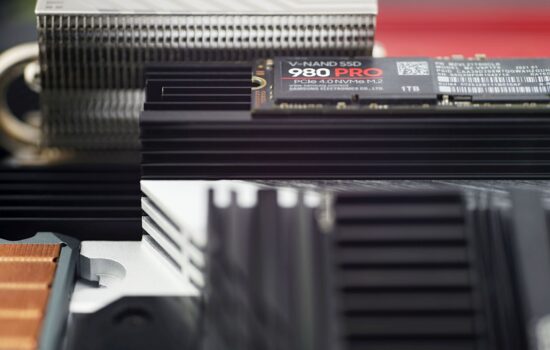Conclusion
From the B660 motherboard tests, we now move on to Z690. These are always better equipped at least at the chipset level. One of the main advantages is the ability to manually overclock processors with an open multiplier. The Tomahawk DDR4 seems to be an option that has a well prepared VRM for such performance boosts while still keeping to an affordable price. The important thing though is what kind of board it is from an overall perspective.
Conclusion
Compared to the B660 boards, the performance of the Z690 Tomahawk WiFi DDR4 is no different. However, there is no rational reason why this should be the case. Nevertheless, it is always necessary to go through all the different types of tasks you may encounter from top to bottom to rule out anomalies (which can be caused by all sorts of influences). MSI has done a good job in this, however, and everything works well. It may sound like a cliché, but when the above is stated based on the results of hundreds of tests, we believe it carries some weight. So there’s no point in discussing the performance differences, but the Z690 Tomahawk WiFi DDR4 often takes the top spots in Adobe Affter Effects subtasks and leaves the other boards behind as well when practically coding x265 in HandBrake, even if it’s only a 1 % difference.
Conversely, the MSI board pulls the slightly shorter end in single-threaded tasks, where this is due to achieving a lower single-core boost but only in the order of MHz units. Anyway, you see this both even in undemanding web browser tests that don’t use multiple cores. But then again, these are hardly measurable differences that you don’t have a chance to notice and distinguish in practice. The biggest (and only such a significant) difference against the Z690 Tomahawk WiFi DDR4 is in the FFTW (2D) test, where the Gigabyte B660 Aorus Master DDR4 board has a more significant edge in a series of repeated measurements, but even then only in combination with a powerful Core i9-class processor. With the Core i5, the Z690 Tomahawk WiFi DDR4 is already at the head of the peloton.
With this MSI board, we’ve also seen the fastest SSD speeds in the M.2 slot to date. This is the fourth slot, closest to the south bridge of the chipset (Intel B660) to which it is connected. Ethernet speeds are balanced. We’ve had a few boards here with slower uploads or downloads, but in this case the network adapter holds a nice 292–293 MB/s bidirectionally.
Key to the Z690 Tomahawk WiFi DDR4 is high VRM efficiency and CPU power management. CPU power draw is significantly lower relative to performance than, for example, the TUF Gaming B660 Plus WiFi D4 and it is virtually on par with the Gigabyte B660 Aorus Master DDR4 motherboard. We have duly praised that one in this respect. However, the advantage of the Z690 Tomahawk WiFi DDR4 is the lower VRM temperatures, by roughly ten degrees Celsius.
It’s worse with SSD temperatures. Tomahawk’s motherboard heatsinks results are the weakest yet. It doesn’t mean you’ll overheat the SSD, but competing solutions are simply more efficient and better suited to very quiet builds with low-speed fans in the case. And speaking of those fans, we’ll praise again. The interface to manage them is detailed, and the speed dependencies can be adjusted on all connectors according to different temperature sensors, which is not the norm (see the simplified concept on the Asus TUF board).
MSI MAG Z690 Tomahawk DDR4 is an excellent motherboard and there are only minor things to criticize about it. However, the price is already quite high and therefore we provisionally award it “only” the Approved award for the time being. We’ll upgrade (to Smart Buy!) or confirm this after testing the Gigabyte Z690 Gaming X, which is significantly cheaper and doesn’t look bad at all according to the specs. Eventually, the MSI Pro Z690-A would also be worth comparing to see how and where the almost 80-euro difference in price translates.
English translation and edit by Jozef Dudáš
| MSI MAG Z690 Tomahawk DDR4 |
| + Powerful 18-phase power delivery (VRM)... |
| + ... handles even Core i9-12900K without power limits efficiently |
| + Option to manually overclock the CPU by changing the multiplier |
| + Decent price/value ratio |
| + Efficient power management – always low power draw |
| + Up to four fast (quad-lane) M.2 SSD slots... |
| + ... and five fast USB 3.2 gen. 2(×2) connectors on the rear I/O panel |
| + Very detailed fan management options |
| + Two-way fast Ethernet connectivity |
| - Slightly higher price for a mid-range board |
| - Weaker efficiency of SSD coolers |
| - In some cases, more complicated mounting of M.2 SSDs |
| - Only one internal connector for two USB 3.2 gen. 1 ports |
| Approximate retail price: 299 EUR |
Games for testing are from Jama levova
Special thanks to Blackmagic Design (for licenses for DeNoise AI, Gigapixel AI and Sharpen AI) and Topaz Labs (for licenses for DeNoise AI, Gigapixel AI and Sharpen AI)
- Contents
- MSI MAG Z690 Tomahawk WiFi DDR4 in detail
- What it looks like in the BIOS
- Methodology: Performance tests
- Methodology: How we measure power draw
- Methodology: Temperature and frequency measurements
- Test setup
- 3DMark
- Borderlands 3
- F1 2020
- Metro Exodus
- Shadow of the Tomb Raider
- Total War Saga: Troy
- PCMark and Geekbench
- Web performance
- 3D rendering: Cinebench, Blender, ...
- Video 1/2: Adobe Premiere Pro
- Video 2/2: DaVinci Resolve Studio
- Graphics effects: Adobe After Effects
- Video encoding
- Audio encoding
- Photos: Adobe Photoshop, Affinity Photo, ...
- (De)compression
- (De)cryption
- Numerical computing
- Simulations
- Memory and cache tests
- M.2 (SSD) slots speed
- USB ports speed
- Ethernet speed
- Power draw curve (EPS + ATX connector) w/o power limits
- Power draw curve (EPS + ATX connector) with Intel’s power limits
- Total power draw (EPS + ATX connector)
- Achieved CPU clock speed
- CPU temperatures
- VRM temperatures – thermovision of Vcore and SOC
- SSD temperatures
- Chipset temperatures (south bridge)
- Conclusion