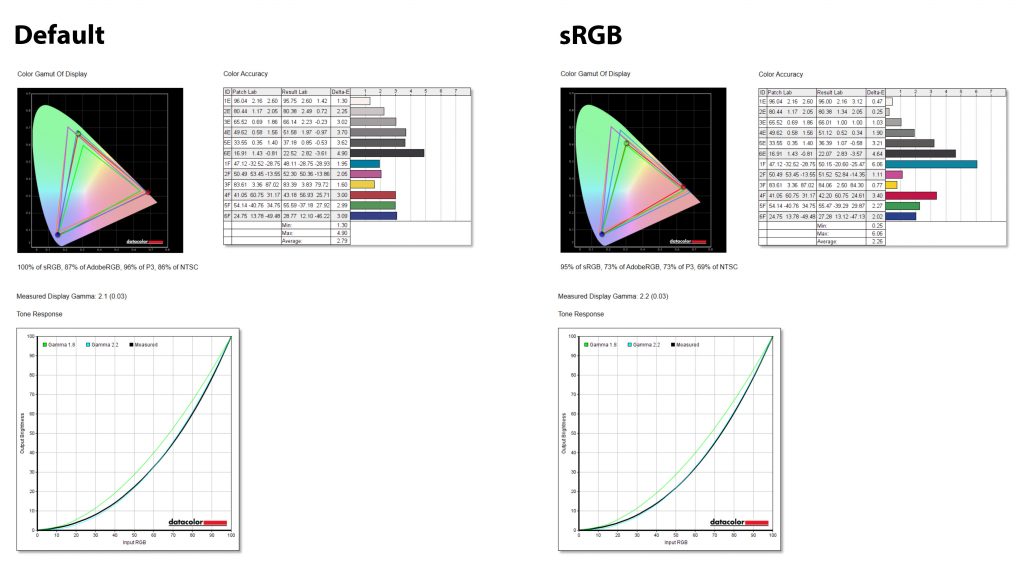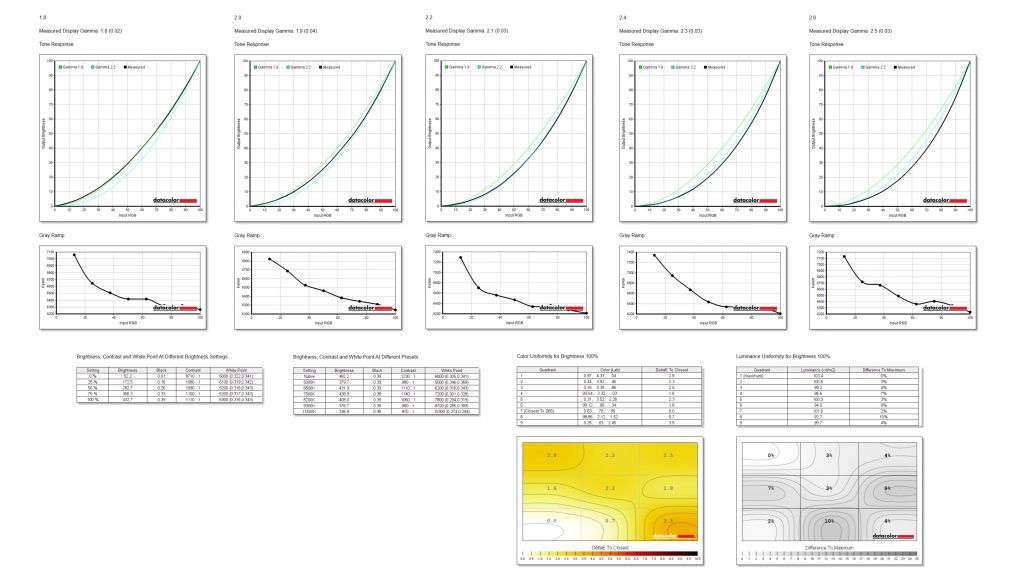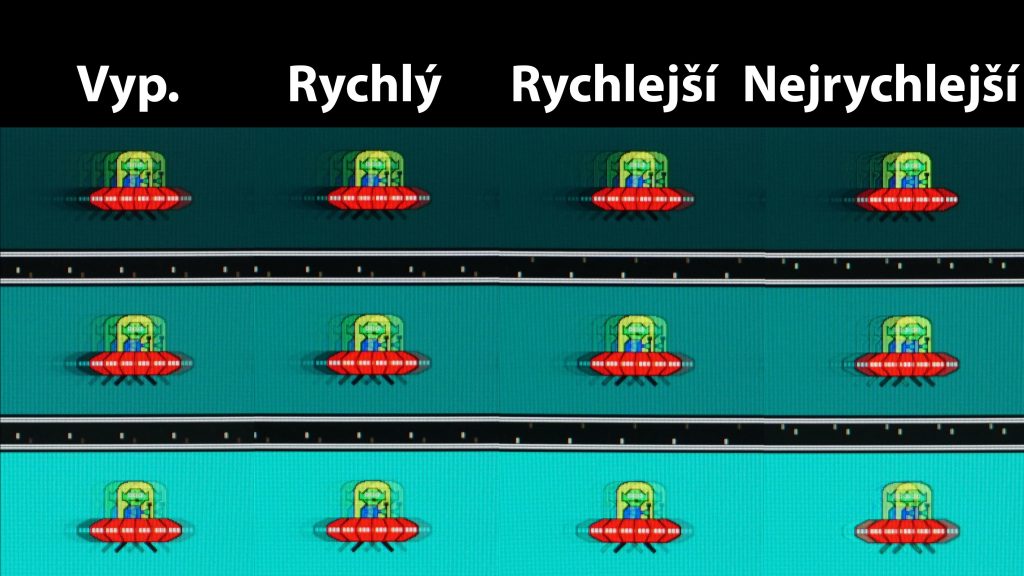Image properties
Ultrawide monitors have not only gaming but also work use. This is especially the case when it comes to the so-called super ultrawide monitors or pieces with an aspect ratio of 32:10. This is exactly where the Philips 439P9H fits. It impressed us with features, such as rich port selection or an IR camera for Windows Hello It also offers a KVM switch for connecting accessories to two computers at once and easily switching between them.
Image properties
We tested the display properties using the Datacolor Spyder5Elite color analyzer. The display has a VA panel with a diagonal of 43″ and an aspect ratio of 32:10, a resolution of 3840 × 1200 px, anti-reflection surface and minimalist frames on three sides. In practice, it acts as a pair of joined 16:10 Full HD displays without a center frame and with curvature. I praise the larger vertical dimension, which is more suitable for work than the more traditional 32:9 ratio. Although it is not a gaming-oriented monitor, it offers a 100 Hz refresh rate and Adaptive-Sync. I can also confirm compatibility with G-Sync. Like with similar models, you will also find the VESA Display HDR400 certification here, which, as we know, means rather the possibility of playing HDR content, but it is nothing like full HDR experience.
We compared the display quality in the default mode, i.e. the one in which the monitor will be immediately after unpacking. On the manufacturer’s website you will find information on 123% sRGB coverage, 91% AdobeRGB, 95% DCI-P3 and 105% NTSC, a contrast of 3000:1 and a brightness of 450 nits. Thanks to the VA panel, you can look forward to slightly better color rendering and especially viewing angles than in the case of models with TN panels. What values did we measure with the color analyzer?
That confirmed more than 100% sRGB coverage and also provided information on 87% AdobeRGB, 96% DCI-P3 and 86% NTSC. The values of AdobeRGB and NTSC thus lag slightly behind the promoted values. The gamma value is at the level of 2.1 with a small deviation, thus copying the 2.2 curve. The Delta E color difference is 2.79, which means that the monitor’s color reproduction is relatively accurate.
The monitor also offers sRGB mode, designed for work and say for printing and so on. The reduction in displayed colors is reflected at 95% sRGB, 73% AdobeRGB, 73% DCI-P3, and 69% NTSC coverage. Gamma has changed to 2.2 and we can also see a change for the better with Delta E with a value of 2.26. In this case, it is one of the best results in sRGB mode. Usually, in such a dedicated mode, even more percent of the color gamut is lost, but here the sRGB with 95%, gamma and Delta E improvements, is also rather to be praised than criticized.
The monitor offers up to five Gamma modes – 1.8, 2.0, 2.2, 2.4 and 2.6. The measured values are 1.8, 1.9, 2.1, 2.3 and 2.5. The maximum measured brightness is 432 nits in the basic mode, which is just slightly less than the presented 450 nits. After switching to the Native color mode, the maximum brightness was up to 482 nits, which exceeds the specified limit. So the brightness really is very good and deserves praise. The contrast ranged between 900–1200:1 depending on the color mode and color temperature. The uniformity more or less confirms the findings from the black level test, some deviations can be seen mainly with the backlight, but it is not dramatic. It should also be taken into account that the measurements with the color analyzer may not fully correspond to reality. The reason is the fact that during such a measurement, the area of the display is divided into 9 parts – 3 vertical and 3 horizontal, and measurements are subsequently performed in these areas. However, the area of the display is relatively large, so one part where we measure is relatively large. Therefore, minor backlight imperfections might not be captured well with the analyzer.
Input Lag and Response Time
We also measured input lag on the monitor in several SmartResponse modes.
The basic Off mode has a relatively good input lag of only 11.9 ms, which is one of the better measured values. By gradually switching to Fast, Faster and Fastest, we’re getting values of 11.6/11.2/10.5 ms, which are small but measurable improvements. The monitor certainly doesn’t have to be ashamed of its input lag.
On the manufacturer’s website you will find information about 4 ms response time GTG, i.e. pixel refresh speed. In the four SmartResponse modes, only slight differences in ghosting can be observed. The smallest difference is probably between Off and Fast, there’s almost no change to see. It is a bit better at Faster and surprisingly Fastest does not have any significantly visible inverse ghosting, which is a relatively common phenomenon at the maximum value. So for the first time I can recommend the highest or second highest value for the elimination of ghosting.