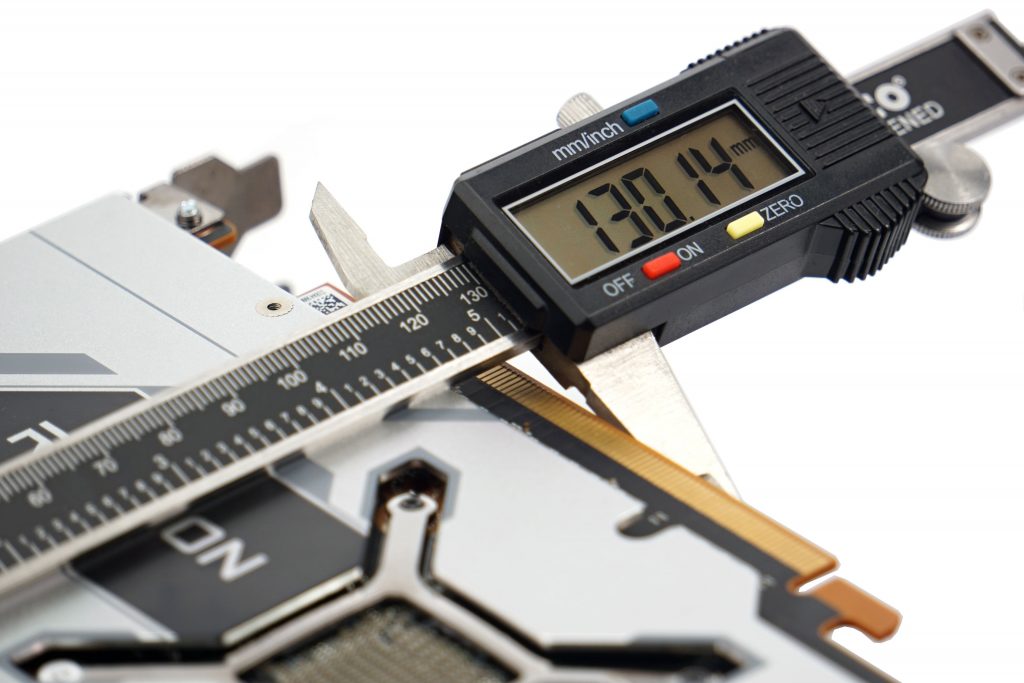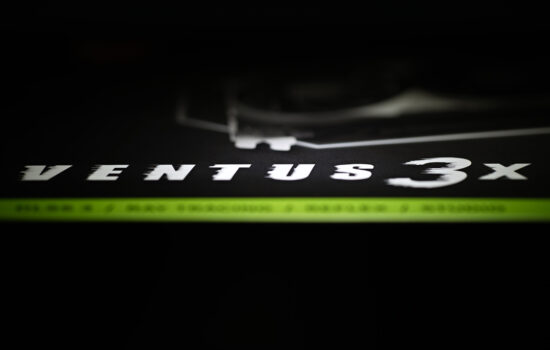Sapphire RX 6700 XT Nitro+ in detail
After more powerful cards (with Navi 21 GPUs), the Radeon RX 6700 XT is the first graphics card with a smaller Navi 22 core. This means that even Nvidia’s middle class with the RTX 3060 Ti now has competition. The RX 6700 XT fights back hard and can give GeForce a hard time even without active SAM. We haven’t seen such a tight comparison yet, and choosing the right card depends on specific games or non-gaming apps and the ways of use.
We would like to start by apologizing for the late release. But maybe it’s also good. The first tests of the RX 6700 XT were performed on non-public drivers, which were meant exclusively for reviewers. And as you already know, the day after the release of the tests, the Adrenalin 21.3.1 drivers were released; but first only in beta version, AMD did not release the WHQL version until March 24. And then we performed the tests with these new drivers. So if there are any significant changes across the early versions of the drivers, our results already include the final version, which will apply to most users.
With an area of 336 mm², the RX 6700 XT core is 35% smaller than Navi 21 in the RX 6800, RX 6800 XT and RX 6900 XT. It is also smaller compared to the Nvidia GA104. There is half the difference, but it still represents roughly 14%. And it is the cards with this core (RTX 3060 Ti and RTX 3070) that the RX 6700 XT has ambitions to stand up to. Compared to the RX 6800, it lacks a third of computing units (CU), there are 40 of them, the 192-bit memory bus is limited, but the memory is still 16GHz. But there is also a thing where the RX 6700 XT has the upper hand, and that is significantly higher achieved GPU clock speed. We’re talking about extra 500 MHz.
Compared to the RTX 3060 Ti and RTX 3070, the RX 6700 XT with 12 GB also has an advantage in larger memory. Although the RTX 3060 has the same size, the RX 6700 XT GPU has significantly higher performance. We have the Sapphire Nitro+ graphics card available for the test, which we have already covered a bit in this article. However, we will go through the key features again within the standard “template” for graphics card tests.
Sapphire RX 6700 XT Nitro+ details
Nitro+ is the highest model of the Sapphire graphics cards. The cooler also corresponds to this. Unlike the cheaper Pulse (with only two rotors), this one has three fans. Such a design is now common in the middle class GPUs and it is necessary to take into account that the card has a length of 310 mm. There are also longer cards, but even this dimension can collide in some PC cases. Therefore, it is necessary to pay attention before buying and thoroughly measure everything.
The fans can be quickly unmounted if necessary (typically for service purposes). Unlike competing coolers, individual fans have a connector to which they are connected, even in the frame. This nicely allows you to replace a damaged fan at the user level, which is of course useful.
The side fans are larger, have a 95 mm diameter, the middle one is 85 mm. In addition, it rotates in the opposite direction than the two, from left to right, to suppress turbulent flow and has two fewer blades. But this is compensated by their larger area. All three fans have a circular frame, which is a fixed part of the rotor. The ends of the blades are traditionally embedded in it, but Sapphire further improves this design a bit. There are small cut-outs in the frame between the individual blades, which should also help to optimize the air flow. The edges of the radiator fins are also wavy, which is a typical trick to reduce noise. Of course, these are all cosmetic details, but they often determine the final placement in the graphs.
It is also worth noting that the smaller heatsink mounted on the memory has wider gaps between the fins than the main one (for the GPU). This is also because it is separated from the GPU’s heatsink and therefore more dependent on system cooling – hence the wider spacings that are more suitable for this type of cooler, which essentially works as passive cooling.
It is a pity that this passive module is simpler compared to that in the Sapphire Nitro+ version on the RX 6800, 6800 XT and 6900 XT. On the one hand, the heat is no longer distributed by means of heatpipes (and the base consists only of just an aluminum profile), on the other hand, it no longer reaches the VRM. That is, in this case, connected via extended fins to the main heatsink, which may prove to be a more efficient solution.
One of the differences compared to the cheaper Pulse version is also the support of two BIOSes, which you can switch between. Either manually or via the TriXX application. To switch the BIOS via software, set the switch to the far left position. The middle position is then for the “silent” BIOS option and the third, on the right, is for “performance”. We’re testing in “performance” mode not to limit the performance of the graphics card. However, this is usually at the cost of higher noise. And because the difference in cooling is really quite significant here, you can look forward to a separate article, where we’ll be comparing the operating characteristics between these two BIOSes.
Like most non-reference graphics cards, this one is wider, too, and extends beyond the tongue of the PCI Express blanking plate. Although less than the MSI Gaming X Trio cooler, there is still a risk that it may collide with the side panel in some PC cases.
The connector selection corresponds to the reference card and its layout. This means that the HDMI output (2.1) has one DisplayPort (1.4a) connector on the left and two on the right. This is a bit of a change compared to the more powerful Radeon RX 6000, which had USB-C instead of one of the DP ports.
The RX 6700 Nitro+ is slightly (3.5 mm) shorter than its more powerful siblings with the “same” cooler (Nitro+). It extends beyond the PCI Express blanking plate by only 8 mm. You’ll measure 45 mm downwards from the slot. The highest points are the edges of the cover around the fans, which are slightly raised compared to the rest of it.
The weight just slightly exceeds one kilogram (1,024 g = 2.26 lb), so the card is large, but far from the largest or heaviest. The boundaries have recently shifted significantly in these areas.
- Contents
- Sapphire RX 6700 XT Nitro+ in detail
- Specs table
- Methodology: performance tests
- Methodology: how we measure power draw
- Methodology: noise and sound measurement
- Methodology: temperature tests
- Test rig
- 3DMark
- Age of Empires II: DE
- Assassin’s Creed: Valhalla
- Battlefield V
- Battlefield V with DXR
- Borderlands 3
- Control
- Control with DXR
- Counter Strike: GO
- Cyberpunk 2077
- Cyberpunk 2077 with FidelityFX CAS
- DOOM Eternal
- F1 2020
- FIFA 21
- Forza Horizon 4
- Mafia: DE
- Metro Exodus
- Metro Exodus with DXR
- Microsoft Flight Simulator
- Red Dead Redemption 2 (Vulkan)
- Red Dead Redemption 2 (Dx12)
- Shadow of the Tomb Raider
- Shadow of the Tomb Raider with DXR
- Total War Saga: Troy
- Wasteland 3
- Overall game performance and performance per euro
- CompuBench (OpenCL)
- SPECviewperf 2020 and SPECworkstation 3
- FLOPS, IOPS and memory speed tests
- 3D rendering 1/2 (LuxMark and Blender@Cycles)
- 3D rendering 2/2 (Blender@Radeon ProRender and Eevee)
- Photo editing (Adobe Photoshop, Lightroom and Affinity Photo)
- Broadcasting (OBS and Xsplit)
- Password cracking
- GPU clock speed
- GPU temperatures
- Net graphics power draw and performance per watt
- Analysis of 12 V subcircuit power supply (higher load)
- Analysis of 12 V subcircuit power supply (lower load)
- Analysis of 3.3 V subcircuit power supply
- Noise level
- Frequency response of sound
- Conclusion