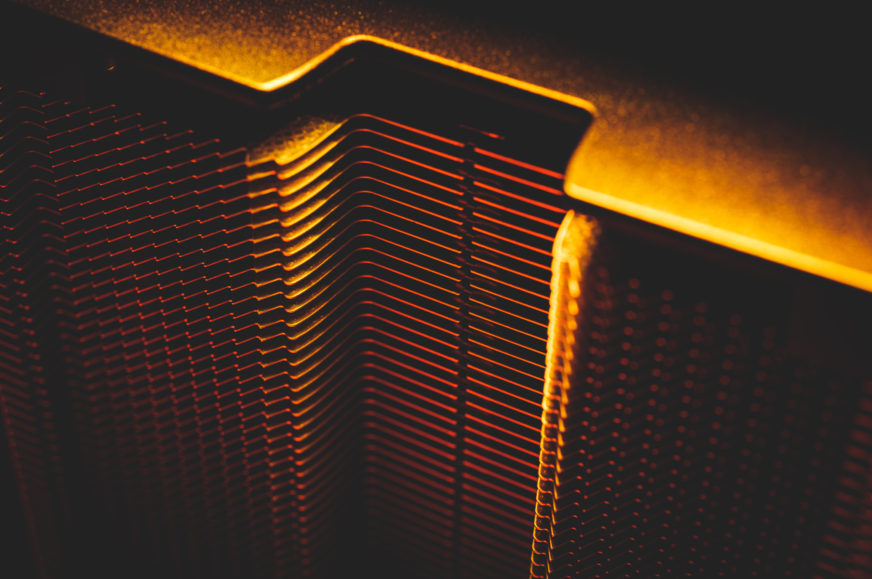Measurement methodology
The SilentiumPC Fera 5 concept recently showed us how even a small cooler can be really efficient if the heatsink and fan optimization is done well. Today it’s the turn of the SilentiumPC Fortis 5, which is another iteration of SilentiumPC’s popular cooler, but now optimized in collaboration with Synergy Cooling. What’s more, today’s article is a straight triple test as we’ll be testing all three variants of the Fortis 5 cooler against each other.
Testing methodology
As a test processor and heat generator, I am now using an Intel Core i7-11700K on the ASUS TUF Gaming Z590-Plus WIFI motherboard. The entire setup is mounted on a Streacom BC1 frame with no fans to provide airflow. Acoustic shielding (acoustic foam on OSB boards) is installed around the test setup to eliminate ambient noise.
The Voltcraft SL-100 calibrated noise meter is placed perpendicular to the cooler in a fixed position relative to the motherboard at a distance of approximately 35 cm from the CPU socket. Stress tests are performed using Prime95 with a duration of 30-35 minutes. The coolers are tested at three standardized noise levels (36, 39 and 42 dBA) and finally at maximum speed. The tests are run in two sets according to the heat output of the processor.
The first set of tests is at 125 W, the enforced PL1 limit of the processor. The second set of power consumption is then about 205–210 W (4500 MHz at 1.285 V). However, this second level represents a very high concentration of heat per mm2 due to the small size of the chip itself. Thus, not all coolers can be expected to pass this set of tests at all noise levels. The highest temperature achieved is always recorded at the end of the test.
- Contents
- Key Features
- Measurement methodology
- Results – 36 dBA
- Results – 39 dBA
- Results – 42 dBA
- Results - maximum speed
- Conclusion and rating