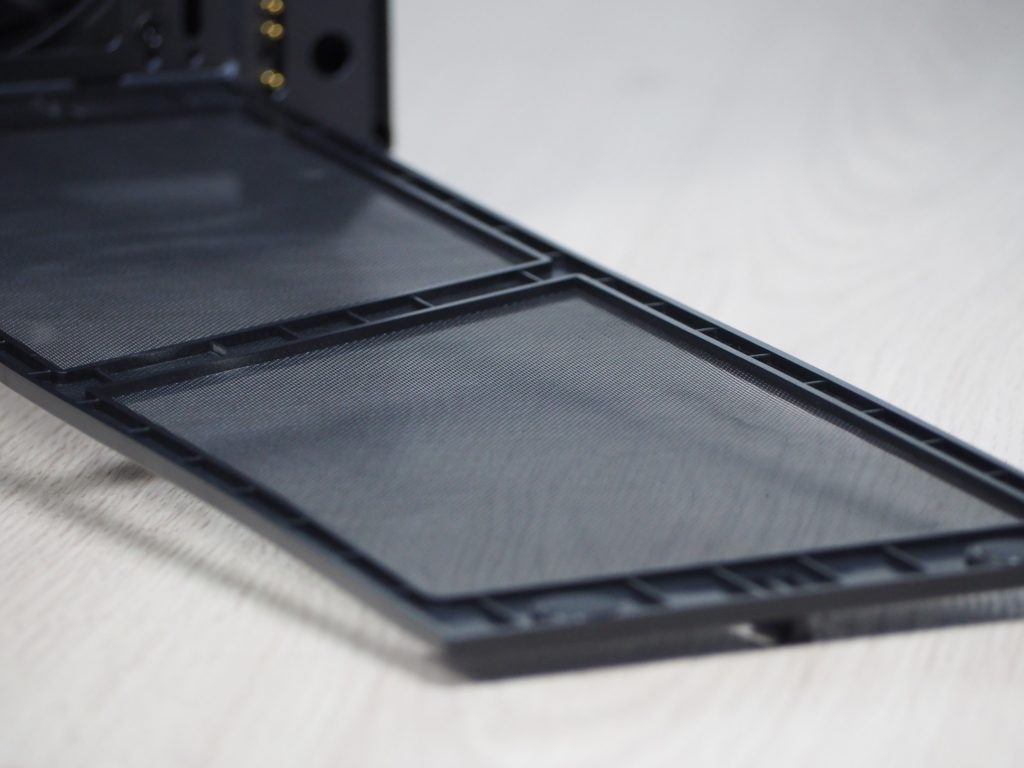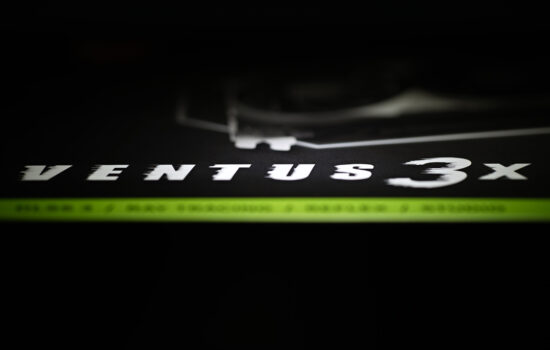Somewhat mixed feelings about the exterior...
Velox 100Ps are some of MSI’s newest cases. In the Airflow variant (Velox 100P Airflow), it has a heavily perforated front, which is something we are interested in at HWCooling. The case is one of the more expensive midi-towers and doesn’t lack tempered glass or ARGB lighting. Naturally, though, our tests were mainly considering the design, equipment and cooling, since this Velox has the Airflow in its name.
Basic specifications
| Parameters | MSI |
| MPG Velox 100P Airflow | |
| Supported motherboard formats | Mini-ITX, mATX, ATX, E-ATX |
| Supported PSU format | ATX |
| CPU cooler | up to 175 mm |
| Graphics cards | up to 380 mm |
| Fan | 4× 120 mm |
| Supported liquid radiators | 2× up to 360 mm + 1× up to 240 mm + 1× 120 mm |
| 2,5" positions | 2 |
| 3,5" positions | 2 |
| 5,25" positions | none |
| Dimensions [H/D/W] (and volume) | 490 × 474 × 231 mm (54 l) |
| Weight | N/A |
| Materials | steel + plastic + tempered glass |
| Connectivity | 2× USB 3.2 gen. 1 + 1× USB 3.2 gen. 2x2 Type C + 2× 3,5 mm jack |
| Approximate price | 185 EUR |
Somewhat mixed feelings about the exterior…
The accessories are modest, containing only small fasteners (screws, tightening strips, fan cable splitter) and a bracket for vertical mounting of the graphics card.
The first impression of the case is mixed. I don’t feel like pulling something that costs 185 euros out of the box. The front panel, the top cover of the fans and certainly the looks are to blame for that – but that’s a subjective feeling, of course.
The left side panel is, as usual, made of tempered glass with a thickness of 3 mm. It is fixed to the structure with two hinges and secured to the case with strong magnets. This gives you quick access to the components if you need to make any minor adjustments. For larger interventions as well as for the first time mounting, the side panel can also be pulled out of the hinges for convenient work, although this is rather difficult.
A large part of the front panel is perforated, which is one of the main differences from its twin MSI Velox 100R. Thanks to this, the case has more access to fresh air. The MSI logo located on the top of the panel needs no introduction. The bottom logo “MPG” marks the series of cases it comes from. The only thing I don’t like about the front panel are the plastic parts, which are more prone to damage. The grille in the middle is indeed sheet metal, but it probably won’t turn any heads.

The front panel can also be fully detached from the case structure thanks to the touch pins that power the backlight.
The dust filter on the intake is made of fine nylon mesh. Removal is easy, via two latches from underneath and the top is held on by two magnets.
Behind all this, three 120 mm fans are waiting for you, which are not specified by the manufacturer. That’s a shame for a case worth almost 200 euros. If they don’t suit you, you can replace them with three 140 mm fans or a water cooling radiator of up to 360 mm.
The right side panel does not go unnoticed either. Although it has a standard attachment via two screws, it is more interesting because of its perforation. This serves mainly as an exhaust for the water cooling radiator. Only a mesh with larger holes will protect you from dust here. But since it is located on the exhaust, I don’t see any fault in it. The mesh on the side panel is held in place via magnets that it has all the way around.
The top of the case offers decent connectivity in the form of two USB Type-A ports, the current fastest USB Type-C port with a speed of 20 Gbps and 2×3.5 mm jack for microphone and headphones. Of course, the I/O panel can’t miss a power button, a restart button and as a bonus one button for changing the case’s lighting modes. This offers 18 options to customize the case to your liking.
Right next to it you can notice a thick perforation where there should be one more dust filter – it’s missing, it’s a showcase sample. Even the sheet metal on the magnets itself doesn’t give the case a feeling of exclusivity. It almost folds 90 degrees when it’s being removed. Underneath, it is possible to place additional fans in the number of three 120 mm, two 140 mm or a radiator for water cooling of up to 360 mm.
The back of the case doesn’t stand out from the crowd. We have an opening for the motherboard I/O panel, an exhaust for a 120 mm fan, expansion card covers and a hole for the power supply. The tunnel can accommodate a power supply up to 220 mm in length without using the 3.5″ HDD bay.
The entire case stands on four feet, on which there’s non-slip rubber. The dust filter underneath the power supply is made of nylon, which guarantees quality protection against dust. If it needs to be cleaned, it is easy to pull out from the back of the case.
- Contents
- Somewhat mixed feelings about the exterior...
- ... Inside without compromise though
- Test methodology
- CPU and GPU cooling tests
- Motherboard cooling tests
- SSD cooling test and heating underneath the ceiling
- Conclusion