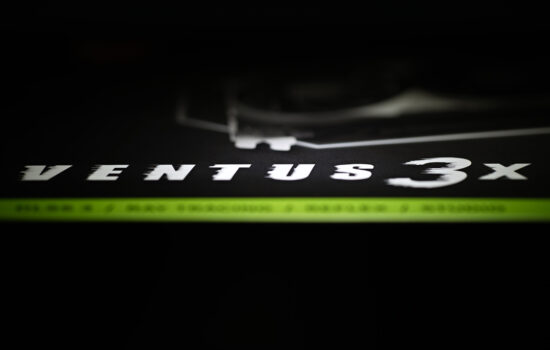Test methodology
Velox 100Ps are some of MSI’s newest cases. In the Airflow variant (Velox 100P Airflow), it has a heavily perforated front, which is something we are interested in at HWCooling. The case is one of the more expensive midi-towers and doesn’t lack tempered glass or ARGB lighting. Naturally, though, our tests were mainly considering the design, equipment and cooling, since this Velox has the Airflow in its name.
Test methodology
The case offers up to 7 positions for 120 mm fans. You could come up with different combinations where to place the four supplied ones. Years of testing and practice tell us that it’s not the best idea to place three fans on the intake and one on the exhaust. However, for testing we will leave the positions as the manufacturer has arranged them for us. I believe the case with the “Airflow” addition lives up to its name.
Testing is done in a home environment where I strive for the most accurate results possible. In the room during testing, the air temperature in front of the case is 23 degrees Celsius and the minimum noise level I can measure with the Voltcraft SL-100 noise meter is 32.4 dBA. The sensor of the noise meter is aligned to the center of the top of the case at a distance of 10 cm, for the best measurement of the speed difference of the fans, which I change using the motherboard. For easy comparison to other cases, they are always regulated to fixed noise levels.
Individual components are heated for 10 minutes in FurMark synthetic stress tests and with Prime95 (custom settings) at the same time. This time is long enough to allow all components to warm up sufficiently. There are then 15-minute cooling breaks between tests, during which the component temperatures (and the case air temperature as well) are brought back to default.
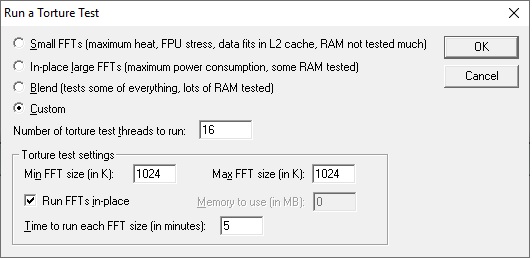
Modes noisiness:
- 36 dBA
- 38 dBA
- 39 dBA
| Test setup | |
| Processor | AMD Ryzen 7 3700X |
| Motherboard | ASRock X570 Taichi |
| CPU cooler | Scythe Fuma rev. 2 (single fan) |
| Thermal compound | Noctua NT-H2 |
| Graphics card | ASUS RTX 2060 Super Dual |
| RAM | Patriot, 2× 8GB, 3600 MHz/CL17 |
| SSD | Crucial MX500 1TB (2280) |
| Power supply | Corsair RM750X |
- Contents
- Somewhat mixed feelings about the exterior...
- ... Inside without compromise though
- Test methodology
- CPU and GPU cooling tests
- Motherboard cooling tests
- SSD cooling test and heating underneath the ceiling
- Conclusion