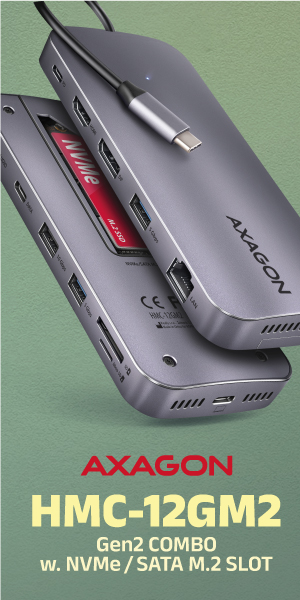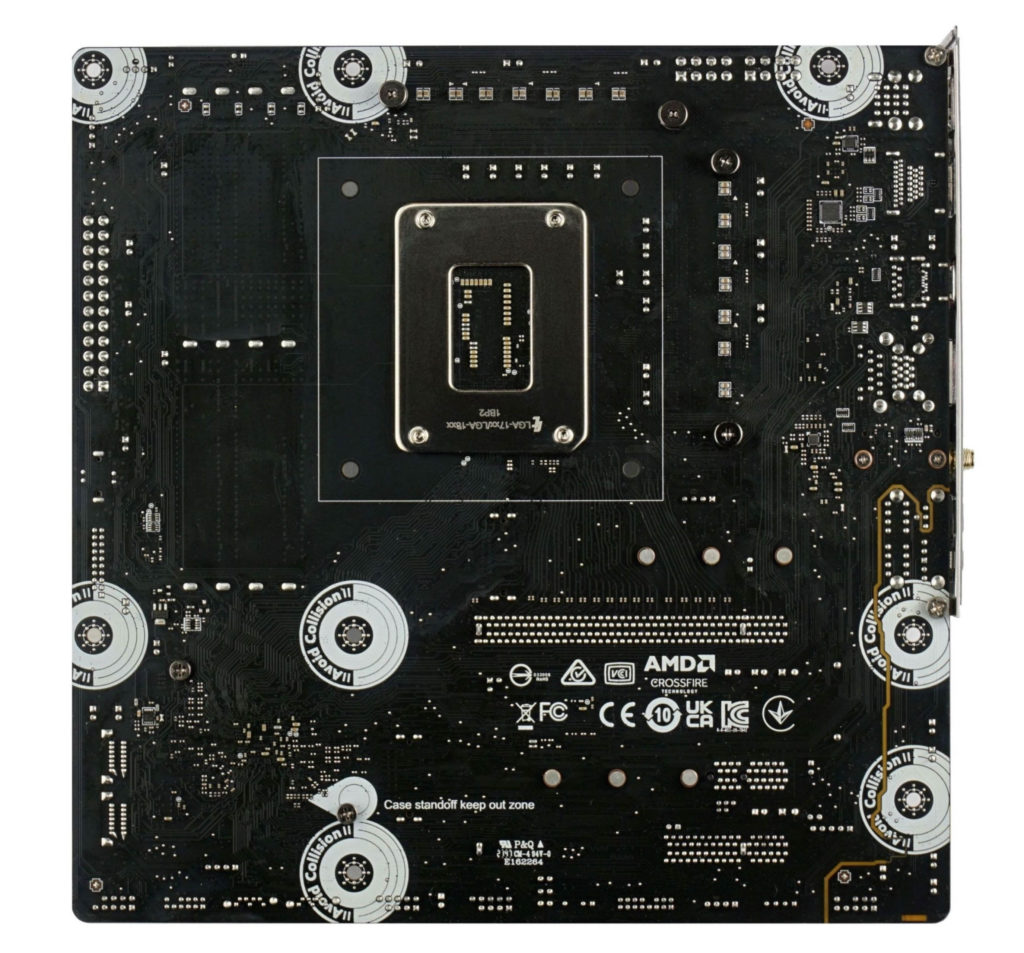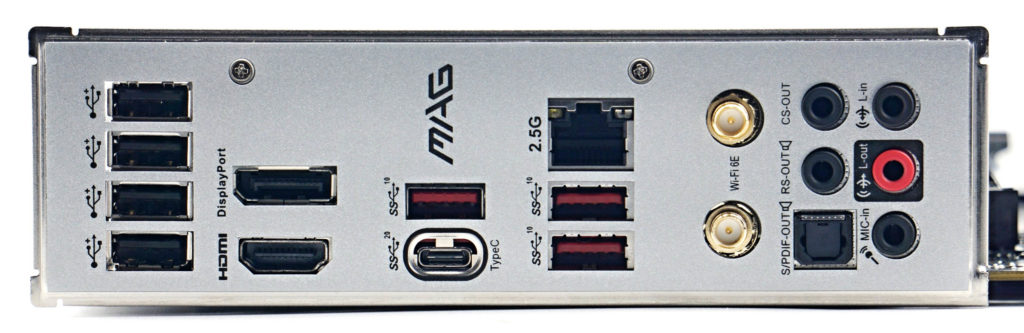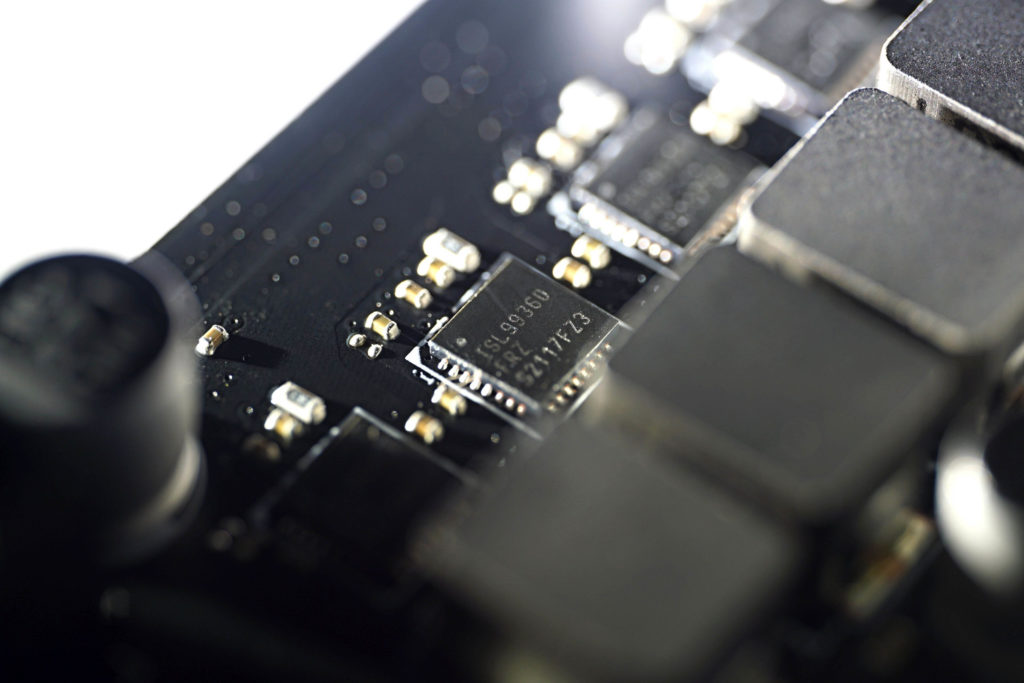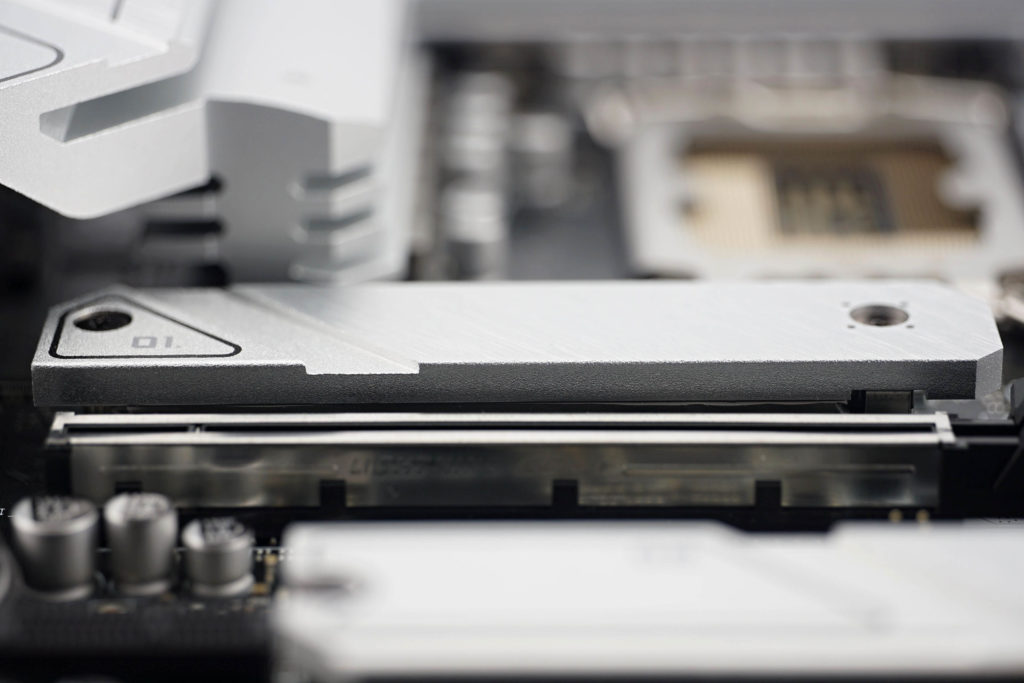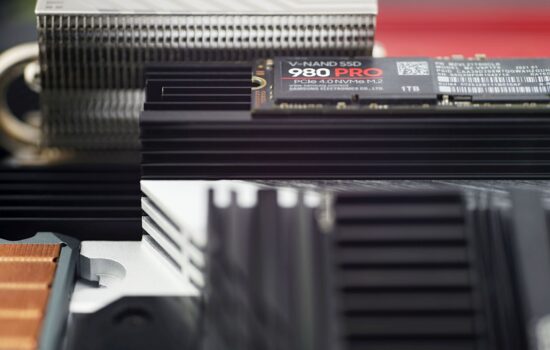MSI MAG B660M Mortar WiFi in detail
While others have resigned from full-fledged motherboard tests long ago, we’re just kicking it off. Tests with differently powerful processors, without power limits, but also with limits set by Intel. And when we test performance, we also test M.2 slots, USB or Ethernet. Power draw analysis done at the level of individual branches, and thermal imaging with temperature tests (including SSD heatsink efficiency measurements) are a no-brainer.
In our tests, we gave praise to Alder Lake CPUs twice, first to the Core i9-12900K and then the Core i5-12400. Sure, they do carry some negatives, but the biggest ones are about the platform as a whole. Especially if it has to include DDR5 memory, which is significantly more expensive per gigabyte compared to DDR4. At least they can be bought now (they were practically unavailable on the retail market in November and December), and since January it’s possible to save with B660 motherboards, which are cheaper compared to Z690 boards after all.
The B660 motherboards’ options are more limited (fewer PCIe 3.0/4.0 lanes, fewer USB and SATA ports, no manual overclocking by changing the multiplier), but they have enough of everything for most types of PC builds. You might not miss anything on the MSI MAG B660M Mortar WiFi, which we’ll go over in detail in our tests, either.
| Parameters | Parameters | MSI MAG B660M Mortar WiFi |
| Parameters | Parameters | |
| Socket | Socket | Intel LGA 1700 |
| Chipset | Chipset | Intel B660 |
| Format | Format | MicroATX (244 × 244 mm) |
| CPU power delivery | CPU power delivery | 14-phase |
| Supported memory (and max. frequency) | Supported memory (and max frequency) | DDR5 (6200 MHz) |
| Slots PCIe ×16 (+ PCIe ×1) | Slots PCIe ×16 (+ PCIe ×1) | 2× (+ 1×) |
| Centre of socket to first PCIe ×16 slot | Centre of socket to first PCIe ×16 slot | 83 mm |
| Centre of socket to first DIMM slot | Centre of socket to first DIMM slot | 56 mm |
| Storage connectors | Disk connectors | 6× SATA III, 2× M.2 (42–80 mm), PCIe 4.0 ×4 + PCIe 4.0 ×4/SATA III |
| PWM connectors for fans or AIO pump | PWM connectors for fans or AIO pump | 4× |
| Internal USB ports | Internal USB ports | 1× 3.2 gen. 2 type C, 2× 3.2 gen. 1 type A, 4× 2.0 type A |
| Other internal connectors | Other internal connectors | 1× TPM, 1× ARGB LED, 1× jumper Clear CMOS |
| POST display | Display POST | no (but has EZ debug LED) |
| Buttons | Buttons | none |
| External USB ports | External USB ports | 1× 3.2 gen. 2×2 typ C, 3× 3.2 gen. 2 type A, 4× 2.0 type A |
| Video outputs | Video outputs | 1× HDMI 2.1, 1× DisplayPort 1.4 |
| Network | Network | 1× RJ-45 (2,5 GbE) – Realtek 8125BG,WiFi 6E (802.11 a/b/g/n/ac/ax) |
| Audio | Audio | Realtek ALC1200 (7.1) |
| Other external connectors | Other external connectors | – |
| Recommended retail price | 209 EUR |
MSI MAG B660M Mortar WiFi
This is a Micro ATX format board. The width is kept according to ATX boards (244 mm) and MAG B660M Mortar WiFi is only shortened in height (244 mm). However, it still fits three PCI Express slots on top of each other, two of which are x16 slots. But beware, the bottom one is derived from the south bridge (B660) and only supports the 3.0×4 standard. It’s only the top PCIe slot that’s connected to the processor, which already supports PCIe 4.0 and is connected by sixteen lanes. Between these slots is a PCIe 3.0 ×1 slot, so you can conveniently connect a better sound card to the board, for example. This will be of interest to those who won’t settle for a mediocre built-in solution in the form of a sound adapter built on the Realtek ALC1200 codec.
There are two M.2 SSD slots, one connected to the CPU, the other to the B660 chip. But here it’s already free of speed restrictions and both have PCI Express 4.0 support, with the lower one having a single PCIe lane shared with a single SATA connector. This means that once this M.2 SSD slot is occupied, you will have “only” five of the original six SATA connectors available, something that most users probably won’t be concerned about.
The board has no special connectors, switches or even ARGB LED lighting. The equipment is focused purely on practicality and you would look in vain for more expensive things with marginal use. Of the internal USB connectors, there’s one Type-C (gen. 2, with a theoretical bandwidth of 10 Gbps), one 19-pin for two USB 3.2 gen. 1 ports (5 Gbps), and two for four external USB 2.0 ports.
Quantitatively similar, but faster in this respect are also the USB ports on the rear panel. It also has four USB 2.0 ports (typically for connecting peripherals that don’t demand high transfer speeds), and the remaining connectors are all very fast. The three (red) USB ports are 10 Gb standard 3.2 gen. 2, and USB-C is even 3.2 gen. 2×2 with a theoretical 20 Gbps. MSI focuses on this interface more than other manufacturers, which is good. That means the board can be a plus for photographers, videographers, and even users in other fields who move larger amounts of files on a regular basis.
The board is also well equipped in terms of video outputs, as it’s ready to work with two monitors and iGPUs . Via HDMI 2.1, resolutions up to 4096×2160 px are supported at 60 Hz, and DisplayPort 1.4 can even display up to 7680×4320 px at 60 Hz. Then there’s an RJ-45 connector on the I/O panel for a 2.5 Gb wired network, two SMA connectors for external WiFi antennas (they’re included in the accessories) and finally the typical set of six custom connectors, which also includes an S/PDIF optical output.
Naturally, the B660M Mortar WiFi has its largest heatsinks on the power delivery for the CPU and iGPU. These are rather large aluminum monoliths that can’t be denied the effort to increase their surface area. These heatsinks are quite structured for more efficient cooling. MOSFETs included within the more complex Renesas ISL99360 integrated circuit are robust, with a maximum current capatcity of 60 amps. They can handle even the most powerful processors that can be physically fitted to this board without much difficulty.
MSI is counting on the fact that you’ll want to use powerful SSDs, and both M.2 slots are equipped with heatsinks.The M.2 slot heatsink, which is closer to the CPU socket, is slightly larger.
There is one more thing to note in regards to slots, layout, and general component compatibility on the motherboard. Namely, that from the center of the CPU socket to the center/contacts of the first PCIe ×16 slot is 83 mm. Although it is not a very short distance, but still, larger coolers can (at least with fan clips) lean on a graphics or other PCI Express expansion card.
- Contents
- MSI MAG B660M Mortar WiFi in detail
- What it looks like in the BIOS
- Methodology: Performance tests
- Methodology: How we measure power draw
- Methodology: Temperature and frequency measurements
- Test setup
- 3DMark
- Borderlands 3
- F1 2020
- Metro Exodus
- Shadow of the Tomb Raider
- Total War Saga: Troy
- PCMark a Geekbench
- Web performance
- 3D rendering: Cinebench, Blender, ...
- Video 1/2: Adobe Premiere Pro
- Video 1/2: DaVinci Resolve Studio
- Graphic effects: Adobe After Effects
- Video encoding
- Audio encoding
- Photos: Adobe Photoshop, Affinity Photo, ...
- (De)compression
- (De)encrypting
- Numerical computing
- Simulations
- Memory and cache tests
- M.2 (SSD) slots speed
- USB ports speed
- Ethernet speed
- Power draw curve (EPS + ATX connector) w/o power limits
- Power draw curve (EPS + ATX connector) with Intel's power limits
- Total power draw (EPS + ATX connector)
- Achieved CPU clock speed
- CPU temperatures
- VRM temperatures – thermovision of Vcore and SOC
- SSD temperatures
- Chipset temperatures (south bridge)
- Conclusion