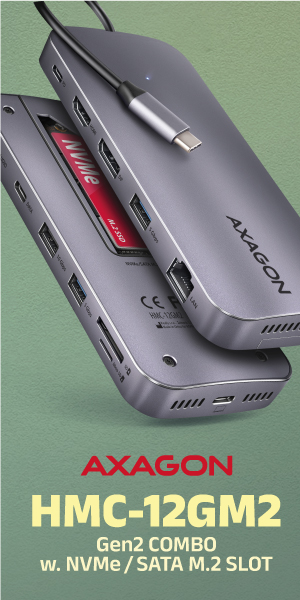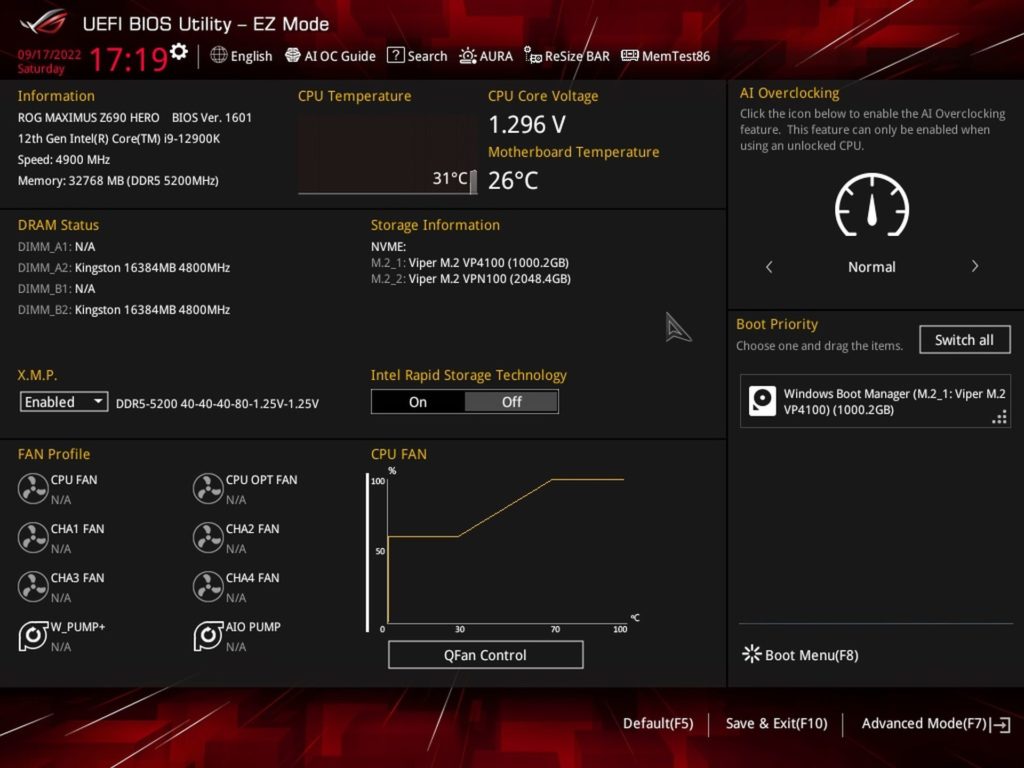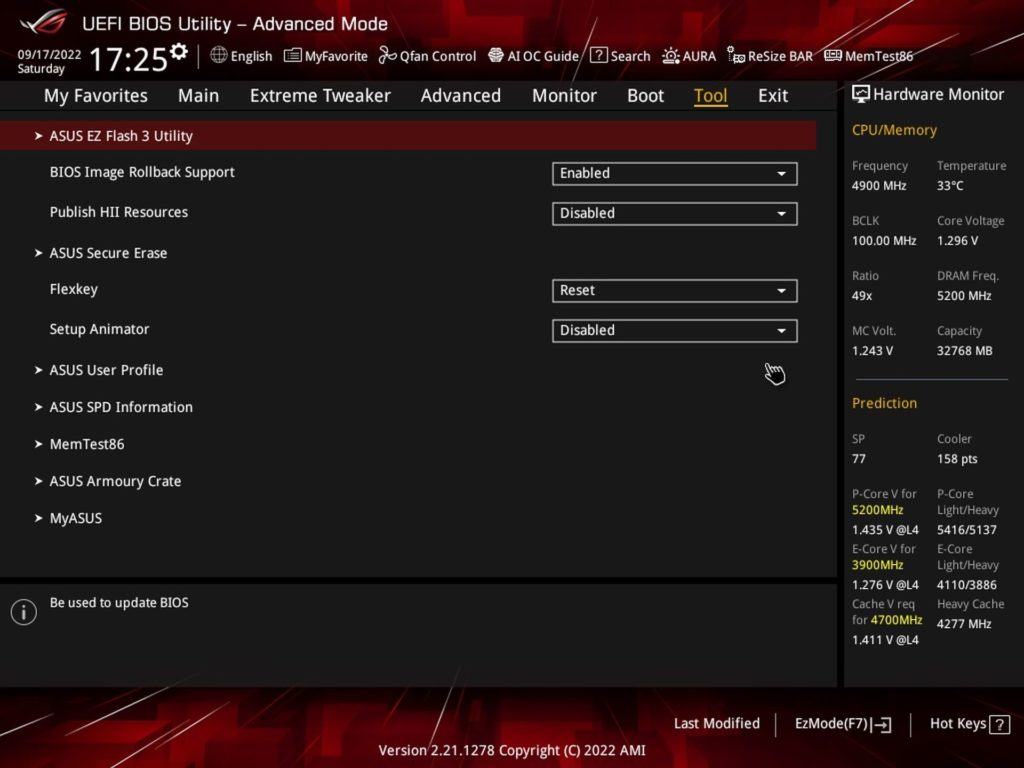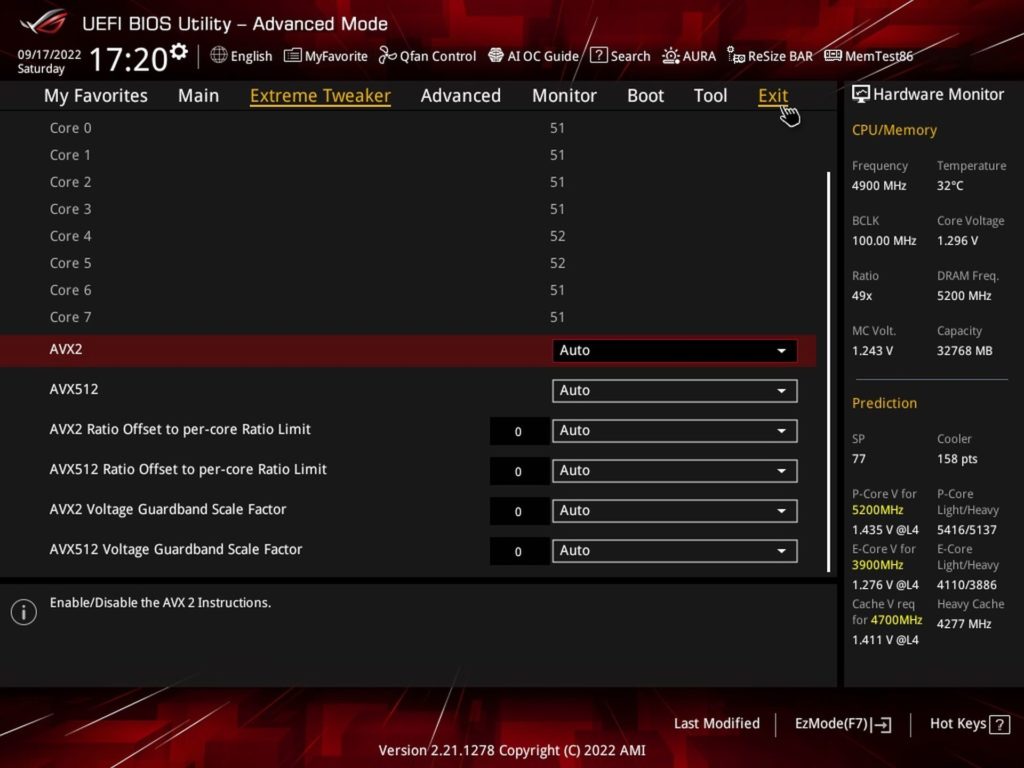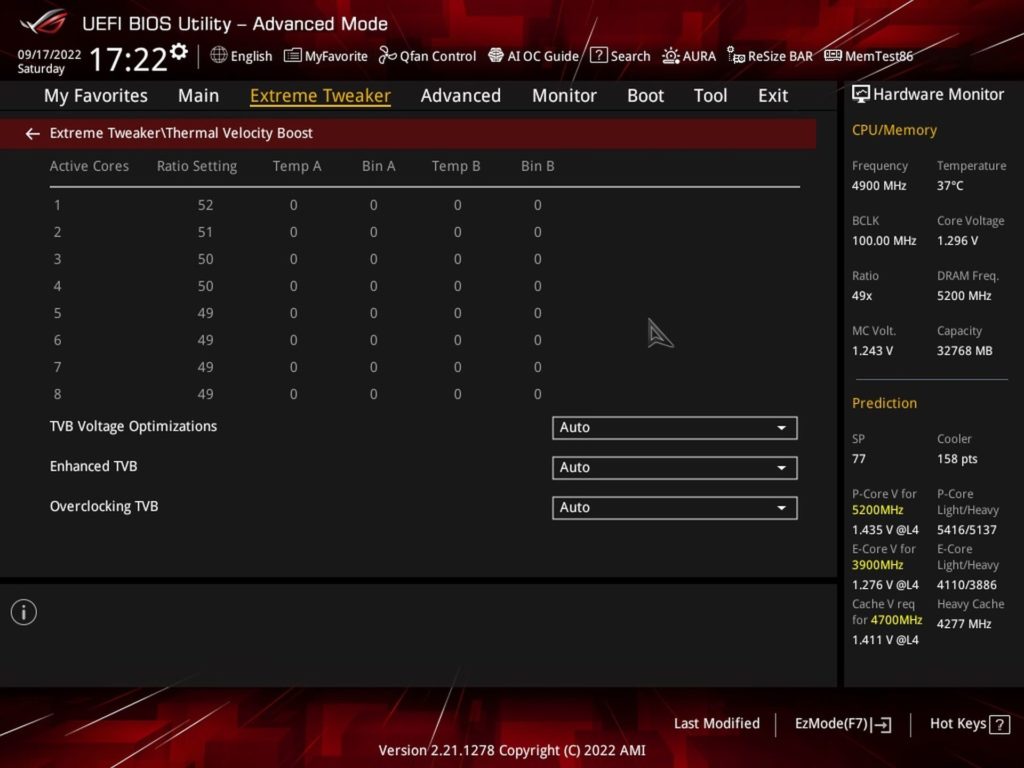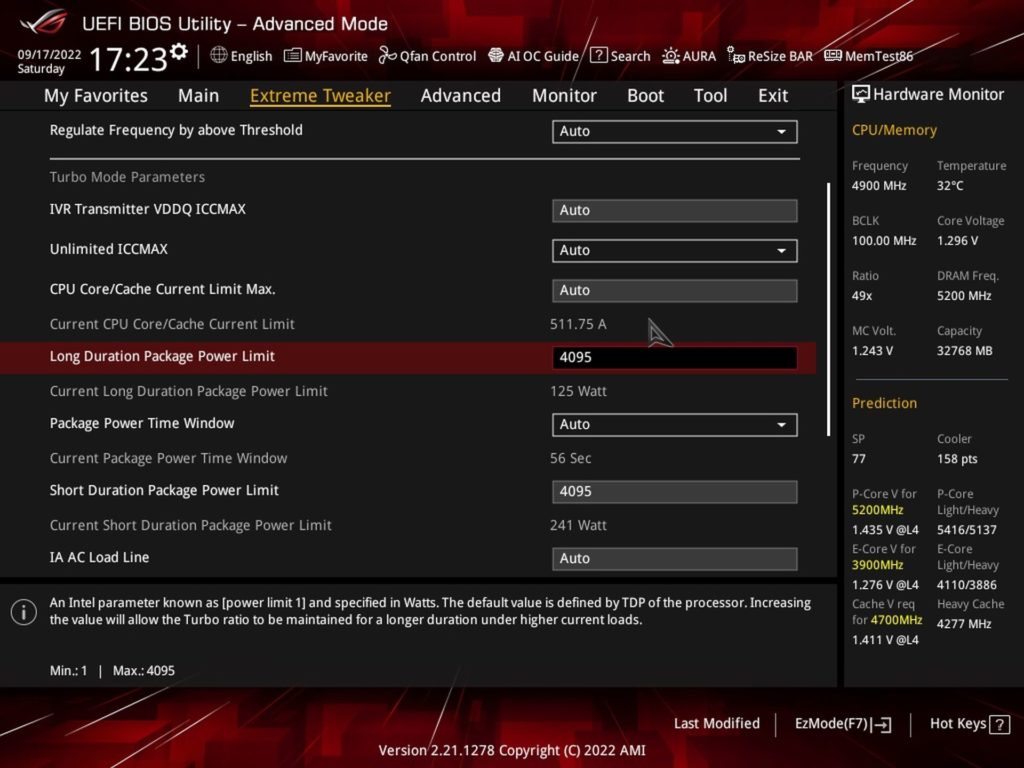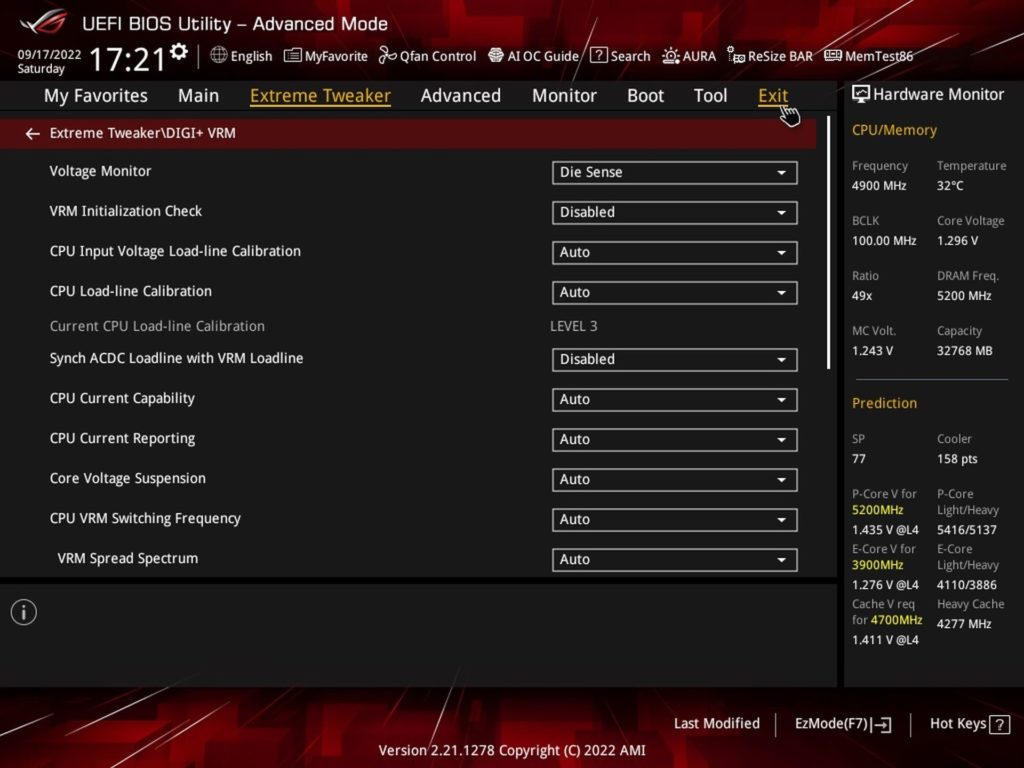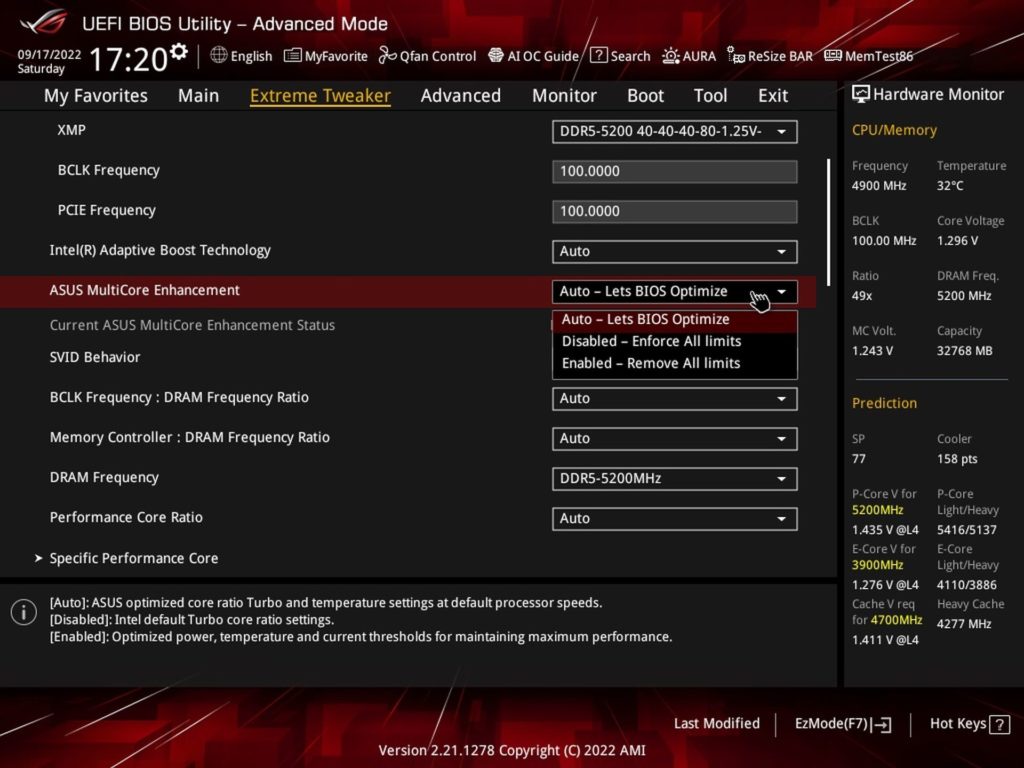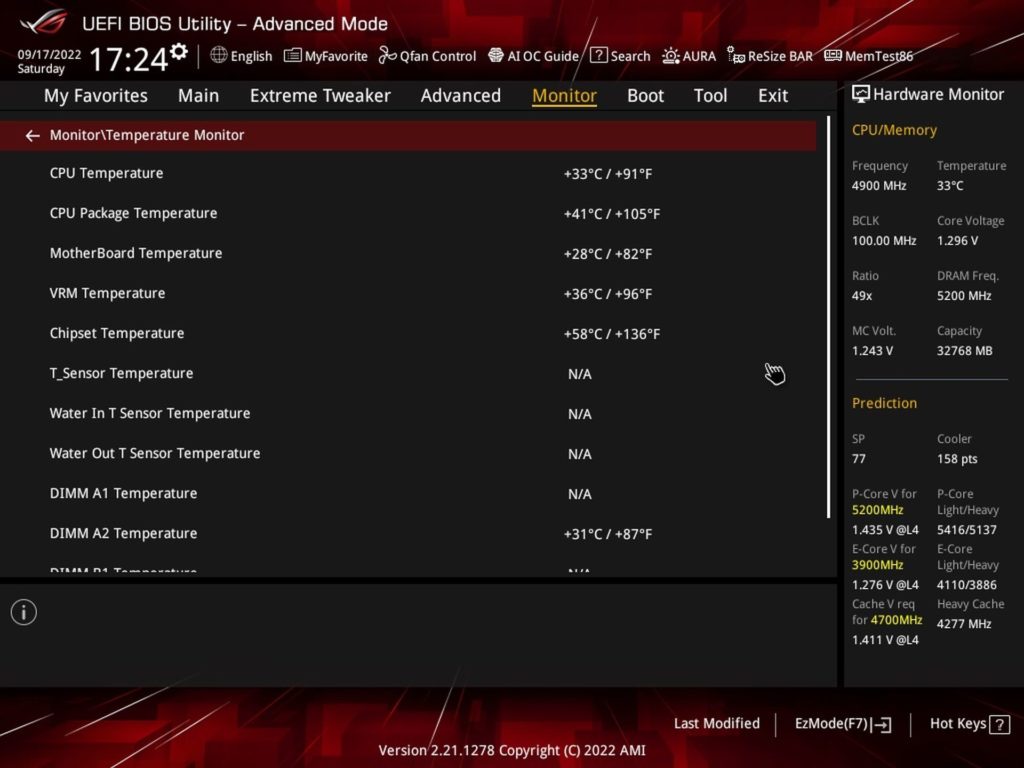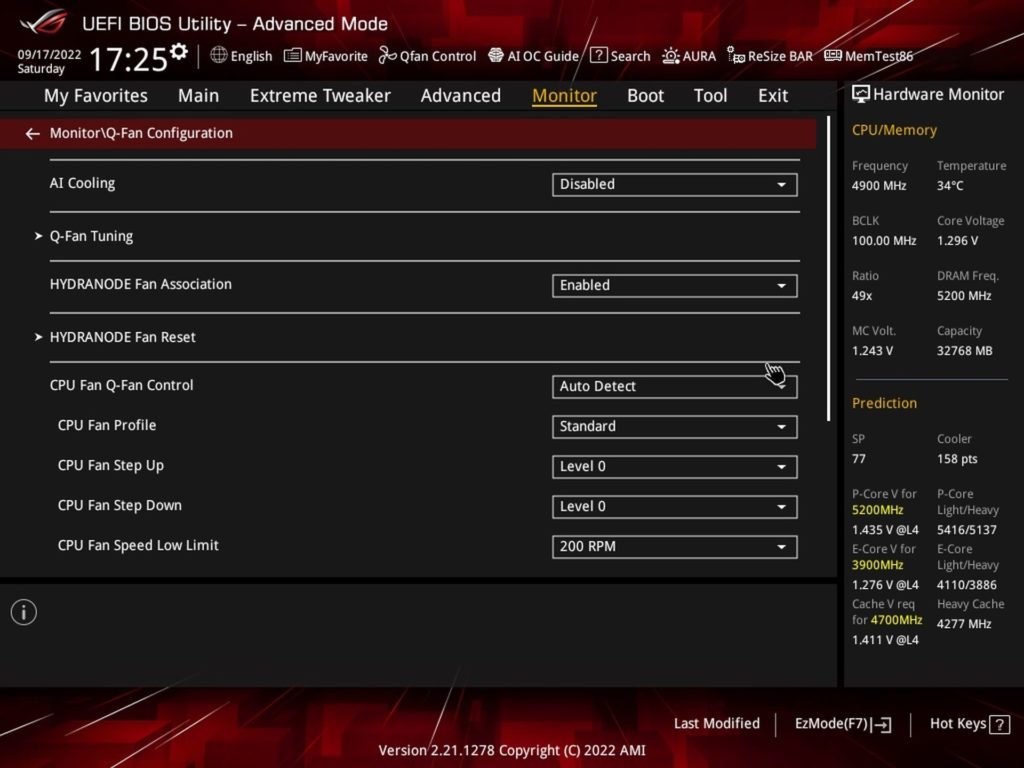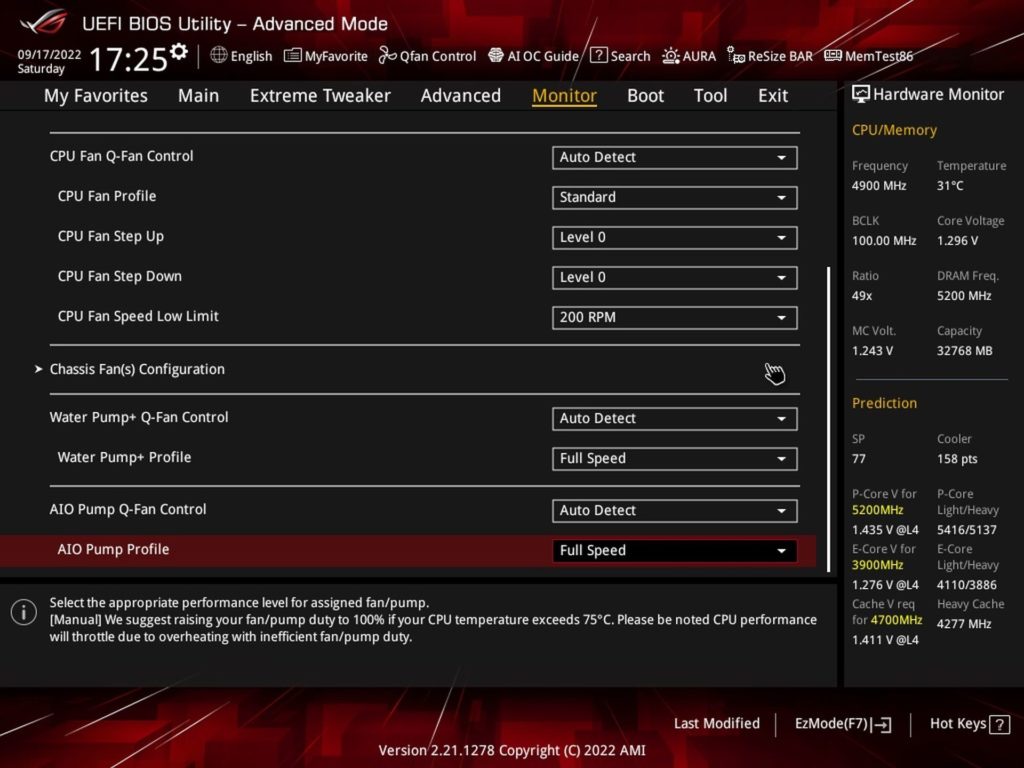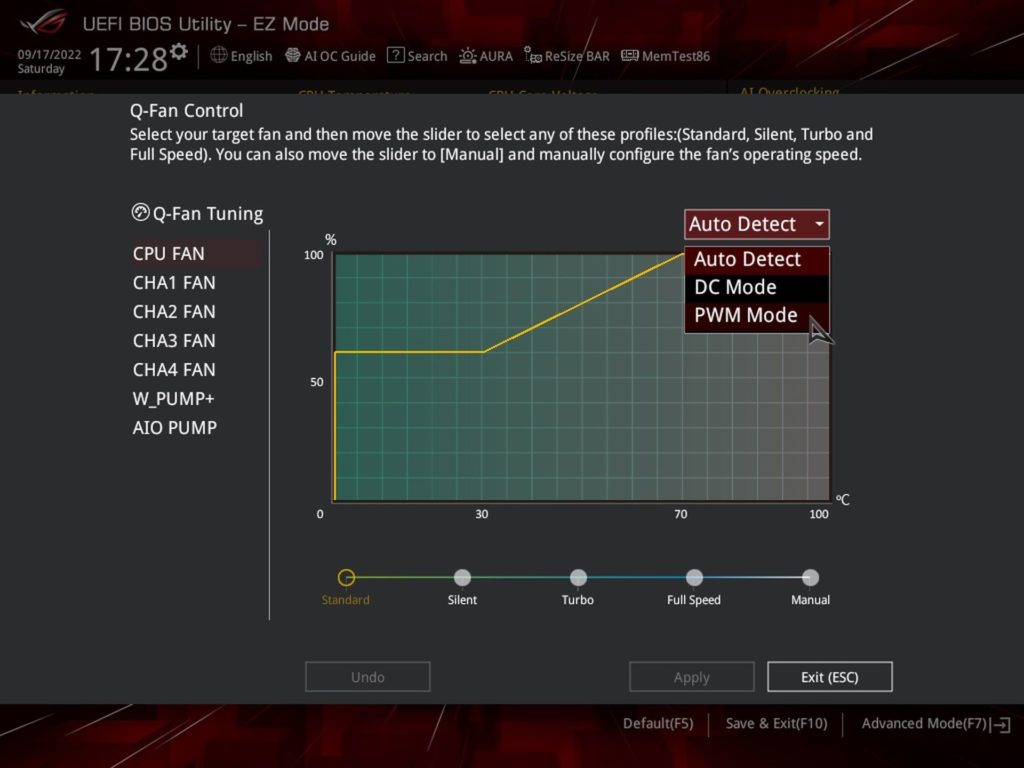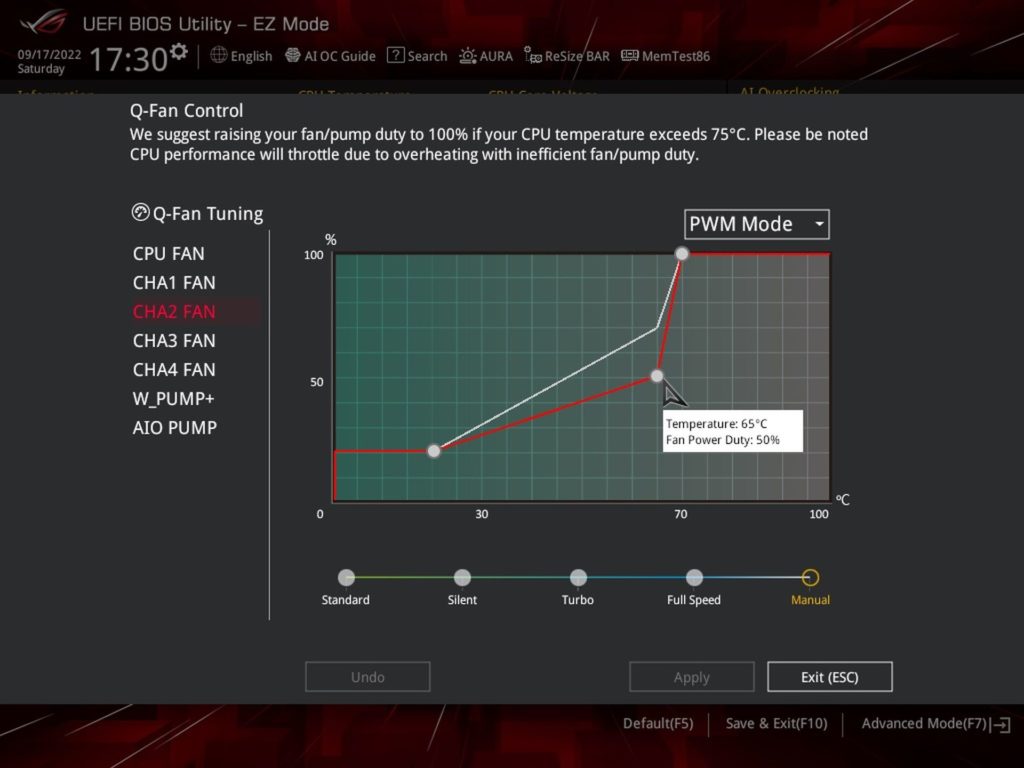What it looks like in BIOS
An expensive but a very effective motherboard. Thus, the high purchase price of the Maximus Z690 Hero can be gradually returned in lower operating costs after fine-tuning. First and foremost, however, it is a proper support for the most powerful processors, which can be safely overclocked well beyond the capabilities of the most powerful coolers. The board also comes with an SSD expansion card, unusually.
What it looks like in BIOS
The initial screen (EZ Mode) of the BIOS contains all the key information indicators. Whether it’s detected hardware (CPU, RAM, SSD/HDD or fans), profile settings (XMP, but also fan ones within Q-Fan) or temperature and CPU tuning and the motherboard checkpoint. Within the quick navigation, it is then immediately possible to manage lighting, (de)activate the ReSizable BAR, or run memory through MemTest straight from this environment.
For build details beyond these basics, you need to go into “advanced mode”. However, if you’re only accessing the BIOS to update it, you’ll have to look for the EZ Flash 3 application in the utility tab. It might not be a bad idea to pull the button for it into the simplified mode environment as well, as some manufacturers have, but sure – everything can’t be there while maintaining clarity.
Hardware tuning is traditionally on the “Extreme Tweaker” tab. You can both influence the behavior of the CPU multiplier in AVX loads and adjust the Thermal Velocity Boost settings. The AVX2 frequency management is one of the few that does not reduce the offset and the all-core boost is kept at the maximum values even for the Core i9-12900K (i.e. 4.9 GHz). Of course, such a robust board can handle the higher load. The negative offset is usually set on boards mainly with regard to weaker VRMs or limited CPU cooler options. In case you have a weaker/quieter cooler, you can manually reduce the negative offset. However, Asus assumes that the owner of such a board will also own an adequate high TDP cooler.
In the tuning section, it is traditionally possible to customize the short and long term power limit. We manually remove the power limits for all boards and also for this one for testing purposes, but then we also set them in the same way for selected tests according to Intel’s recommendations.
However, we do not interfere with the more detailed settings of the power delivery (DIGI+ VRM card) and we keep the boards in their “original identity” with the default behavior profile. But you can play around with it for best results. Or if it’s primarily about performance, there’s a simpler option – cancel all limits via MCE (MultiCore Enhancement) and force an all-core boost according to ST boost frequency. Of course, for it to make sense you have to be able to keep it adequately cool.
Sensors to monitor temperatures are also included within the VRM, so you can keep the board under control temperature-wise. Fan settings are also detailed, although we have some complaints about them.
Q-Fan interface is at an advanced level, allowing PWM curve adjustment for all 4-pin connectors for fans and liquid cooler pumps. In addition to creating a manual curve to suit individual needs, there are nice preset profiles ranging from quiet (low PWM intensity), to standard, turbo, and maximum speed, which corresponds to 100 % PWM/12 V DC control.
However, for some reason, Asus has apparently removed the ability to assign a profile to a different temperature sensor (such as the one for the VRM) than the CPU one. They used to be able to switch between sources, now we don’t find this option on Asus boards.
We will confront the manufacturer as to why this is so. With the TUF Gaming B660 Plus WiFi D4 it could still be overlooked – it’s a “cheap” board, but on the Z690 Hero such a limitation looks already quite disproportionate to the rest.
- Contents
- Asus ROG Maximus Z690 Hero in detail
- What it looks like in BIOS
- Methodology: Performance tests
- Methodology: How we measure power draw
- Methodology: Temperature and frequency measurements
- Test setup
- 3DMark
- Borderlands 3
- F1 2020
- Metro Exodus
- Shadow of the Tomb Raider
- Total War Saga: Troy
- PCMark and Geekbench
- Web performance
- 3D rendering: Cinebench, Blender, ...
- Video 1/2: Adobe Premiere Pro
- Video 2/2: DaVinci Resolve Studio
- Graphics effects: Adobe After Effects
- Video encoding
- Audio encoding
- Photos: Adobe Photoshop, Affinity Photo, ...
- (De)compression
- (De)cryption
- Numerical computing
- Simulations
- Memory and cache tests
- M.2 (SSD) slots speed
- USB ports speed
- Ethernet speed
- Power draw curve (EPS + ATX connector) w/o power limits
- Vývoj spotreby (EPS + ATX konektor) s limitmi napájania podľa Intelu
- Total power draw (EPS + ATX connector)
- Achieved CPU clock speed
- CPU temperatures
- VRM temperatures – thermovision of Vcore and SOC
- SSD temperatures
- Chipset temperatures (south bridge)
- Conclusion