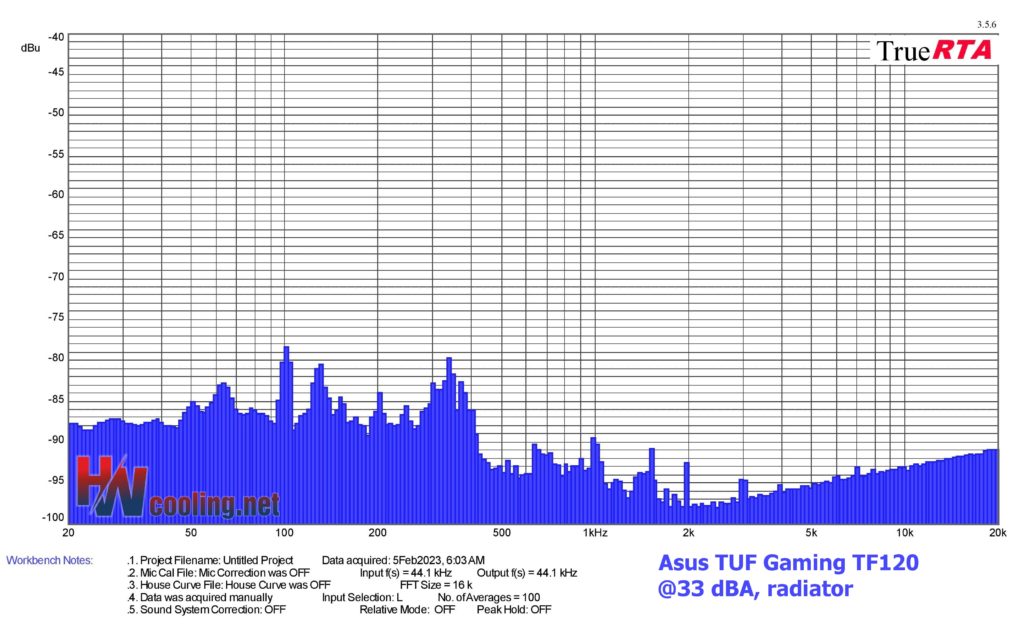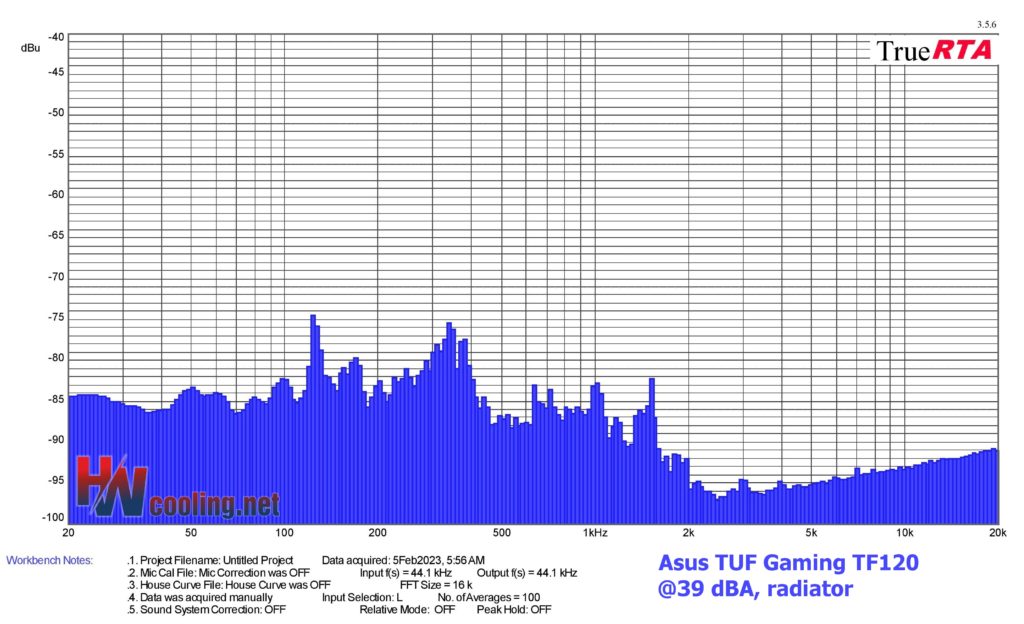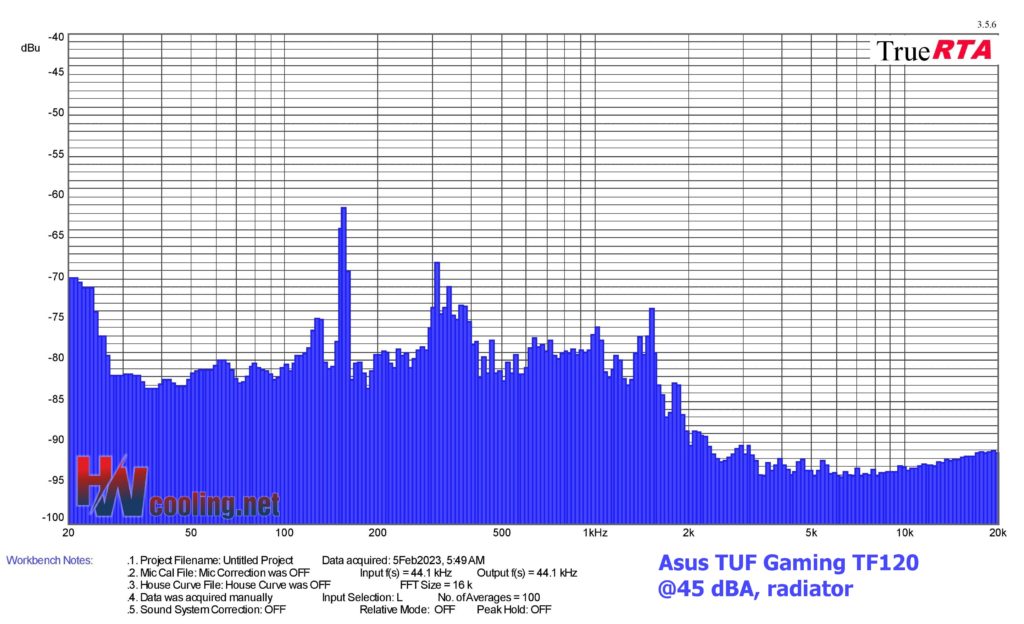Results: Frequency response of sound with a radiator
Asus’s efforts in the field of standalone PC fans are on the rise. After the premiere in the form of the ROG XF120, there is now the half-price TUF TF120, which also gives more attractive results in some applications. And that’s even compared to other, similar fans with ARGB LEDs. The geometry of the TF120 is quite sensible, which is why it often beats its competitors in its price range.
Results: Frequency response of sound with a radiator
Measurements are performed in the TrueRTA application, which records sound in a range of 240 frequencies in the recorded range of 20–20,000 Hz. For the possibility of comparison across articles, we export the dominant frequency from the low (20–200 Hz), medium (201–2,000 Hz) and high (2,001–20,000 Hz) range to standard bar graphs.
However, for an even more detailed analysis of the sound expression, it is important to perceive the overall shape of the graph and the intensity of all frequencies/tones. If you don’t understand something in the graphs or tables below, you’ll find the answers to all your questions in this article. It explains how to read the measured data below correctly.
Fan sound usually operates in the 70–7000 Hz band. You can ignore the 7000 Hz frequencies, they reflect the electromagnetic noise of the measurement chain. This (electromagnetic noise) also extends to frequencies below 70 Hz. These bands (up to 70 Hz and above 7 kHz) could be safely “shaved off”, but we don’t do that. Just in case some anomaly does appear in one of the fans, which needs to be controlled and visualised.
| Fan | Dominant sound freq. and noise level, thinner rad@33 dBA | NF-F12 PWM | NF-A15 PWM | ||||
| Low range | Mid range | High range | |||||
| Frequency [Hz] | Noise level [dBu] | Frequency [Hz] | Noise level [dBu] | Frequency [Hz] | Noise level [dBu] | ||
| Asus TUF Gaming TF120 | 100,8 | -78,3 | 339,0 | -79,7 | 19330,5 | -90,9 | |
| BeQuiet! Light Wings (BL072) | 116,5 | -77,5 | 339,0 | -81,6 | 19330,5 | -90,7 | |
| DeepCool FC120 | 130,7 | -75,1 | 201,6 | -83,3 | 18780,2 | -90,8 | |
| Nidec Servo Gentle Typhoon D1225C (2150/12) | 138,5 | -79,0 | 678,1 | -75,8 | 19330,5 | -90,6 | |
| BeQuiet! Shadow Wings 2 (BL085) | 151,0 | -80,6 | 369,7 | -80,7 | 18780,2 | -90,8 | |
| Noctua NF-A12x25 PWM | 50,4 | -81,2 | 329,4 | -77,5 | 19897,0 | -90,9 | |
| Corsair AF120 Elite (black) | 138,5 | -77,3 | 339,0 | -84,3 | 19330,5 | -90,8 | |
| Cooler Master MasterFan SF120M | 95,1 | -80,2 | 190,3 | -85,7 | 4063,7 | -84,7 | |
| Akasa Alucia SC12 | 50,4 | -80,0 | 1522,2 | -83,4 | 19330,5 | -90,8 | |
| BeQuiet! Silent Wings Pro 4 (BL098) | 155,4 | -78,8 | 339,0 | -83,5 | 2791,7 | -89,2 | |
| Thermalright X-Silent 120 | 50,4 | -78,3 | 310,9 | -85,5 | 2416,3 | -86,0 | |
| Fractal Design Aspect 12 RGB PWM | 50,4 | -78,6 | 293,4 | -81,5 | 19330,5 | -90,9 | |
| BeQuiet! Silent Wings 3 (BL066) | 50,4 | -79,8 | 213,6 | -82,1 | 19330,5 | -90,9 | |
| Gelid Zodiac | 50,4 | -79,5 | 246,8 | -80,9 | 19330,5 | -91,0 | |
| Fractal Design Dynamic X2 GP-12 PWM | 36,2 | -72,8 | 1566,8 | -85,2 | 2215,8 | -86,9 | |
| BeQuiet! Pure Wings 2 (BL039) | 50,4 | -81,3 | 369,7 | -82,8 | 19330,5 | -90,8 | |
| Gigabyte Aorus 120 ARGB | 59,9 | -77,4 | 339,0 | -81,5 | 19897,0 | -91,0 | |
| Arctic BioniX P120 A-RGB | 109,9 | -78,7 | 369,7 | -85,0 | 19897,0 | -91,1 | |
| Akasa OTTO SF12 | N/A | N/A | N/A | N/A | N/A | N/A | |
| Cooler Master SickleFlow 120 ARGB | 47,6 | -78,3 | 604,1 | -82,9 | 18780,2 | -90,7 | |
| Alphacool SL-15 PWM | 97,9 | -81,3 | 369,7 | -84,2 | 19330,5 | -90,8 | |
| Arctic BioniX F120 | 109,9 | -78,7 | 369,7 | -85,0 | 19897,0 | -91,1 | |
| SilverStone SST-AP123 | SilverStone SST-AP123 | 100,8 | -81,6 | 415,0 | -82,8 | 19897,0 | -90,9 |
| Noctua NF-P12 redux-1700 PWM | 113,1 | -79,1 | 329,4 | -77,0 | 19897,0 | -90,9 | |
| SilentiumPC Fluctus 120 PWM | 130,7 | -74,0 | 369,7 | -85,1 | 18780,2 | -91,0 | |
| MSI MEG Silent Gale P12 | 155,4 | -80,8 | 310,9 | -79,9 | 19330,5 | -91,0 | |
| Asus ROG Strix XF120 | Asus ROG Strix XF120 | 95,1 | -77,9 | 329,4 | -78,9 | 2347,5 | -90,0 |
| Akasa Vegas X7 | 119,7 | -79,9 | 339,0 | -83,0 | 19330,5 | -90,8 | |
| Reeven Coldwing 12 | 127,0 | -78,2 | 339,0 | -84,8 | 19897,0 | -90,9 | |
| Reeven Kiran | 127,0 | -81,4 | 339,0 | -84,4 | 19897,0 | -90,8 | |
| SilentiumPC Sigma Pro 120 PWM | N/A | N/A | N/A | N/A | N/A | N/A | |
| SilentiumPC Sigma Pro Corona RGB 120 | 130,7 | -77,0 | 339,0 | -84,9 | 18780,2 | -90,9 | |
| SilverStone SST-AP121 | 50,4 | -79,9 | 329,4 | -81,4 | 19330,5 | -90,9 | |
| SilverStone SST-FQ121 | 80,0 | -81,8 | 329,4 | -83,1 | 18780,2 | -91,0 | |
| Xigmatek XLF-F1256 | 36,2 | -66,0 | 783,4 | -80,6 | 19897,9 | -90,9 |
| Fan | Dominant sound freq. and noise level, thinner rad@39 dBA | NF-F12 PWM | NF-A15 PWM | ||||
| Low range | Mid range | High range | |||||
| Frequency [Hz] | Noise level [dBu] | Frequency [Hz] | Noise level [dBu] | Frequency [Hz] | Noise level [dBu] | ||
| Asus TUF Gaming TF120 | 123,4 | -74,5 | 339,0 | -75,4 | 19330,5 | -90,7 | |
| BeQuiet! Light Wings (BL072) | 160,0 | -72,9 | 320,0 | -72,6 | 18780,2 | -90,7 | |
| DeepCool FC120 | 169,5 | -72,7 | 339,0 | -77,1 | 19897,0 | -90,8 | |
| Nidec Servo Gentle Typhoon D1225C (2150/12) | 190,3 | -70,2 | 380,5 | -77,2 | 19330,5 | -90,9 | |
| BeQuiet! Shadow Wings 2 (BL085) | N/A | N/A | N/A | N/A | N/A | N/A | |
| Noctua NF-A12x25 PWM | 23,1 | -77,9 | 213,6 | -70,4 | 19897,0 | -91,0 | |
| Corsair AF120 Elite (black) | 174,5 | -69,6 | 369,7 | -78,3 | 18780,2 | -90,9 | |
| Cooler Master MasterFan SF120M | 138,5 | -70,1 | 285,1 | -73,7 | 4063,7 | -78,2 | |
| Akasa Alucia SC12 | 164,7 | -74,0 | 1522,2 | -75,5 | 19897,0 | -90,8 | |
| BeQuiet! Silent Wings Pro 4 (BL098) | 190,3 | -73,1 | 339,0 | -69,8 | 2791,7 | -86,7 | |
| Thermalright X-Silent 120 | 50,4 | -79,3 | 239,7 | -72,6 | 2347,5 | -86,6 | |
| Fractal Design Aspect 12 RGB PWM | 130,7 | -74,5 | 339,0 | -75,8 | 18245,6 | -90,8 | |
| BeQuiet! Silent Wings 3 (BL066) | 130,7 | -71,4 | 369,7 | -79,2 | 18780,2 | -90,9 | |
| Gelid Zodiac | 138,5 | -75,4 | 277,0 | -75,6 | 19330,5 | -90,8 | |
| Fractal Design Dynamic X2 GP-12 PWM | 103,7 | -77,2 | 1566,8 | -76,7 | 2152,7 | -87,9 | |
| BeQuiet! Pure Wings 2 (BL039) | 130,7 | -78,6 | 369,7 | -77,2 | 17726,2 | -91,1 | |
| Gigabyte Aorus 120 ARGB | 190,3 | -70,5 | 369,7 | -75,5 | 19330,5 | -90,9 | |
| Arctic BioniX P120 A-RGB | 119,9 | -64,0 | 239,7 | -73,0 | 19330,5 | -90,9 | |
| Akasa OTTO SF12 | 151,0 | -70,0 | 339,0 | -75,4 | 4832,6 | -82,2 | |
| Cooler Master SickleFlow 120 ARGB | 134,5 | -69,2 | 310,9 | -74,9 | 4974,2 | -86,7 | |
| Alphacool SL-15 PWM | 130,7 | -77,8 | 369,7 | -72,7 | 19330,5 | -90,8 | |
| Arctic BioniX F120 | 142,5 | -73,8 | 369,7 | -77,3 | 3225,4 | -90,3 | |
| SilverStone SST-AP123 | SilverStone SST-AP123 | 151,0 | -72,3 | 339,0 | -74,4 | 19897,0 | -90,8 |
| Noctua NF-P12 redux-1700 PWM | 146,7 | -69,0 | 369,7 | -79,9 | 18780,2 | -91,0 | |
| SilentiumPC Fluctus 120 PWM | 179,6 | -66,3 | 359,2 | -76,8 | 2152,7 | -88,3 | |
| MSI MEG Silent Gale P12 | 195,8 | -77,5 | 403,2 | -71,9 | 19330,5 | -90,8 | |
| Asus ROG Strix XF120 | Asus ROG Strix XF120 | 130,7 | -62,5 | 329,4 | -87,8 | 18780,2 | -91,1 |
| Akasa Vegas X7 | 155,4 | -75,8 | 339,0 | -76,5 | 19330,5 | -90,7 | |
| Reeven Coldwing 12 | 160,0 | -71,4 | 339,0 | -77,9 | 19897,0 | -90,9 | |
| Reeven Kiran | 58,2 | -81,9 | 329,4 | -73,1 | 19330,5 | -90,8 | |
| SilentiumPC Sigma Pro 120 PWM | 127,0 | -72,9 | 339,0 | -78,0 | 2487,1 | -76,5 | |
| SilentiumPC Sigma Pro Corona RGB 120 | 134,5 | -68,8 | 538,2 | -80,3 | 2635,0 | -87,1 | |
| SilverStone SST-AP121 | 123,4 | -69,2 | 854,3 | -77,3 | 18780,2 | -91,1 | |
| SilverStone SST-FQ121 | 146,7 | -71,3 | 1522,2 | -79,6 | 19330,5 | -90,9 | |
| Xigmatek XLF-F1256 | 58,2 | -76,1 | 739,4 | -71,9 | 19330,5 | -91,1 |
| Fan | Dominant sound freq. and noise level, thinner rad@45 dBA | NF-F12 PWM | NF-A15 PWM | ||||
| Low range | Mid range | High range | |||||
| Frequency [Hz] | Noise level [dBu] | Frequency [Hz] | Noise level [dBu] | Frequency [Hz] | Noise level [dBu] | ||
| Asus TUF Gaming TF120 | 155,4 | -61,3 | 310,9 | -68,0 | 2091,4 | -88,7 | |
| BeQuiet! Light Wings (BL072) | 184,9 | -71,3 | 369,7 | -65,5 | 3133,6 | -89,6 | |
| DeepCool FC120 | 23,1 | -66,7 | 213,6 | -70,3 | 2416,3 | -87,0 | |
| Nidec Servo Gentle Typhoon D1225C (2150/12) | 25,6 | -73,0 | 246,8 | -59,1 | 2280,7 | -82,0 | |
| BeQuiet! Shadow Wings 2 (BL085) | N/A | N/A | N/A | N/A | N/A | N/A | |
| Noctua NF-A12x25 PWM | 28,3 | -77,0 | 261,4 | -67,7 | 2091,4 | -88,9 | |
| Corsair AF120 Elite (black) | 130,7 | -77,2 | 213,6 | -63,0 | 2152,7 | -87,3 | |
| Cooler Master MasterFan SF120M | 169,5 | -65,3 | 339,0 | -59,2 | 4063,7 | -71,7 | |
| Akasa Alucia SC12 | 23,1 | -73,1 | 207,5 | -68,0 | 19330,5 | -90,7 | |
| BeQuiet! Silent Wings Pro 4 (BL098) | 20,3 | -78,5 | 246,8 | -66,7 | 2215,8 | -83,3 | |
| Thermalright X-Silent 120 | N/A | N/A | N/A | N/A | N/A | N/A | |
| Fractal Design Aspect 12 RGB PWM | 160,0 | -71,1 | 339,0 | -69,4 | 2487,1 | -90,1 | |
| BeQuiet! Silent Wings 3 (BL066) | 160,0 | -70,9 | 320,0 | -65,6 | 3133,6 | -90,0 | |
| Gelid Zodiac | 169,5 | -70,4 | 339,0 | -66,5 | 2957,7 | -83,2 | |
| Fractal Design Dynamic X2 GP-12 PWM | 142,5 | -66,6 | 329,4 | -69,0 | 2215,8 | -74,1 | |
| BeQuiet! Pure Wings 2 (BL039) | 127,0 | -72,1 | 391,7 | -71,3 | 18780,2 | -90,9 | |
| Gigabyte Aorus 120 ARGB | 155,4 | -67,5 | 239,7 | -65,5 | 2487,1 | -86,1 | |
| Arctic BioniX P120 A-RGB | 174,5 | -71,7 | 349,0 | -63,0 | 4832,6 | -82,8 | |
| Akasa OTTO SF12 | 190,3 | -66,3 | 380,5 | -72,4 | 4832,6 | -79,6 | |
| Cooler Master SickleFlow 120 ARGB | 169,5 | -65,4 | 678,1 | -66,9 | 2215,8 | -82,2 | |
| Alphacool SL-15 PWM | 151,0 | -74,1 | 232,9 | -68,2 | 2215,8 | -87,2 | |
| Arctic BioniX F120 | 174,5 | -71,7 | 349,0 | -63,0 | 4832,6 | -82,8 | |
| SilverStone SST-AP123 | SilverStone SST-AP123 | 184,9 | -70,9 | 246,8 | -66,5 | 2215,8 | -85,4 |
| Noctua NF-P12 redux-1700 PWM | 184,9 | -64,7 | 329,4 | -62,1 | 19897,0 | -90,9 | |
| SilentiumPC Fluctus 120 PWM | 23,1 | -65,1 | 219,8 | -59,8 | 2215,8 | -80,8 | |
| MSI MEG Silent Gale P12 | 25,6 | -74,3 | 339,0 | -71,7 | 2416,3 | -85,1 | |
| Asus ROG Strix XF120 | 164,7 | -66,8 | 320,0 | -68,2 | 2416,3 | -83,8 | |
| Akasa Vegas X7 | N/A | N/A | N/A | N/A | N/A | N/A | |
| Reeven Coldwing 12 | 195,8 | -69,4 | 391,7 | -71,9 | 2152,7 | -85,6 | |
| Reeven Kiran | 123,4 | -71,7 | 391,7 | -71,2 | 3225,4 | -84,4 | |
| SilentiumPC Sigma Pro 120 PWM | 142,5 | -72,4 | 339,0 | -72,5 | 2152,7 | -76,1 | |
| SilentiumPC Sigma Pro Corona RGB 120 | 23,1 | -59,7 | 329,4 | -69,7 | 2635,0 | -81,1 | |
| SilverStone SST-AP121 | 127,0 | -65,5 | 310,9 | -70,2 | 18780,2 | -90,9 | |
| SilverStone SST-FQ121 | 20,3 | -66,0 | 201,6 | -65,8 | 18780,2 | -90,9 | |
| Xigmatek XLF-F1256 | 130,7 | -64,2 | 739,4 | -64,3 | 3133,6 | -90,8 |
- Contents
- Asus TUF Gaming TF120 in detail
- The basis of the methodology, the wind tunnel
- Mounting and vibration measurement
- Initial warm-up and speed recording
- Base 6 equal noise levels…
- ... and sound color (frequency characteristic)
- Static pressure measurement…
- … and airflow
- Everything changes with obstacles
- How we measure power draw and motor power
- Measuring the intensity (and power draw) of lighting
- Results: Speed
- Results: Airlow w/o obstacles
- Results: Airflow through a nylon filter
- Results: Airflow through a plastic filter
- Results: Airflow through a hexagonal grille
- Results: Airflow through a thinner radiator
- Results: Airflow through a thicker radiator
- Results: Static pressure w/o obstacles
- Results: Static pressure through a nylon filter
- Results: Static pressure through a plastic filter
- Results: Static pressure through a hexagonal grille
- Results: Static pressure through a thinner radiator
- Results: Static pressure through a thicker radiator
- Results: Static pressure, efficiency by orientation
- Reality vs. specifications
- Results: Frequency response of sound w/o obstacles
- Results: Frequency response of sound with a dust filter
- Results: Frequency response of sound with a hexagonal grille
- Results: Frequency response of sound with a radiator
- Results: Vibration, in total (3D vector length)
- Results: Vibration, X-axis
- Results: Vibration, Y-axis
- Results: Vibration, Z-axis
- Results: Power draw (and motor power)
- Results: Cooling performance per watt, airflow
- Results: Cooling performance per watt, static pressure
- Airflow per euro
- Static pressure per euro
- Results: Lighting – LED luminance and power draw
- Results: LED to motor power draw ratio
- Evaluation