Conclusion
The X670E Tomahawk WiFi motherboard is a combination of the highest-end AMD chipset and a relatively lower price. At least by X670E motherboard standards. In addition to broader connectivity (that’s first and foremost), there’s also PCI Express 5.0 support. The decent VRM is also well prepared to run efficiently with even the most powerful processors that can be used on the AM5 platform.
Conclusion
The tested MSI MAG X670E Tomahawk WiFi motherboard excels in very high efficiency at higher to high loads. When you ratio, for example, Cinebench R23 score to CPU power draw, you’ll find that the other models we’ve tested so far are more or less lagging behind. That’s the case without power limits (with higher power draw), as well as with them. The differences compared to other boards are always quite small, but the X670E Tomahawk WiFi deserves a mention for this first place. It is determined by several factors.
The slightly higher CPU performance compared to situations with some other motherboards is primarily caused by the factory setting of the memory controller (Uncore) with maximum bandwidth in mind. The lower power draw can then primarily be attributed to the more efficiently tuned power supply combined with the super efficient VRM. However, the power delivery alone doesn’t make the X670E Tomahawk WiFi a star in efficiency, we also have boards with a more efficient VRM in our tests… but combined with a less aggressive power supply, top results can and are already being achieved. However, it needs to be re-emphasized that this applies to higher to high loads. Idle power draw is higher, second from the bottom. However, this does not reflect in the operating costs as much as high efficiency during load.
It doesn’t happen that a platform built on the X670E Tomahawk WiFi board lags behind in speed somewhere. Whether it’s tests reacting to CPU performance, graphics card performance, or anything else, the results are average at worst. These can be talked about, for example, in terms of the speeds of M.2 slots, the ethernet connection or USB 3.2 gen. 1 and 2 ports. We measured the fastest sequential write speeds to date through the external USB-C 3.2 gen. 2×2 connector. But again, even these differences fit under 1% within the top four motherboards.
By MSI’s standards, the SSD cooler is extra efficient, that is, the one on the first M.2 slot. Usually with MSI boards we find the opposite, but in this case MSI pushed a little harder. This is probably also with respect to the use of PCIe 5.0 SSDs, which can obviously have more cooling requirements in some cases.
You don’t have to worry about excessive temperatures even with the processor VRM. Even at over 200W (with Ryzen 9 7950X) with the heatsinks removed, temperatures in our test environment are below 70 °C. The average temperature (i.e. the entire surface area of the voltage regulators) was even below 60 °C. So on this aspect as well, everything is fine, and there are some margins for increasing performance by manual overclocking. With it, a bigger bottleneck than the motherboard will often be the CPU cooler, or rather the slow heat dissipation from the chips of the Ryzen 7000 CPUs.
Among the features that do not require test results to be taken into account, the attractive price/features ratio should be highlighted here as well. There are only a few boards with the standard equipment that belongs to the X670E models in this price class, and it is not rare that the Tomahawk WiFi is even the cheapest in the price list. And yet we have verified that, in addition to the abundant features, everything works properly and no costs have been signicantly cut. This is also the reason why we take the liberty to award the MAG X670E Tomahawk WiFi with the “Smart buy!” award. It’s not a cheap motherboard, but for those looking for more M.2 slots, forward-looking PCIe 5.0 support, a larger number of fast USB ports, you’ll be hard pressed to find many alternatives that are “significantly more worth it” for your Ryzen. Sure, the MAG X670E Tomahawk WiFi features are weaker compared to most more expensive boards built on the same chipset, and you may miss “this” or “that”. But maybe you won’t.
English translation and edit by Jozef Dudáš
| MSI MAG X670E Tomahawk WiFi |
| + Powerful 17-phase power delivery (VRM)... |
| + ... handles even the Ryzen 9 7950X without power limits efficiently |
| + Very efficient power management |
| + Four fast (four-lane) M.2 SSD slots |
| + As many as ten fast USB connectors on the rear I/O panel |
| + Exceptionally detailed fan management options |
| + High-speed Ethernet connectivity in both directions |
| + An effective SSD cooler on the first M.2 slot |
| + Relatively low price for an X670E board... |
| - ... but also weaker features, which is natural given the higher prices of the more expensive models |
| - Higher idle CPU power draw |
| Suggested retail price: 326 EUR |
Some of the tested boards are also available in the Datacomp e-shop
Special thanks to Blackmagic Design (for licenses for DeNoise AI, Gigapixel AI and Sharpen AI) and Topaz Labs (for licenses for DeNoise AI, Gigapixel AI and Sharpen AI)
- Contents
- MSI MAG X670E Tomahawk WiFi in detail
- What it looks like in BIOS
- Methodology: Performance tests
- Methodology: How we measure power draw
- Methodology: Temperature and frequency measurements
- Test setup
- 3DMark
- Borderlands 3
- F1 2020
- Metro Exodus
- Shadow of the Tomb Raider
- Total War Saga: Troy
- PCMark and Geekbench
- Web performance
- 3D rendering: Cinebench, Blender, ...
- Video 1/2: Adobe Premiere Pro
- Video 2/2: DaVinci Resolve Studio
- Graphics effects: Adobe After Effects
- Video encoding
- Audio encoding
- Photos: Adobe Photoshop, Affinity Photo, ...
- (De)compression
- (De)encryption
- Numerical computing
- Simulations
- Memory and cache tests
- M.2 (SSD) slots speed
- USB ports speed
- Ethernet speed
- Power draw without power limits
- Power draw with power limits
- Achieved CPU clock speed
- CPU temperature
- VRM temperature – thermal imaging of Vcore and SOC
- SSD temperature
- Chipset temperature (south bridge)
- Conclusion





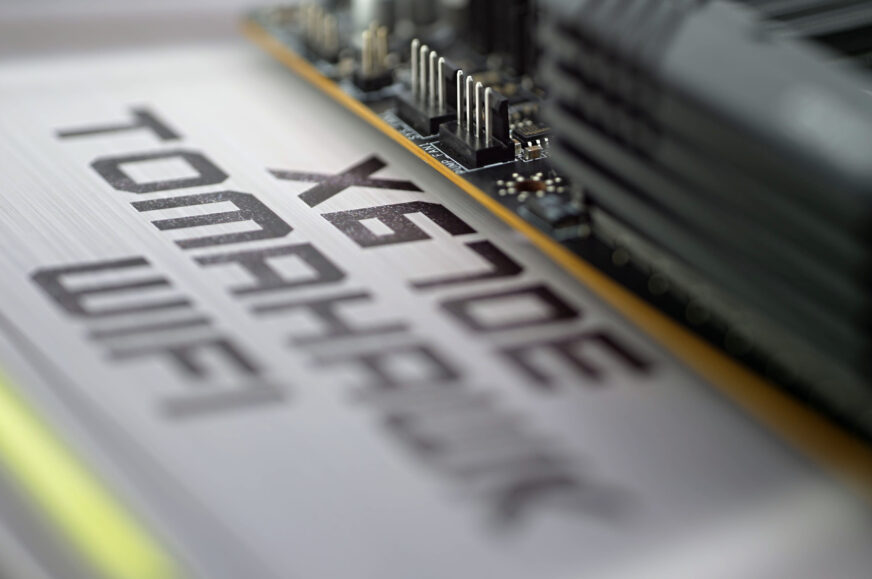



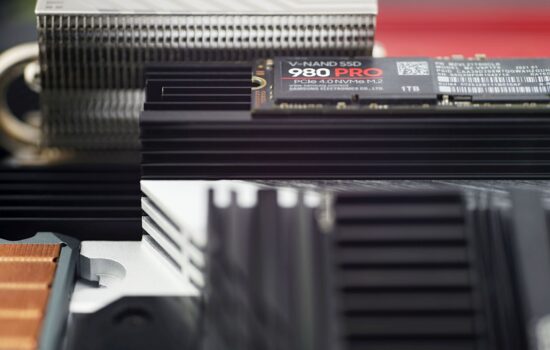




Could you highlight specific examples of the extra features on the MSI MAG X670E Tomahawk WiFi that contribute to its affordability compared to other motherboards in the market? Greeting : Telkom University
It is definitely the weaker feature set that makes this board more affordable compared to the more expensive X670E models. Those (more expensive X670E boards) tend to be built on E-ATX formats, so with a bigger PCB, and precisely to fit more stuff on it. Even among MSI boards, you can compare the features across different price ranges. For example with the X670E Ace tested last year, which costs twice as much (as the X670E Tomahawk WiFi), but is significantly better equipped. Not only in terms of interfaces and connectivity, but the VRM is also more robust. This all adds up to a higher price, but I can’t guess which and to what extent. That’s more a question for those in charge of pricing than for us reviewers. 🙂
PS: In this price class, of course, other manufacturers also have their models and the differences will be in the details according to who gave higher priority to what elements. We always try to discuss this in the technical details analysis in the first chapters of motherboard tests.