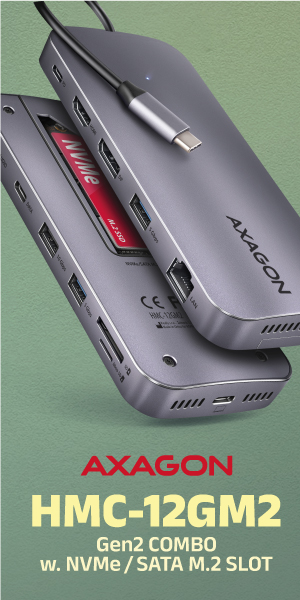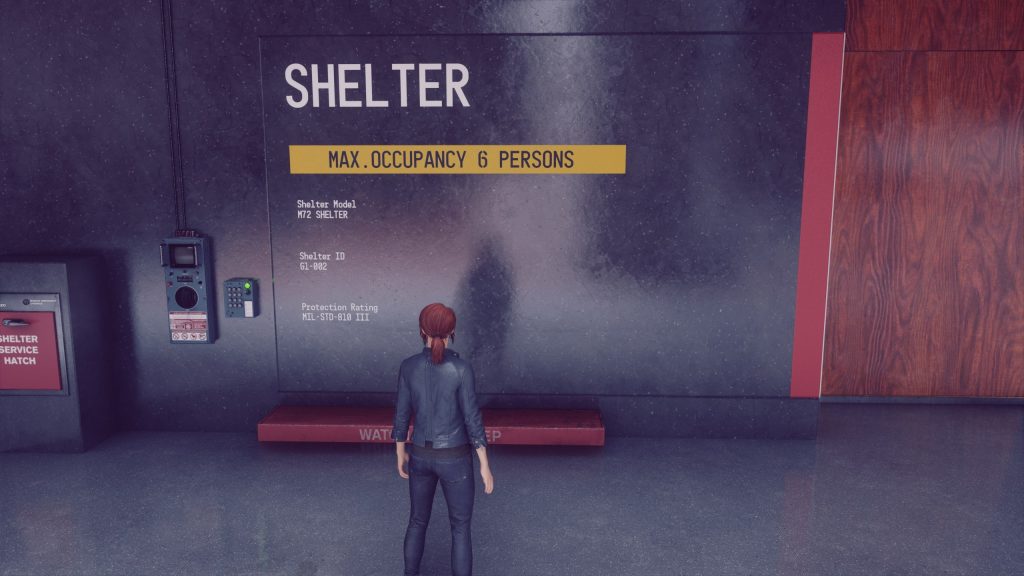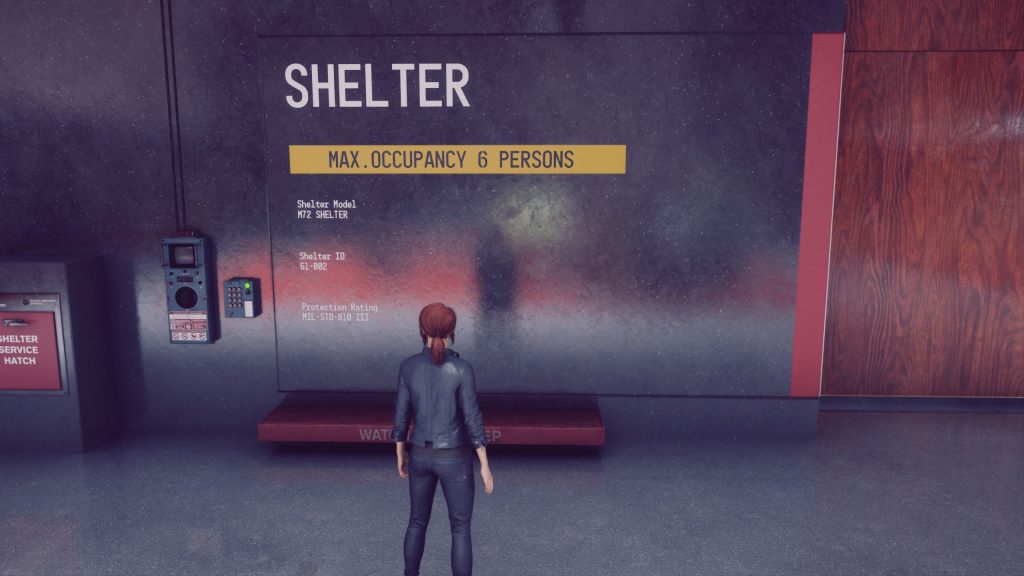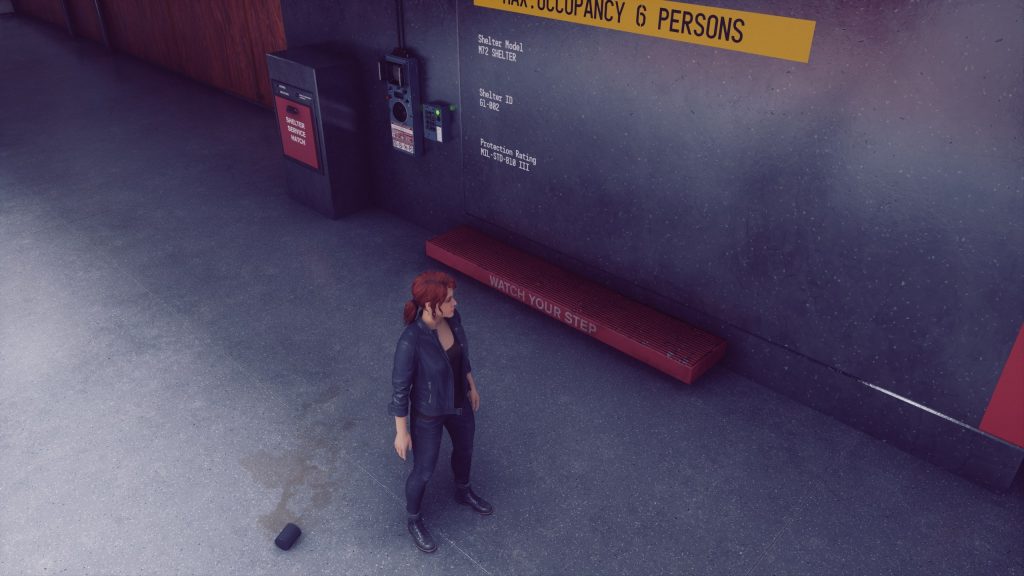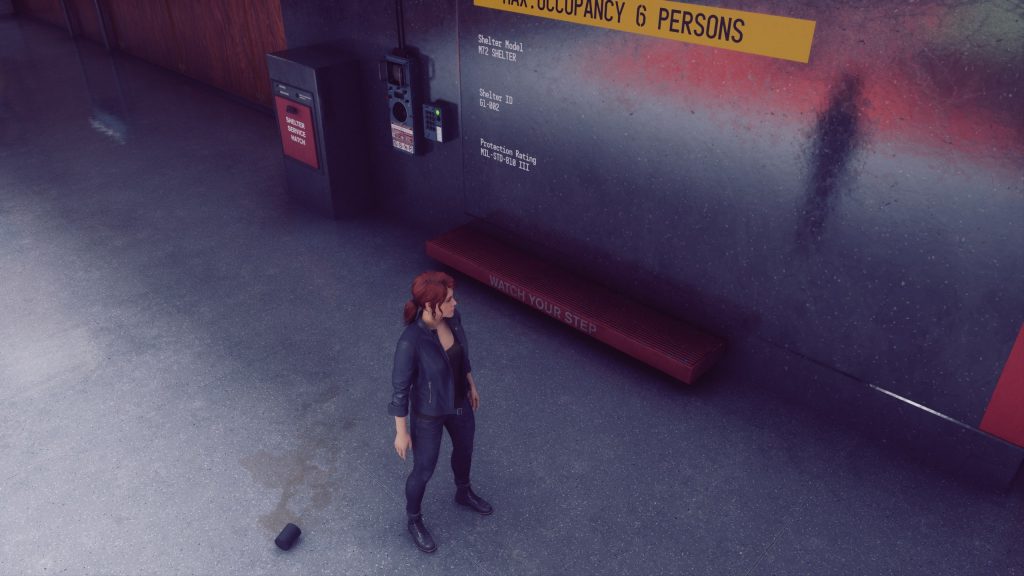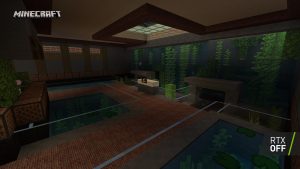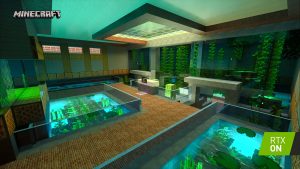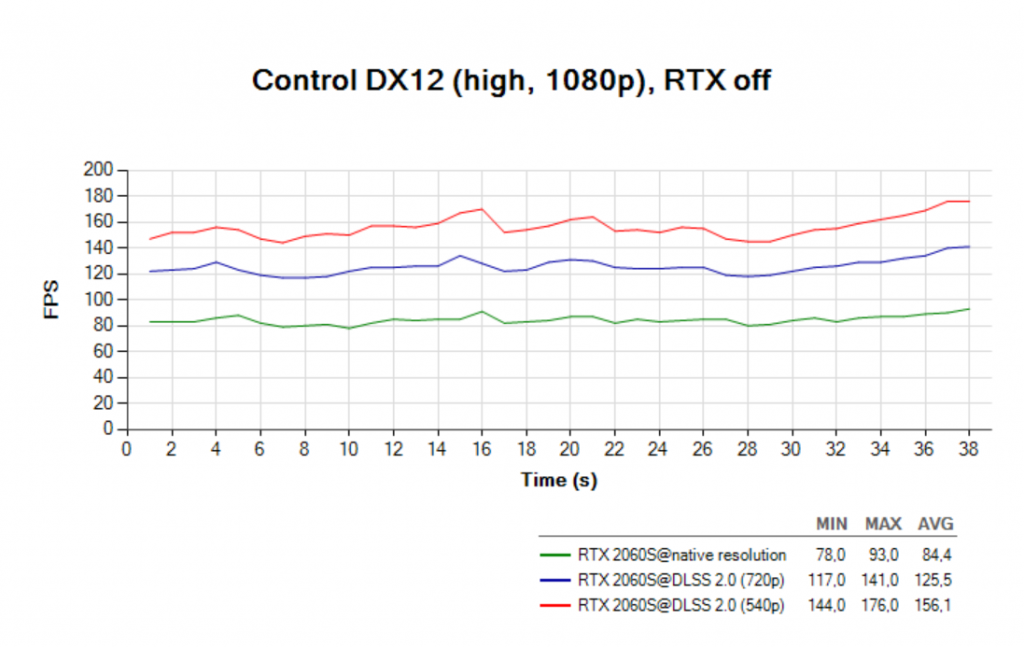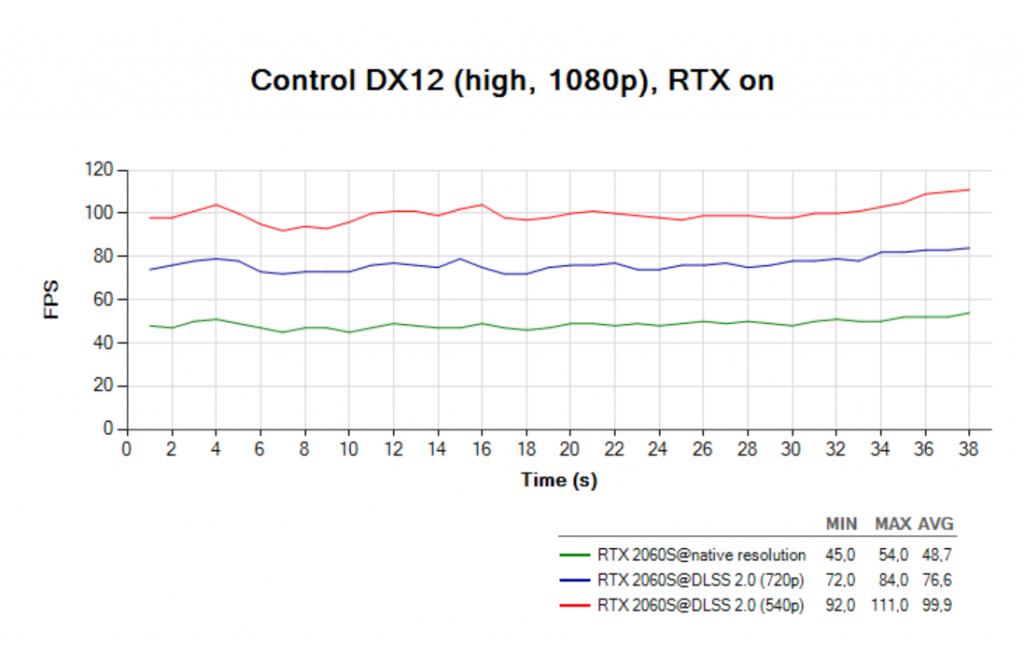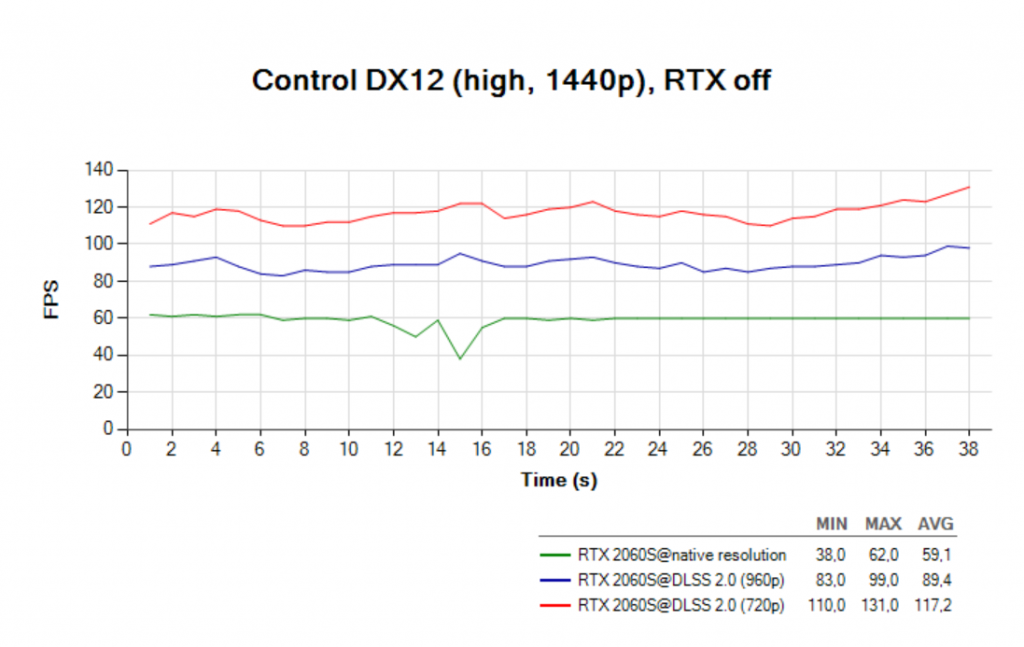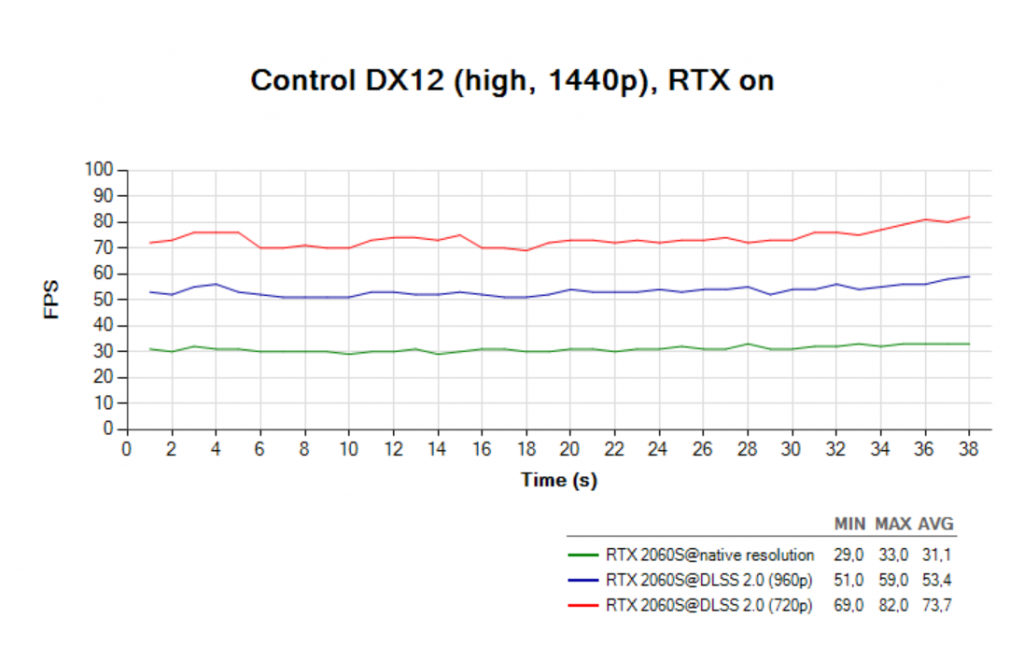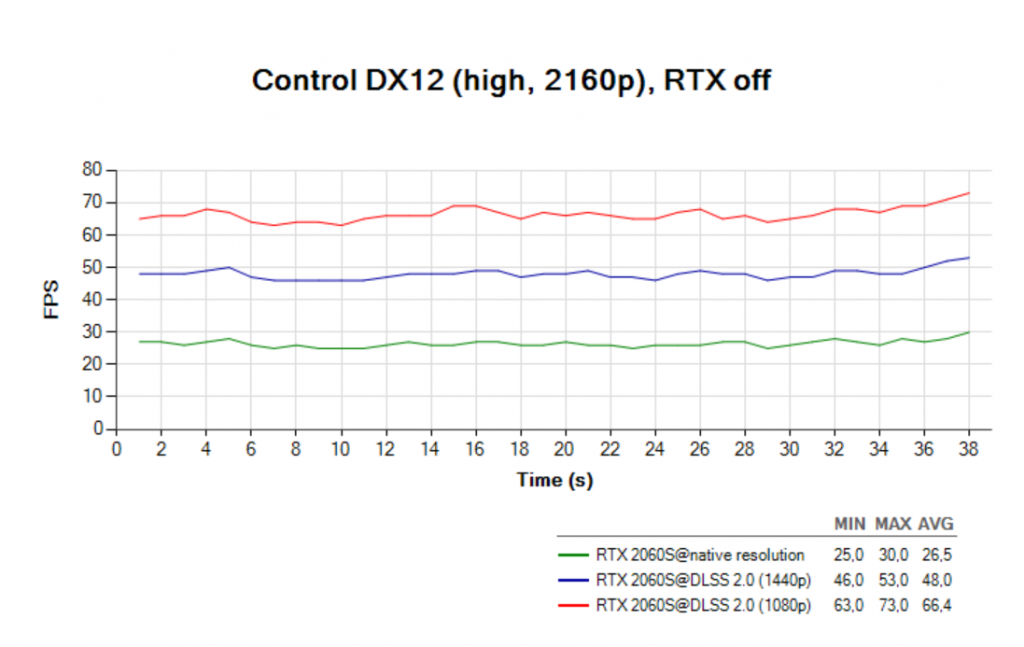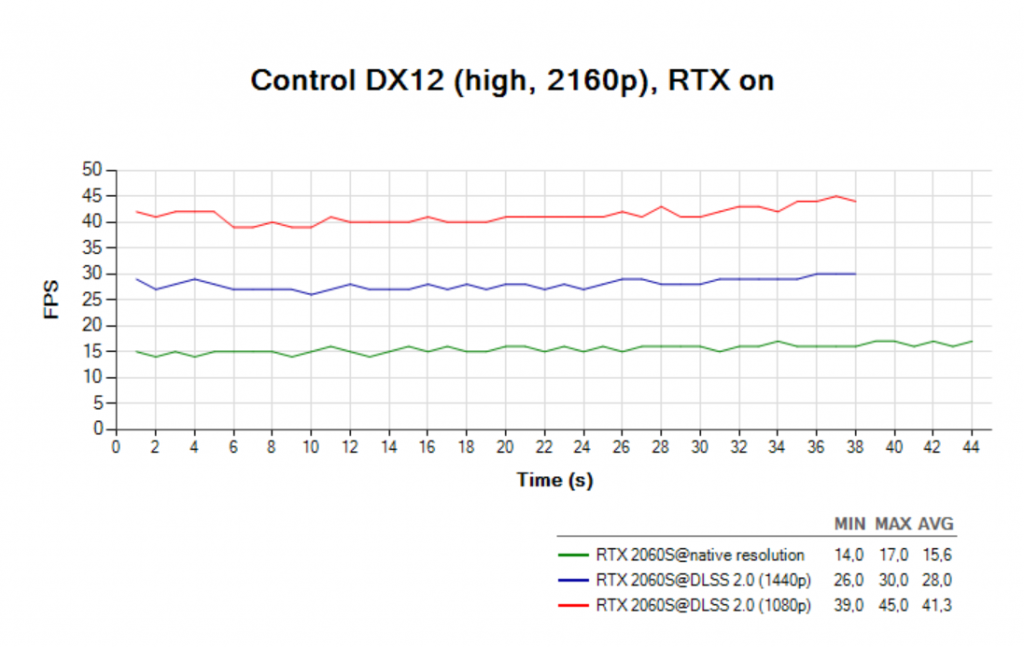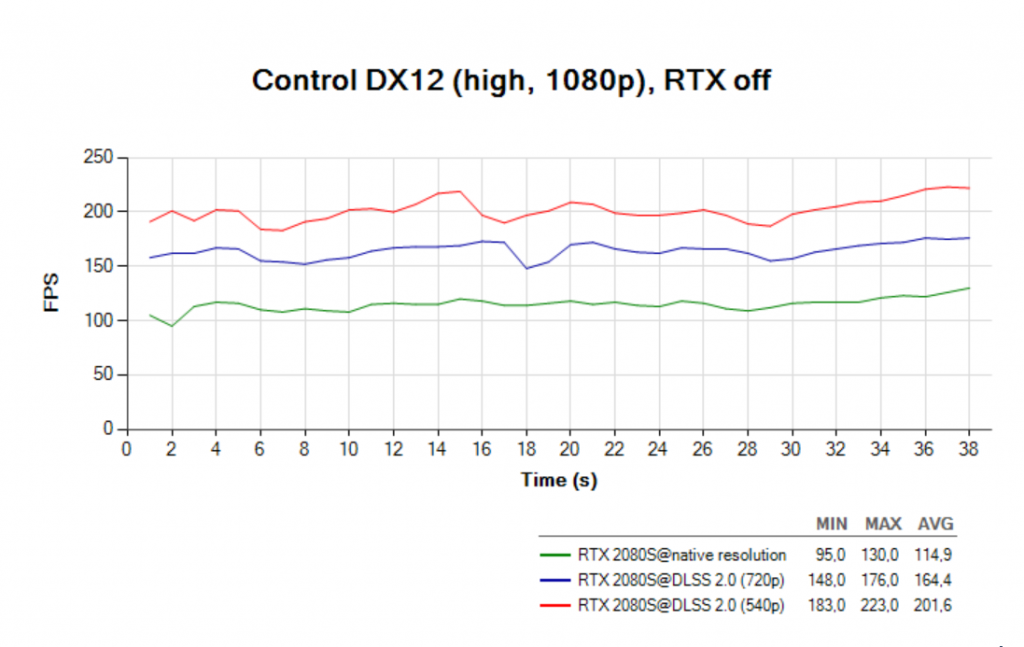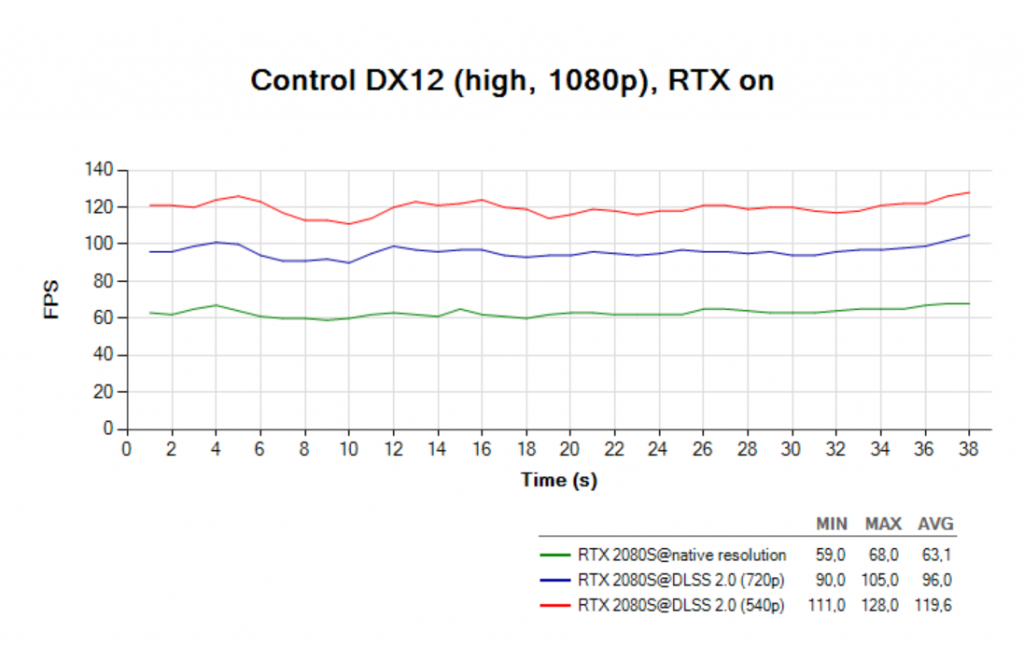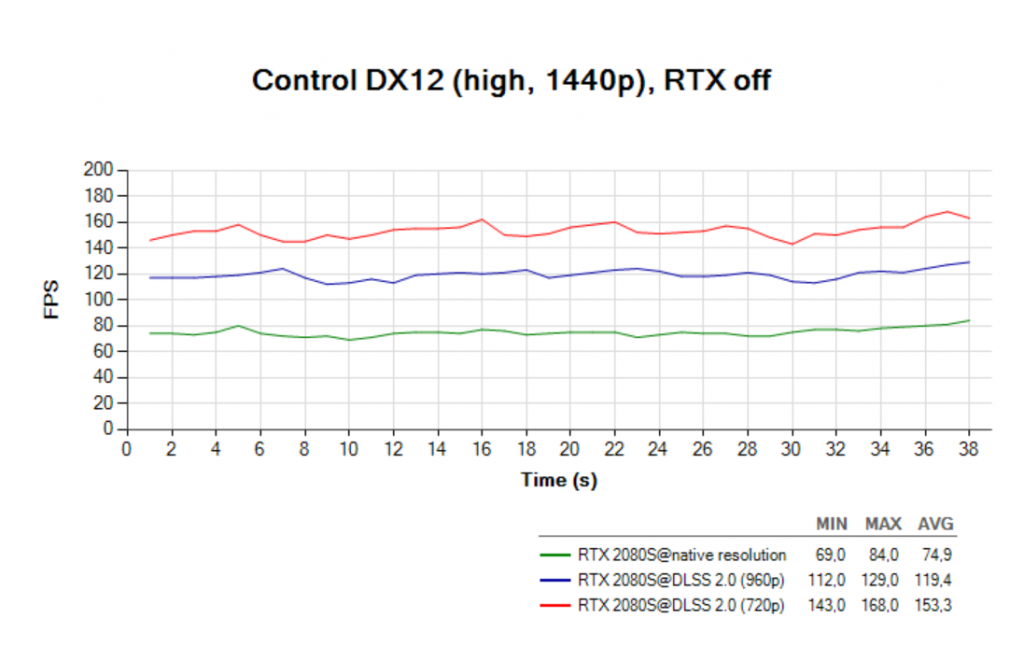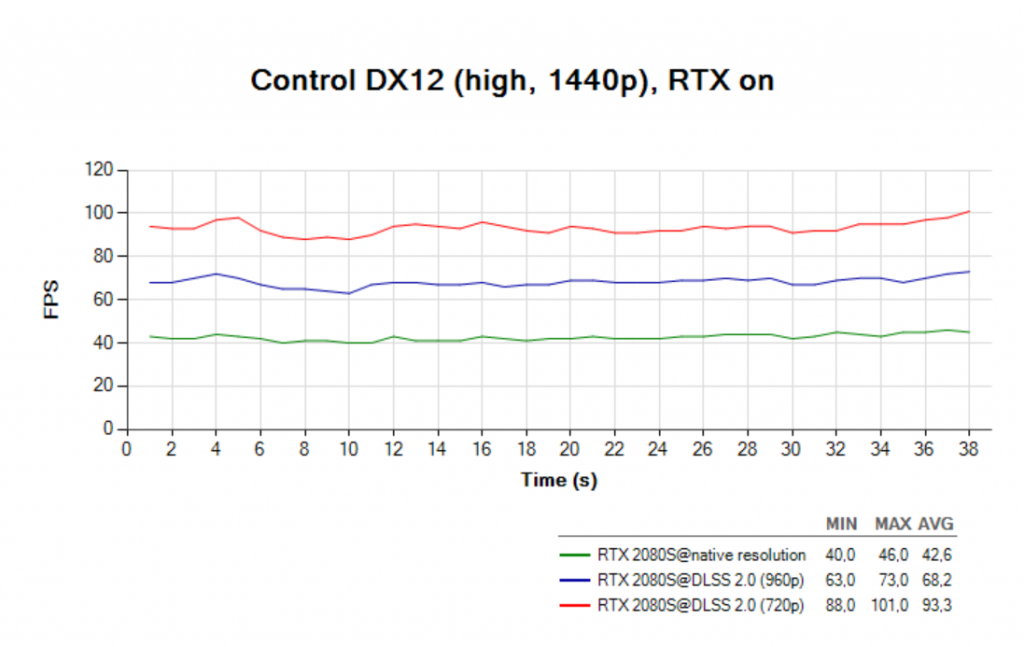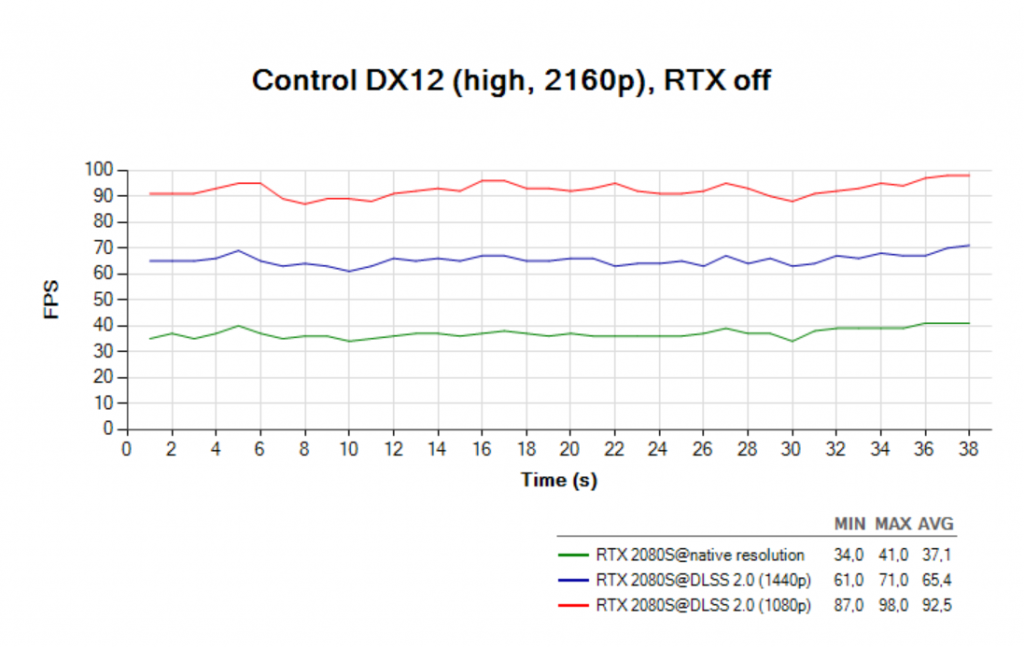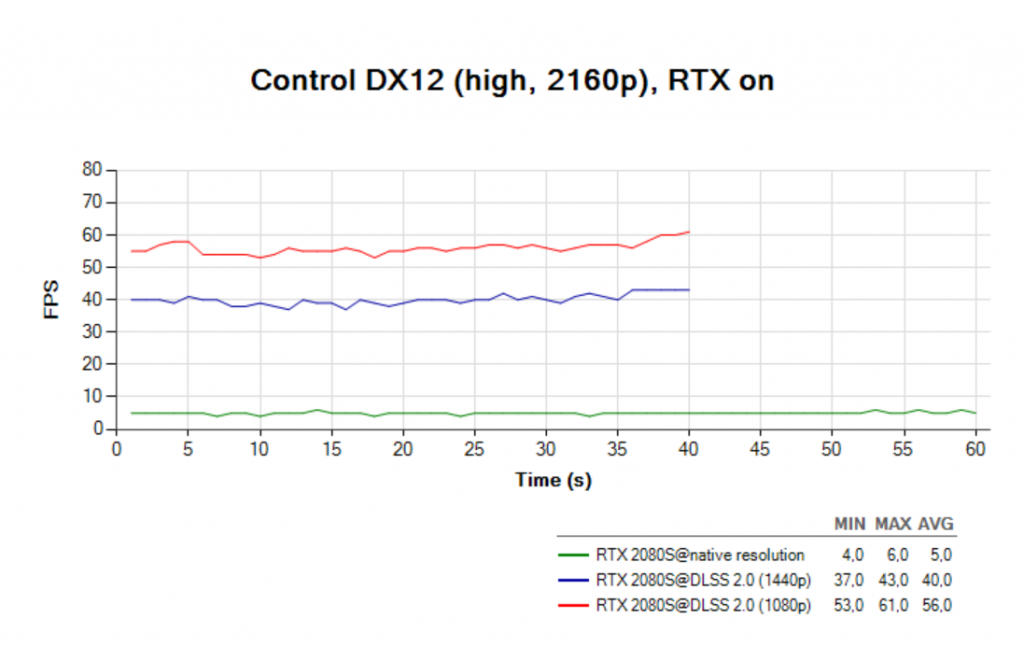RTX
Nvidia RTX 2000 graphics cards are slowly but surely approaching the end of their production cycle, and new models are expected in the near future. But that doesn’t mean they have nothing to offer anymore, quite the opposite. Their main strengths, such as RTX or DLSS, have undergone several revisions, so let’s look at how well these technologies are doing and how they affect performance, whether positively or negatively.
Lighting, shadows and reflections like never before
Computer graphics is a complex term that consists of several parts. The long-term goal is to approach the so-called photorealism, i.e. computer graphics that will be indistinguishable from the real world. We are still a few years away from that, especially if we are talking about the gaming industry and not just some isolated scenes or technological demos. Shadows and lighting play a big role in this, adding depth and life to the image. Various methods such as maps, textures, baking and the like are used to display them.
In the professional industry, especially in cinematography, more advanced technology ray-tracing has been used for a long time, which in a very simplified way can be translated as a ray of light from a source – a lamp, the Sun and so on, which then passes through the scene and is reflected from objects in it. Exactly as it is in real life. So far, however, ray-tracing has not been rendered in real time, but rendering one frame for an animated film could take hours or even days. However, Nvidia with RTX graphics cards was able to bring real time ray-tracing to games where we need 60, 144 or even more fps to make the game smooth. This was unthinkable until recently, and that’s why there was so much noise around when it came to announcing RTX graphics cards. However, most gamers don’t realize what ray-tracing is, why it’s so computationally complex, and why the game suddenly goes to half fps when RTX is turned on. In this chapter we will therefore discuss the differences in a specific game and show how RTX behaves in practice and how to notice the differences between RTX on and off.
Control
We performed our tests in the game Control, which offers RTX support with very visible changes compared to the classic mode. We tested this in 1440p at High graphics and with ray-tracing settings. RTX off are images to the left/top, RTX on are to the right/bottom.
You can already see a big difference between RTX on and off in the first four images. The changes can be seen mainly on glossy surfaces, such as floors, but especially glass panels. With ray-tracing on, the reflections of objects that are, for example, around the corner, can really be seen. The lights and shadows that move with the camera and are not a fixed part of the texture also look more realistic. With RTX off, the developers tried to keep the image true and, if you’ve never seen ray-tracing, the game also looks great in the RTX off mode. However, once you turn on RTX, it’s a completely different cup of tea.
In the next four images, tiny, but still unmissable changes are visible after turning on RTX. The top two images look the same at first glance, but have a look at the picture on the wall to the left. In normal mode, it is matte, which is not really typical for glass frames. After switching RTX on, the surrounding interior is reflected in the glass surface, as it would be in reality. In addition, the reflection changes as you move around with the character. The bottom pair of images again shows a big difference in displaying the glass surfaces. With RTX off, the glass is completely transparent, as if it wasn’t even there. You turn on RTX and suddenly you can see the reflections of the offices behind your back in the glass. Without RTX mode, you wouldn’t even think that the scene is missing something, but once you turn RTX on, you can’t unsee the difference.
Take a closer look at the floor texture. In the top pair of images you can see that the reflection on the floor looks almost the same, although with RTX it has a clearer display of gold. The problem with RTX off occurs when you move to a different angle and the texture on the floor blurs and no longer matches the realistic floor you see with RTX on. Here, the camera change also appeared as the change in the column’s reflection and also of the gold and metal elements in it.
A very similar situation is in the next four images, that when viewed directly, the shadow of the character is very similar in both RTX off and RTX on, and the only difference with ray-tracing is that the reflection of a red carpet can be seen, which you would not even have thought of without viewing both modes. However, the situation changes dramatically when the camera view changes. Just turn it a bit and with RTX off the shadow almost disappears. This does not happen with RTX on and the shadow also appears in the correct position to the light source, character and camera.
The last pair of images with a complex scene again shows a big difference between RTX off and on in the light reflection on the floor, even in small details like a shadow behind the dustbin on the right, which is missing in RTX off. So, ray-tracing adds a realistic graphic visual to the game, even in details you haven’t noticed before or you didn’t even think they should look different. Each game implements RTX to a different degree, and it then often happens that games have polished floors and glass down to unrealistic details, and sometimes you feel like reducing the reflections a little. Other times, RTX doesn’t show up at all but you lose performance anyway. So, let’s take a look at more RTX examples and performance tests in other games.
Minecraft
One of the most popular games, Minecraft, has also received RTX support. The difference between RTX on and off is crucial, just look at the pictures and the video below.
Metro Exodus
One of the first games, where RTX debuted, was Metro Exodus. It is also supported by DLSS (1.0), which we will talk about more in the next chapter.
Wolfenstein: Youngblood
A slightly newer title, Wolfenstein: Youngblood, also supports RTX and you’ll see the differences between off and on in the video.
Watch Dogs: Legion
New games with RTX support are on the way, including Watch Dogs: Legion.
Cyberpunk 2077
However, the most anticipated title of this year is definitely Cyberpunk 2077 which in addition to RTX will also support DLSS 2.0.
Tests
See how ray-tracing affects performance in Full HD, 2K and 4K.
Let’s start with Metro Exodus.
In Full HD, both graphics cards reach over 60 fps, more precisely 65 and 91 fps. After turning on the RTX, the 2060S dropped to 47 and the 2080S to 67 fps, i.e. by 27 and 26 fps.
1440p gets slightly less fps than Full HD, i.e. 51 for 2060S and 75 for 2080S. After turning on RTX, the 2060S drops to 33 and the 2080S to 46 fps.
4K is already on the edge for the 2060S with 31 fps, the 2080S reaches 41 fps. After turning on RTX, however, both fall below 30 fps and in the case of the 2060S significantly, to only 22.
The second tested game is, of course, already mentioned Control.
In Full HD, we see that average fps are around 85 and 115 fps for the 2060S and the 2080S. When RTX is turned on, fps drops to 49 and 64, a difference of 43 and 45%. We practically lose almost half of the fps, which is a huge tax.
Trouble is coming in 2K resolution, at least for the 2060S, which, with RTX on, drops to 31 fps and with a minimum below 30 fps. Here we’re getting to a point of a non-smooth gaming experience. The 2080S stays above 40 fps which can still be considered playable but not the smoothest.
4K is still playable on the 2080S without RTX but any other settings besides this started being laggy and when RTX was turned on, it resembled flipping through a book and not playing a game. So, Control in 4K is a real massacre on graphics cards. What can you do? The answer may be to buy a stronger graphics card, there is still the RTX 2080 Ti which is a bit stronger than the 2080S but it doesn’t help much, since we measured values around 5 fps. Therefore, the rescue can be DLSS which we will look at in the next chapter.
Fps flow
RTX 2060 Super (1080, 1440 and 2160p), RTX off/on
RTX 2080 Super (1080, 1440 and 2160p), RTX off/on