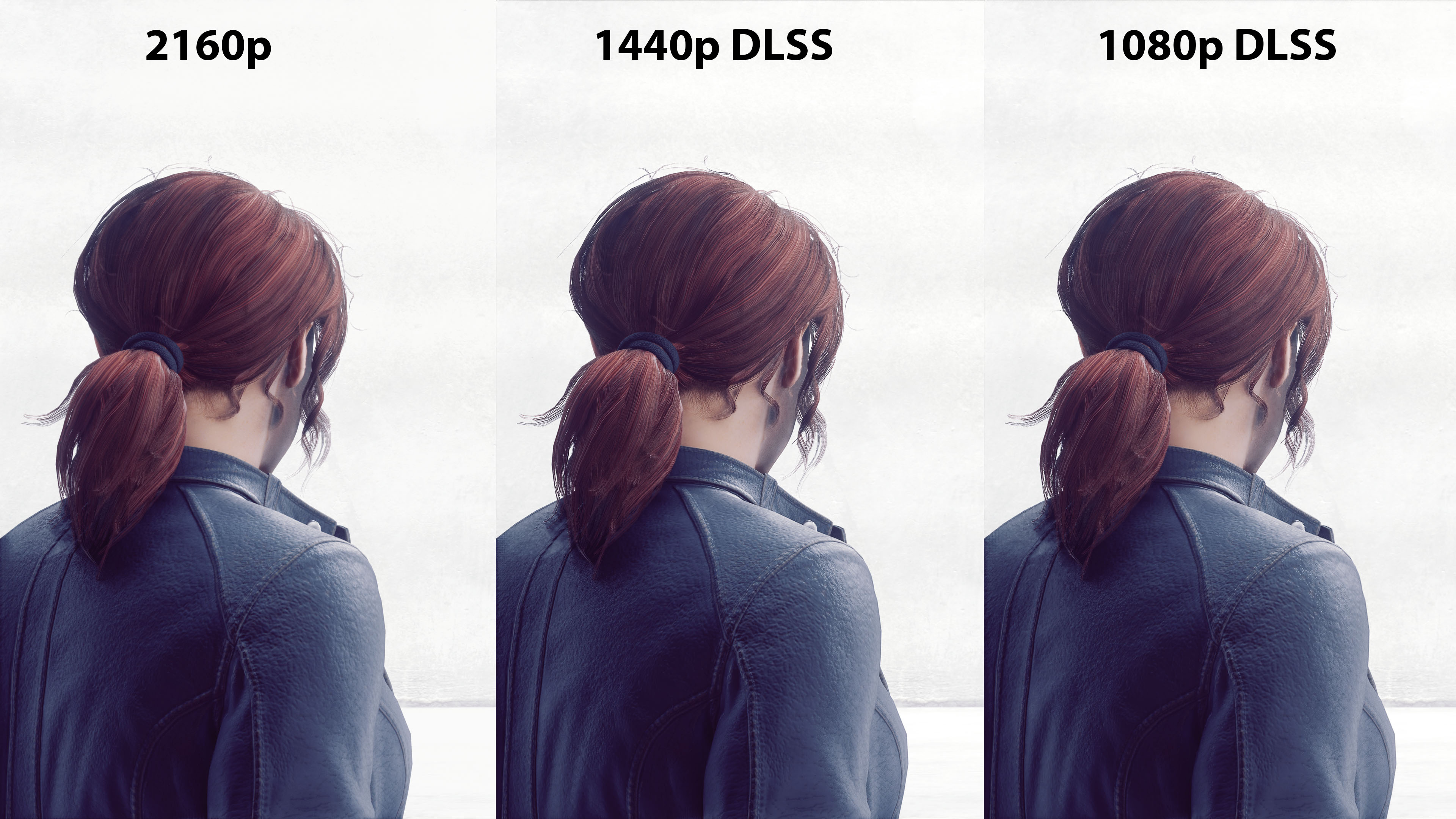DLSS
Nvidia RTX 2000 graphics cards are slowly but surely approaching the end of their production cycle, and new models are expected in the near future. But that doesn’t mean they have nothing to offer anymore, quite the opposite. Their main strengths, such as RTX or DLSS, have undergone several revisions, so let’s look at how well these technologies are doing and how they affect performance, whether positively or negatively.
Better performance thanks to DLSS
In addition to ray-tracing, you can also use DLSS on RTX graphics cards, which is an AI image enhancement technology. DLSS includes concepts such as Deep Learning, Supersampling and AI which may sound like magic but this is not the case. What DLSS allows is actually lower resolution image rendering and AI algorithms are applied using Tensor cores to compute the missing information in the image. Of course, AI needed to be trained for this to work properly and it also has its limitations. But the ability to render 4× higher resolution with 1× complexity is respectable. You will learn more about DLSS 2.0 in the following video.
DLSS 2.0 supported games could be counted on your fingers for now, but the list will definitely grow. We used Control for the test again which was one of the first games to support the new version of DLSS. Let’s take a look at what it looks like in practice.
In the first picture we have a cutout from a screenshot where you can see a game character. First, we have Full HD resolution rendered natively, followed by 720p and 540p using DLSS.
When you get a closer look, you can see that 720p DLSS looks sharper than native 1080p, which seems to be smoothed. On the contrary, DLSS again gives the impression of sharpening, which can be seen not only on the hair but also on the leather jacket. At 540p, we are already reaching the limit of this technology, which is reflected in a larger number of artifacts and this is most evident in a strand of hair on the right, which is kind of dotted.
The second image shows 4K resolution with DLSS in 1440p and 1080p.
The differences are not so big here, because even in the lowest mode it’s still Full HD, which was a native maximum a while ago. Again, you can see more sharpness with DLSS, whether on the nape of the neck hair, behind the ear or even on the stitching of the leather jacket. Of course, such zooming in the game is unrealistic and is intended only for a detailed analysis of the in-game image. Nevertheless, higher sharpness can be seen in DLSS even when playing, so the image looks more detailed than native 4K.
The second scene looks as follows.
We chose a small selection from it which shows several characters, fonts and shapes. The edges and fonts are sharper again when using DLSS which can be seen not only on the defibrillator but also on the fire extinguisher or pictograms on the wall. One problem is the texts on the phone, which are completely blurred. The reason is probably the fact that this is what the textures for 720p and lower resolution look like, and even AI can’t do anything about it. On the contrary, 1080p apparently uses a different set of assets, so the text below and above the phone is not a complete blur.
Let’s proceed to the 4K version where 1440p and 1080p use DLSS and also native Full HD. Surprisingly, both versions with DLSS give comparable if not even better results than native 4K, that can be seen mainly in the texts on the wall which are sharper and easier to read.
In the third scene, we have some texts on a bulletin board again but also a clock and leaves.
Here, too, DLSS shows how it sharpens the texts in the posters but also the clock font. 540p is again too small but 720p with DLSS easily competes with native Full HD.
In 4K, the situation is similar to the previous scene. 1440p with DLSS looks sharper than native 4K which is kind of blurry. 1080p with DLSS is already losing a bit of detail, but it’s still respectable when we consider that 4x higher resolution is rendered.
From several scenes it looks like DLSS really works and the optimal setting is by a level lower than the native one. When the resolution is 4× smaller, i.e. to its multiple, there are already larger differences compared to the original which may be an obstacle. But what is all this good for? Well, for performance. Because we render a lower resolution, the fps will grow. And hell, that’s what we need if we want to use RTX, as we found out in the previous chapter.
Tests
So, DLSS really works according to our image analysis, but the recommendation is to go one resolution down, not two. At Full HD, we are thus interested in 720p. Without RTX you see a jump from 85 to 125 fps with the 2060S and 115 to 165 fps with the 2080S. This translates into a 48% and 44% increase, which is truly surprising. RTX shows even greater improvement, from 49 to 76 fps for the 2060S and 64 to 98 fps for the 2080S. We are therefore talking about an increase of 57 and 52%.
After turning on DLSS and 960p rendering, you can see an increase from 59 to 89 fps with the 2060S and from 75 to 120 fps with the 2080S. These are interesting improvements, especially if you have a fast e.g. 144 Hz monitor. 1440p in native resolution was already a relatively tough job to handle for the 2060S with RTX turned on. Thanks to DLSS, we see an increase from 31 to 53 fps, which makes 72%. The 2080S also has a nice increase from 43 to 69 fps, which is 60+%.
After the previous results, the biggest changes can be expected in 4K. Control is only playable on the 2080S, RTX off only. Will DLSS with 1440p settings solve this? The 2060S goes from 27 to 48 fps when RTX is off, which is a nice change towards playable fps. The 2080S jumps from 38 to 66 fps which is also not negligible. Unfortunately, in the case of the 2060S, the fps killer in the form of RTX cannot be solved even with the help of DLSS, i.e. in the case of setting 1440p. We get to 28 fps, which is significantly better than without DLSS, but it’s still not enough to call it playable. The solution is to set DLSS to 1080p, then we get 41 fps which is definitely playable. The 2080S reaches 40 fps at 1440p DLSS and 56 at 1080p. This is a really great increase, especially when we look at the minimum fps, which was 4, now even 40-50.
DLSS 2.0 in Control achieves surprisingly good results, which can turn unplayable settings into acceptable fps, or even get above average for use on fast monitors. Either way, DLSS has exceeded my expectations, either in terms of image quality or performance gains. Perhaps the only downside is the fact that the new version of DLSS is supported by very few games yet.