Conclusion
MSI’s second cheapest motherboard with the Intel Z690 chipset costs significantly less compared to the higher-end Tomahawk DDR4. The difference in features is small. And perhaps too small, as the specifications artificially downgrade some components. The power delivery is less efficient and the heatsinks are more modest, but the roughly 80 EUR saved is almost as much as the cost of upgrading from a Core i5-12600K to a Core i7-12700K(F).
Conclusion
The MSI Pro Z690-A motherboard didn’t get into trouble even with the Core i9-12900K processor across hundreds of tests. We didn’t notice any anomalies in any application, be it work or gaming use. The differences are usually at the 1 % level and therefore there is no point in dissecting the topic around performance at all. Just because this is a low-end board doesn’t mean that it will underperform in anything with powerful processors from the Core i7 and Core i9 classes. It won’t. CPU clock speeds are always stable, even under very high load, when the CPU generates 290 W.
So the limitation will always be the CPU cooler rather than the motherboard’s capabilities. However, it’s important to note here that with the Pro Z690-A, we measured the highest CPU power draw yet. The increase over the Z690 Tomahawk DDR4 is up to 70 W, indicating lower power management effectiveness. Partly also due to the VRM having lower efficiency. The latter is roughly at the level of the Asus TUF B660 Plus WiFi D4 motherboard. However, the temperature of the Pro Z690-A DDR4 voltage regulators is lower. With the 300-watt Core i9-12900K, the MSI motherboard’s maximum voltage regulator temperature is 14 °C lower, the average is 5 °C lower.
As the load/power draw decreases, the differences gradually disappear.
Importantly, even after overclocking powerful processors, there is significant headroom even under long-term high load. The power cascade is robust enough that hotspots even during thermal imaging with heatsinks removed end up just above 80 °C. With heatsinks, the temperature will be even lower, so you don’t have to feel bad about reaching for the Creator Boost button to increase the clock speed of all cores by 100 MHz. The limiting elements here will be the cooler or the processor itself, which may no longer be stable after such overclocking.
In addition to the impact of the board on CPU (and possibly graphics card) performance, we also monitor, for example, network bandwidth. The latter is bidirectionally at the limit of connectivity (2.5 Gb/s), which is not exactly commonplace. In terms of connectivity, however, the most remarkable thing is definitely that higher speeds are achieved on some USB ports than they should be. Even the USB ports, which MSI says support the 5 Gb gen. 1 3.2 standard, reach twice the speed in practice. Thus, the board has not only one 10 Gb USB port, but up to three. It’s unlikely that MSI didn’t know about this, and we discussed the possible reason why those ports are degraded like that in the first chapter of the article.
Fairly crappy, but better than none, is the SSD cooler. Compared to competing solutions, it cools significantly worse. Based on the physical proportions, we expected a similar placement in the chipset’s south bridge cooling. Here, however, the results are already about average, which may also be due to a better TIM than is used under larger and more structured heatsinks. Manufacturers often take advantage of the fact that the chipset power draw is very low, so the thermal interface commonly used is not exactly awesome. The overall off-load power draw is also average, and in the context of this board, mediocrity is always praise. This is in fact one of the cheapest boards from which no performance records are expected. The key is that it doesn’t hold anything back. It really doesn’t, and because this is true even with the most powerful processors, we have to highlight the attractive price/value ratio. Operating costs will admittedly be higher than with more expensive boards due to the lower efficiency of the VRM, but again not by so much that this, in practice, outweighs the bargain purchase price, which in some stores only just exceeds the two hundred euro mark.
English translation and edit by Jozef Dudáš
| MSI Pro Z690-A DDR4 |
| + Robustná 14-fázová napájacia kaskáda (VRM)... |
| + ... handles even Core i9-12900K without power limits with no performance loss |
| + Option to manually overclock the CPU by changing the multiplier |
| + Attractive price/value ratio |
| + Exceptional features for its price range |
| + Up to four four-lane M.2 SSD slots... |
| + ... and four fast USB 3.2 gen. 2(×2) connectors on the rear I/O panel |
| + Plenty of internal connectors, whether for fans or USB (including two for 3.2 gen. 1) |
| + Very detailed fan management options |
| + Bidirectional fast Ethernet connection |
| - Lower power efficiency – higher power draw per unit of performance |
| - Outdated Realtek ALC897 audio chip |
| - Weak SSD heatsink (higher temperature than on many competing boards) |
| - Only four SATA connectors |
| Recommended retail price: 239 EUR |
Games for testing are from Jama levova
Special thanks to Blackmagic Design (for licenses for DeNoise AI, Gigapixel AI and Sharpen AI) and Topaz Labs (for licenses for DeNoise AI, Gigapixel AI and Sharpen AI)
- Contents
- MSI Pro Z690-A DDR4 in detail
- What it looks like in the BIOS
- Methodology: Performance tests
- Methodology: How we measure power draw
- Methodology: Temperature and frequency measurements
- Test setup
- 3DMark
- Borderlands 3
- F1 2020
- Metro Exodus
- Shadow of the Tomb Raider
- Total War Saga: Troy
- PCMark and Geekbench
- Web performance
- 3D rendering: Cinebench, Blender, ...
- Video 1/2: Adobe Premiere Pro
- Video 2/2: DaVinci Resolve Studio
- Graphics effects: Adobe After Effects
- Video encoding
- Audio encoding
- Photos: Adobe Photoshop, Affinity Photo, ...
- (De)compression
- (De)cryption
- Numerical computing
- Simulations
- Memory and cache tests
- M.2 (SSD) slots speed
- USB ports speed
- Ethernet speed
- Power draw curve (EPS + ATX connector) w/o power limits
- Power draw curve (EPS + ATX connector) with Intel’s power limits
- Total power draw (EPS + ATX connector)
- Achieved CPU clock speed
- CPU temperatures
- VRM temperatures – thermovision of Vcore and SOC
- SSD temperatures
- Chipset temperatures (south bridge)
- Conclusion



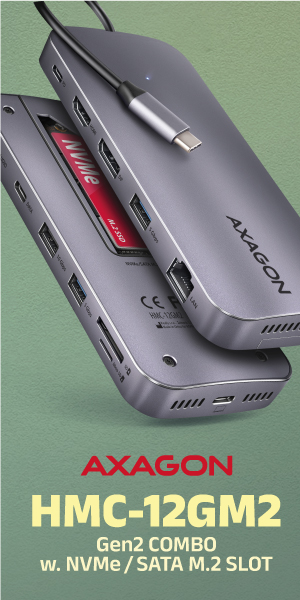


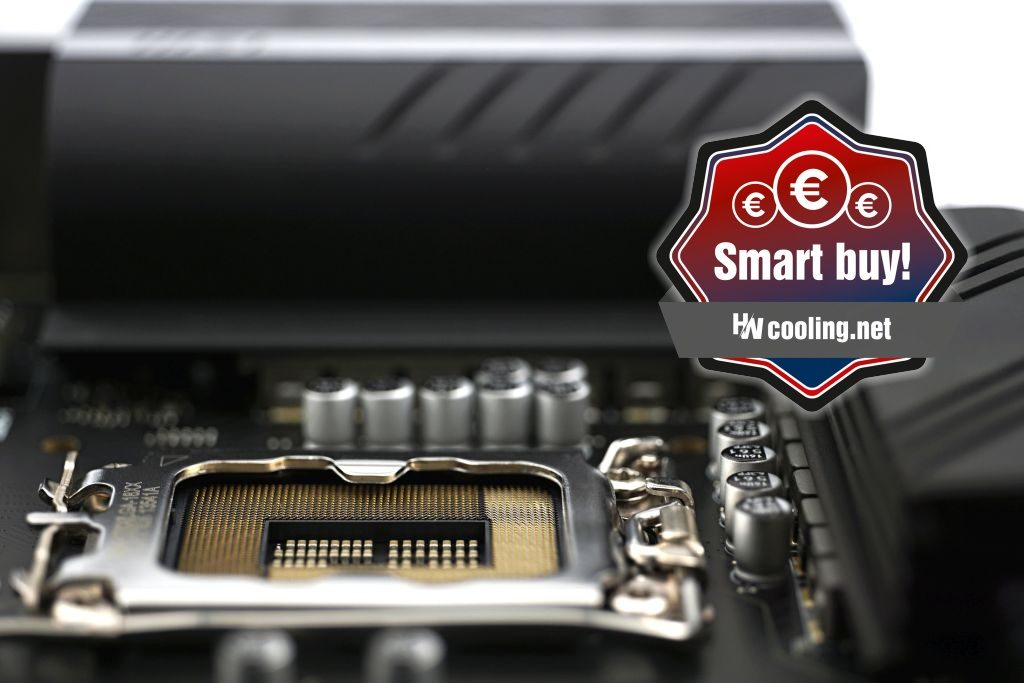





Do you guys think this board would handle the 13900K? With power limits and decent air cooling (Noctua NH-D15, U14S, Dark Rock Pro 4, AK62, or Thermalright PA 120SE?
With a power limit of 253 W? The Pro Z690-A DDR4 is up to the task for such a load, although you have to expect lower power efficiency. But that’s only natural in this class.
Hey guys, I have a Gigabyte 750h psu that i bought back in 2020, thing is.. it only has 1x 8pin CPU power connector, this motherboard required 2x 8pin CPU power connectors, i want to purchase this motherboard along with a i5 13600k (im not gonna do overclocking at least until i change the psu) am I gonna be ok with just 1x 8pin CPU power cable connected ?
Yes, a single 8-pin EPS connector (or a pair of two 4-pin connectors) will be sufficient with the Core i5-13600K, and by a wide margin. It’s capable of 336 W, and your processor’s power draw won’t be more than 180 W.
First of all, congratulations for the work done, I have never seen such complete tests for motherboards. There are so many information that I didn’t even think about, now I’m confused. Before, I didn’t think about the consumption or the achieved CPU clock speed.
MSI MAG B660M Mortar WiFi (128 USD) it consumes less energy and at the same time keeps the CPU at a higher frequency!
MSI Pro Z690-A DDR4 (170 USD): I thought it was a clear winner, I thought I’d put a 12600k on it and then in a few years upgrade to a 13900k or maybe even the 14 series. More lanes.
At the same time, there are chances that I will not upgrade to a CPU on the same platform. Hard to chose, or not?
I wouldn’t be put off by the difference in achieved clock speeds. This is just the sort of thing that can be well controlled by a simple manual adjustment of the settings. The Pro Z690-A DDR4 board obviously has a more aggressive minus offset setting for AVX instructions and therefore achieves lower CPU clock speeds in Cinebench. But in games and at lower load they are already the same as with the B660M Mortar. To a certain extent, until the limits of the VRM (in)efficiency are reached, the power draw can be tuned. It’s possible that what makes a bigger difference in the power draw than VRM efficiency (the components on the Pro Z690-A DDR4 don’t look that much worse on paper…) on the hardware side is that the Pro Z690-A DDR4 has a significantly more aggressive power supply, which can be adjusted. But that’s all a matter for detailed manual tweaking and fine-tuning.